When you enable Real-time SSL monitoring from the plugin’s SSL Certificate tab, you will be able to access the information about the certificate via your Dashboard. This way, you can monitor all your & clients’ certificates from a single centralized location.
Besides checking the information about the certificates, you will be able to send a test email just to confirm that your alerts work fine, as well as delete that specific SSL monitor if you no longer need it.
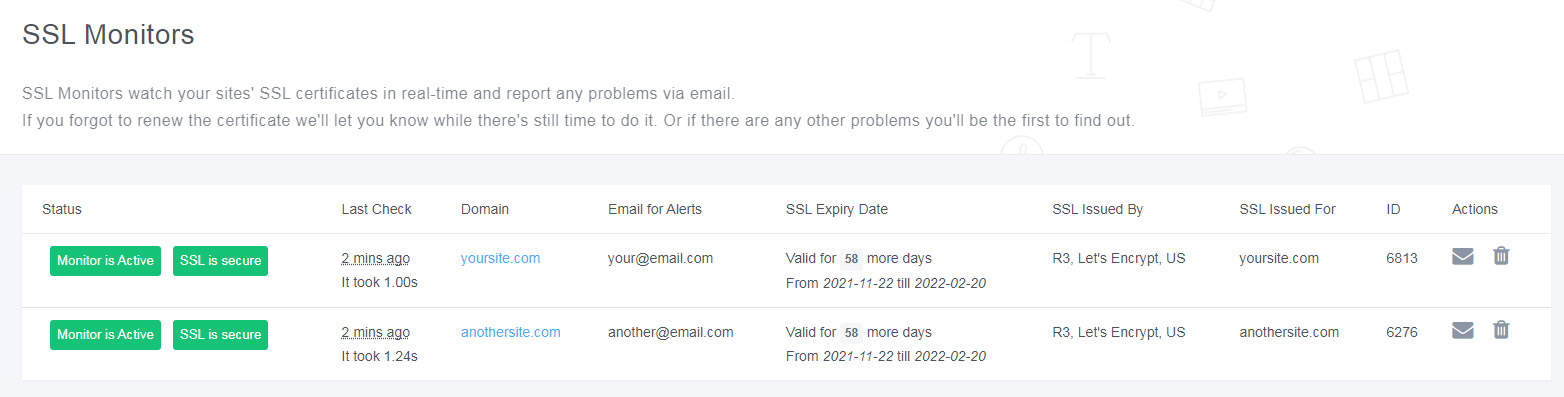
The available information:
- Status – shows if the monitor is working well and if the SSL certificate is active.
- Last Check – the date of the last check.
- Domain – domain name of the site for which the monitor has been set up.
- Email for Alerts – the email address you entered in the plugin’s settings where alerts will be sent.
- SSL Expiry Date – the date of certificate validation.
- SSL Issued By – the name of a certificate authority who issued this specific certificate.
- SSL Issued For – the name of the registered website.
- ID – a unique number that represents this SSL monitor.
- Actions – test the email or delete the SSL monitor.
