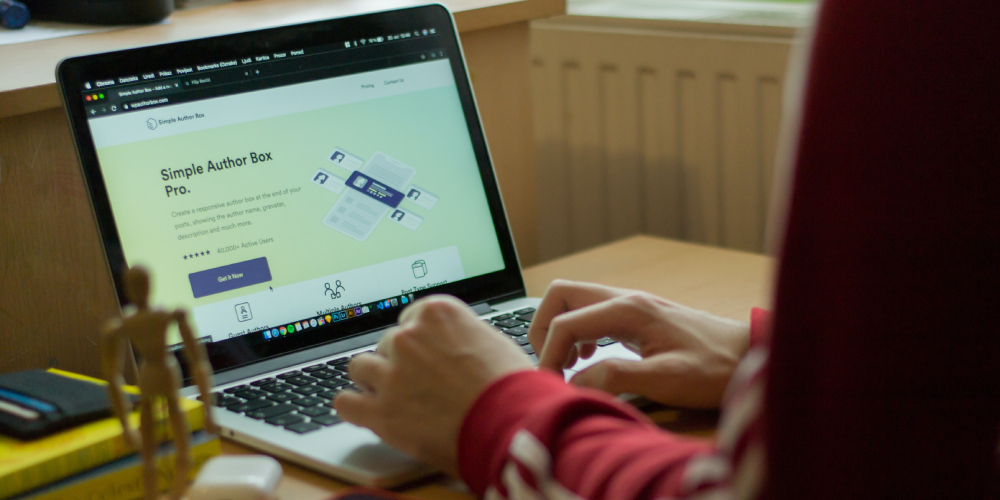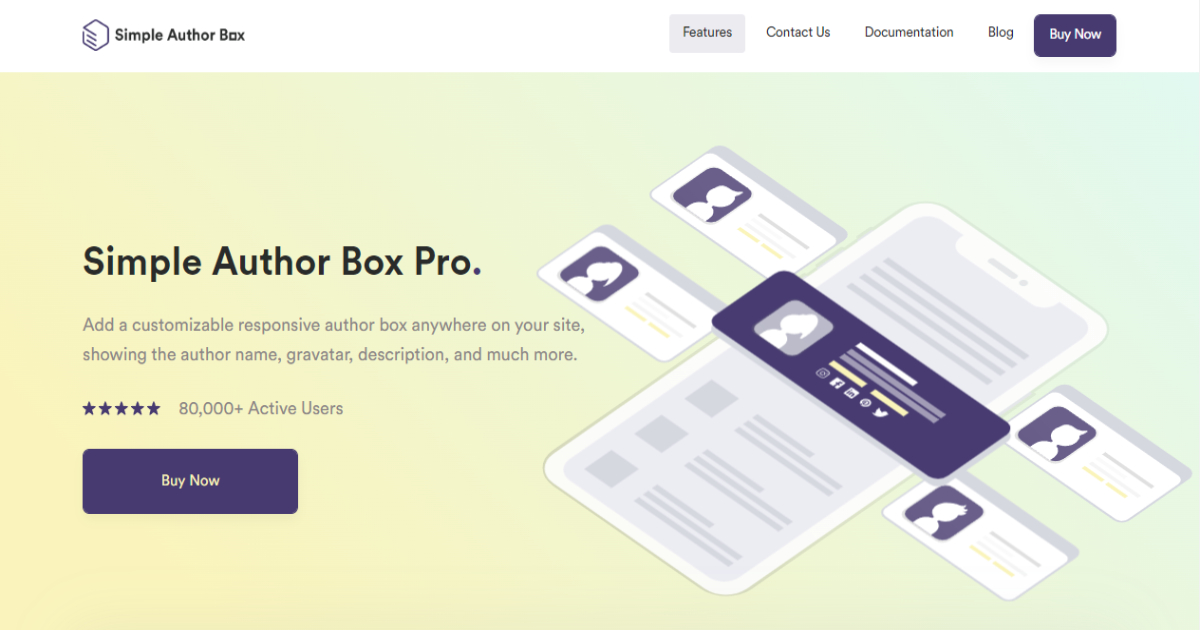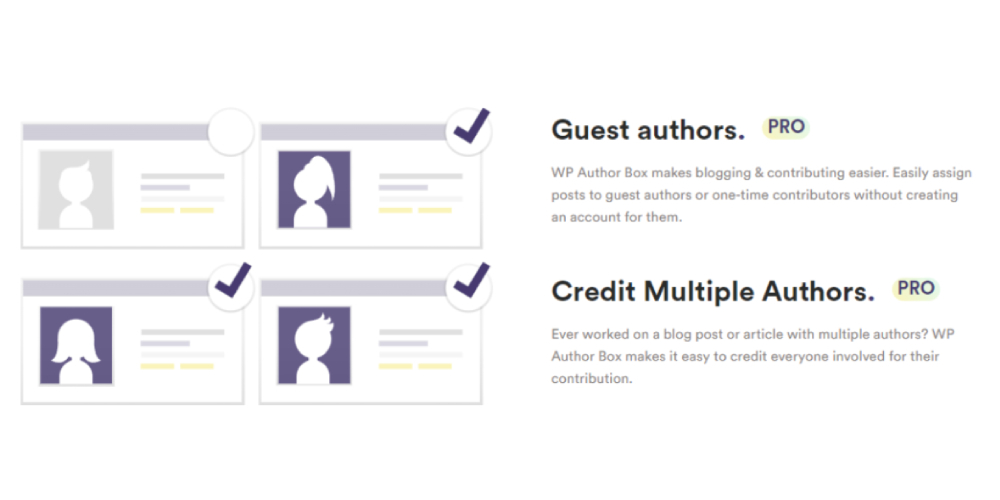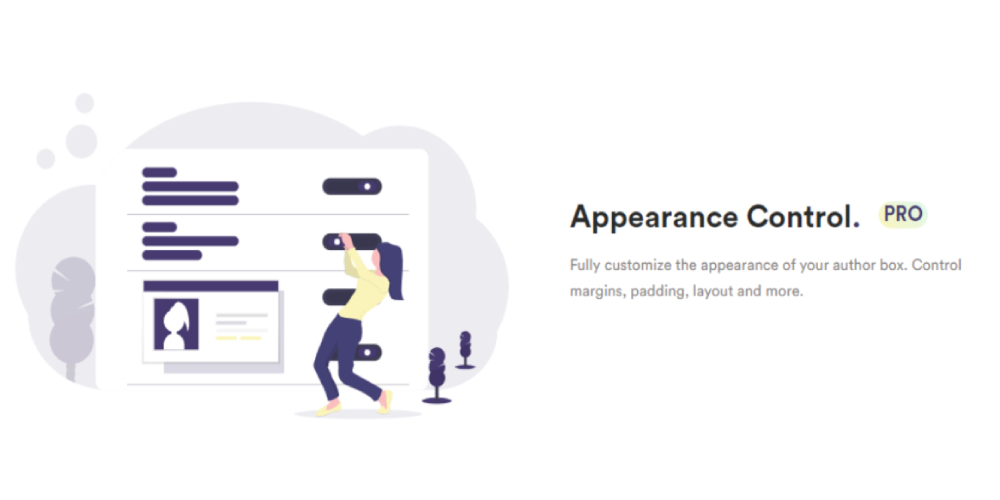Producing online content is a very admirable career path. It allows you to be creative and open-minded to new writing experiences. But when you look at content creation as a whole, it isn’t your produced content that you market; it’s yourself.
And how are you supposed to promote yourself when you have just a little name tag on your articles. Not to mention that an impactful author box can improve the standing of the overall website.
That means that not only do your employees stand to gain but also your entire business as well. It would help if you utilized Simple Author Box, the premier author box plugin for WordPress.
Why Your Website Needs an Author Box
You might be wondering why author boxes are so good for your website? In short, author boxes help you drive up engagement by forming a stronger connection between your writers and readers. That, in turn, allows for more frequent guest posting as your website flourishes.
And to ensure your author boxes catch the eyes of your readers’, Simple Author Box comes jam-packed with useful features such as multiple author assignments, guest posting, and customizable author boxes.
Exciting Features
Before you start utilizing all of those excellent features, you’ll need to install Simple Author Box. And lucky for you, the installation process is quick and seamless. Hence, it allows you to focus on more critical aspects of your website design. And with a more straightforward installation, there are fewer chances for something to go wrong.
Guest Authors
This feature is one of the most important aspects of running an article-oriented website as a Guest posting. Through guest authors, you can work on promoting your website and boost your standing among other website owners.
And with Simple Author Box, you can make author boxes for Guest Authors in a flash. Showing authors that you’re willing to give them exposure is an excellent sign of trust and honest hiring practices. Often people shy away from contacting employers that only have the editorial staff signed as their authors.
To put it simply, people want their work valued. And if their writing is hidden behind a wall of unknown authors, they’ll avoid writing new guest posts for you. And if you only have occasional writers on your team, the Guest Authors feature helps you out as you won’t need to create new accounts for each employee.
Multiple Authors
Writing can frequently be a collaborative effort. So why not have a plugin that reflects that. Simple Author Box can give credit to multiple editors and authors. That way, your articles can reflect the actual efforts put into them. You have to select any number of authors from your dropdown menus, and you have yourself a set of co-authors. After all, properly accrediting your author’s writing is crucial for furthering their career.
Post Type Support
Sometimes certain post types don’t need an author box. Exceptionally long and exhaustive articles can already be a chore to read, so adding an extra text box at the end might be discouraging.
That’s why Simple Author Box has post-type support that allows you to differentiate between post types. With post-type support, you can set up every post with individual rulesets so that each author box is unique. That means that you can classify post types and have only specific categories of content have author boxes.
Fully Customizable
Simple Author Box gives you complete control over your author boxes. No longer will your author boxes look like uniform pieces downloaded from a stock image site.
Instead, they can be uniquely colored, with unique fonts for every writer. And we’re not just talking about an allowed set of color choices. You have the full-color palette at your disposal.
Since you can mix up colors, you can match your author boxes to your brand design or even give unique colors to your favorite guest authors.
In the typography section, you can set up unique fonts for the Authors name, job title, and description separately. Each of those options applies to font sizes as well.
Gutenberg Block
If you want full power over the entirety of your author boxes, Simple Author Box allows for editing through the Gutenberg Block. As the name suggests, it is based around section blocks so that you can edit in a drag-and-drop manner. So instead of limited editing, you can entirely change section layouts in your WordPress website editor.
Link Control and Social Icons
There’s nothing more annoying on websites than particular links. With Simple Author Box, you have complete control over your author’s links, from how they look to behave. Whether or not they open in new tabs or new windows, the choice is yours.
And speaking of choice, the number of social media icons is tremendous. There’s an icon for any social media you can think of, from the mainstays like Facebook or Twitter to more niche options like Skype, Telegram, or even Soundcloud.
More Widgets
Author boxes are a great way to showcase your authors. But Simple Author Box lets you create multiple widgets through which you can promote your other content creators. Giving your best authors the chance to earn that top spot on your blog may increase productivity and motivation.
And if you have authors of an exceptionally high standard that you want to show off, adding their widget to the sidebar can help them grow.
In Conclusion
Author boxes have in recent years become a mainstay of online journalism and content creation. So utilizing them in your business is a must. In short, Simple Author Box provides you with the easiest way of creating author boxes without sacrificing any features.
With it, you can create unique author boxes that promote your authors and connect them with their audience. Having that extra connection between your readers and authors may assist you in growing your brand’s trust in the public.
And the best part of Simple Author Box is that all author boxes are interactive. You can add social media links to your pages to help readers spread your excellent content.