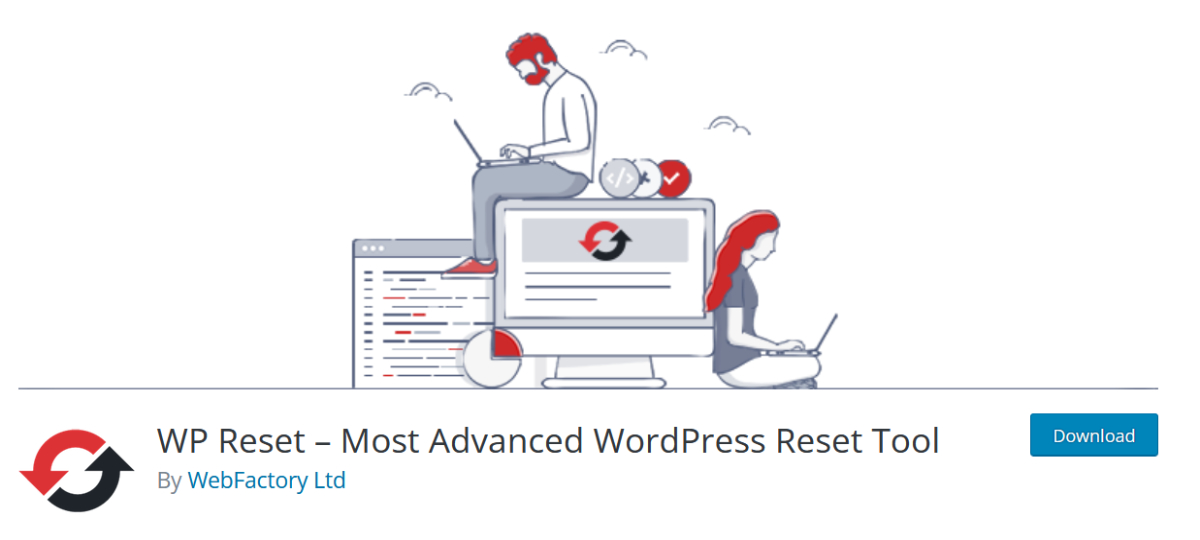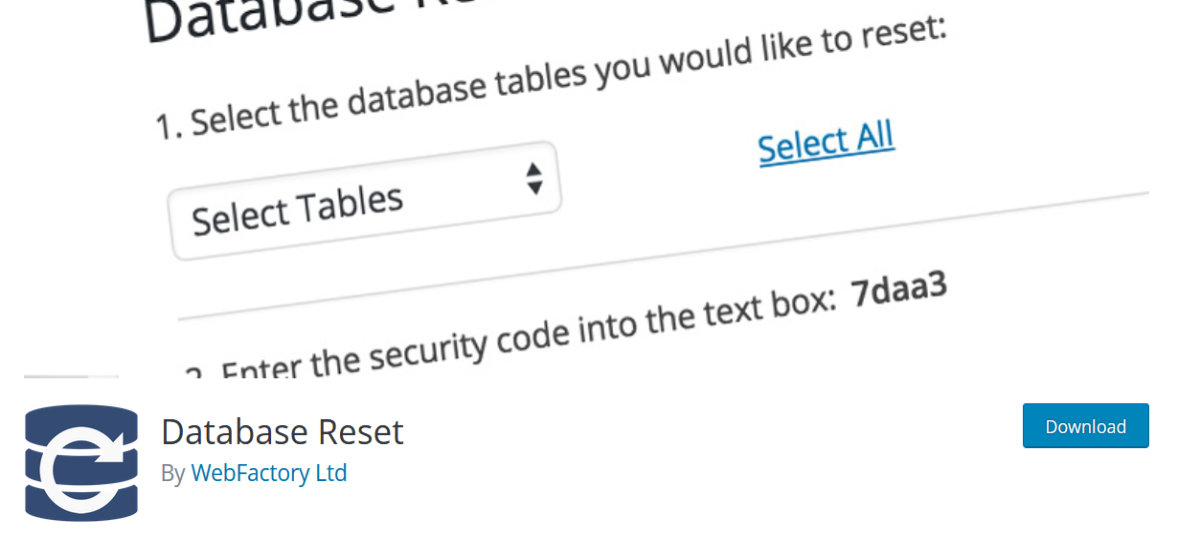Every once in a while, you might want to make changes to your website or online business. Those changes can be a complete overhaul of the site or just some of its parts that you wish to update or redesign.
To make those adjustments, you need an excellent reset plugin that will, for example, keep your content, such as links or media files, untouched while upgrading a theme.
A good reset plugin should also allow you to reset a whole website or only some of its parts in just a few clicks and should be suitable for anyone from web admins to complete beginners.
Keep reading because you will soon find out which free WordPress reset plugins are proven to be the best choice, carefully developed to save your time, money, and valuable data.
1. WP Reset
WP Reset returns your WordPress website to its initial settings without fiddling with any files. It is highly convenient for testing and debugging since it quickly resets the settings and re-tests the code.
Thanks to the built-in snapshots, which enable a one-click function to restore functionality, the plugin is safe to use and ensures you never accidentally lose your data. Of course, it can delete the chosen parts and preserve those you want to keep.
Although resetting via WP Reset will delete your posts, pages, comments, users, and database tables, it will not delete or modify any media files – they will remain in the wp-uploads folder. Your site title, WordPress address, language, and search engine visibility settings will remain safe.
You will want to make sure to create a snapshot of the site before doing a reset. That way, you can still restore all your settings if you change your mind.
If the options included within the free WP plugin version do not fulfill your needs, check out the pro version of WP Reset and explore even more convenient features.
Within the WP Reset’s pro version, you can undo anything with just one click, create a collection of favorite plugins or themes and install them immediately or free yourself from the doom of a white error screen.
Its cleaning tools will not install unnecessary demo data, which takes hours to clean your site, and the snapshots will be created automatically, ensuring all your data is safely stored.
2. Database Reset
Database Reset includes more reset tools that allow you to reset plugins, themes, transients, and media individually. It will enable you to reset the database to its initial settings in only one click without repeatedly re-installing WordPress.
Like WP Reset, you can create snapshots to secure your data and bring it back if needed. Database Reset is also convenient for theme and plugin developers who must completely clean out the database to test their work.
Due to its security and simple usage, Database Reset is one of the best-rated reset plugins for WordPress, which over 50,000 active users have proved.
3. Customizer Reset
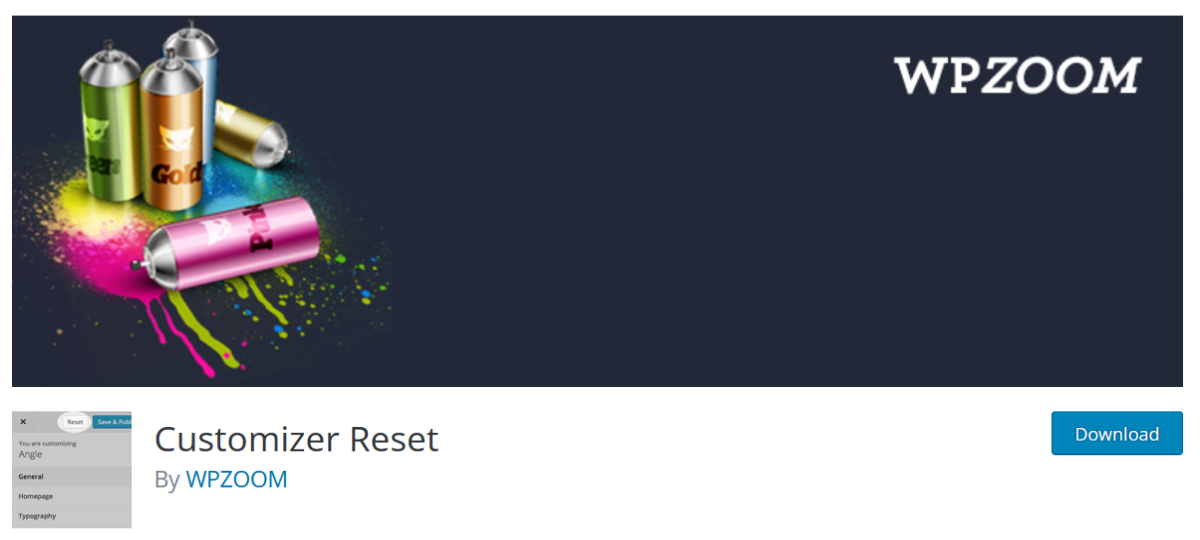
Apart from WP Reset and Database Reset, Customizer Reset focuses solely on your website’s theme settings. With this plugin, you can make reset theme customizations in no more than a few seconds and remove all theme customizations that use Customizer API.
After clicking reset, the plugin will give you an additional confirmation warning, making sure that you are entirely confident in your decision.
Database Reset is compatible with most themes and plugins that use theme_mod settings, including WPZOOM themes and other widely-used WordPress themes such as Astra, Divi, Beaver Builder, and more.
Conclusion
The choice of the WordPress reset plugin should depend solely on the changes you want to make to your website. When resetting the website to its initial settings, the plugin must include the option to create snapshots and a confirmation popup that will warn you that you are about to make a reset.
Even though all the previously mentioned plugins offer handy features, our recommendation would be WP Reset. Simple and fast to install and use, it provides several advantageous features collected under one plugin, suited for both developers and beginners.
Even more practical solutions can be found in their PRO version since the developers kept in mind all the accidental problems that may occur while you are resetting your WordPress website.
Fear not the white error screen or losing all your valuable data because it all be fixed right away with the help of WP Reset’s multiple fail-safe mechanisms.
The quality of WP Reset was recognized by more than 400,000 happy users who successfully reset their websites, making the plugin one of the highest-rated reset solutions on the market.