Keeping your WordPress website safe and secure is of utmost importance. With millions of websites being hacked every day, it’s essential to take the necessary precautions to protect your website from malicious attacks. One effective approach is implementing managed detection and response (MDR) services. MDR combines advanced threat detection technologies with expert human analysis to identify and mitigate security threats in real-time, helping to fortify your website’s defenses against evolving cyber threats. There are also many reliable security plugins available for WordPress users that help keep your site safe. In this article, we’ll be discussing the top 7 security plugins for WordPress that will help keep your website safe from malicious intent.
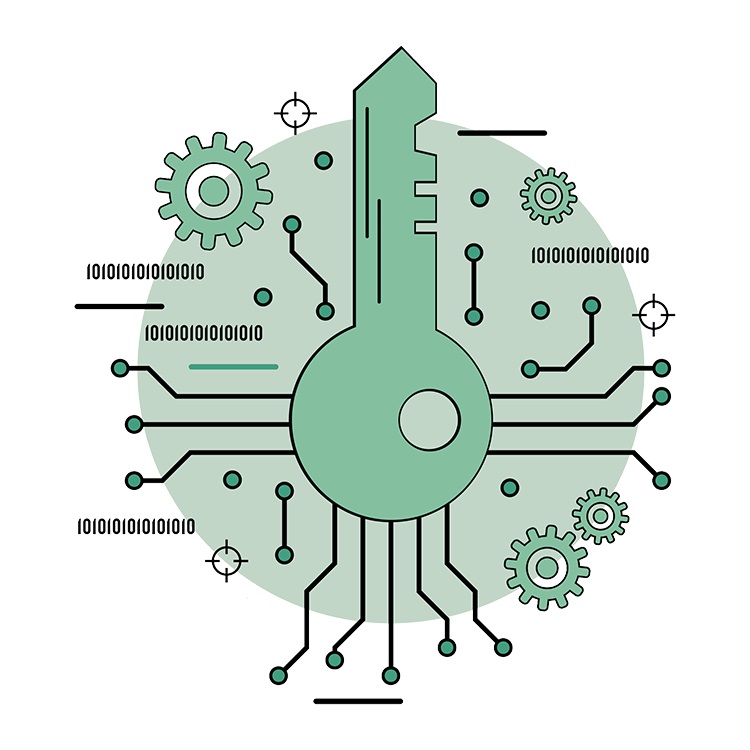 #1: WP Login Lockdown
#1: WP Login Lockdown
One of the most important aspects of website security is protecting your login page. WP Login Lockdown is a plugin that enhances the security of your WordPress login page by limiting the number of login attempts allowed from a single IP address within a certain time frame. This helps prevent brute force attacks, where hackers attempt to gain access to your site by guessing passwords.
The plugin also sends email notifications when someone tries to log in with invalid credentials or exceeds the maximum allowed number of attempts. Additionally, it provides detailed logs with information on failed login attempts, including IP addresses and timestamps. These features make WP Login Lockdown an essential tool for any website owner looking to enhance their WordPress security.
Overall, WP Login Lockdown is a simple but secure plugin that can help protect your website’s login page from unauthorized access. By limiting the amount of failed login attempts and providing detailed logs, it provides peace of mind of knowing your site is better protected from potential threats.
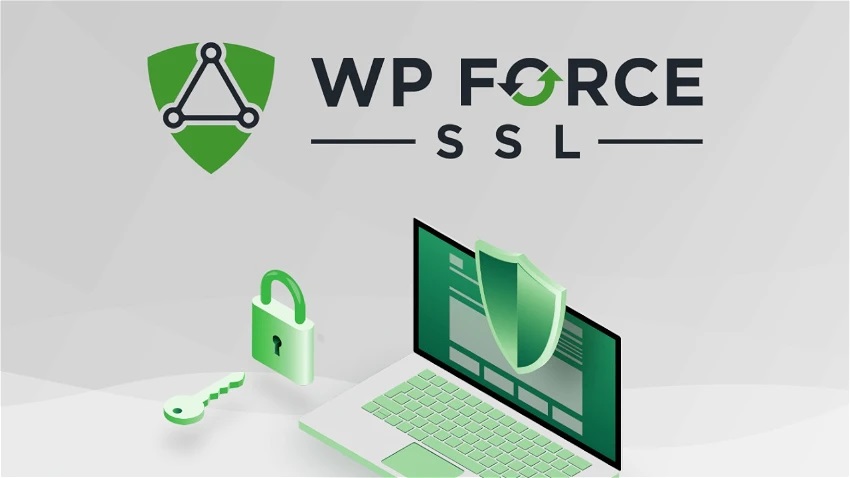 #2: WP Force SSL
#2: WP Force SSL
WP Force SSL is a powerful plugin that secures the connection between a user’s browser and your WordPress site by forcing HTTPS. This means that all data transmitted between the two will be encrypted, preventing third parties from intercepting or tampering with any information exchanged. WP Force SSL is essential for websites that require users to provide personal or financial information, such as e-commerce sites or those with login pages.
By installing WP Force SSL, you can ensure that your website complies with Google’s HTTPS requirements and avoid potential penalties for not having an SSL certificate. It also improves your website’s trustworthiness and credibility among visitors who may be wary of transmitting sensitive information over unsecured connections. With its easy setup process and automatic redirection of HTTP requests to HTTPS, WP Force SSL makes it simple for even non-technical users to secure their websites.
Overall, WP Force SSL is an essential security plugin for WordPress sites looking to protect their users’ data and maintain compliance with industry standards. Its ease of use and effectiveness make it a must-have addition to any website owner’s security toolkit.
 #3: All In One WP Security & Firewall
#3: All In One WP Security & Firewall
All In One WP Security & Firewall is a popular security plugin for WordPress websites that offers robust security measures. It comes with a user-friendly interface that allows users to customize the security settings according to their requirements. The plugin performs various checks on the website’s security and provides easy-to-understand grading of its current status.
One of the key features of All In One WP Security & Firewall is its ability to block malicious login attempts by automatically detecting and blocking IP addresses that try to log in using incorrect credentials multiple times. Moreover, it also has an advanced firewall system in place which protects against hacking attempts, brute force attacks, and other common threats.
 #4: Jetpack Security
#4: Jetpack Security
Jetpack is one of the most popular security plugins for WordPress. It offers a range of features, including brute force attack protection, downtime monitoring, and spam filtering. One of the standout features of Jetpack is its ability to prevent unauthorized login attempts by locking out users who have entered incorrect passwords multiple times.
Jetpack also includes two-factor authentication options to further bolster security. This feature requires users to enter a code sent to their email or phone in addition to their password when logging into their account. Additionally, Jetpack’s malware scanning capabilities can detect and remove any malicious code that may be present on your website.
 #5: Sucuri Security
#5: Sucuri Security
Sucuri Security is one of the most comprehensive security plugins available for WordPress websites. It offers a range of features that help to protect your website from malware, hacking attempts, and DDoS attacks. One of its key features is the ability to monitor your website’s integrity in real-time, giving you an instant notification if any changes are made to your website’s files.
In addition to monitoring, Sucuri Security also provides a firewall that helps to block malicious traffic before it can even reach your website. This firewall is constantly updated with new threat intelligence data, ensuring that it can effectively defend against the latest threats. Another useful feature of Sucuri Security is its malware scanner, which performs regular scans of your website and alerts you if anything suspicious is found.
 #6: Cerber Security
#6: Cerber Security
Cerber Security makes it to the top of the list of free security plugins for WordPress. This plugin provides a powerful and flexible security solution that can help protect websites from hacking, malware, spam, and other types of cyber attacks. Cerber Security offers a wide range of features, including login protection with two-factor authentication, activity logging, file integrity monitoring, IP-based access control, and more.
One notable feature of Cerber Security is its ability to detect and block malicious bots and scripts in real-time. The plugin also includes an advanced firewall that can stop brute-force attacks even before they reach your website’s server. Additionally, Cerber Security provides detailed reports on all security events and allows users to configure custom rules for blocking specific IP addresses or malicious user agents.
 #7: Shield WordPress Protection
#7: Shield WordPress Protection
One of the most important aspects of maintaining a WordPress website is ensuring its security. Shield WordPress Protection is one of the best free security plugins available that offers robust protection to your website. This plugin comes with advanced firewall features, which helps block malicious requests and spam bots from accessing your site. It also has a login protection feature that locks out anyone who fails to enter their credentials correctly.
Another great feature of Shield WordPress Protection is its audit trail log viewer, which keeps track of all user activities on your website. This way, you can easily monitor any suspicious activity or potential threats and take action before it’s too late. Additionally, this plugin allows you to customize security settings based on your needs and preferences.
Conclusion: Benefits of Utilizing a Plugin
In conclusion, utilizing a plugin can significantly enhance the security of your WordPress website. With the increasing number of cyber threats, it is crucial to take advantage of available plugins that offer additional layers of protection. The top 7 security plugins for WordPress provide features like malware scanning and removal, firewall protection, login protection, and more.
One major benefit of using a security plugin is that it saves time and effort involved in manually securing your website. These plugins automate various security tasks and continuously monitor your website for any potential threats. Additionally, most security plugins are user-friendly and easy to install, making them accessible even to non-technical users.
In summary, incorporating a reliable security plugin into your WordPress website can help keep it safe from malicious attacks while also saving you time and effort. It’s important to choose a reputable plugin from trusted sources such as the official WordPress Plugin Repository or independent review websites like WPBeginner. By doing so, you can enjoy peace of mind knowing that your site is well-protected against cyber threats.


