Scrolling and browsing through the Internet have become people’s favorite hobbies lately, but most aren’t aware of how much private pieces of information are leaking away. Many of the most famous browsers like Chrome or Safari collect user data and even sell it.
Even if you thought Incognito mode could help you, it does nothing but erases your history, but it is still accessible.
If you are afraid of losing your privacy and want to protect yourself, look at some following browsing options that can help you protect your privacy or remove all those boring ads from your life.
So, let’s begin with our list!
Brave
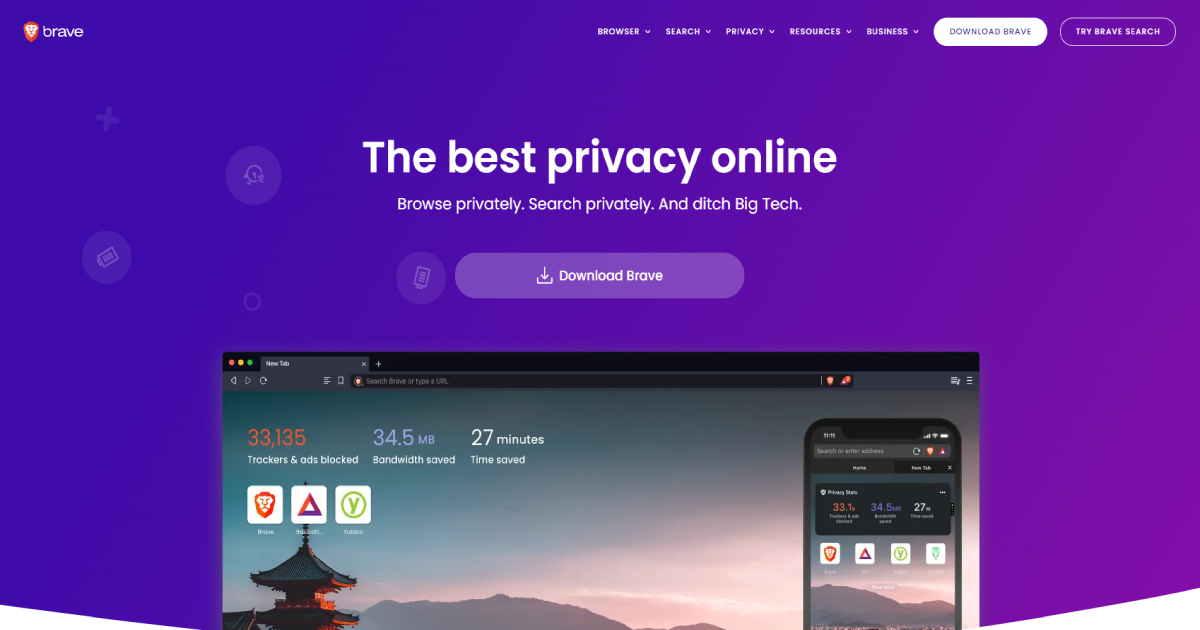
This browser is an excellent choice for it when it comes to privacy. Brave is a Chromium-based browser and, when it comes to iOS, it relies on WebKit, an open-source foundation for Apple’s Safari browser.
Brave doesn’t collect or sell user data, and it blocks ad trackers with its Brave Shield. However, it gives you the option to choose if you want to watch ads that respect your privacy.
Moreover, Brave gives you BAT tokens that can get you rewards if you decide to. It has a built-in script blocker, and it upgrades connections to HTTPS by default.
Brave also has an excellent interface, and it loads sites approximately six times faster than other browsers. That is something to consider as it can boost your productivity.
However, there are some cons if you decide to use Brave. For instance, this browser has fewer extensions, add-ons, and plug-ins, but not everybody uses them.
Tor
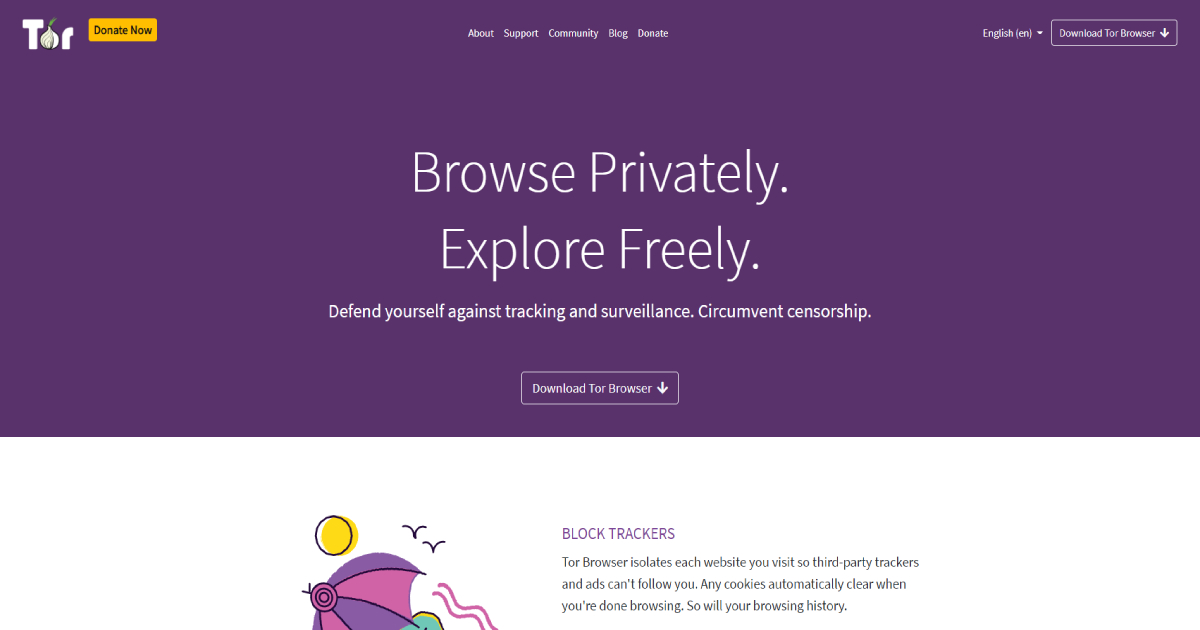
Tor doesn’t connect you to the Internet through a central hub but through other connections. Tor has its method of connection that is called onion routing. It’s named onion because it has layers like Tor’s connection method.
You know, when someone like Edward Snowden endorses you for your privacy-keeping methods, you are doing something right. And that is Tor, one of the best, if not the best, browsers for privacy and anonymity.
Its encryption is so potent that Tor is the only browser that lets you access the deep web. So it also has a notorious side, but it is a powerful tool for privacy activists.
The problem with Tor is its speed, it can be much slower than the other browsers, and it can’t run every website because it blocks JavaScript and tracking scripts. You can whitelist them, but it impacts the browser’s security.
Mozilla Firefox
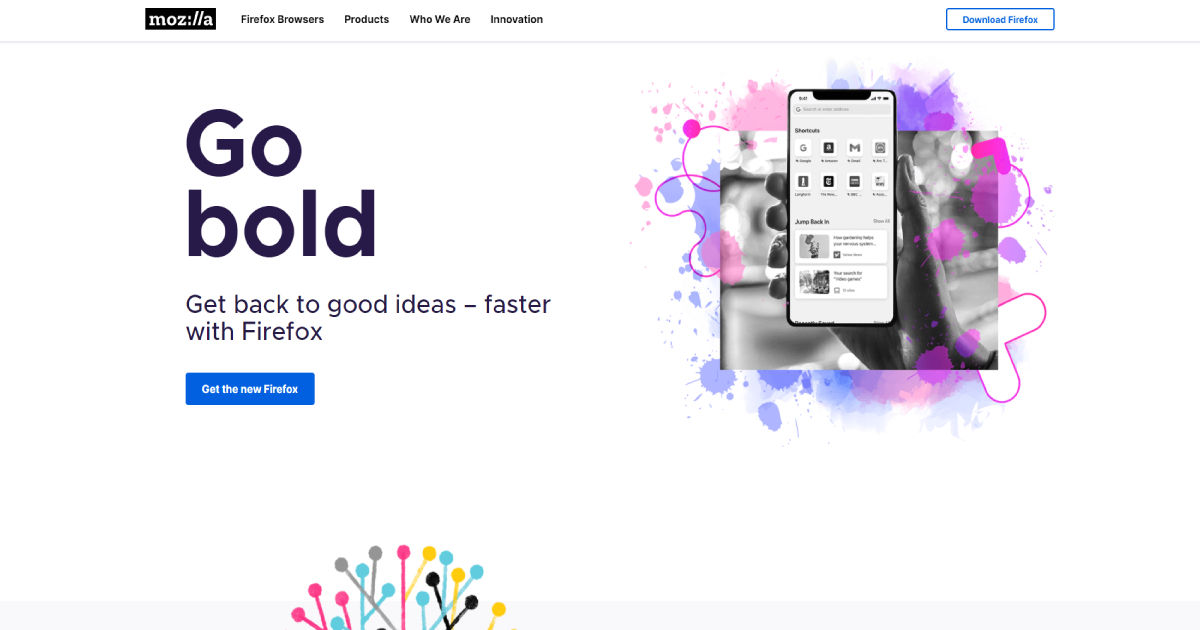
Mozilla Firefox is the most famous browser on this list, but plain Mozilla Firefox isn’t that safe. You have to configure it correctly to use its privacy-keeping potential fully.
Mozilla Firefox is open source, unlike Chrome or Safari, so you can examine source code for anything sketchy. It is also updated often, and it lets you customize levels of privacy. It has multiple layers of protection, like advanced anti-fingerprinting protections.
Furthermore, it notifies users of the chance of data breach, keeps passwords safe using 256-bit encryption, and enhances Tracking Protection, making it difficult for third-party users to track you.
It doesn’t auto-block ads, but there are a lot of add-ons to help you with that, and that is compatible with Mozilla Firefox for some extra privacy. Mozilla Firefox offers many articles and FAQs, but configuring its support system may require some patience.
If you are used to Chrome, you may find it problematic that it doesn’t have many extensions.
Overall, it is an excellent private browser if you configure it that way, and there are a lot of online guides to help you with that.
Iridium Browser
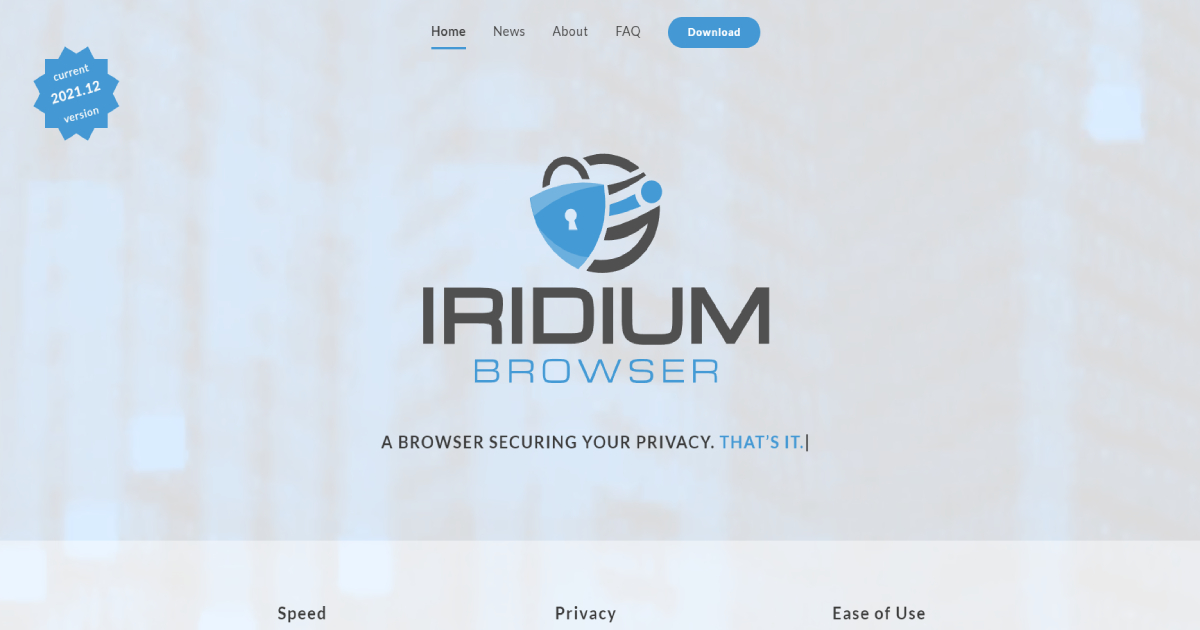
Next on our list is a user-friendly browser that is cleaner than Chrome, which means that most of the unnecessary Google features are disabled, but that doesn’t mean that you can’t use Chrome Web Store plug-ins.
Iridium Browser also has an ad blocker and tracker blocker. Most of them are available for Iridium Browser. This browser is best suited for fans of Chrome browser as its source code and features are nearly identical to Chrome.
The difference is that Iridium Browser is a safer version of Chrome. Although it looks like Chrome, it cannot be evident at times. As an example, it has an option to sign in to your Google account, but it doesn’t work.
All in all, people sometimes refer to it as an off-brand Chrome as it is made for those who like Chrome but don’t like its features that collect user data.
Epic Privacy Browser
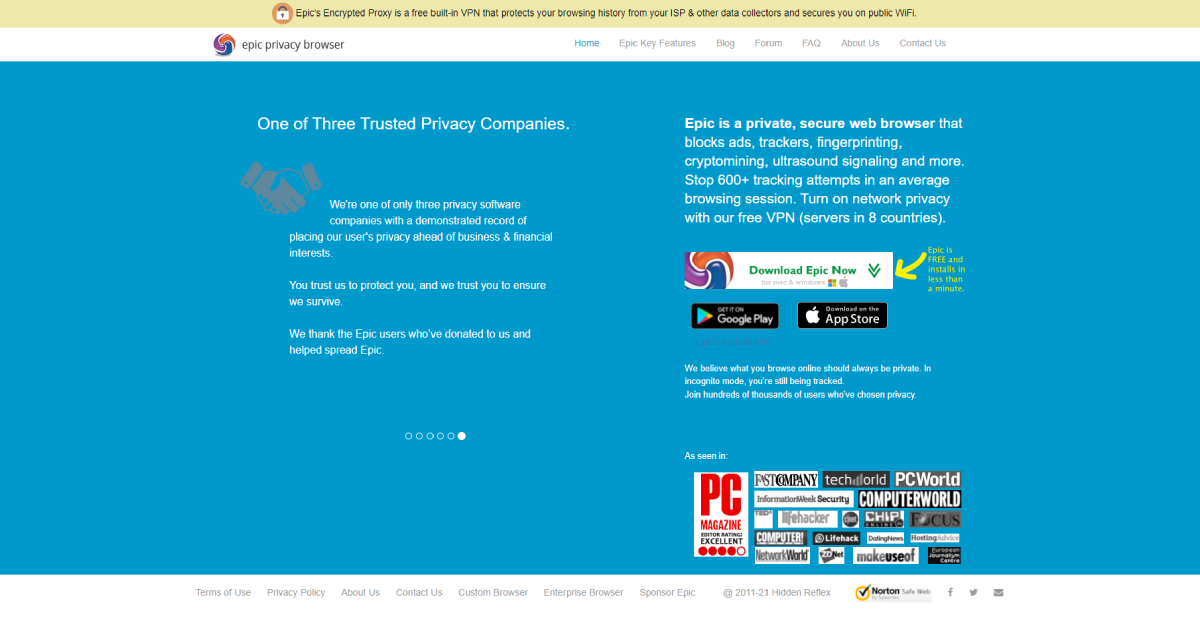
If you don’t need any plug-ins or extensions but want to have epic privacy while browsing, you need Epic Privacy Browser.
Its name says everything, and it has many excellent features for those who respect privacy. It uses an encrypted proxy server to hide your IP address and browsing.
Epic Privacy Browser also has built-in protection against ad-tracking scripts, cookies, cryptocurrency mining scripts, and third-party widgets. Also, every time you exit the browser, it will auto-clear its cookies and browsing history.
There is never enough privacy, and that is why this browser also blocks certain types of communication calls that can potentially leak your IP address, whether you use encrypted proxy or VPN. And one of the most excellent features is to look at who is tracking you and what trackers has your browser blocked.
The problem with Epic Privacy Browser is that it doesn’t have a lot of plug-ins, and while it claims it is open-source, you can’t download source code. You first have to contact the Epic Privacy Browser team.
Conclusion
Privacy is paramount and worthy, and that is why many browsers are trying to get your user data without you even actually knowing what they are collecting. We hope this article helped you choose or give you insight into some browsing options that can help you keep your privacy and browse safer.


