CRM software, in general terms, is a set of tools that allows various businesses to collect, organize, and analyze customer data to manage customer relationships better.
Tracking information across every touchpoint in a customer’s journey can help you cater to their needs, build better relationships, and market smarter. That’s the beauty of a CRM system, storing data for potential and existing customers and using it to better overall business operations.
What Does a CRM Software Do?

In a nutshell, CRM (Customer Relationship Management) solutions act as a central hub for organizing and interpreting critical audience data and insights, giving all of the tools needed to collect and manage information about the people who matter to your company.
Depending on the department or the company, this duty might take various forms. A CRM can provide support staff with the background and contact information they need to deliver excellent customer care or give marketers access to information that will help them tailor their campaigns. These are not the only ways to use your CRM, so let’s talk about a few more.
Creative Ideas for How to Use a CRM
1. Lead Scoring
No two leads are precisely the same, so you shouldn’t treat them all the same. That is where the concept of lead scoring comes into play. Using various filters and criteria, you can distinguish between hot and cold leads, allowing you to focus on the leads that have the best potential of converting.
A CRM usually allows you to score leads automatically, generate lists, target them with targeted marketing, and push them farther down the sales funnel. On the other hand, cold leads can be weeded out for re-engagement.
Many companies mistake focusing solely on hot leads while disregarding cold ones. In reality, you should only use lead scoring to determine where leads are in the sales funnel so that targeted marketing can be sent to them.
2. Improve Sales Strategies
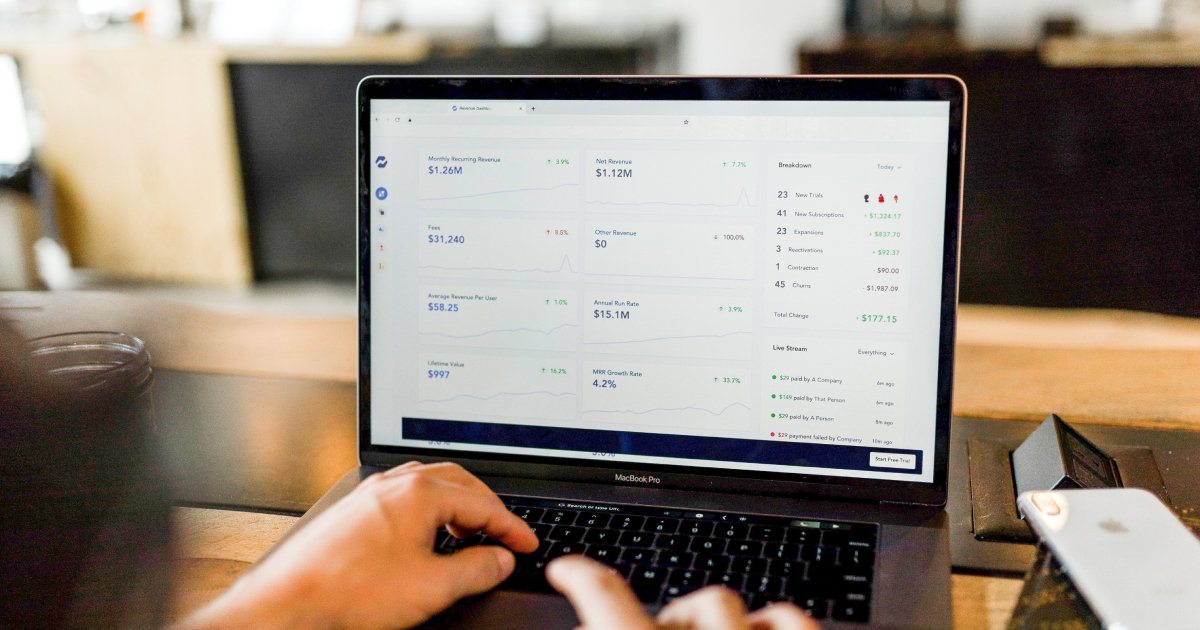
CRM software provides you with a lot of previous sales data that can help you better the whole process in the future. You can better understand which sales methods are working and which need to be improved by looking at patterns where your leads originate from and how they engage with you.
CRMs are valuable tools. In this context, it’s also helpful to look at conversion and turnover rates. With this information, you can change your sales technique and start closing more deals.
3. Better Your Employee’s Work Experience
While it may seem contradictory, making your staff happier has significantly impacted customer satisfaction. According to Forbes and Salesforce, 70% of CEOs believe enhancing employee experience improves customer experience. Therefore, making your staff’ tasks simpler benefits your company.
That’s why we recommend you opt for an employee-friendly CRM. The one that usually gets mentioned in this context is HubSpot or something similar. The software simplifies marketing and sales activities, freeing your team to focus on higher-value actions and campaigns.
By improving cooperation and communication, a CRM also positively affects work experience. Employees work more successfully, prevent misunderstandings or disputes, and streamline workflows when everyone in your business is working with the same information. This enhanced staff experience guarantees clients enjoy a consistent customer experience.
4. Get Remote Access

CRM solutions hosted on the cloud offer the extra benefit of remote access. You can access the software and remotely do the necessary work with a decent internet connection. This one feature can single-handedly change the way small businesses operate.
Your marketing and sales teams could occasionally want a task to be completed ASAP. If your staff is located outside the office and there is no remote method to access the program, this results in inefficient work management. Furthermore, you risk missing out on some hot leads that could bring more sales in the future.
5. Manage the Sales Team

The improved transparency throughout your business is one of the most remarkable things about CRM software. Every sales agent can use it to keep track of their activities and interactions with prospects and clients, allowing you to view their closing rates without micromanaging or continuously asking them to turn in their data – it’s all there.
That also helps your sales staff avoid badgering a potential customer with too many sales presentations. Instead, each salesperson on your team will be able to see where each prospect is in the sales funnel and will be able to act accordingly.
Furthermore, if you see that a handful of your reps have more excellent success rates, you can quickly check what communication methods they’re using in your CRM and have the rest of your staff try them out. Your team could even spot process flaws or holes that need to be addressed to boost productivity and sales.
6. Automate Outreach
It’s essential to get in touch with your clients frequently if you want to give additional offers and provide excellent service. However, you can’t always predict which consumers need or want to receive extra attention. With less manual work from sales and marketing teams, automation can help clients feel supported.
CRMs can assist your team in automating every stage of the engagement process, from contacting a lead to following up on a successful sale or subscription and planning for a renewal of said subscription.
Wrapping Up
While CRM software is primarily used for customer communication, it’s a great help to your business. With the ideas we listed, your business can prosper, and your employees can be more satisfied with their jobs. What more could any business owner wish for?
If you need more help with anything tech or WordPress-related, keep exploring our blog, and you’ll find plenty of helpful guides and articles.



