Are you a designer and want to switch to UX design? You might wonder what tools to use to get the job done.
Don’t worry; we got you covered. In this article, you can read about the best UX tools and software you can use to perfect the user experience.
So, let’s begin!
1. Sketch
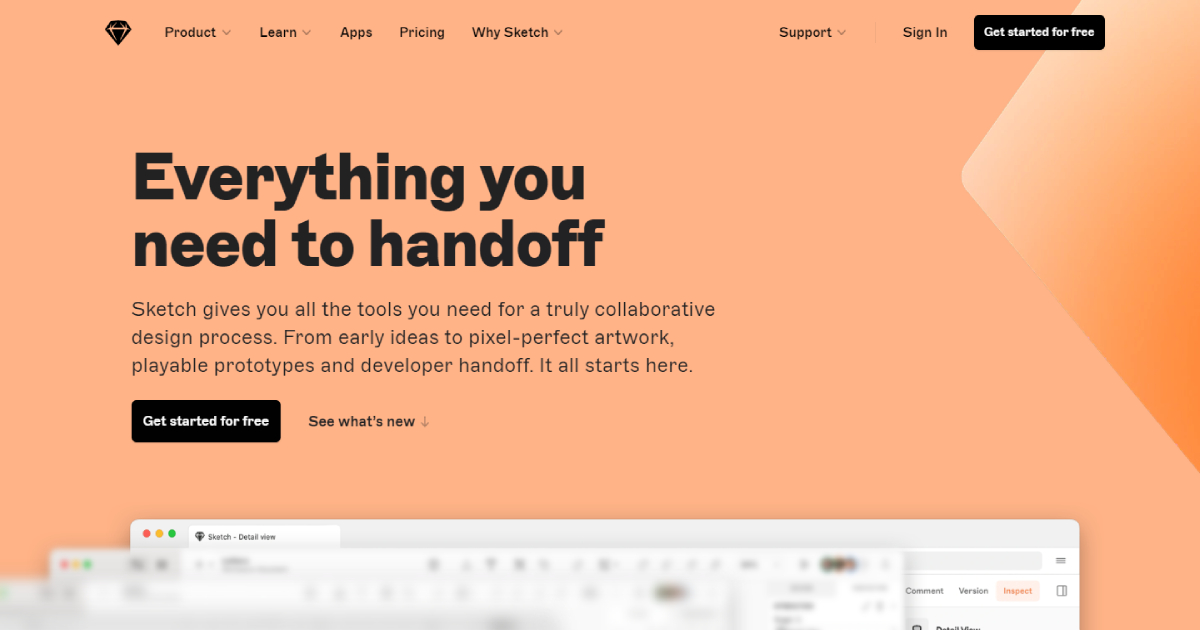
The Sketch UX design tool is top-rated among designers. The reason for that is laying on Sketch’s ability to be used in every phase of UX designing stages.
It covers all: user research phase, design phase, testing phase, and implementation phase. UX designers working on different design phases can easily share and receive feedback about their work without leaving Sketch. All team members are connected by one tool, and the workflow is quick and seamless.
Flexible design
This feature covers all designers’ needs with the right set of tools. When using Sketch, the designing process from canvas to code is complete. No need to switch between different tools or exit the Sketch tool. All the right components are in one place.
Consistent design
You, as a designer, can use Artboard with its content as a template. Once you have created your Artboard templates, include them in a Library and use them across your other documents.
You can create your symbol component with Sketch’s highly responsive Symbols. Create your style using color variables, text, and preferred layer.
Sketch has a real-time collaboration feature, so designers work literally on one page, sharing and receiving feedback. One more plus for Sketch as a UX tool is that you can choose to work online or offline, so you are not limited by the possible lack of an internet connection.
2. Figma
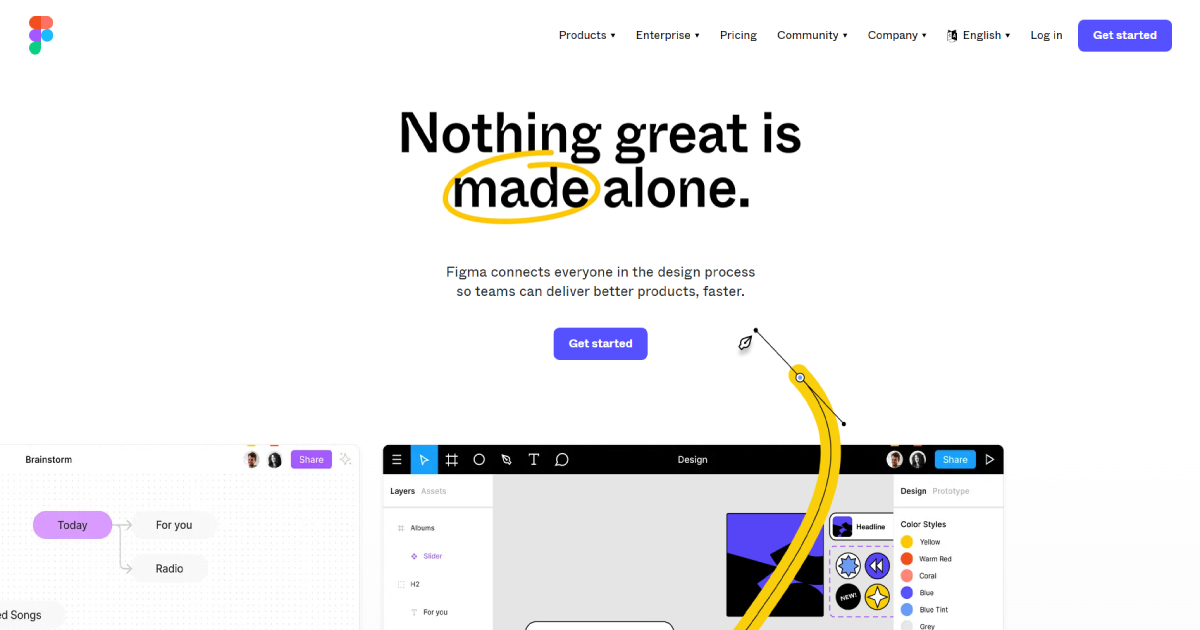
Figma is another popular software platform for design teams working together on UX designs.
This software is built for web design and has unique features. Features that are specially created for Figma.
Pen tool
The Figma pen tool allows you to draw in any direction with Vector Networks. You don’t need to connect to the original path point.
Arc tool
Figma Arc tool will help you to quickly and easily design clocks, pie charts, or watch screens.
OpenType
This feature provides Figma users with an advanced font feature that uniquely represents the brand they are designing.
Figma Plugins and Widgets will automate your work. All repetitive tasks are removed by using Figma. Also, your workflow is going to be improved. Widgets will help your designer team collaborate, and the option of creating private extensions is great for companies who need a unique style in their team.
3. Adobe XD
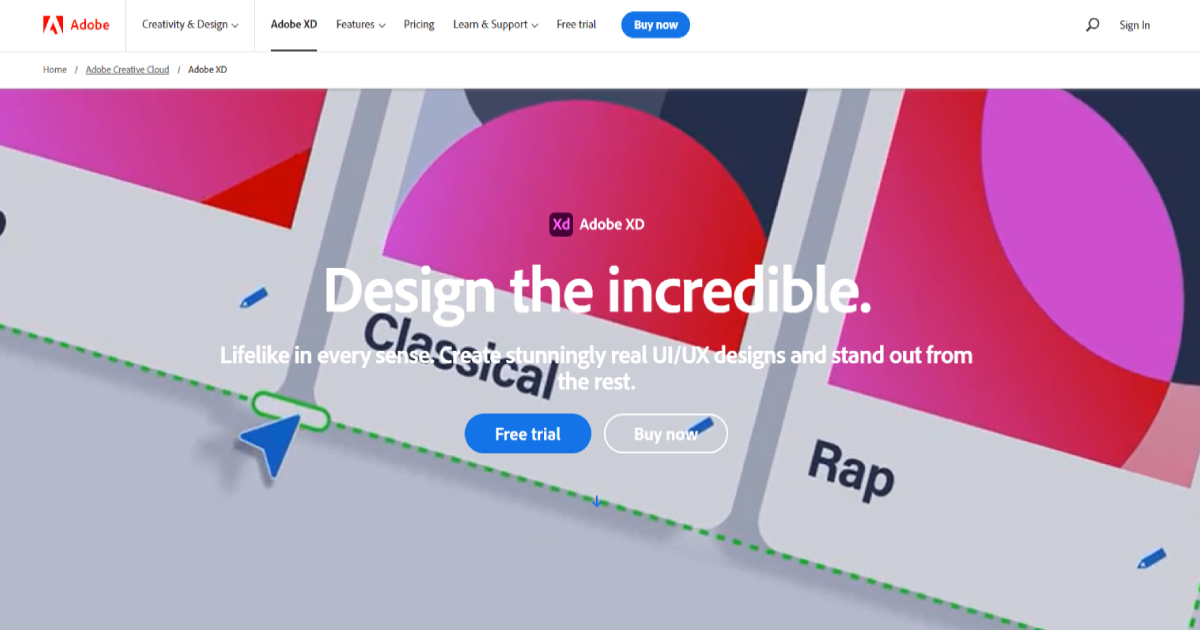
If you are a UX designer, you probably heard about Adobe XD. Features that Adobe XD offers to its users are easy to use and will help you to design exceptionally unique UX designs.
You can decide if you need a set of tools for Web Design, App Design, Brand Design, and Game Design. Using the proper selection of features, you will use already crafted tools for specific design work.
Another nice feature is that you can choose to use only Adobe XD to create designs for mobile apps, websites, etc., and share them with your team. Or use All Apps, and you can access Adobe Creative Cloud 20+ apps (XD, Photoshop, Illustrator, and After Effects are the most popular and valuable for UX designers).
4. Balsamiq

Balsamiq has been on the market since 2008, and it is crafted to be used by designers, business owners, product managers, developers, etc.
For UX professionals, Balsamic created a unique feature: Balsamic Wireframes, one of the low-fidelity wireframing software on the market. It is easy to use, simple, and “fun” to work with.
Conclusion
As a UX designers, we are sure that you already know about all these software and tools, but it is nice to see how they constantly provide new and improved features. So check them all before you decide which one is right for you, as a UX designer or for your team.


