SEO optimization of a website, blog post, or content is critical. It can increase traffic to your blog, improve readability, and simplify things for people to find on search engines.
Most people who work in digital marketing have had the most trouble with SEO optimization, but nothing is hard to figure out with a bit of perseverance.
It is critical to start with a stable foundation to develop optimization. In this case, it is about a solid technical foundation. So, if there is a problem on the page, your website may not be ranked in search engine results.
The way your website functions is crucial for SEO. First and foremost, your blog should be quick and responsive, meaning it should adjust to all sorts of devices.
Here are the 6 best SEO tools to boost your blog’s results on search engines.
1. Keyword Explorer
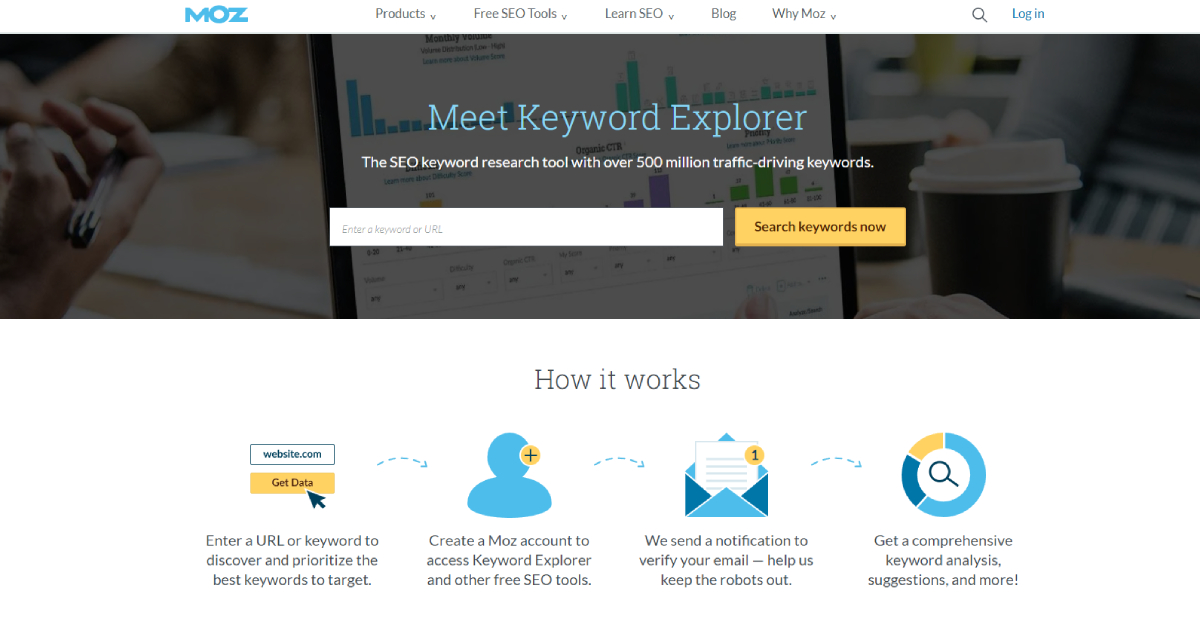
Keyword Explorer is one of the best tools to use if you are looking for the best keywords to help your SEO. Their dashboard is easy to navigate. Even if you are a beginner, you won’t have a hard time finding the right keywords for your business.
All you need to do is type any term or link in their search bar, and you’ll get all the relevant keywords. Keywords are important terms that describe a blog’s topic and match users’ search terms into a search engine. To use this tool, you need to create an account.
You can sign up for a free account. With the free version, you will only be able to search for keywords 10 times per month. With the premium version, you get more options and possibilities.
2. Keyword Planner
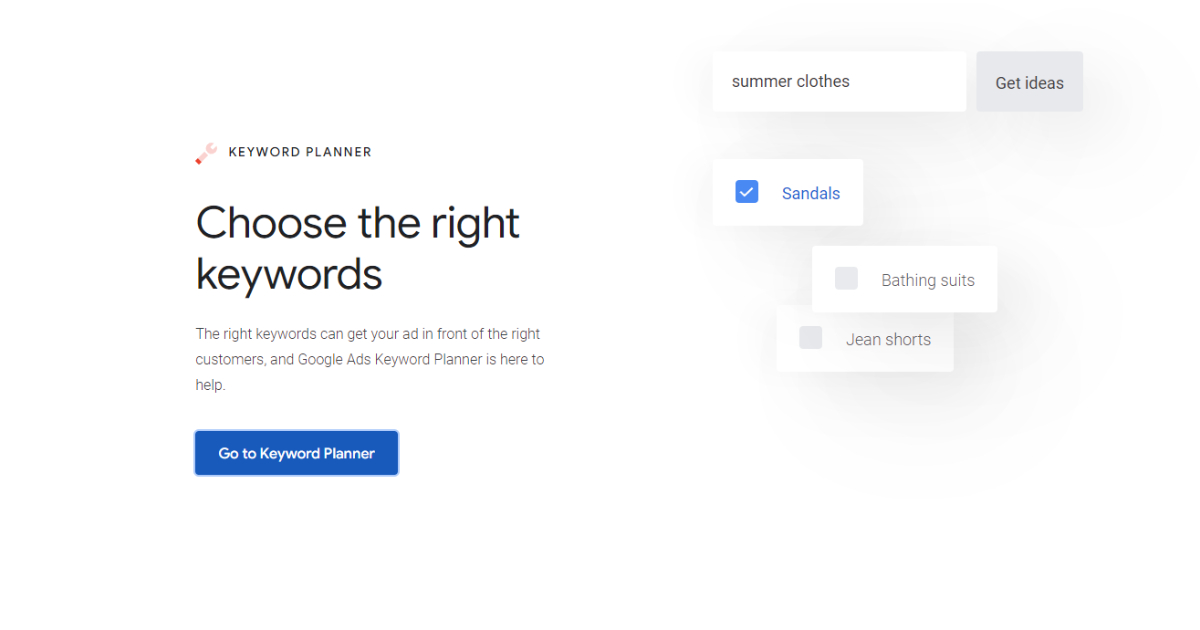
Keyword Planner is one of the most popular and the best keyword planner tool you can find online. With it, you can easily find keywords that are in your niche. You can even use it as a regular keyword searching tool.
Type any word you would like to find keywords related to it. Once the keywords are listed, you will be able to see the statistic of each keyword. What separates Keyword Planner from other similar tools is that it will offer a price of the keyword.
You can calculate how much you want to spend on advertising. You’ll see your monthly search number, CPC (cost per click) assumptions, and fresh keyword ideas in addition to keywords with this tool as well.
3. Copyscape
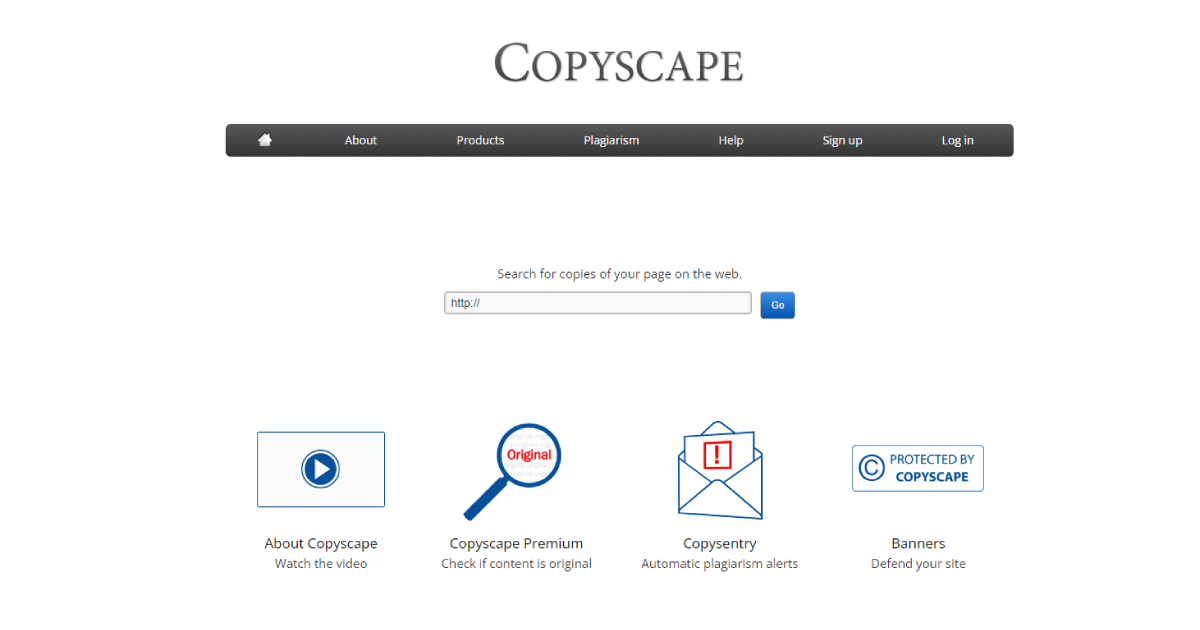
With so many different articles about numerous topics, there is a possibility that the article you write or someone else doing it for you is plagiarized. Plagiarized content can seriously damage your search optimization.
Copyscape is the best tool for checking the quality of any article. All you need to do is put an article’s or post’s destination URL and search for other similar content available online.
With the freemium version of this tool, you can check plagiarized content identical to the one already online. Their premium package offers much more possibilities. You can check the text you are currently working on and ensure that you didn’t use the same sentence structure as somebody else.
Search engines can quickly detect plagiarized content, so remember to check its originality with this tool.
4. Google My Business
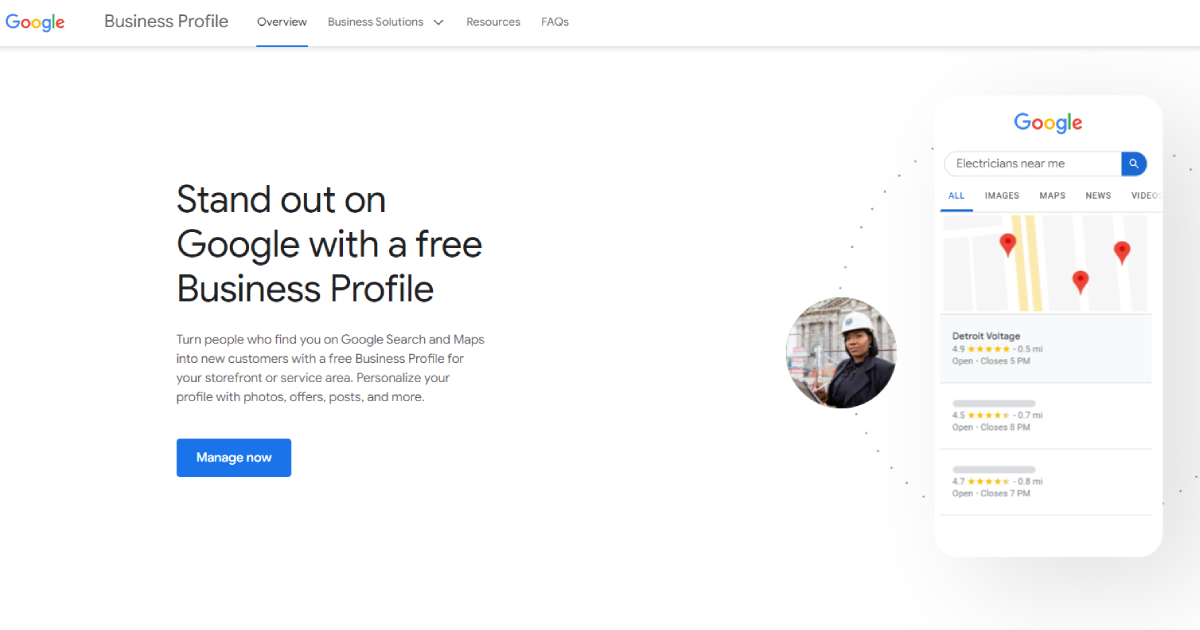
Google My Business is a free tool that helps more people find your business. With this tool, you can create your Business Profile. Creating a profile can allow your future clients to learn more about your brand, mission, and ideas.
There are a lot of business profiles out there, and for better SEO, you need to make your stand out. Start by downloading the Google My Business app on your smartphone. That way, you will be able to be active even on the go.
Google My Business allows you to do that with a lot of customization you can do. It enables anyone to write a review or contact you regarding your business. You can set up a notification to quickly reply and make new customers.
5. Google Analytics
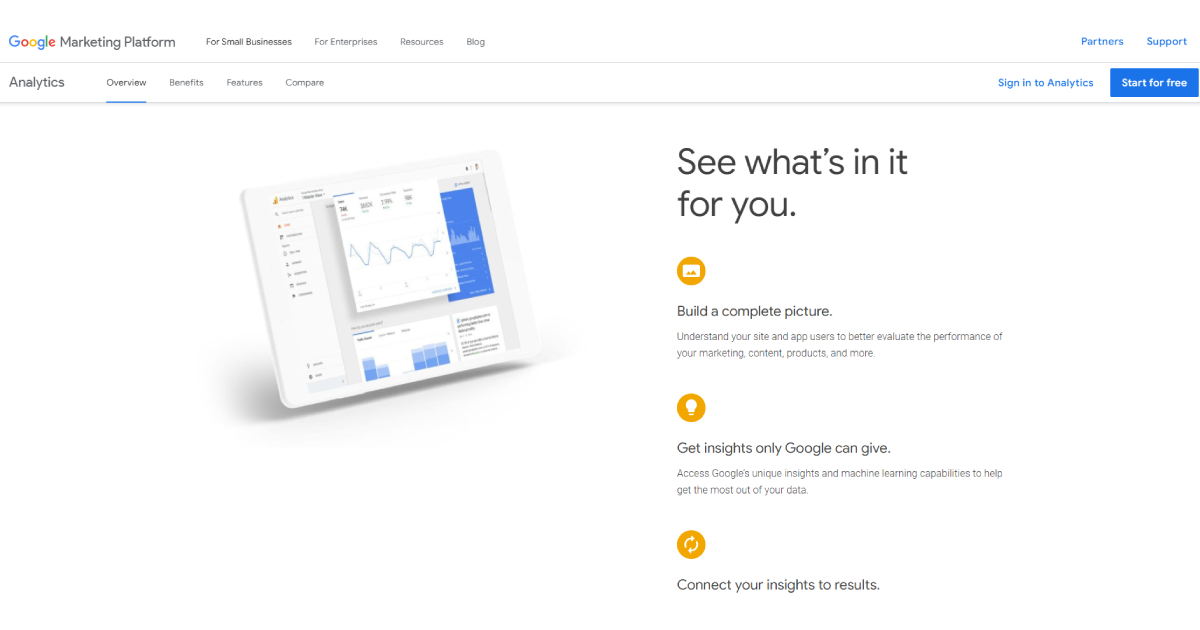
Suppose you want to know different statistics about your website. It would be best if you used an analytics tool. The most commonly used one is Google Analytics, located on Google Marketing Platform.
Google Analytics is a great tool that you can use to optimize your blog and find out which segments you need to improve. Moreover, it can help you get insight into everything you need to know. The user-friendly dashboard makes it perfect for beginners. You will be able to find everything you need with ease.
Google Analytics allows you to track your users in real-time. You can see where exactly they come from, what the traffic source is, which page they are, and more.
Study everything about your audience, from their demographic, age, gender, and interests. You can even trace the social media they found your blog from and other various astounding possibilities.
6. Google Search Console
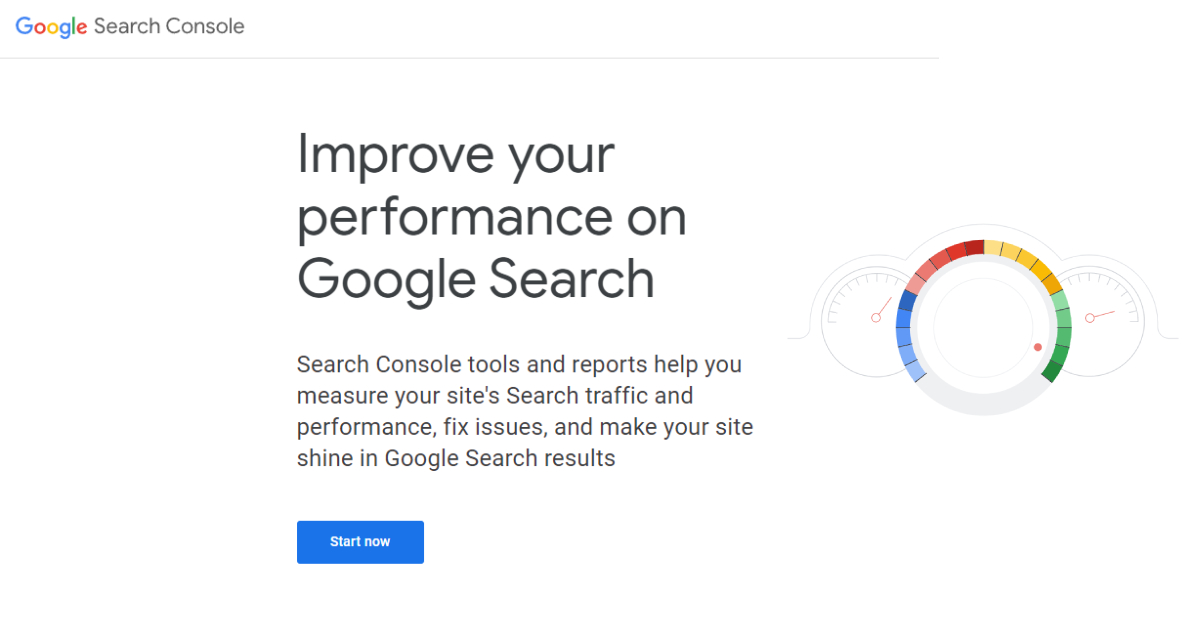
With Google Search Console, you can get a precise insight into your blog’s SEO. Specific content on your blog may bring more visitors than others, and this is where this SEO tool will prove most useful.
On top of that, your blog might have some hidden issues, and this tool can help you find them. Google Search Console will send you emails about specific problems on your blog.
You make sure that search engines find your content and rank it higher by fixing it. You can use the URL Inspection tool to understand better how your blog performs on search engines.
If Google cannot index your page will not show in search results. As a result, ensure that all of your web pages are indexed. You can quickly check that with this tool.
Conclusion
If you’re writing for the website, you publish your articles online and want them to reach a larger audience as possible. That is why it’s a good idea to learn SEO basics.
You don’t have to become an SEO professional, but you should understand how search engines operate and use what you’ve learned when producing and publishing content.


