In today’s fast-paced digital world, graphic designers are constantly seeking ways to streamline their workflows and increase their efficiency. The advent of artificial intelligence (AI) has revolutionized the design industry, providing designers with powerful tools that can automate repetitive tasks, enhance creativity, and ultimately save valuable time. Whether you’re a seasoned designer or just starting out in the field, incorporating AI into your workflow can significantly boost your productivity and push the boundaries of design possibilities.
This article will explore some of the top AI graphic design tools available in the market today. From generating unique logo designs to automating photo retouching processes, these tools leverage machine learning algorithms to understand user preferences and deliver exceptional results.
Discover the top AI graphic design tools that can streamline your creative workflow, from automated layouts to advanced editing features. An AI picture generator from text allows you to instantly transform ideas into stunning visuals, saving time and enhancing productivity.
The Rise of AI in Graphic Design
1) One of the notable trends in the field of graphic design is the increasing reliance on AI-powered tools to enhance efficiency. With the rise of sophisticated algorithms and machine learning technologies, designers now have access to a range of powerful AI graphic design tools that can automate repetitive tasks, streamline workflows, and generate creative solutions. These tools can analyze large datasets, predict trends, and make data-driven recommendations, enabling designers to make informed decisions quickly.
2) One such tool gaining popularity among graphic designers is AI-generated image creation software. These programs use deep learning algorithms to create original images based on specific parameters provided by the designer. By inputting desired aesthetics or concepts, designers can generate unique graphics within minutes instead of spending hours creating them from scratch. This not only saves time but also encourages experimentation and enables designers to explore new styles and ideas more freely.
3) Furthermore, AI-powered design assistants are becoming invaluable assets for professional graphic designers. These assistants leverage natural language processing algorithms to understand project requirements and provide real-time feedback or suggestions during the design process. They can identify potential issues in composition or typography and offer alternative solutions based on established design principles. As a result, these AI assistants not only help improve overall design quality but also act as reliable guides for less experienced designers who may still be developing their skills.
In conclusion, as technology continues to advance rapidly in the field of artificial intelligence, its integration into graphic design is revolutionizing the way professionals work.
 Canva: Streamline Your Design Process
Canva: Streamline Your Design Process
AI graphic design tools have revolutionized the way designers work, and Canva is at the forefront of this movement. With its intuitive user interface and extensive library of templates, Canva streamlines the design process by eliminating the need for complex software and technical skills. The platform offers a wide range of pre-designed layouts for various purposes, including social media graphics, presentations, posters, and more.
One of the key features that sets Canva apart is its drag-and-drop functionality. This allows users to easily customize templates by adding their own images, text, and branding elements. Additionally, Canva provides a vast collection of stock photos, icons, fonts, and other design assets that can be used to enhance any project.
Furthermore, Canva’s collaboration tools make it easy for teams to work together on designs in real-time. Users can invite team members to edit or comment on projects directly within the platform. This not only saves time but also ensures seamless communication throughout the design process.
In conclusion, Canva simplifies graphic design by providing an accessible platform with powerful AI features. Its extensive template library and collaborative capabilities enable designers to streamline their workflow and boost efficiency in creating visually stunning designs. Whether you’re a professional designer or someone with no prior experience in design software, Canva is a valuable tool that empowers you to create impressive visuals effortlessly.
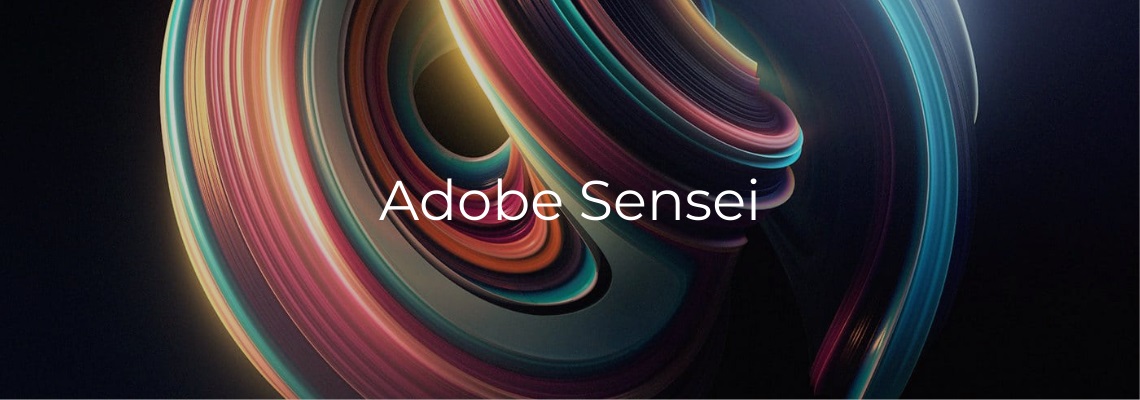 Adobe Sensei: Intelligent Design Assistance
Adobe Sensei: Intelligent Design Assistance
Adobe Sensei is an innovative and powerful tool that revolutionizes the graphic design industry. With its intelligent design assistance features, designers can now streamline their workflow and enhance their creativity. One of the standout features of Adobe Sensei is its ability to automatically generate design suggestions based on user preferences and previous work. By analyzing patterns, colors, and styles, it offers personalized recommendations that align with a designer’s unique aesthetic.
Another valuable aspect of Adobe Sensei is its automatic image tagging capability. This feature uses machine learning algorithms to analyze images and assign relevant tags, making it easier for designers to search for specific visuals later on. Additionally, Adobe Sensei offers automated font matching capabilities by recognizing fonts used in various designs and suggesting similar alternatives. This not only saves time but also ensures consistency across projects.
In conclusion, Adobe Sensei empowers graphic designers by assisting them with intelligent design recommendations, automatic image tagging, and font matching capabilities. By harnessing the power of artificial intelligence in graphic design workflows, Adobe Sensei helps boost efficiency while allowing creatives to focus on what they do best – bringing their visions to life through stunning designs.
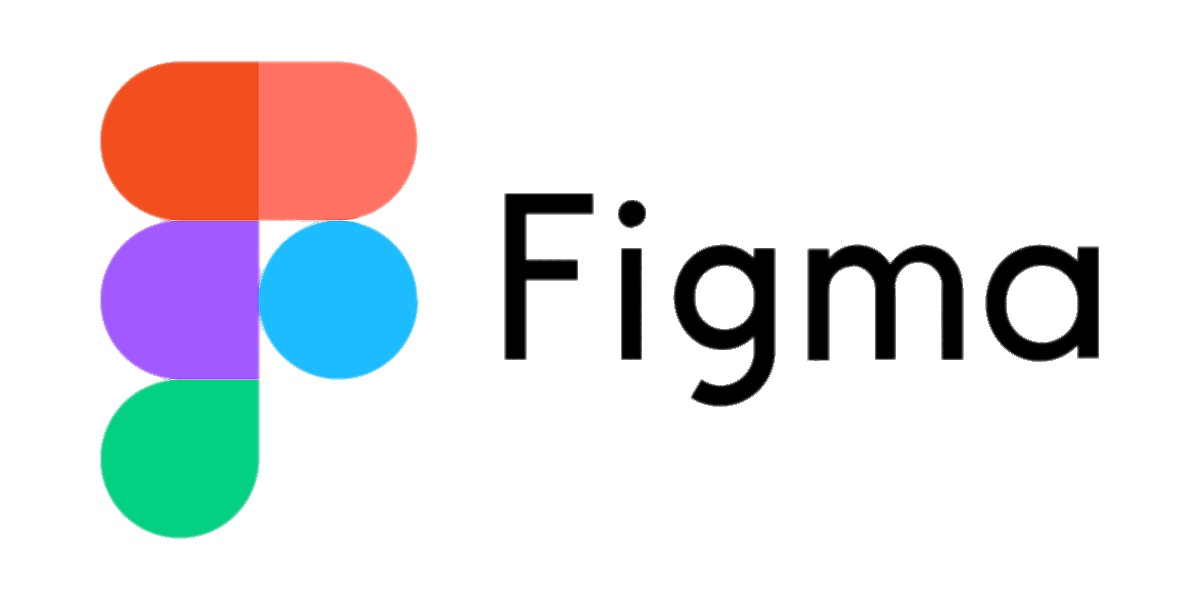 Figma: Collaborative AI Design Tools
Figma: Collaborative AI Design Tools
Figma is a popular cloud-based design tool that has gained significant attention in recent years. With its collaborative features and AI capabilities, Figma enables designers to work together seamlessly and efficiently. The platform allows multiple users to collaborate on a project in real-time, making it ideal for teams working remotely or across different locations.
One of the key advantages of Figma is its integration of artificial intelligence (AI) into the design process. This AI-powered tool offers various features that help streamline the design workflow, such as automated layout suggestions and intelligent resizing options. By leveraging AI technology, Figma eliminates much of the manual work involved in designing, allowing designers to focus more on their creativity and problem-solving skills.
In addition to its collaborative and AI features, Figma also offers an extensive library of design resources and templates. With access to a wide range of pre-designed elements, designers can save time by incorporating ready-made components into their projects. This not only boosts efficiency but also ensures consistency across designs within an organization. Overall, Figma’s collaborative capabilities combined with its AI-powered tools make it an invaluable asset for graphic designers seeking to optimize their workflow and enhance productivity.
 Gravit Designer: AI-powered Vector Editing
Gravit Designer: AI-powered Vector Editing
One of the top AI graphic design tools that can significantly boost your efficiency is Gravit Designer. This powerful vector editing software utilizes artificial intelligence to enhance your design process and deliver exceptional results. With its AI capabilities, Gravit Designer offers advanced features such as auto-tracing, which allows you to convert raster images into editable vectors effortlessly. This feature saves time and effort by automatically detecting shapes, lines, and colors in an image and converting them into editable vector elements.
Another remarkable aspect of Gravit Designer’s AI-powered vector editing is its intelligent snapping functionality. This feature intelligently aligns objects, guides, and grids to ensure precise positioning. It eliminates the need for manual adjustments, saving you valuable time during the design process. Additionally, Gravit Designer’s AI technology enables it to provide smart suggestions for shape combinations or color harmonies based on your selected elements. By leveraging these suggestions, you can quickly experiment with different design variations without having to start from scratch.
In summary, Gravit Designer’s AI-powered vector editing offers a range of advanced features that greatly enhance your efficiency as a graphic designer. From auto-tracing raster images to intelligent snapping and smart suggestions for design elements, this tool streamlines your workflow and helps you achieve professional results in less time. Whether you’re a professional designer or a beginner looking for user-friendly yet powerful software, Gravit Designer is undoubtedly worth considering for its innovative use of artificial intelligence in graphic design.
Conclusion: Embrace the Power of AI in Graphic Design
In conclusion, it is clear that embracing the power of AI in graphic design can greatly enhance efficiency and productivity. The top AI graphic design tools available today offer a wide range of features and capabilities that can streamline the design process, automate repetitive tasks, and generate creative ideas.
One key advantage of using AI in graphic design is its ability to analyze large amounts of data quickly and accurately. This allows designers to gain insights into trends, preferences, and customer behavior, enabling them to create designs that resonate with their target audience. Additionally, AI-powered tools can generate multiple design options based on user inputs or predefined parameters, saving designers time and effort.
Furthermore, AI can assist in automating repetitive tasks such as resizing images or creating templates for social media posts. By delegating these mundane tasks to AI algorithms, designers have more time to focus on higher-level creative work. Overall, by harnessing the power of AI in graphic design, professionals in this field can significantly boost their efficiency and deliver exceptional results to clients.


