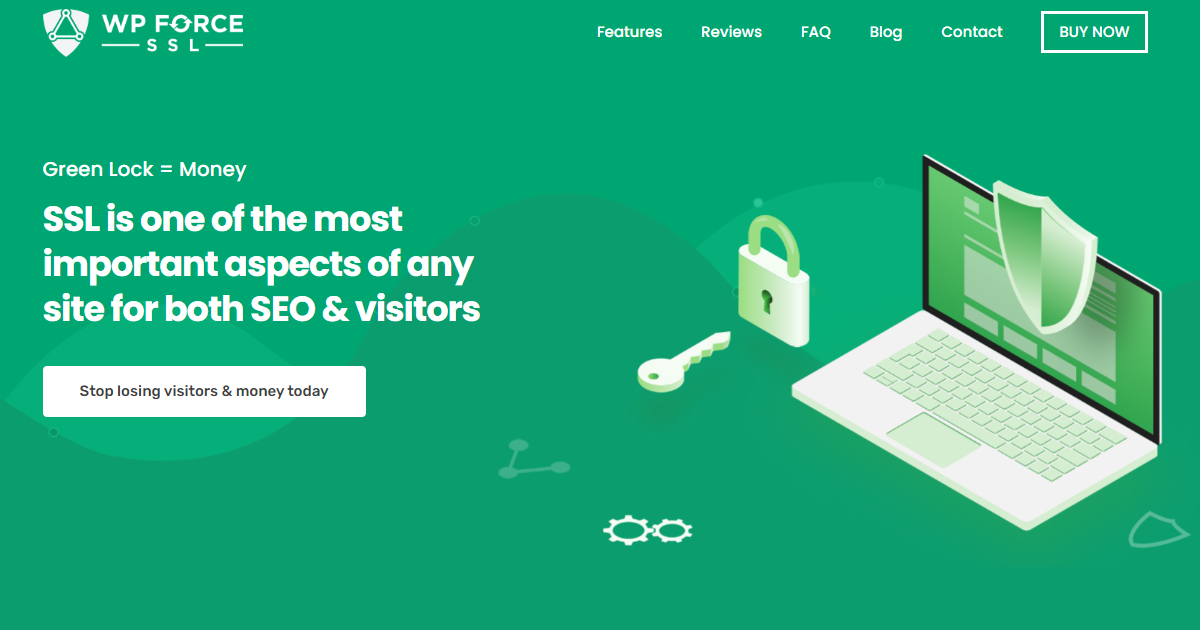Site security is of utmost importance these days, both for you and your users, but moreover, it’s also vital for Google. Site security can severely impact your Google ranking and hurt or help your sales if you work in the eCommerce industry.
An SSL certificate is an integral part of site security you cannot afford to overlook.
Why? Let’s take it one step at a time.
What Is an SSL Certificate?

An SSL certificate or in its full for a Secure Sockets Layer is a digital certificate that authenticates a website’s identity and encrypts data transferred to the server using SSL technology. In simpler terms, it encrypts data sent from a user’s computer to the target website and back.
SSL verifies that you can safely move the personal information you enter on your website from the user’s browser to your web server. An SSL certificate establishes a secure connection for operations such as purchasing goods or services.
That you can accomplish by ensuring that any data sent between users and sites or between two systems remain unreadable. It scrambles data in transit using encryption methods, preventing hackers from accessing it as it travels across the network.
Credit card numbers and other financial information and names and addresses are examples of sensitive or personal information.
Different Types of SSL Certificates
There are three primary SSL certificates, depending on what they do and how they’re validated.
DV SSL: Domain Validation SSL certification is something any site can get quickly since the domain of the requesting site owner is validated. The applicant only has to send the CA an email. All mobile and desktop browsers are compatible with DV SSL.
OV SSL: Organizational Validation SSL certification is also quite simple to get, and the whole process is usually done in under 24h. The name and address of the organization appear on the certificate and the site seal. That verifies the ownership of both the company and the domain name.
EV SSL: Extended Validation SSL (EV SSL) SSL certification is the most expensive since it is secure, complicated, and trustworthy. You get this certificate in 5 to 8 working days, and the applicant has to go through a quality control process to ensure his identification. In all modern browsers, EVSSL activates the green address bar. The organization’s and CA’s names are readily visible in the URL bar.
Why Your Website Needs it
1. Security

You’ve probably seen the ‘This website is not secure’ warning while browsing the web. When met with this message, most users leave the site, never to return. That is because we all want to visit safe websites.
The S indicates that the website has an SSL Certificate installed, making it safe for users to visit. When a website has an SSL certificate installed, the URL will read HTTPS instead of the old HTTP.
2. Customer Trust
SSL certificates are essential for consumer trust in addition to encryption and authentication. The easily identifiable signals notify users that the information users provide will be protected. They can also see your organization’s information if you have an OV or EV SSL setup.
This way, potential customers will be more willing to do business with you or even return to your site.
3. SEO

Google changed its algorithm in 2014 to give HTTPS-enabled websites the upper hand. Various research undertaken by SEO specialists throughout the world has confirmed this.
Brian Dean, the founder of Backlinko, conducted a study that found a strong link between HTTPS and higher search engine rankings.
4. Speed
People believed that installing an SSL certificate would cause the website to load slowly. However, like much other information found on the internet, this is false. The reality is that HTTPS speeds up your website’s loading, boosting its overall performance.
As a result, your search engine optimization and internet marketing can improve.
How to Get an SSL Certificate
It’s enough for most websites to get a great plugin that will enable them to install and manage a certificate, so let us quickly talk about one that goes above and beyond.
WP Force SSL is a freemium WordPress plugin, which means that you can either get the free version with limited features or purchase the PRO version that comes with all the bells and whistles. Like any other plugin of this kind, WP Force SSL’s primary purpose is to let users switch unsecured HTTP traffic to secure HTTPS.
But unlike many other plugins, WP Force SSL allows you to manage and monitor your certificates and get one for free in the first place.
You can use Let’s Encrypt, a top-rated service for causal and serious website owners. You do not have to get the certificate this way, but it is an easy way to do it should you need to get one right away.
Aside from just redirecting traffic to a safe protocol and helping you get one in the first place, WP Force SSL will notify you when it’s about to expire, search for mixed content errors, and fix them automatically. It is an all-in-one SSL solution.
Put Security First
How confident would you feel if your browser informed you that a website was “not secure”? Because if you don’t have an SSL certificate, that’s the message you’ll see. And not only you, your users and customers as well.
Of course, this is not something any site owner wants. So, why the hold-up? There are many ways to obtain an SSL certificate, we mentioned our favorite, and there’s no reason you shouldn’t give it a shot.