Do you find it helpful to take notes during meetings, or are you the type of person who invariably forgets the questions they had planned to ask after the session? Keeping detailed notes is a vital habit to cultivate if you want to remain on top of all of your responsibilities.
Unfortunately, there are instances when we fail to jot down something significant, or even worse; we fail to return to the notes we took since, upon reflection, they appear to be a meaningless jumble of words. You can count lucky that you no longer have to write things down on paper because those days are long gone.
It is only natural that as more of our professional interactions move online, we will adapt how we record the amount of work we accomplish in meetings to reflect this shift.
Today, we will look at Instaminutes, a sophisticated application that captures, analyzes, and summarizes your interactions during meetings and then maintains all of this information on its “Intelligence Dashboard.”
So, let’s begin!
What is the Meaning of Instaminutes?
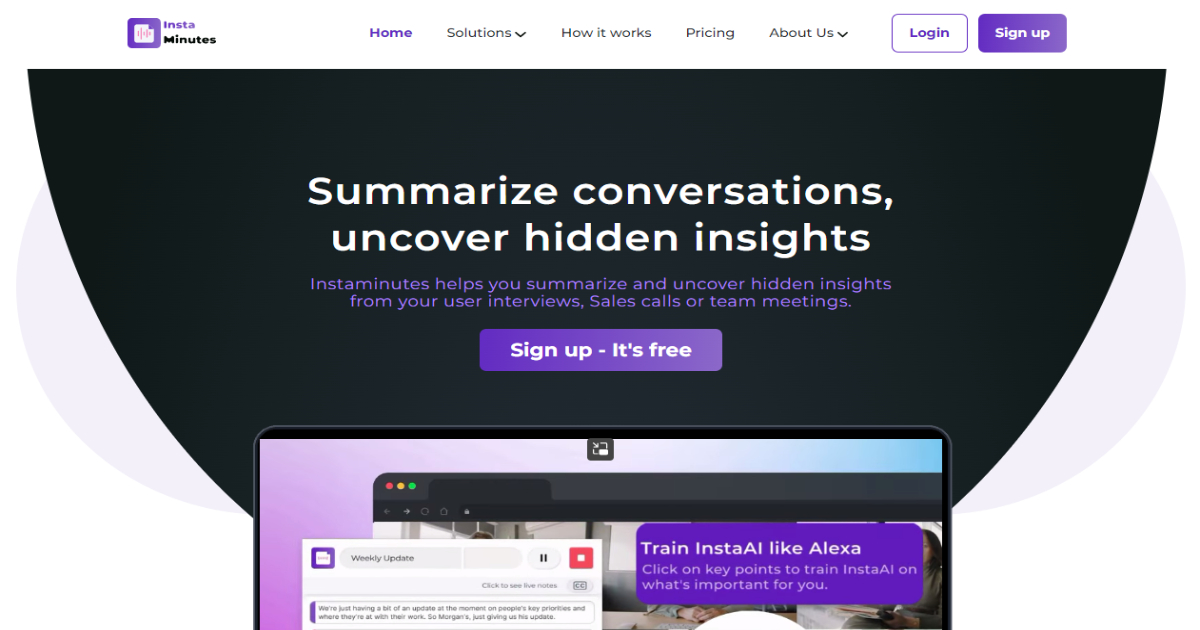
Precisely what does the term “Instaminutes” mean? To put it more succinctly, it is a personal AI assistant that you have access to, and its primary purpose is to record and summarize your notes.
This tool will begin capturing and transcribing your notes on the Intelligence Dashboard as soon as you connect Instaminutes to any meeting platform, such as Zoom or Google Meets.
After it has finished transcribing everything (remember that this is all taking place simultaneously), it analyzes the chat rather than leaving you with mere pages of recorded text. It emphasizes the essential elements of the meeting.
Users such as yourself can save time due to this feature, time that you would have spent otherwise going through a string of “umms,” “hmms,” and so on. You are getting the point.
Describe in Brief and Emphasize
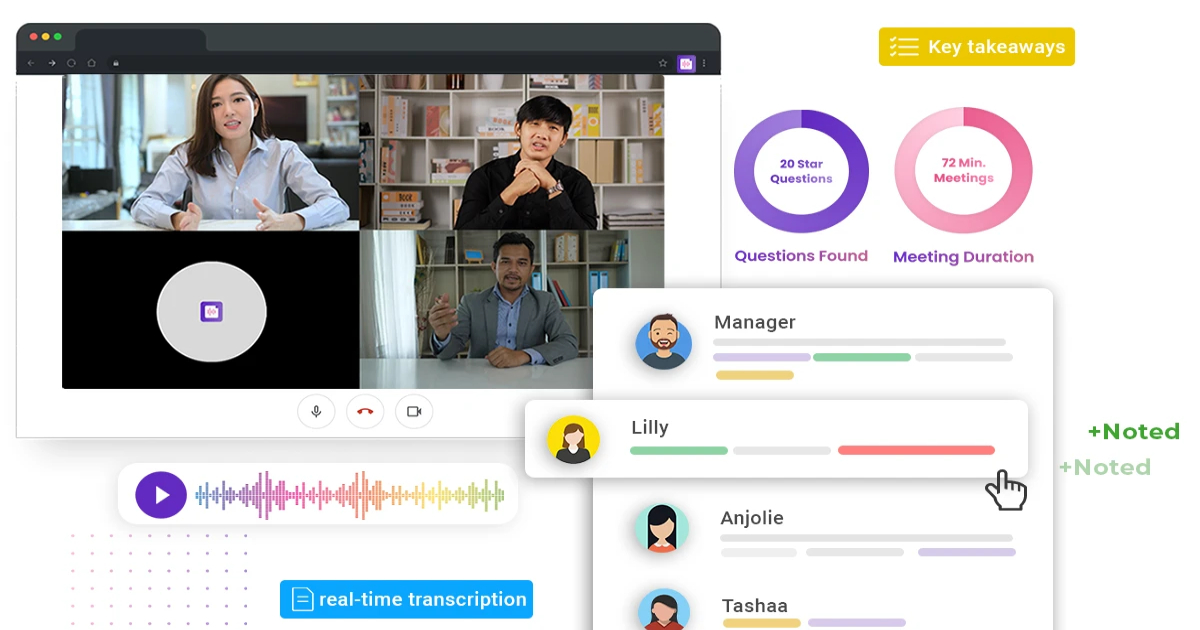
After the conclusion of your meeting, you are free to proceed directly to the Intelligence Dashboard provided by Instaminutes. You will find a complete summary of your chat here, summarized in bullet points.
Additionally, you will get information on who spoke the most and least during the meeting and recurrent keywords from the entire topic. You may also browse through the summarized notes and underline key topics you want to discuss next time.
It is simply an analytics tool for meetings that can finish a task in next to no time when the same job would ordinarily take many hours to complete manually.
Be Sure to Participate in Valuable Activities
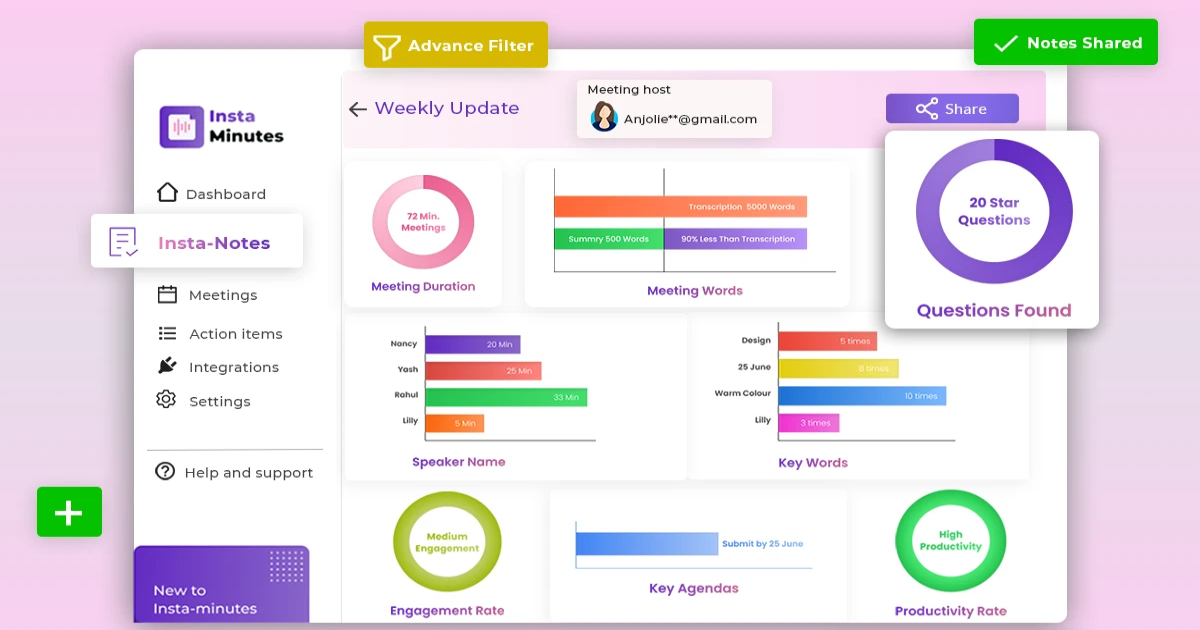
Are you still racking your brain, trying to figure out how this tool can assist you in areas other than taking notes? The response, of course, can be anything you want it to be. You get to choose.
Its primary purpose is to boost productivity by enabling users to analyze data during meetings that they might have otherwise failed to notice. You get a better idea of who asked which question, and you can tell who has a better grasp on the situation and who needs a stronger push.
You also get the opportunity to revisit some concepts that you may have skipped over throughout the conversation. The human brain is not wired to recall every little thing, but artificial intelligence systems like this one are meant to accomplish precisely that.
Please get rid of the mental clutter generated by taking typical notes and focusing on the things that require and can’t be done by an AI.
Strategies and Cost Breakdowns
The question is, how much does it cost? There are presently three different license tier plans available for purchase through Instaminutes. Your license tier right will depend on the monthly meetings you hold.
For instance, the License Tier 1 plan is $69 one time and includes a single user seat in addition to the ability to record up to 15 hours of meetings per month. This plan is a one-time purchase.
The License Tier 2 gives you three user seats and the ability to record up to one hundred meetings. No matter your subscription, you will immediately have access to all future improvements for Small Teams, including the ability to record meetings for Zoom, Google Meets, and Teams, among other things.
Conclusion
Today is the day to get Instaminutes installed, and after three successful meetings, you can expect to have your mind blown! Come over here if you still insist on doing things the way they were done in the past.
You get the opportunity to boost your productivity, eliminate jobs that take up a lot of time, and concentrate on genuinely productive work.


