For anyone running a WordPress website, security is one of the top concerns. WordPress sites are a popular target for spammers and bots, making it critical to have a reliable CAPTCHA plugin. WP Captcha is a top solution for securing your forms, logins, and comments from unwanted spam and brute-force attacks. Having used it for a while now, I’m convinced that it’s an essential tool for WordPress users.
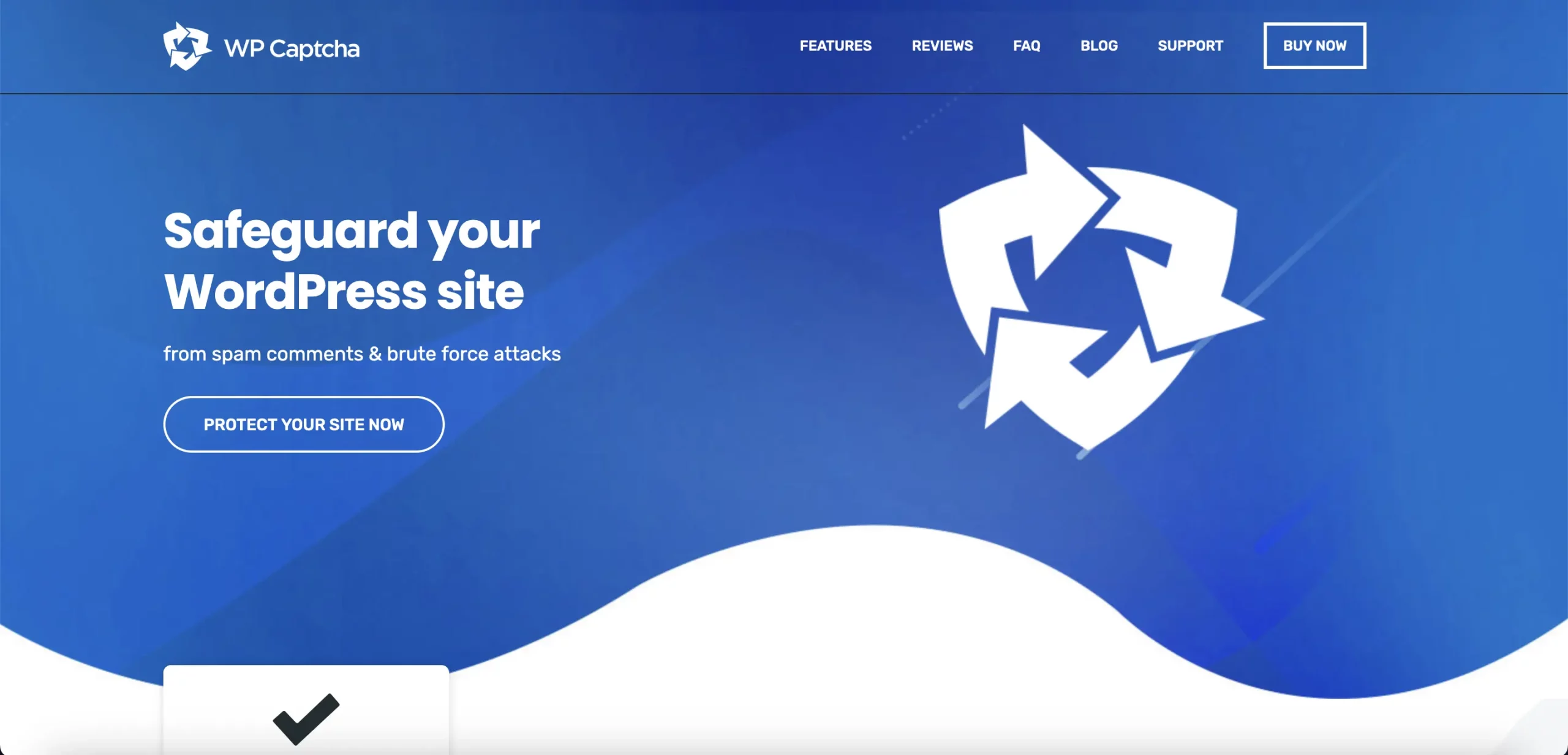 Why WP Captcha?
Why WP Captcha?
What makes WP Captcha stand out is its simplicity and effectiveness. It seamlessly integrates into your website’s login forms, registration pages, and comment sections. Unlike some CAPTCHA plugins that are too complex or impact user experience, WP Captcha keeps it simple for both administrators and users. It’s user-friendly and doesn’t hinder site speed or performance, making it perfect for small and large WordPress websites alike.
Ease of Setup
One of the key selling points for WP Captcha is how easy it is to set up. The plugin offers a straightforward configuration page within the WordPress dashboard, making it accessible even for non-technical users. Just install, activate, and customize a few settings, and you’re ready to go. Compared to other plugins that require complex API keys or additional installations, WP Captcha is much simpler.
Key Features of WP Captcha
- Multiple CAPTCHA options: WP Captcha offers both traditional CAPTCHA and modern Google reCAPTCHA options to suit your site’s needs.
- Supports various forms: The plugin integrates with login, registration, and comment forms, providing comprehensive coverage against bot attacks.
- Customizable CAPTCHA: You can customize the look and feel of your CAPTCHA to align with your site’s design. It’s even possible to tweak sensitivity settings.
- Multi-language support: WP Captcha supports multiple languages, making it a great choice for international websites.
Real-World Performance
In practice, WP Captcha performs exceptionally well. After implementing it on my site, I’ve seen a significant decrease in spam comments and failed login attempts. The plugin efficiently blocks bots while ensuring a smooth experience for real users. What’s great is that it integrates smoothly with Cloudflare and other security services for enhanced protection.
Compatibility with Other WordPress Plugins
Another reason to choose WP Captcha is its wide compatibility with other WordPress plugins and themes. I tested it with popular plugins like WooCommerce and Contact Form 7, and there were no conflicts. It’s also compatible with major caching plugins, which ensures that it doesn’t slow down your site or cause any issues during page load.
 Customer Support
Customer Support
Another strong point for WP Captcha is the customer support. The team behind the plugin is responsive and provides useful troubleshooting tips if you encounter any issues. The documentation is thorough and covers most of what you need to know to get started or resolve common problems.
Final Thoughts
Overall, WP Captcha is a must-have plugin for any WordPress site owner looking to enhance security without compromising user experience. Its seamless integration, easy setup, and impressive performance make it one of the top security plugins on the market today. Whether you’re running a personal blog or an e-commerce site, adding WP Captcha will give you peace of mind and ensure your site stays protected against malicious attacks.


