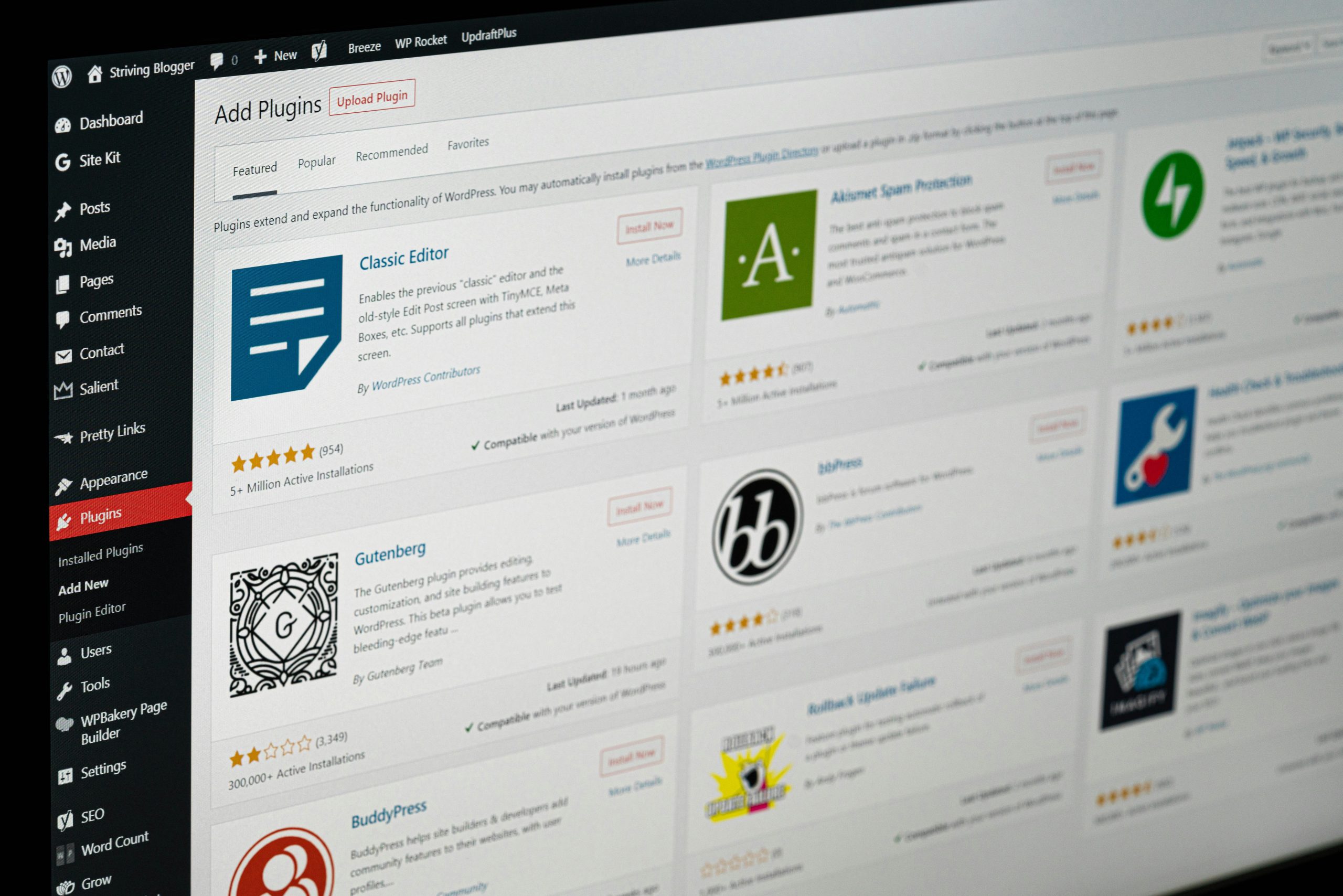In today’s digital landscape, where interaction and user engagement play pivotal roles in the success of online platforms, implementing a rating system in WordPress sites has emerged as a strategic necessity. Among the plethora of options available, the Yet Another Star Rating (YASR) star rating WordPress plugin stands out as a beacon for those aiming to integrate an intuitive and effective rating mechanism. This plugin not only enhances user experience by allowing for direct feedback through ratings but also aids in boosting the SEO performance of your content. Whether you’re running a blog, an e-commerce site, or any platform that could benefit from user-generated ratings, YASR offers a seamless solution that promises to elevate the interactive quotient of your website. This article aims to guide you through the best practices for implementing rating systems in WordPress, highlighting the versatility, ease of integration, and the multifaceted benefits of using YASR. From boosting brand loyalty to providing SEO-friendly reviews and testimonials, the incorporation of a well-structured rating system can transform the way users interact with your content, ultimately steering your site towards greater visibility and engagement.
Choosing the Right Rating Plugin
When it comes to choosing the right rating plugin for your WordPress site, there are several factors to consider to ensure you select a solution that aligns with your goals, design preferences, and functional requirements. The YASR plugin, as explored through various sources, offers a comprehensive feature set that makes it a compelling choice for many WordPress users. Here’s what to consider when choosing the right rating plugin:
- Compatibility and Integration: The plugin should seamlessly integrate with your current WordPress theme and plugins. YASR’s compatibility with various page builders and adherence to GDPR protocols for data privacy make it a strong candidate.
- Customization and Flexibility: A plugin that offers customization options allows you to align the rating system with your site’s design and user experience goals. YASR provides customizable star ratings, color, and size adjustments, ensuring that it blends well with any website design.
- User Experience: Look for plugins that are user-friendly not only for visitors but also for site administrators. YASR’s user-friendly interface, with its interactive and engaging design, ensures both the site’s visitors and managers can easily navigate and utilize the rating system.
- SEO Benefits: The plugin should contribute positively to your site’s SEO efforts. YASR enhances visibility on search engine results pages by having ratings indexed on Google, which can lead to higher click-through rates and improved search rankings.
- Support and Updates: Reliable customer support and regular updates are essential for keeping the rating system functional and secure. YASR’s active development and support, as evidenced by its documentation and community engagement, indicate a dependable solution.
- Pricing and Licensing: Evaluate the cost versus the benefits. YASR offers different pricing tiers, including options for single sites to enterprise solutions, accommodating a range of budgets and needs.
- Reviews and Community Feedback: Look at user reviews and feedback to gauge the plugin’s performance and reliability. Positive reviews from YASR users highlight its effectiveness and support, suggesting a well-received plugin within the WordPress community.
In conclusion, while there are numerous options for adding a rating system to your WordPress site, YASR stands out due to its blend of customization, user experience focus, SEO benefits, and strong community support. Consider these factors in the context of your specific requirements to choose a plugin that will best enhance your site’s interactivity and user engagement.
Installation and Activation
Installing and activating the YASR plugin on your WordPress site is a straightforward process that can significantly enhance your website’s interactivity and user engagement. Here’s a step-by-step guide to getting YASR up and running:
- Access Your WordPress Dashboard: Start by logging into your WordPress admin area.
- Navigate to Plugins Section: On the left sidebar of your dashboard, click on “Plugins” and then select “Add New” to access the WordPress plugin repository.
- Search for YASR Plugin: In the “Add Plugins” page, use the search field to look for “YASR” or “Yet Another Stars Rating”. This will bring up the plugin in the search results.
- Install the Plugin: Once you find YASR in the search results, click on the “Install Now” button associated with the plugin. WordPress will download and install the plugin for you.
- Activate the Plugin: After the installation is complete, a new button will appear in place of the “Install Now” button. Click on “Activate” to enable the YASR plugin on your WordPress site.
- Configure YASR Settings: Once activated, you can access YASR’s settings by navigating to “Yet Another Stars Rating” > “Settings” in your WordPress dashboard’s left sidebar. Here, you will find various options to configure the plugin according to your needs, including general settings, aspects and styles for the Pro version, multi sets, and rankings.
YASR offers a host of features to customize your rating system, from adjusting the general settings to creating multi-sets for detailed reviews of different aspects of your products or services. Whether you’re using the classic editor or the Gutenberg block editor, YASR provides easy-to-use options for adding rating blocks or shortcodes to your posts and pages.
By following these steps, you can successfully install and activate the YASR plugin, setting the stage for a more engaging and interactive user experience on your WordPress site. Remember to explore the plugin’s settings and features to fully leverage its capabilities for your website’s benefit.
Customization and Configuration
Customizing and configuring the YASR rating plugin in your WordPress site allows you to tailor the rating system to fit your site’s design, user experience goals, and specific requirements. YASR’s flexibility and extensive customization options make it a powerful tool for engaging with your audience and enhancing your site’s functionality. Here’s how you can make the most out of YASR through customization and configuration:
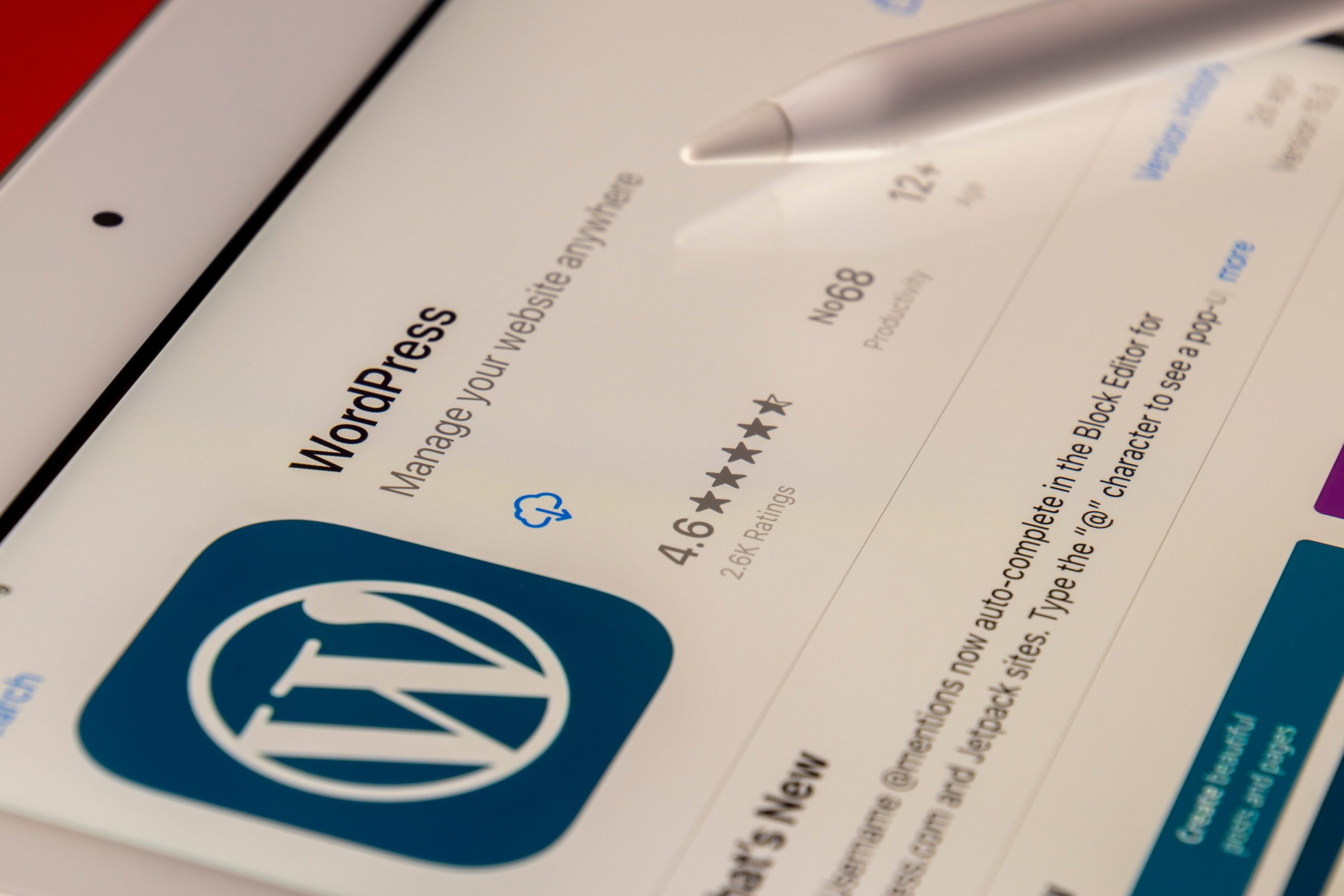 General Settings
General Settings
- Navigate to YASR Settings: After installing and activating YASR, access its settings by clicking on “Yet Another Stars Rating” > “Settings” in your WordPress dashboard.
- Configure General Settings: In the “General Settings” tab, you can configure basic aspects of the plugin, such as who can rate (everyone or just logged-in users), whether to show ratings in the search results, and how ratings are displayed on your posts and pages.
Customization Options
- Adjust Rating Styles: YASR allows you to customize the appearance of your ratings, including the color and size of the stars, to ensure they complement your site’s design. This customization can significantly impact the visual appeal and user experience of your rating system.
- Use Shortcodes for Flexibility: YASR provides a variety of shortcodes that you can use to insert rating systems into your posts, pages, and widgets. This flexibility allows you to place ratings exactly where you want them, catering to the structure of your content.
Advanced Configuration
- Multi Sets Creation: For sites that require detailed reviews, YASR’s “Multi Sets” feature allows you to create sets of ratings for different aspects of a product or service, such as quality, value, and customer service. This is especially useful for review sites that need to provide a comprehensive evaluation beyond a single overall rating.
- Managing User Reviews: YASR enables you to collect and display user reviews alongside ratings. This feature can be configured to allow user comments and feedback, providing valuable insights and increasing engagement on your site.
- SEO Optimization: YASR supports Schema.org rich snippets, which help improve your site’s SEO by displaying star ratings in search engine results. This feature can be enabled in the settings to enhance visibility and click-through rates from search results.
Monitoring and Maintenance
- Viewing Ratings and Adjustments: Keep an eye on the ratings collected on your site to monitor user engagement and feedback. YASR offers tools to review and manage these ratings, including resetting or adjusting ratings if necessary to maintain fairness and accuracy.
- Regular Updates and Support: Ensure that YASR is kept up-to-date by regularly checking for and installing updates. This will help in maintaining compatibility with the latest WordPress versions and taking advantage of new features and improvements.
 By taking the time to customize and configure YASR according to your site’s needs, you can create a more engaging, visually appealing, and functional rating system. This not only enhances the user experience but also contributes to the overall success of your site by encouraging interaction, providing valuable feedback, and improving SEO performance.
By taking the time to customize and configure YASR according to your site’s needs, you can create a more engaging, visually appealing, and functional rating system. This not only enhances the user experience but also contributes to the overall success of your site by encouraging interaction, providing valuable feedback, and improving SEO performance.