Dropbox has officially announced that it will be shutting down its password manager, Dropbox Passwords, in October 2024. This unexpected move has left many users scrambling to find a reliable alternative to secure and manage their growing list of passwords. While this news may come as a disappointment, users have ample time to transition to a new service that meets their security needs and offers enhanced functionality.
Introduced as a convenient way to store and autofill login details, Dropbox Passwords gained popularity for its integration with Dropbox’s cloud storage system. However, the company stated that they are refocusing their core offerings and, as a result, have chosen to discontinue support for the password feature. If you’re among the many people impacted by this change, it’s time to start looking for a dependable replacement.
Top Recommended Alternative: Bitwarden
Among the several high-quality password managers available today, one name stands out as an ideal replacement: Bitwarden.
Bitwarden is a secure, open-source password manager that has won praise for its transparency, affordability, and robust set of features. Unlike many competitors, Bitwarden offers a free tier that includes:
- Unlimited password storage
- Cross-device sync
- Two-factor authentication support
- Secure notes and card storage

The platform is also available across all major operating systems including Windows, macOS, Linux, Android, and iOS. This flexibility ensures users can securely access their data from virtually anywhere.
Why Bitwarden Is the Right Choice
1. Open-Source Transparency: Bitwarden’s code is fully open-source, meaning it can be audited by anyone for vulnerabilities. This transparency builds trust and has led to multiple external security audits confirming its strength.
2. End-to-End Encryption: Your data is encrypted locally on your device before it ever hits Bitwarden’s servers. Only you have access to your vault, ensuring that not even Bitwarden can read your sensitive data.
3. Easy Migration: Bitwarden offers tools and guides to help import data directly from Dropbox Passwords, making the transition seamless and straightforward.
4. Affordable Premium Features: If you need more advanced features like encrypted file attachments or emergency access, Bitwarden Premium comes at just $10/year — significantly cheaper than many alternatives.
Other Worthy Alternatives
If Bitwarden doesn’t fully meet your personal needs, consider these additional options:
- 1Password: Known for its sleek interface and advanced security features, though a bit more expensive.
- Dashlane: Offers built-in VPN and password health reports but may have a steeper learning curve.
- NordPass: Created by the makers of NordVPN, it’s feature-rich and well-integrated into privacy ecosystems.
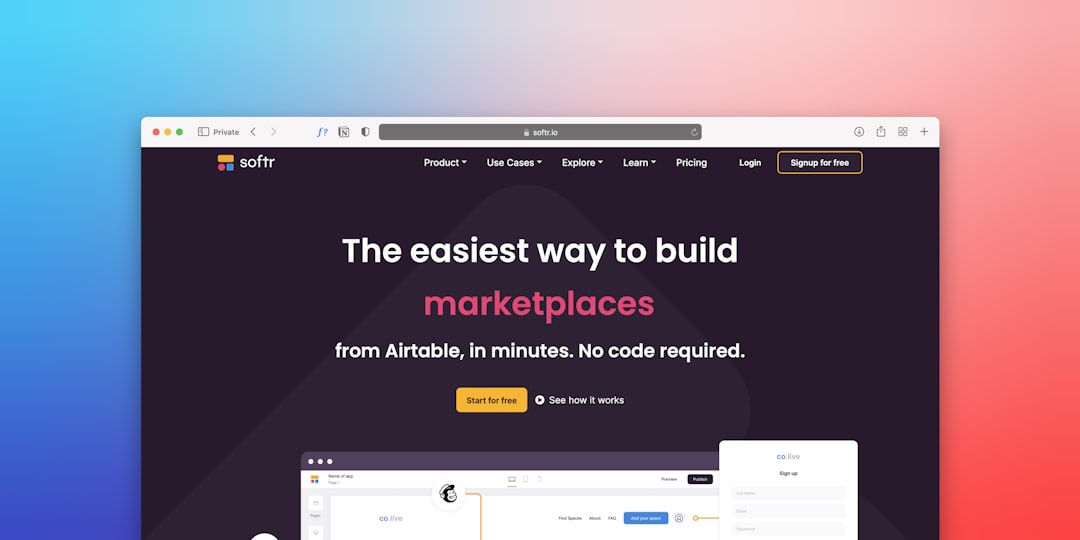
Preparing for the Transition
To avoid losing access to your passwords or experiencing interruptions, it’s crucial to act before Dropbox Passwords is discontinued. Here are a few steps to take:
- Export your data: Dropbox allows you to export stored credentials in a secure file format.
- Choose your new password manager: Evaluate based on security, ease of use, cost, and availability across devices.
- Import your data: Use built-in import tools to quickly transfer your saved passwords.
- Delete old data: Once migration is complete, delete your data from Dropbox to maintain security hygiene.
Final Thoughts
Although change is seldom easy, the discontinuation of Dropbox Passwords is a reminder of how crucial it is to use tools that are not only secure but also fully supported. Fortunately, modern password managers like Bitwarden and others provide superior security tools with more robust support to protect your digital life.
FAQ
- Q: When will Dropbox Passwords shut down?
A: Dropbox Passwords will officially shut down in October 2024. - Q: Is Bitwarden really free?
A: Yes, Bitwarden offers a generous free plan with many core features and optional premium upgrades for just $10/year. - Q: How do I migrate from Dropbox Passwords to Bitwarden?
A: You can export your password data from Dropbox Passwords and import it directly into Bitwarden using their migration guides. - Q: Are there other password manager options besides Bitwarden?
A: Yes, other reputable options include 1Password, Dashlane, LastPass, and NordPass. - Q: Can I trust an open-source password manager?
A: Absolutely. Open-source password managers like Bitwarden undergo regular public audits and provide full transparency in their codebase.


