In today’s highly connected and security-conscious environment, businesses require robust, scalable, and secure remote access solutions. Microsoft’s Always On VPN (Virtual Private Network) stands as a modern, enterprise-grade solution designed to replace the older DirectAccess technology. Built for Windows 10 and Windows 11, Always On VPN offers seamless, secure connectivity for users, whether they’re working remotely or in the office.
Microsoft Always On VPN is particularly valuable in the age of mobile workforces and bring-your-own-device (BYOD) policies. It ensures employees can access corporate networks at any time without manual intervention, improving productivity while maintaining high levels of security.
What is Microsoft Always On VPN?
Always On VPN is a feature available for Windows 10 and newer operating systems that enables a persistent connection between the client device and the corporate network. As the name implies, the VPN connection is automatically established as soon as the device connects to the internet, without requiring user input. This automated behavior ensures that IT administrators can always manage and maintain endpoint devices, regardless of physical location.
The technology leverages standard, proven protocols such as IKEv2 and SSTP, and it integrates tightly with Windows Server and Active Directory infrastructures. Unlike legacy solutions, Always On VPN supports both domain-joined and non-domain-joined devices, offering greater flexibility and scalability for organizations of all sizes.

Key Features of Always On VPN
Microsoft’s Always On VPN offers a rich set of features that make it a compelling choice for modern enterprises:
- Seamless User Experience: Once configured, users do not need to manually start or stop the VPN. The connection is established automatically, enhancing accessibility and ease of use.
- Device and User Tunnel: Supports two types of tunnels: a device tunnel that connects before user sign-in, and a user tunnel that connects after. This ensures both device management and user access.
- Granular Configuration: Network administrators can control which applications and services are routed through the VPN using split tunneling and traffic filtering.
- Conditional Access: Seamless integration with Azure Active Directory and Microsoft Endpoint Manager allows for conditional access policies based on device compliance and user identity.
- Support for IPv6 and Modern Protocols: Always On VPN is compatible with both IPv4 and IPv6 networks and supports strong encryption methods for data in transit.
How Does Always On VPN Work?
The backbone of Always On VPN is a connection platform managed via Windows’ built-in VPN client. Administrators typically deploy configurations using tools like Microsoft Endpoint Manager (formerly Intune), Group Policy, or PowerShell scripts. Once deployed, the VPN client initiates connection whenever the device detects a valid network interface.
Always On VPN can be configured to automatically establish a connection based on specific triggers, such as a user logon or network state. The key benefit is that remote devices are always reachable for updates, compliance checks, and other IT administrative tasks, ensuring corporate data security and reducing operational risks.
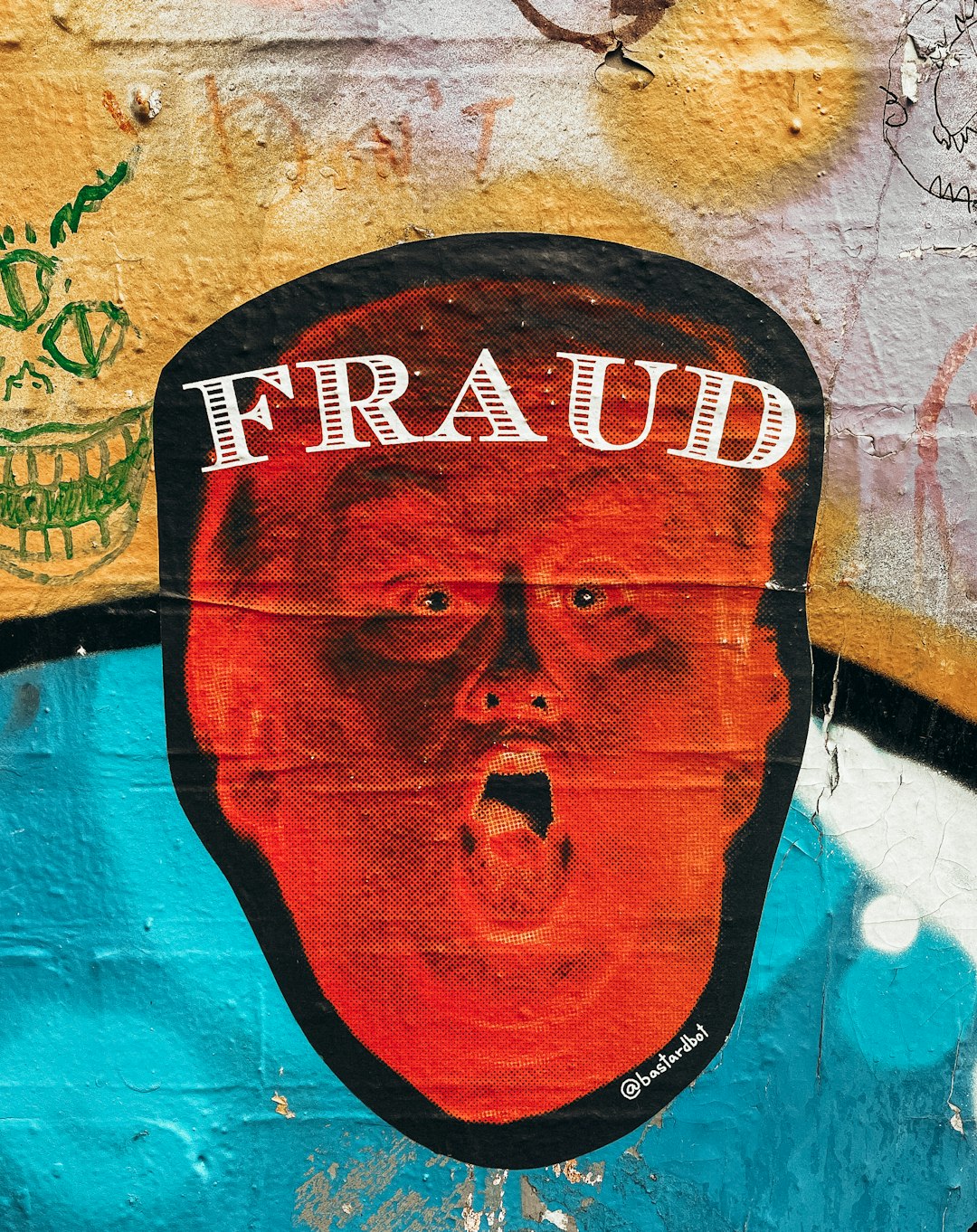
Advantages Over Previous Solutions
Many organizations evaluate Always On VPN as a successor to Microsoft’s DirectAccess. Unlike DirectAccess, Always On VPN:
- Works over non-Windows devices via standards-based protocols (though full native support is primarily Windows-based)
- Offers greater flexibility by supporting domain-joined, workgroup, and even personal devices
- Enables more reliable connectivity with enhanced support for various transport protocols and NAT traversal scenarios
Use Cases and Implementation
Always On VPN is especially suitable for environments where IT administrators need to manage and monitor remote devices. This could include:
- Healthcare: Secure access to electronic health records without requiring staff to initiate VPN sessions manually
- Financial Services: Rapid, secured remote access to sensitive systems and data by distributed teams
- Government Agencies: Ensures compliance and secure communications over mobile and field-deployed systems
Implementation requires careful planning, especially in terms of network architecture and client configurations. Organizations typically need an internal Windows Server infrastructure, a valid certificate authority (CA), and a public-facing VPN gateway for connections.
Security Considerations
Because Always On VPN maintains a constant tunnel to the corporate network, security is of paramount importance. Proper use of strong authentication, such as certificates and multi-factor authentication (MFA), is highly recommended. Additionally, firewall configurations, IP filtering, and endpoint protection further enhance security posture.
Using split tunneling, admins can ensure only specific traffic is routed through the VPN while allowing general web traffic to go directly out, thereby optimizing bandwidth and performance. However, this must be balanced with overall enterprise security goals.
In conclusion, Microsoft Always On VPN offers a robust, secure, and flexible tool to meet the networking needs of modern organizations. It enhances user productivity, simplifies remote management, and bolsters cybersecurity—making it a preferred solution for enterprises seeking to future-proof their remote access strategies.


