Have you ever tried to visit a website only to be greeted by a warning that the site may contain harmful content? Or worse, have you discovered that your own site has mysteriously disappeared from search results or can’t be accessed by users? You might be facing a URL blacklist issue. Understanding what a URL blacklist is and how to avoid being placed on one is essential for anyone who operates or maintains a website. In this article, we’ll explore the concept of URL blacklists, how they work, why they exist, and what you can do to ensure your site stays off them.
What Is a URL Blacklist?
A URL blacklist is a register of websites that are deemed unsafe or malicious by various online security systems. This list is used by antivirus software, search engines like Google and Bing, email providers, and browsers such as Chrome, Firefox, or Safari to protect users from threats. When a site appears on one of these blacklists, any attempt to access it may be blocked, redirected, or met with a security warning.
Being blacklisted can severely impact your website’s traffic, reputation, and revenue. In many cases, the website owners are not even aware that their site has been compromised until the effects are obvious.
Why Do Websites Get Blacklisted?
There are several common reasons why websites end up on a blacklist:
- Malware Infection: The website is hosting or distributing malware to its visitors.
- Phishing Activities: The site is involved in deceiving users to steal sensitive information such as usernames, passwords, or credit card details.
- Spam Distribution: The domain is used for spamming through email or comment sections.
- Hacked Website: A legitimate website has been compromised by hackers and is being used for malicious purposes without the owner’s knowledge.
- Violations of Terms of Service: Some platforms maintain blacklists for websites that violate content or advertising policies.
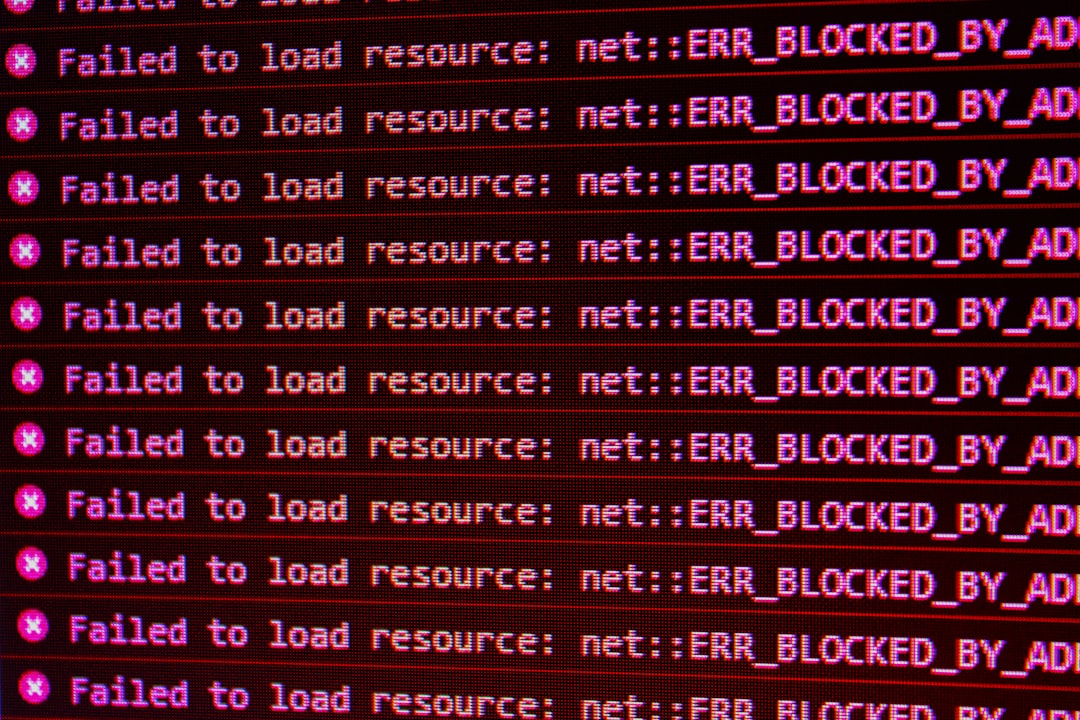
Who Maintains These Blacklists?
There are several organizations and services responsible for maintaining URL blacklists. Each has its own criteria for including a site, and they might share findings with one another:
- Google Safe Browsing: Scans billions of URLs every day for unsafe websites.
- Norton Safe Web: Provided by Symantec to flag malicious websites.
- McAfee SiteAdvisor: Evaluates website safety and can blacklist offending URLs.
- Spamhaus: Specializes in listing domains used for spam and phishing.
- PhishTank: A community-driven site where suspected phishing sites are reported and verified.
These services feed their findings into browsers, search engines, and email providers to guard against online threats.
How to Check If Your Website Is Blacklisted
If you notice that your traffic has taken a sudden dive or users report problems accessing your site, you should immediately perform a blacklist check. There are many free tools you can use to determine whether your site has been flagged:
These tools scan your domain against dozens of known blacklists and will alert you if your website is found on any of them.
Impact of Being Blacklisted
The impact of being on a URL blacklist can be damaging and far-reaching, especially for businesses:
- Decreased Traffic: Visitors may see browser warnings or may be entirely blocked from accessing your site.
- Lost Revenue: Any loss of trust or accessibility can lead to a significant drop in sales or conversions.
- Damage to Reputation: Users may assume your site is unsafe, even after you’ve resolved the issue.
- Search Engine Penalties: Search engines may de-index or demote your site in rankings.
Once blacklisted, getting your site removed from a list can be a time-consuming and stressful process.
How to Avoid URL Blacklisting
Fortunately, there are effective steps you can take to reduce the risk of being blacklisted. Prevention is always better than cure when it comes to cybersecurity.
1. Keep Your Website Software Up to Date
Most malicious attacks exploit vulnerabilities in outdated website software. Ensure your CMS, plugins, themes, and server software are regularly updated.
2. Implement a Robust Security Strategy
Use firewalls, DDoS protection, and antivirus tools to keep your server secure. Consider using services like Cloudflare or Sucuri for an extra layer of protection.
3. Regularly Scan Your Website
Automated malware scanners can detect malicious code hiding in your files. Many security plugins and monitoring services can provide real-time feedback.
4. Use HTTPS and Install an SSL Certificate
Sites without HTTPS are more vulnerable and appear less trustworthy. Adding an SSL certificate encrypts data and plays a role in SEO rankings as well.
5. Secure Your Login Credentials
Use strong, unique passwords and enable two-factor authentication (2FA) wherever possible. Limit login attempts to prevent brute-force attacks.
6. Monitor User Comments and Uploaded Content
Spammers often use comment sections and submission forms to inject malicious content. Use CAPTCHA and enable moderation settings to control user interaction.

How to Get Off a Blacklist
If your site has been blacklisted, don’t panic. The process to get removed can be tedious but is certainly achievable.
- Identify the Problem: Use a site scanner to locate any malware or suspicious activity.
- Clean Your Site: Remove malicious code, plugins, or content. In some cases, it may help to restore a clean backup.
- Improve Future Security: After cleaning your site, take preventive measures to avoid future issues.
- Request a Reconsideration: Go to the blacklisting entity (e.g., Google Search Console) and request a review of your site after you’ve fixed the issues.
Each blacklist has its own process for site removal. Some organizations act quickly, while others may take several days to weeks to re-verify your domain.
Conclusion
URL blacklisting is a safety measure designed to protect users from falling victim to online threats. However, it can cause major disruptions for legitimate website owners who may unknowingly host infected or malicious content. Keeping your site secure, scanning regularly, and staying informed about website vulnerabilities can help prevent blacklisting before it happens.
Remember, cybersecurity is not a one-time task; it requires consistent vigilance and maintenance. By following best practices and acting promptly when issues arise, you can protect your site, your users, and your reputation in the digital world.
Stay proactive, stay secure — and keep off those blacklists!


