Old parts wear out. Technologies fade. Suppliers disappear. That’s the tricky reality of working in aerospace, defense, and industrial sectors. Long product life cycles mean you must think ahead — way ahead. That’s where obsolescence management comes in. It’s your secret weapon against outdated parts, costly redesigns, and unexpected downtime.
What Is Obsolescence Management?
Obsolescence management is the process used to identify, plan for, and respond to parts or systems becoming obsolete. It’s like planning for the retirement of your electronic components, software, and even suppliers.
Think of it as future-proofing critical systems — from fighter jets to industrial robots.
Why It’s a Big Deal
- Aerospace systems can last 30+ years.
- Defense platforms are mission-critical and hard to upgrade.
- Industrial machines need minimal downtime to stay profitable.
If one tiny chip is no longer made, a whole system might stop working. That chip might cost $5. But replacing it might cost millions.
The 3 Stages of Obsolescence
- Active: Part is being produced and readily available.
- End-of-Life (EOL): Manufacturer announces it will discontinue the part.
- Obsolete: Part is no longer produced or supported. Trouble begins here.
Knowing which stage your parts are in is the first step in smart obsolescence management.
Simple Steps to Manage Obsolescence
1. Identify the Risky Components
Make a list of:
- Critical parts your system can’t run without
- Older components nearing obsolescence
- Single-source suppliers
Use tools like a Bill of Materials (BOM) analyzer to help. These tools can identify high-risk parts automatically.
2. Get Notifications from Trusted Sources
Subscribe to notifications from manufacturers. They’ll alert you when parts are going EOL.
Partner with platforms like Z2Data, IHS Markit, or SiliconExpert. These source real-time alerts and lifespan estimates of parts you rely on.
3. Create an Obsolescence Database
Keep all your obsolescence info in one place:
- Component lifecycle status
- Last order dates
- Qualified alternate suppliers and parts
This database will keep everyone — from engineering to procurement — on the same page.
4. Buy Ahead
If a part is going obsolete and you still need it, make a last time buy.
But don’t go overboard. Only buy what’s been well-planned and budgeted. Consider shelf life and storage costs too.
5. Design for Change
This is where creativity comes in!
- Use modular designs so parts can be swapped out easily.
- Avoid hard-coding specific chips or software that may become obsolete.
- Choose components from multiple vendors when possible.
Designing with flexibility in mind will help you stay agile.
6. Involve the Whole Team
Obsolescence isn’t just an engineering issue. It involves purchasing, inventory, suppliers, and even top-level management.
Form an Obsolescence Management Team. Here’s who you want on it:
- Program/Product Manager
- Lead Engineer
- Procurement Specialist
- Quality/Compliance Officer
They meet regularly to assess risk, review EOL notices, and plan the next steps.
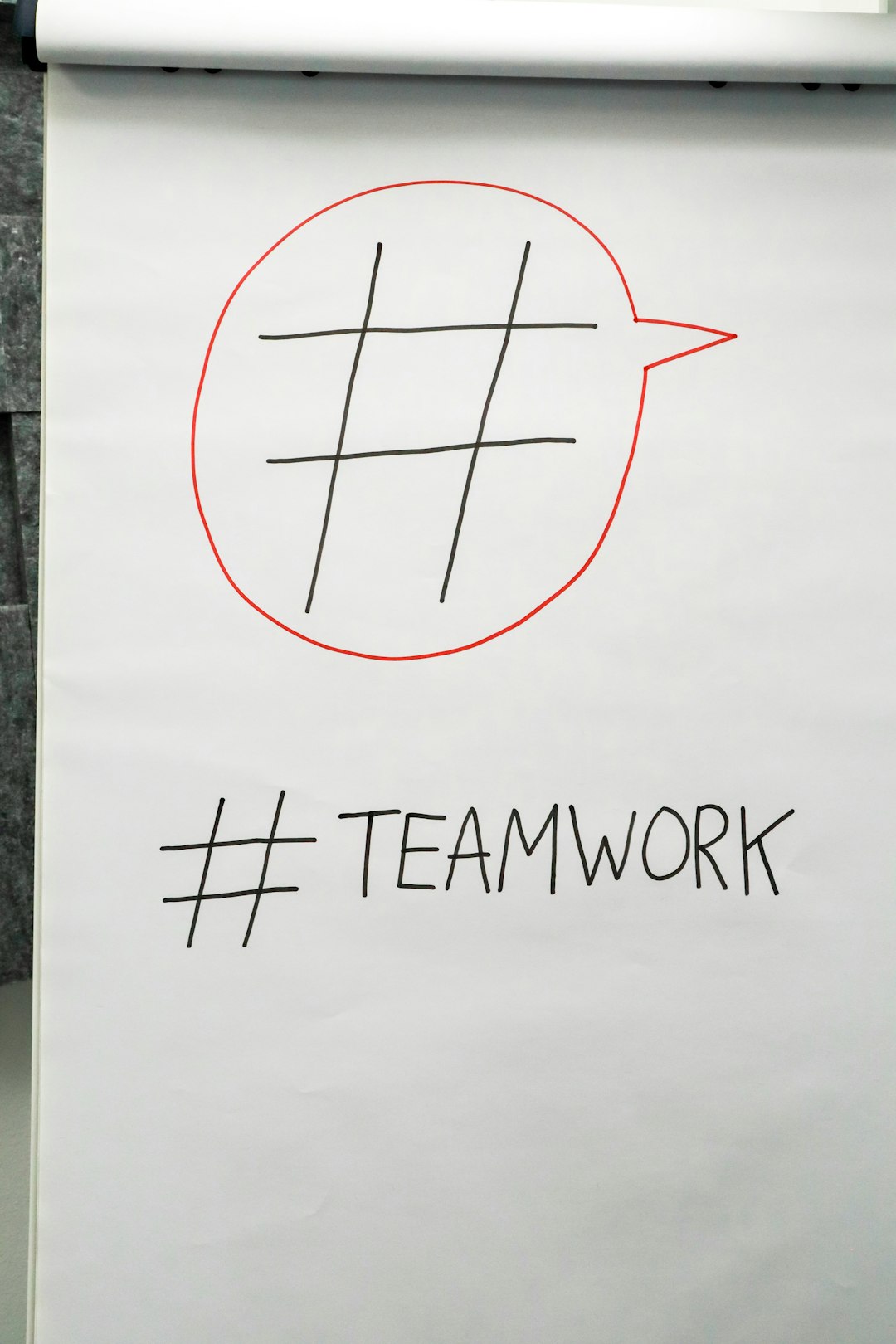
Tools You’ll Love
Let’s make your life easier. Here are tools that can help:
- Part Selection Tools: Octopart, FindChips for finding alternatives.
- BOM Scrubbers: Z2Data, SiliconExpert
- Obsolescence Tracking Systems: PLM (Product Lifecycle Management) software like Windchill or Aras
Supply Chain: The Hidden Factor
Ever seen an awesome component… with a nine-month lead time? Supply chain delays can make obsolescence worse.
That’s why working closely with your suppliers is critical. Talk to them early. Build relationships. Ask about second sources.
If a supplier shuts down an assembly line, you should know about it ahead of time, not after the fact.
Keep It Compliant
Aerospace and defense sectors have strict standards. Think:
- AS5553 — Counterfeit parts avoidance
- IEC 62402 — Obsolescence management standard
Following compliance guidelines isn’t just best practice — it’s often legally required.
Don’t Forget Software
Software can become obsolete, too. Think about:
- End of support for operating systems
- Outdated firmware
- Software libraries no longer maintained
Set up regular software reviews. Use version control. Document everything clearly.

Red Flags to Watch Out For
- You source parts from the same vendor with no backup plan
- You haven’t reviewed your BOM in the last year
- You’re still using legacy software written in a language no one on your team knows
These are signs your system is at high risk of obsolescence failure.
Case Study: The $10 Part that Cost $500K
Imagine a military drone. All was running fine. But then — one component responsible for GPS timing went EOL. Cost to redesign the system? Over $500,000.
Why? The team didn’t plan ahead. No last-time buys. No alternatives listed. And no alerts set up. A bit of proactive management could have saved a fortune.
Make It a Culture
The smartest organizations make obsolescence management part of their culture. Here’s how:
- Include obsolescence checks in design reviews
- Reward employees for identifying risks early
- Keep learning and sharing knowledge across departments
Your Survival Checklist
Use this quick checklist for your next review:
- ✔ All key parts tracked in a BOM management tool
- ✔ Alternate parts or suppliers identified
- ✔ Regular alerts and EOL notices reviewed monthly
- ✔ Last-time buy strategies evaluated
- ✔ Obsolescence database updated and shared
- ✔ Team trained on latest standards and software updates
The Bottom Line
Obsolescence will happen. But with the right planning, it won’t be a disaster. It can even become a competitive advantage!
Keep your system future-ready. Work together. Stay alert. And never let a $5 part hold a $5 million machine hostage.


