In the digital age, where data is constantly at risk, safeguarding even the smallest fragments of personal information has become crucial. Whether you’re jotting down a password, drafting a thoughtful letter, or storing sensitive business plans, keeping your notes private is no trivial matter. This is where protected text and secure note tools come into play. These specialized platforms help users store information safely, making privacy achievable for everyone—from casual users to professionals.
But with so many options available, it’s essential to understand what makes a secure note tool effective and how to choose one that aligns with your privacy priorities.
What Is Protected Text?
Protected text refers to digital notes or documents that are encrypted and stored in a way that only authorized users can access them. These tools typically offer features like password protection, end-to-end encryption, and sometimes even self-destruct timers or biometric authentication. The goal is to create a digital version of a locked diary—except with far more advanced security.
Why Do You Need Secure Note Tools?
It might not seem important at first, but using secure note tools is a smart habit for anyone using the internet today. Here are a few compelling reasons:
- Prevent Unauthorized Access: Encryption thwart hackers and unauthorized entities from accessing private content.
- Safeguard Sensitive Data: Store passwords, PINs, or financial info safely instead of relying on memory or paper.
- Share Securely: Many tools allow secure sharing of notes without compromising your information.
- Stay Organized: Keeps private and sensitive data formatted and easy-to-access, when needed, yet tightly controlled.
Key Features to Look For
When evaluating secure note tools, consider these essential characteristics to ensure your data remains truly private and secure:
- End-to-End Encryption: The information should be encrypted on your device and remain that way until it reaches the intended viewer.
- Password or Biometric Protection: Adds an extra layer of access control.
- Multi-Device Sync: Ensures your notes travel with you securely across your tech ecosystem.
- Minimal Data Retention: The provider shouldn’t keep any copies or viewing records that could compromise your data.
- Open-Source Options: Allows third-party validation of the security protocols.
Top Secure Note Tools Compared
Let’s examine some of the leading secure note apps and services to see how they stack up across features, ease of use, and overall security.
1. Standard Notes
Favored by privacy advocates, Standard Notes offers end-to-end encryption, cross-platform syncing, and offline-first architecture. It’s open-source, allowing for transparency in its security measures.
- Encryption: End-to-end
- Platform: Windows, macOS, Linux, iOS, Android, Web
- Standout Feature: Rich extensions, including a password manager and markdown editor for pro users
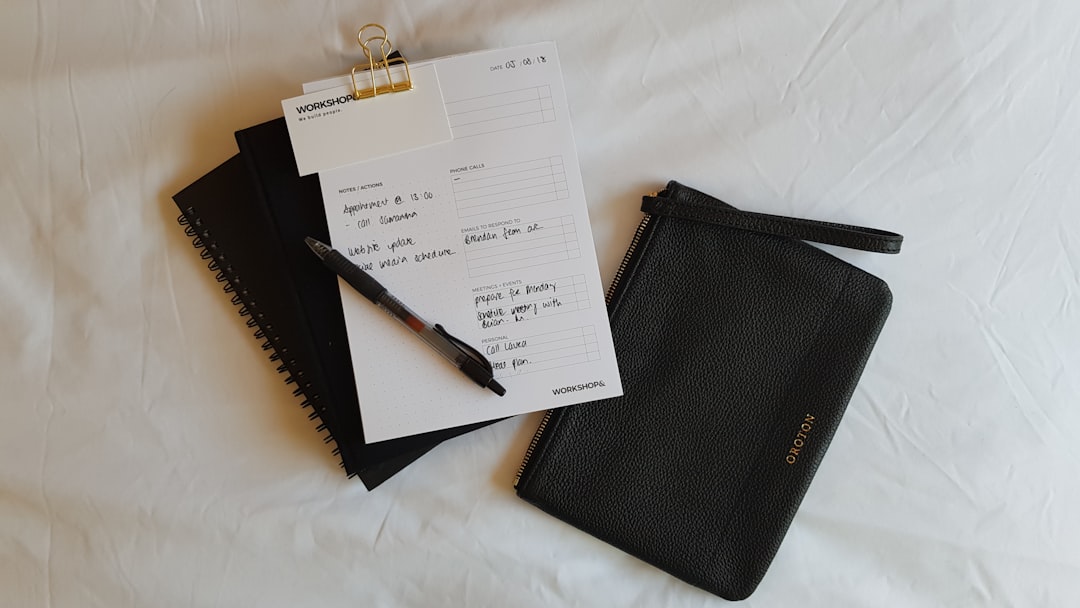
2. Joplin
Joplin is another open-source, secure note-taking app that boasts encryption and robust organizational tools like notebooks and tags. It supports file attachments and can sync with services like Dropbox and OneDrive (with encryption intact).
- Encryption: End-to-end (E2EE)
- Platform: Windows, macOS, Linux, iOS, Android
- Standout Feature: Powerful markdown integration and ability to work completely offline
3. Notesnook
Notesnook is a newer player in the secure note game but has quickly gained traction for its user-centric approach. It’s encrypted, beautiful to use, and packs features like vault locking and import/export capabilities.
- Encryption: E2EE and zero-knowledge architecture
- Platform: Web, iOS, Android, Desktop
- Standout Feature: Built-in vault lock and focus on minimal design aesthetics
4. Zoho Notebook
Part of the wider Zoho ecosystem, Zoho Notebook isn’t open source and doesn’t offer end-to-end encryption by default, but it still provides password protection and device security layers. It’s an elegant choice for casual note-takers who want some level of security without sacrificing style and flexibility.
- Encryption: Device-level and cloud encryption (not E2EE)
- Platform: iOS, Android, macOS, Web
- Standout Feature: Visual notebooks and rich media support like voice and sketch notes
5. ProtectedText
Living up to its name, ProtectedText is a minimal, web-based app that requires no registration. All notes are encrypted client-side and can only be unlocked with the correct password—no backups, and no recovery if you forget the password.
- Encryption: Client-side
- Platform: Web
- Standout Feature: Total anonymity and simplicity—it doesn’t even ask for an email
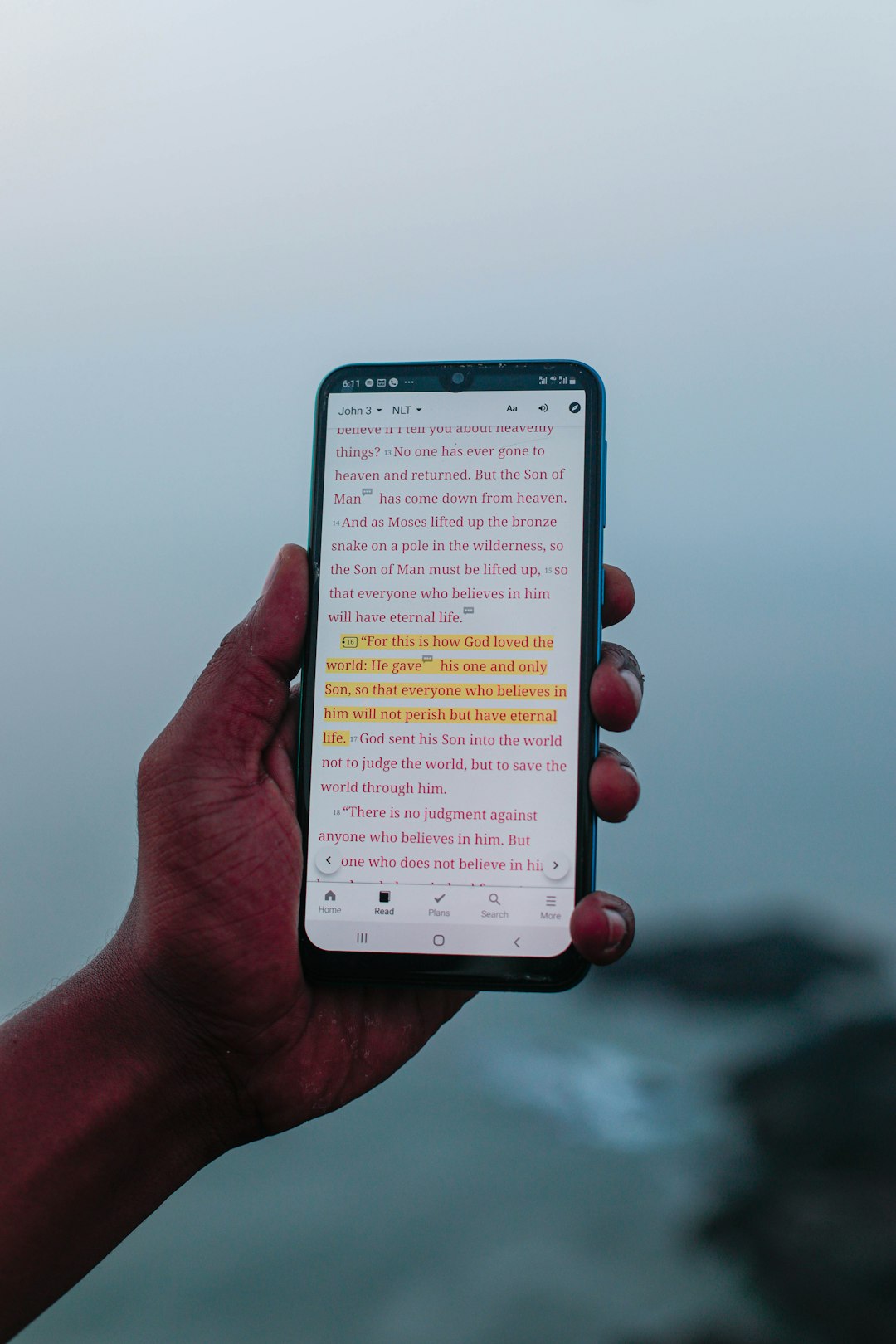
How to Choose the Right Secure Note Tool
The best secure note tool for you depends on your individual needs, comfort with technology, and the level of privacy you require. Here’s a helpful breakdown:
- For Privacy Enthusiasts: Choose open-source apps like Standard Notes or Joplin.
- For Visual Thinkers: Zoho Notebook offers a more creative, design-forward interface.
- For Simplicity: ProtectedText offers bare-bones privacy with instant use.
- For Power Users: Notesnook delivers a refined and secure experience without complication.
Common Pitfalls to Avoid
When securing your data with such tools, keep an eye out for these common mistakes:
- Using Weak Passwords: A strong note tool is only as good as its weakest entry point.
- Not Backing Up Your Notes: If using services that delete data on logout or don’t offer recovery, make sure to export important notes.
- Relying on Free Tiers Without Understanding Limitations: Some apps restrict encryption features to premium users only.

Conclusion
Whether you’re someone who simply wants to store a to-do list or someone who needs to record sensitive business data, secure note tools can offer peace of mind in a time where data breaches and leaks are all too common. But not all secure note tools are built equally. By understanding features like end-to-end encryption, open-source architecture, and platform integration, you can make a more informed decision.
In essence, investing a few minutes in choosing the right tool today can save you from scares and risks down the road. Choose wisely, and keep your digital secrets secure where they belong—protected and private.


