Want to download YouTube videos in a flash? You’re not the only one! Airy is a popular choice for that. But what if you’re looking for something different—or better? No worries. There are plenty of tools out there that work on Windows, Mac, and online.
These tools help you save YouTube videos for offline viewing. Whether you’re on a laptop or just using a browser, there’s a perfect Airy alternative waiting for you. Let’s explore the best ones!
🧰 Best Airy Alternatives for Windows
Windows users, you’re in luck. There are several apps that give Airy a serious run for its money.
- 4K Video Downloader – Download entire playlists with one click. It’s smooth, fast, and works even with 8K video!
- YT Saver – Super user-friendly with added features like trim and format conversion. Download and edit in one app!
- WinX YouTube Downloader – Comes with a simple interface and robust options. Drag and drop magic!
These tools make sure you get high-quality downloads without the tech headaches.

🍏 Top Airy Replacements for Mac
Mac owners, don’t worry—you’ve got great choices too. These apps make downloading videos feel like a breeze.
- PullTube – This app works beautifully on macOS. It supports drag-and-drop and even subtitles!
- Downie – Sleek design meets powerful functionality. It supports over 1,200 websites.
- iTube Studio – Download videos and audios straight from your browser. Perfect for MacBook users who love neat interfaces.
These tools are reliable, fast, and seamless with your Apple ecosystem.
🌐 Online Options: No Downloads Needed
Want to skip apps altogether? These online tools are just what you need. No installations. Just copy, paste, and click!
- Y2Mate – Super popular and easy to use. It supports many file formats and qualities.
- ClipConverter.cc – A veteran in online video download. Convert videos too!
- SaveFrom.net – Simple and fast. Paste a link and you’re done.
These tools are perfect when you’re on a shared computer or just don’t want to install anything.
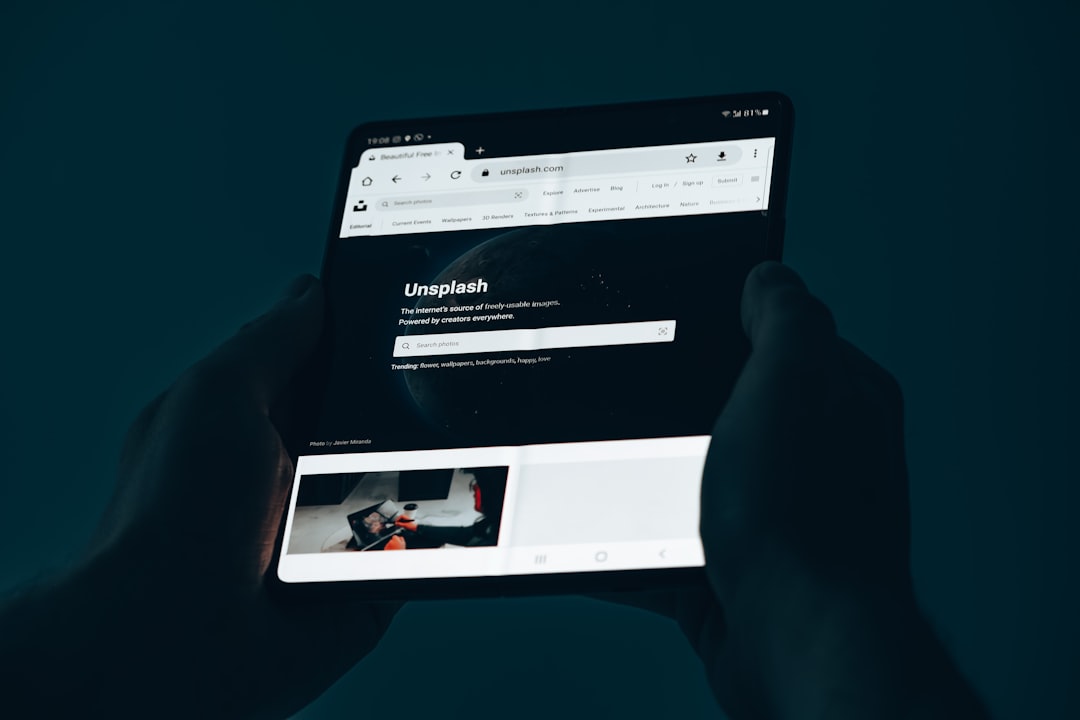
🎁 Features to Look For
Not all tools are the same. Want the best experience? Keep an eye out for these features:
- Batch Downloads – Save entire playlists, not just one video at a time.
- Format Choices – MP4, MP3, AVI… pick your flavor.
- Subtitles Support – Handy for language learning or foreign content.
- Resolution Options – HD, 4K, 8K… get the quality you need.
- Built-in Browser – Some apps let you search and download right inside the tool!
🤔 So Which One is the Best?
That depends on what you need. Want power? Try 4K Video Downloader. On a Mac? Go for PullTube or Downie. Just browsing? Y2Mate has your back.
Every tool has its strengths. Some are fast. Some give you lots of format options. And others are just simple and free.
The good news? You don’t have to stick with just one. Try a few and find your favorite!

🎬 Final Thoughts
Airy is great, but these alternatives are just as awesome—some even better. Whether you’re a Windows wizard, a Mac lover, or prefer to keep things online, there’s a tool just right for you.
So go on, start downloading your favorite videos. Just don’t forget to respect copyright rules and use these tools wisely!


