SSH (Secure Shell) is an essential tool for remotely managing Linux servers. Whether you’re a system administrator, a developer, or a tech enthusiast, you probably have found yourself juggling multiple SSH connections with complex command lines and configuration files. This is where nssh steps in — a practical and user-friendly SSH management tool designed to help you streamline your remote connection workflow.
nssh (short for “Name-based SSH”) is a lightweight terminal application that allows you to save, label, and manage SSH connections using simple aliases. Gone are the days of typing long usernames and IP addresses, or editing the SSH config file manually. nssh gives you a smarter way to handle connections to your servers, making your terminal experience significantly more efficient.
What Makes nssh Stand Out?
While it’s not the only SSH management solution out there, nssh impresses with its minimalist design and ease of use. Its features are straightforward yet powerful, allowing even beginners to get started quickly.
- Alias-Based Management: Assign easy-to-remember names to your SSH connections.
- Interactive UI: nssh provides a simple, navigable interface for launching SSH sessions.
- Search and Filter: Quickly find connections from a growing list using partial strings.
- Port Forwarding Made Simple: Configure and launch port forwarding with just a few keystrokes.
- Command Execution: Execute predefined commands immediately upon connection — perfect for regular tasks.

nssh is terminal-based but offers a surprisingly intuitive interface. Think of it as a minimalist launcher for your SSH tasks. Create labeled entries for your hosts — for instance, “prod-db,” “staging-api,” or “home-server” — and simply select one to initiate a connection.
Installation Is Simple
Installing nssh is easy, especially on Linux systems. It’s written in Python and readily available via pip. To install nssh, just run:
pip install nsshOnce installed, you can launch the tool simply by typing nssh in your terminal. You’ll be greeted with a user interface where you can add and manage your SSH connections right away.
Getting Started with nssh
Let’s go through a basic example of how to add an SSH host:
nssh add home-server user@192.168.1.10This command creates a new connection alias called home-server that connects to user@192.168.1.10. From now on, you can initiate that connection by simply selecting it from the list or typing:
nssh home-serverTo make things even more productive, you can assign tags, labels, color codes, and notes to each connection entry, making it easier to organize multiple servers effectively.
Why Use nssh Over Manual SSH Config?
While advanced users might argue that the ~/.ssh/config file offers similar functionality, nssh brings a more interactive and friendly approach to the table. Here are a few reasons why nssh could be a better fit for your workflow:
- No need to learn SSH config syntax. nssh handles the heavy lifting for you.
- Visual navigation. Easily browse, filter, and connect without remembering exact names or IPs.
- Improved productivity. Quickly find and connect to your target host, saving you time.
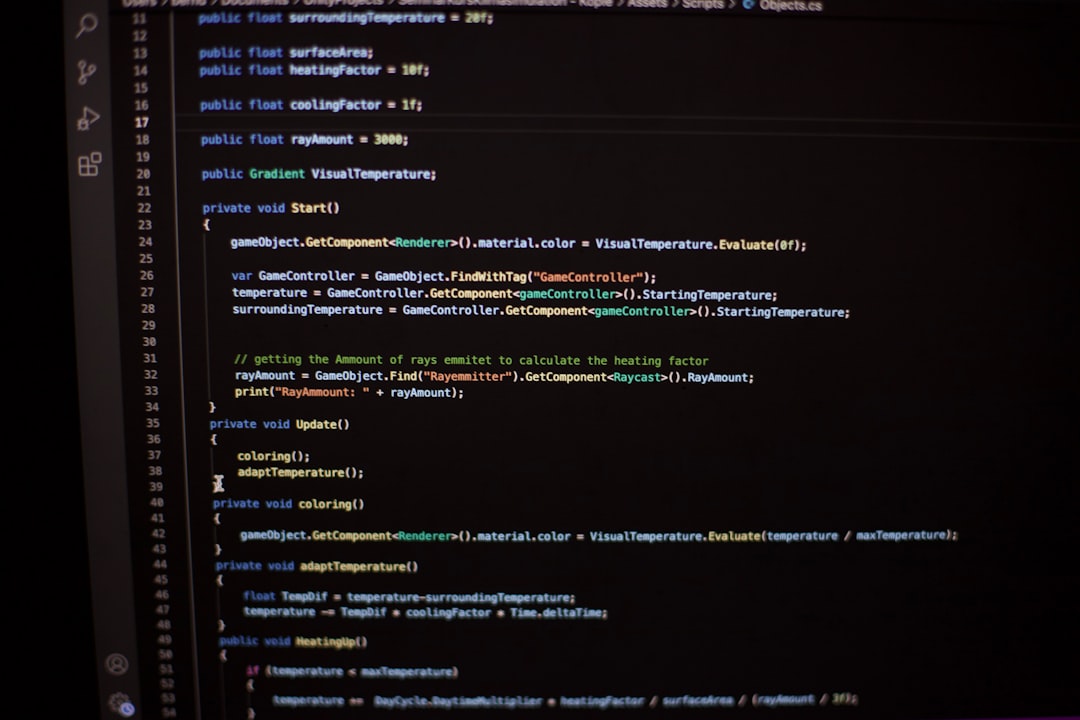
Nssh is particularly appealing for developers working with multiple environments (production, staging, development) or DevOps engineers monitoring several servers. It helps reduce overhead and the cognitive load associated with managing numerous connection details.
Limitations and Considerations
Of course, nssh isn’t perfect for every scenario. For example, security-conscious users might prefer OpenSSH’s built-in configuration options because of tighter control and compliance standards. nssh adds a layer of abstraction, which is great for usability but may not be ideal in highly regulated environments.
Also worth noting, nssh doesn’t replace SSH itself. It’s a helper tool — a productivity layer that still uses your system’s native SSH client in the background.
Final Thoughts
If you’re looking to tame the chaos of managing multiple SSH connections on your Linux machine, nssh is definitely worth exploring. It’s fast, minimalist, and designed with real-world workflows in mind.
By reducing manual inputs and providing a friendly interface, nssh transforms SSH from a repetitive task into an elegant experience. So go ahead, give your fingers a break and let nssh do the SSH heavy lifting for you.


