Whether you’re running a local café, a freelance design operation, or a multi-location retail store, your logo is one of the most powerful tools in your branding arsenal. It communicates trust, professionalism, and identity. However, many small businesses miss out on easy branding wins by not leveraging their logo properly in everyday customer touch points — like invoices, menus, and receipts.
TLDR: Adding your logo to invoices, menus, and receipts reinforces your brand and builds trust with customers. Place it correctly — usually at the top — and make sure it is high-quality, scalable, and consistent. Adapt the layout, size, and color to the format in use, but don’t compromise on clarity or recognizability. This simple step can strengthen brand recognition, support marketing efforts, and elevate the customer experience.
Why Your Logo Matters on These Documents
Your logo is more than just a graphic — it’s the face of your brand. When placed thoughtfully on high-frequency documents like invoices, menus, and receipts, it serves a few key purposes:
- Visibility: Increases brand exposure with each transaction or interaction.
- Professionalism: A clean, consistent logo signals reliability and trustworthiness.
- Recognition: Helps customers instantly identify your business, even from a glance.
- Marketing: Good branding supports word-of-mouth and encourages repeat business.
How to Use Your Logo on Invoices
Invoices are not just billing documents — they’re also client-facing representations of your business. Incorporating your logo correctly into your invoices can make you appear more professional and increase the chance of timely payment. Here’s how to do it effectively:
Placement
The best place for your logo on an invoice is at the top left or center of the document. This mirrors best practices for letterhead and makes your brand the first thing a client sees.
Image Quality
Use a high-resolution version of your logo, ideally in a vector format (like SVG or PDF) to keep it sharp when printed or viewed digitally. Avoid pixelated or stretched versions, which can look unprofessional.
Color Considerations
If possible, use the full-color version of your logo. If the invoice will be printed in black and white or needs a more formal presentation, use a monochrome or grayscale variant.
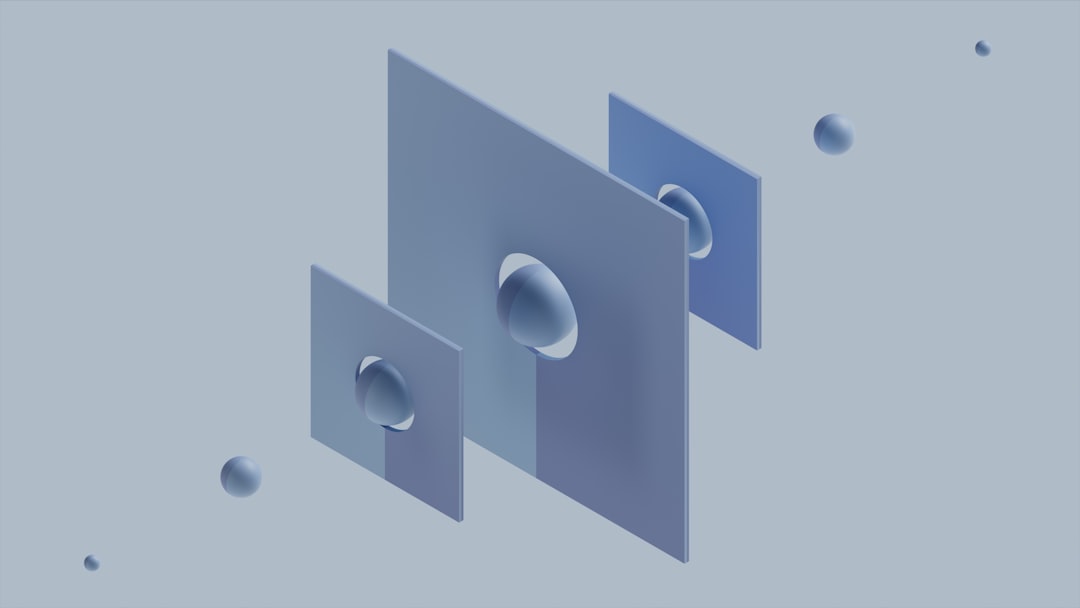
Automation and Templates
If you use invoicing software like QuickBooks, FreshBooks, or Wave, most platforms allow you to upload your logo once and automatically apply it to all future invoices. Set this up in advance to streamline your workflow.
How to Use Your Logo on Menus
For restaurants, cafes, or food trucks, the menu is both a sales tool and a branding opportunity. Your logo should play a central role in setting the visual tone and supporting brand identity.
Top Placement for Recognition
Place your logo at the top of the menu — either in the center or aligned to the left. This is where customers instinctively look first and where your logo will have the most visual impact.
Brand Cohesion
Menus should reflect your branding style. That includes fonts, colors, spacing, and of course, the logo. Ensure that your logo uses the same version as on your signage or website to maintain consistency.
Consider Variations for Different Formats
If you offer printed, laminated menus as well as digital PDFs or QR-code menus, make sure your logo is clearly visible on each version. Customize size and layout as needed without compromising on readability.
Design Integration
Don’t just slap the logo onto the menu. It should look like it belongs as part of the overall design. Coordinate colors and alignments to give everything a cohesive, curated feel.

How to Use Your Logo on Receipts
Receipts are often overlooked in branding, but they’re another touchpoint with your customers and an opportunity to reinforce your company’s identity — especially in retail or service-based businesses.
Logo Placement and Size
Retail receipts are usually narrow, so you’ll need a smaller version of your logo. Place it at the very top of the receipt, centered for maximum visibility. This positioning ensures that customers associate the receipt with your brand.
Black and White Printing
Most receipts are printed on thermal paper in monochrome. Use a simplified, high-contrast version of your logo to make sure it prints clearly. Avoid using gradients or colors that may not translate well.
Point of Sale (POS) Systems
Most modern POS systems allow you to add a logo to printed receipts. Check your POS settings and upload the correct logo file — typically a black-and-white bitmap or PNG for good clarity.
Digital Receipts
If you send email receipts, you have more flexibility with file formats and color. Include a full-color version of your logo in the email header or attached PDF.
Design Tips for All Formats
Regardless of whether you’re placing your logo on an invoice, menu, or receipt, these universal branding tips ensure consistent and effective use:
- Stick to Brand Guidelines: Always use versions of your logo that comply with your established brand colors, spacing, and sizing recommendations.
- Whitespace Matters: Make sure there’s enough room around the logo so it doesn’t appear crowded.
- Don’t Distort: Maintain your logo’s aspect ratio to avoid any stretching or compression. A distorted logo reflects poorly on your brand.
- Test Before Finalizing: Before distributing documents, test how your logo appears in print and digital formats. Adjust the resolution, alignment, or background as needed.
Common Mistakes to Avoid
- Using Low-Quality Files: A blurred or pixelated logo looks amateurish.
- Inconsistency Across Assets: Avoid using different versions of your logo across documents. This confuses customers.
- Too Large or Too Small: A logo that’s either overpowering or barely visible harms the visual balance.
- Not Embedding the Logo in PDFs: Ensure the logo is embedded so it doesn’t get lost or appear incorrectly when emailed or printed from different systems.
Summary and Final Thoughts
Whether you’re printing a menu, sending an invoice, or handing out a receipt, your logo plays a critical role in representing your brand. Done right, it establishes trust, improves brand recall, and adds a professional polish that your competitors might be missing.
Remember these three key takeaways:
- Place your logo prominently and consistently across documents.
- Make sure the quality and format meet the standards for print and digital use.
- Integrate your logo into the design — don’t just add it on as an afterthought.
When used effectively, your logo does more than look good — it enhances the customer experience, builds credibility, and supports your organization’s growth behind the scenes.


