Playing mobile games on a larger screen with the performance of a desktop environment is something many gamers seek. One such game that fans are eager to try on their PCs is Legend of Mushroom, a colorful and engaging idle adventure RPG. If you’re looking to elevate your gaming experience and don’t want to be limited to your smartphone, you’ve come to the right place.
This guide offers a trustworthy, step-by-step walkthrough on how to install and enjoy Legend of Mushroom on your PC, using safe and reliable methods. We’ll mainly utilize Android emulators, which are specially-designed software applications that allow mobile apps to run on desktop environments. By the end of this guide, you’ll be ready to play like a pro from the comfort of your keyboard and mouse.
Why Play Legend of Mushroom on PC?
Before diving into installation steps, it’s important to understand the benefits of playing Legend of Mushroom on a PC:
- Better Performance: No battery drain like on mobile devices and fewer crashes.
- Larger Display: Take advantage of your monitor’s screen real estate to enjoy stunning graphics.
- Improved Controls: Use your keyboard and mouse for more precise movements and commands.
- Multitasking: Easily switch between the game and other applications while on PC.
Step-by-Step Guide to Installing Legend of Mushroom on PC
To get started, you’ll need to install an Android emulator first. There are several options available such as BlueStacks, NoxPlayer, and LDPlayer. In this guide, we will focus primarily on BlueStacks due to its stability, advanced features, and popularity among gamers.
Step 1: Download and Install BlueStacks
Start by going to the official BlueStacks website: https://www.bluestacks.com. Follow these steps:
- Click on the green “Download BlueStacks” button.
- Once the installer is downloaded, open it and click “Install now.”
- The installation will take a few minutes depending on your system—be patient.
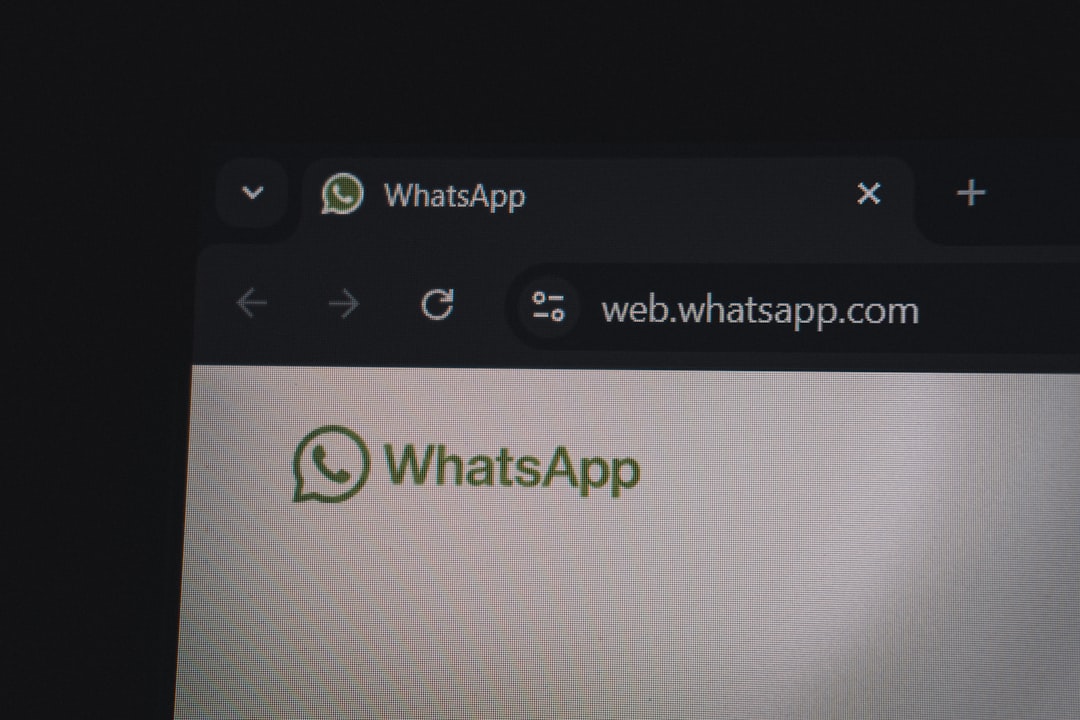
Step 2: Setup Your Google Account
After installation, launch BlueStacks. You’ll need to sign in with your Google account to access the Play Store:
- Click on the Google Play Store icon on the home screen.
- Enter your Google credentials to sign in.
- Accept all terms and continue to the main Play Store interface.
Note: If you don’t already have a Google account, you can create one during this process.
Step 3: Search for “Legend of Mushroom”
Now that you’re in the Play Store, you’re just a few steps away from installing your game:
- Use the search bar at the top and type in “Legend of Mushroom.”
- Click on the appropriate search result to navigate to the app’s main page.
- Click the “Install” button just like you would on a smartphone.
Once installed, the game icon will appear on the BlueStacks home screen and under the “My Games” tab.
Step 4: Optimize Game Settings for Best Experience
To ensure the smoothest gameplay experience, tweak a few settings within BlueStacks:
- Open BlueStacks settings by clicking the gear icon on the top right.
- Under the “Performance” tab, allocate more CPU cores and RAM if your system allows.
- Enable High Frame Rate mode for smoother animations.
- Customize keyboard controls by accessing the “Controls Editor.”

If you experience any lag, reduce resolution or graphics settings slightly to improve performance without too much compromise on visual quality.
Step 5: Launch the Game and Enjoy
You’re now ready to play! Simply click the Legend of Mushroom icon and the game will launch in a separate window. Use your mouse and keyboard to control gameplay and interact with the environment. You can also toggle full screen for a more immersive experience.
Alternative Method: Using APK Files
If for some reason you can’t access the Play Store or live in a region where the game is not available, using an APK file is another trustworthy method:
- Download the APK file for Legend of Mushroom from a reliable source such as APKPure.
- In BlueStacks, click on the “Install APK” icon on the sidebar.
- Select the downloaded APK file and complete the installation.
Reminder: Be cautious while downloading APK files. Only use trusted websites to avoid malware or corrupted files.
Troubleshooting Common Issues
If you encounter issues while installing or playing, here are some basic troubleshooting steps:
- Game Not Launching: Restart BlueStacks and try again. Make sure your PC meets the minimum system requirements.
- Stuck at Loading Screen: Clear cache from the App Settings inside BlueStacks.
- Slow Performance: Lower in-game graphics, allocate more system resources in emulator settings, or close other background apps.
Is It Safe and Legal?
Installing and playing mobile games on PC using emulators like BlueStacks is both safe and legal as long as you download them from official sources. Emulators merely simulate an Android environment and do not modify the game files. However, avoid using any third-party cheating tools or modifications, as these can result in bans or compromises to your account security.
Helpful Tips to Improve Gaming Experience
Now that you’ve installed the game successfully, here are a few additional pointers to enhance your enjoyment:
- Enable Notifications: Stay on top of events and updates even while playing on PC.
- Use Macros: BlueStacks allows you to record and automate repetitive tasks like resource collection to save time.
- Backup Game Data: Always link your game to an account, such as Google Play or Facebook, to prevent losing progress.
- Regular Updates: Keep both the game and the emulator updated to benefit from performance improvements and bug fixes.
Conclusion
Playing Legend of Mushroom on PC unlocks a whole new dimension of fun, accessibility, and performance. By following this guide, you can safely and efficiently set up your system for hours of seamless gameplay. Using BlueStacks or another emulator, along with some thoughtful configuration, ensures your gaming time is both productive and enjoyable.
Whether you’re a casual gamer or a dedicated enthusiast, taking the time to properly install Legend of Mushroom on your PC will deliver a richer gaming experience that’s hard to match on smaller screens. Enjoy the adventure!


