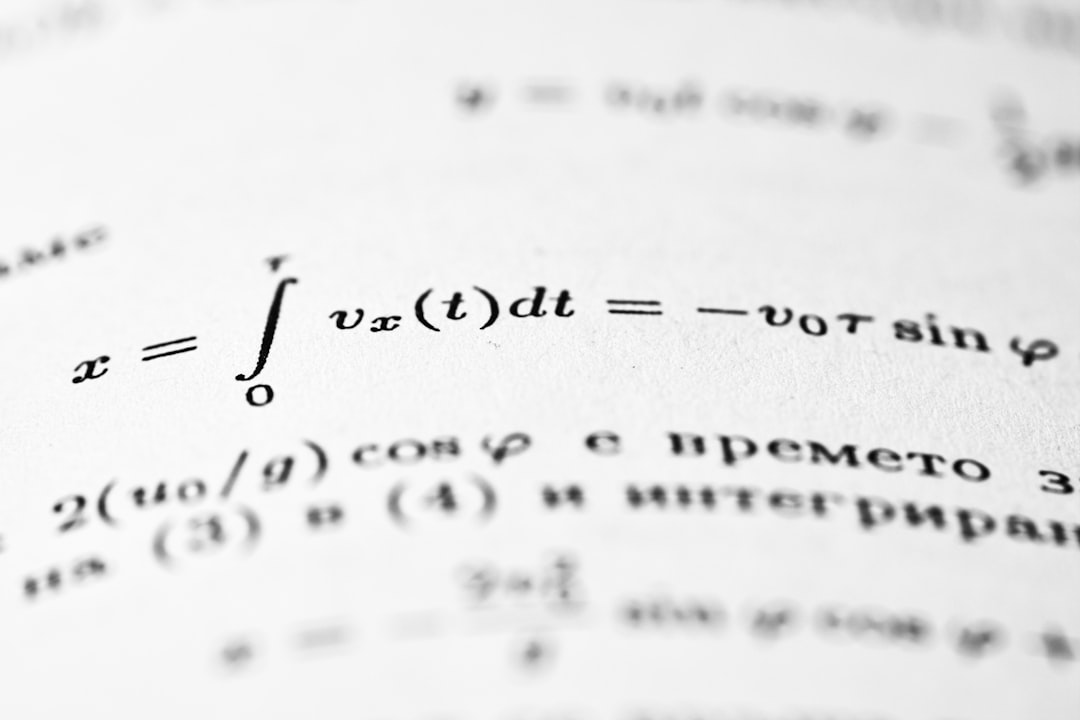Working with variables in Bash scripting is a common task for both novice and advanced users. One of the most routine operations is incrementing the value of a variable—a critical step for tasks like loop control, counting iterations, or managing indices in scripts.
TL;DR: In Bash, incrementing a variable can be accomplished in several ways using arithmetic expressions or built-in constructs like let, (()), and expr. Each method has its use case depending on compatibility, readability, and execution environment. This guide explores these techniques step by step, ensuring reliable and portable script writing. Images and examples will help you better understand the logic for real-world application.
1. Understanding Variable Declaration in Bash
Before a variable can be incremented, it must first be declared. Bash does not require explicit data types. Variables are loosely typed, and their type is inferred from the context in which they are used.
To declare a variable:
count=0Notice there are no spaces around the equals sign. Spacing will cause a syntax error in Bash when assigning values.
2. Using let to Increment a Variable
The easiest and most readable way to increment a variable in Bash is to use the let command. This built-in allows arithmetic operations inside a script.
let count=count+1Alternatively, you can use the increment syntax available within let:
let count++The let command supports ++ and -- operators, which is helpful for simple increments and decrements.
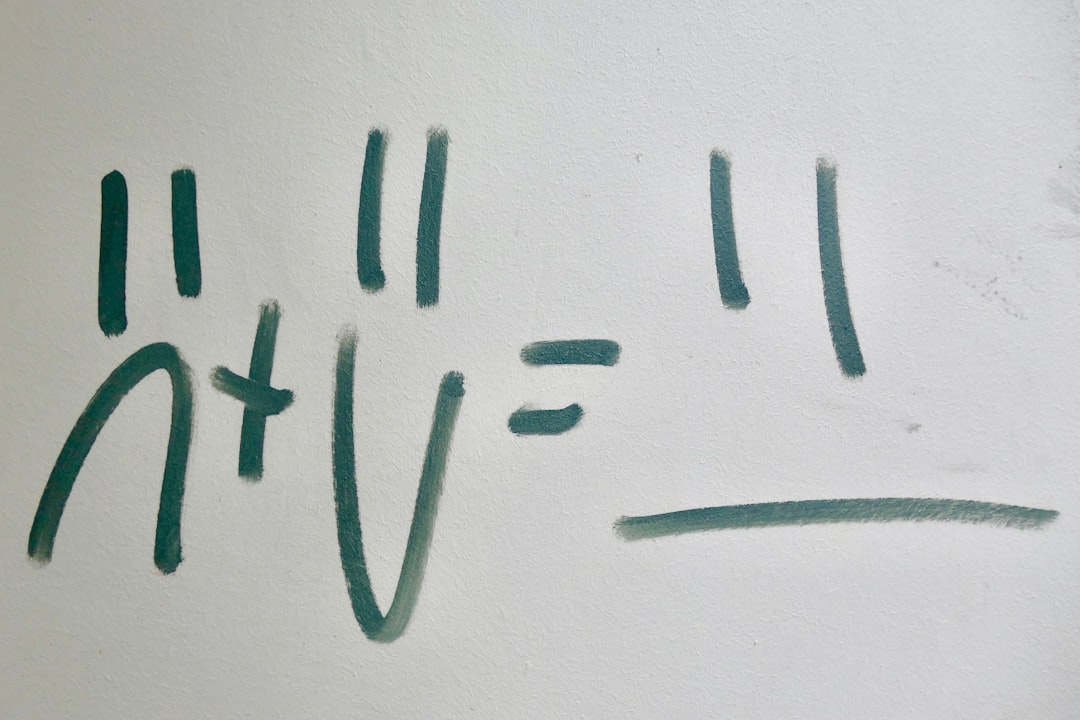
3. Using Double Parentheses (( )) Notation
Bash also allows arithmetic expansion using double parentheses. This method is favored for its clarity and succinctness.
((count++))Or alternatively:
((count = count + 1))This syntax is especially useful inside loops:
for (( i=0; i<5; i++ ))
do
echo "Iteration: $i"
done
If you’re concerned with portability and script clarity, double parentheses are highly recommended for Bash versions 2.0 and above.
4. Incrementing with expr Command
The expr command is an older method of performing arithmetic in Unix-based shells and is often used in POSIX-compliant scripts.
count=$(expr $count + 1)Here, the expr command performs the arithmetic, and command substitution $( ) captures the result into the variable.
Note: There must be spaces between operands and operators. Forgetting these will lead to syntax errors.
5. Using Arithmetic Expansion with $(( ))
Arithmetic expansion is another modern and concise way to increment values.
count=$((count + 1))This method is clean and supports all standard arithmetic operations including + - * / %.
It is very similar in appearance to the double parentheses method but differs in that it’s used to output a value on the command line or store a value like above.
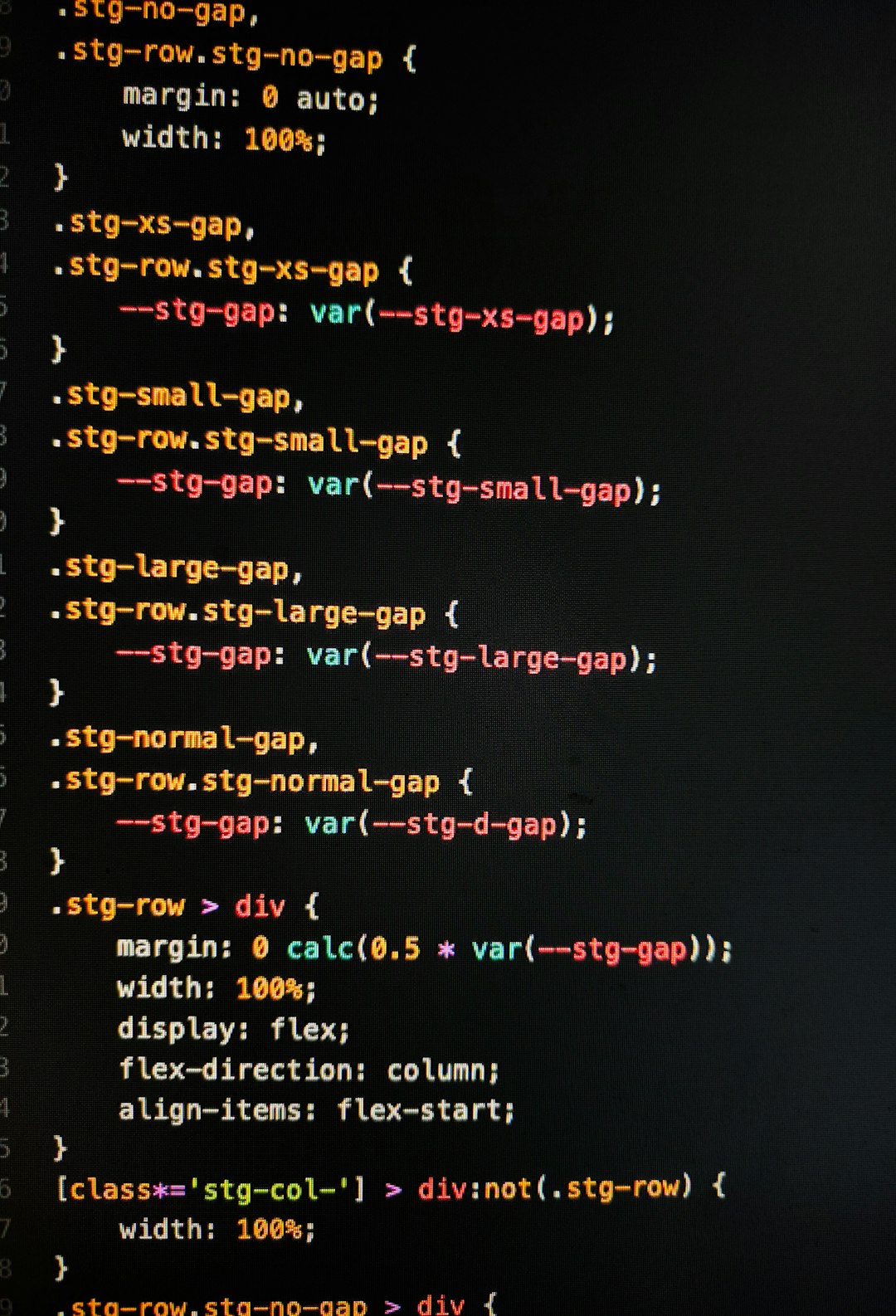
6. Pre-Increment vs Post-Increment
Just like in C-style programming languages, Bash supports both pre- and post-increment formats.
((++count))– increments before the value is used.((count++))– increments after the value is used.
It is essential to utilize the correct method depending on whether the incremented or current value is required immediately.
7. Incrementing Inside a Loop
Variable incrementation is frequently used inside loops to perform iterative actions. Here’s a basic while loop that demonstrates this concept:
count=0
while [ $count -lt 5 ]
do
echo "Counter: $count"
((count++))
done
This will print numbers from 0 through 4. As seen, (( )) works seamlessly within loops, making the syntax clean and easy to maintain.
8. Handling Edge Cases and Integer Limitations
By default, Bash treats integers as signed 64-bit. If you’re working with very large numbers, ensure they do not exceed this limit. Bash does not handle floating-point arithmetic natively, so the incrementing methods discussed here are for integers only.
For floating-point, external tools like bc or awk need to be used:
num=1.5
num=$(echo "$num + 0.1" | bc)
9. Debugging: Printing the Result
Always verify incremental values during script development using echo or printf statements:
echo "Current count is: $count"For more advanced usage, Bash has set -x to trace variable values throughout the script.
10. Summary of Methods to Increment
Here’s a quick review:
- let count++ – Simple and readable.
- ((count++)) – Modern and preferred for scripts in Bash ≥ 2.0.
- count=$(expr $count + 1) – POSIX compatible but older style.
- count=$((count + 1)) – Cleanest and supports other math operations.
Frequently Asked Questions (FAQs)
- Can I increment float values in Bash?
- No, Bash natively supports only integers. For floats, use
bcorawk. - What if my variable is not initialized?
- If a variable is uninitialized, Bash may assume its value is 0 when performing arithmetic. However, it’s good practice to explicitly assign an initial value.
- What is the most preferred way to increment a variable?
- Using
((count++))orcount=$((count + 1))are recommended because of readability and modern Bash support. - Does
letwork outside of Bash? - No,
letis specific to Bash and similar shells. For broader POSIX compatibility, useexpr. - How do I print the variable after incrementing?
- Use
echo:echo $countorprintf "%d\n" $count.
Incrementing a variable in Bash may seem trivial, but the method chosen can affect script compatibility and readability. By mastering the available techniques, Bash users can write more efficient and maintainable code across various environments.