Data visualization used to be a task for tech wizards. You’d need serious coding skills, spreadsheets, and mountains of patience. But not anymore! Thanks to modern online tools, creating stunning charts, graphs, and dashboards is easier than ever.
Imagine turning boring data into a colorful pie chart with just a few clicks. That’s the magic of today’s online visualization tools. Let’s dive into how they make everything *faster*, *smarter*, and *way more fun*.
1. No Coding? No Problem!
Back in the day, building visualizations often meant writing pages of code. Today’s tools? They let you drag, drop, and click!
- Drag-and-drop interfaces: Simply choose a chart type and drop in your data.
- Templates galore: Start from pre-made templates and customize them.
- Magic previews: See your chart build itself in real-time.
This means you don’t need to be a tech genius. Anyone can visualize data like a pro.

2. Data Access is Instant
Online tools connect to your data wherever it lives: Google Sheets, Excel, databases, and even cloud storage.
Forget downloading and uploading repeatedly. Just link your source, and you’re ready to go!
Real-time syncing: As your data updates, so does your visualization. This is a lifesaver for live dashboards or fast-changing reports.
3. Collaboration Made Simple
No more emailing huge files back and forth. Modern visualization tools are built for teams.
- Share links: Send a link instead of a file.
- Live editing: Multiple people can build or tweak charts together, like Google Docs for data.
- Comments and feedback: Team members can leave notes or ask questions directly on the visual.
This makes remote work feel like side-by-side teamwork. To take remote teamwork even further, pairing these tools with dedicated remote work monitoring solutions can boost accountability and ensure projects stay on track—helping your team work together seamlessly, no matter where they are.
4. It’s All Beautiful — Automatically
Good visuals help tell your data’s story. But not everyone’s a designer. That’s where smart tools step in.
Most online tools come with:
- Color palettes that pop
- Readable fonts
- Clean, modern layouts
You don’t have to worry about choosing the right color or lining things up. The tools do it for you. *Beautiful by default!*
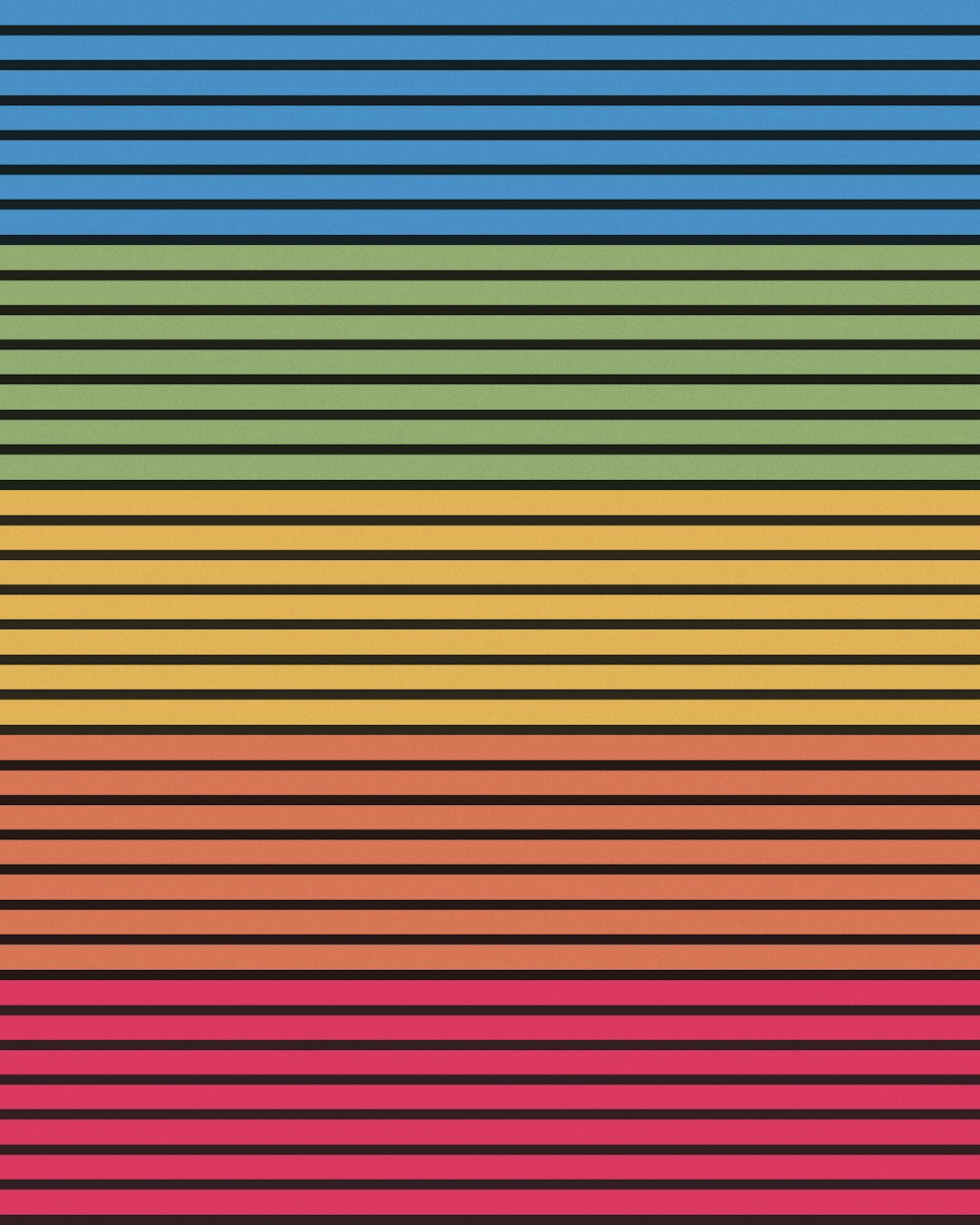
5. Exporting and Embedding is Easy
Once your chart is ready, it’s super easy to share. You can:
- Download it: Get an image or PDF version for your reports.
- Embed it: Place it on a website or blog so it updates live.
- Present it: Some tools have built-in presentation modes—no need to copy it into PowerPoint!
This means your data can be seen by anyone, anywhere, in the format you like best.
6. Smart Suggestions Save Time
Not sure if your data should be a line chart or a bar graph? Let the tool decide!
Online tools often include AI features that suggest the best chart type based on your data pattern. That’s like having a mini data scientist in your pocket.
Popular Tools to Try
Curious to get started? Here are some fun and easy tools:
- Canva: Great for beginners. Super visual.
- Google Data Studio: Awesome for real-time dashboards.
- Tableau Public: Powerful and used by data pros.
- ChartBlocks: Custom charts without the mess.
Conclusion
Online data visualization tools are like magic paintbrushes for your numbers. They turn dry sheets into stories people understand and enjoy.
With just a little time and no technical headaches, anyone can become a data artist. So go ahead — give your data some color and share the insights with the world!
Data has never looked so good.


