When managing a multilingual WooCommerce store, plugin compatibility can make or break your site’s functionality. While translation plugins are powerful tools that allow eCommerce platforms to reach a global audience, they can also interfere with WordPress core and plugin behavior, especially with something as sensitive as permalink structures. This article explores a real-world issue where a translation plugin disrupted WooCommerce URLs, causing broken links, and how a custom language switcher hook was used to resolve the problem and restore clean, functional permalinks.
TL;DR
A translation plugin caused WooCommerce product and category URLs to break, creating 404 errors and lost traffic. The issue was traced back to how the plugin rewrites URLs in different languages. A custom language switcher hook was implemented to overwrite the plugin’s default behavior and restore URL structure integrity. The fix was lightweight, future-proof, and prevented further SEO damage.
The Initial Problem: Disappearing Product Pages
Everything seemed to work well at first—products were translated, menus displayed correctly per language, and the language switcher appeared functional. However, upon clicking on certain translated product URLs, users were met with 404 Not Found errors. Categories and product archives were also broken in some cases, especially on secondary languages.
On closer inspection, the site’s permalink structure had been drastically altered. The WooCommerce rewrite rules, which normally handle URLs like /product/sample-product/ or /shop/product-category/sale/, weren’t functioning as expected once a different language was selected. Translation strings were injected directly into the URL, leading to malformed slugs.
Investigation: Pinpointing URL Rewrites
The problematic translation plugin was syncing translated slugs to WooCommerce products but also appending unwanted language-based identifiers. This modification happened at the rewrite rule level, bypassing WooCommerce’s built-in rewrite filters and hooks.
Using debugging tools like Query Monitor and rewrite_rules_array filters, it quickly became evident that the culprit was the plugin altering WooCommerce’s native rewrite rules. These changes were not reversible through plugin settings; a custom solution had to be employed.
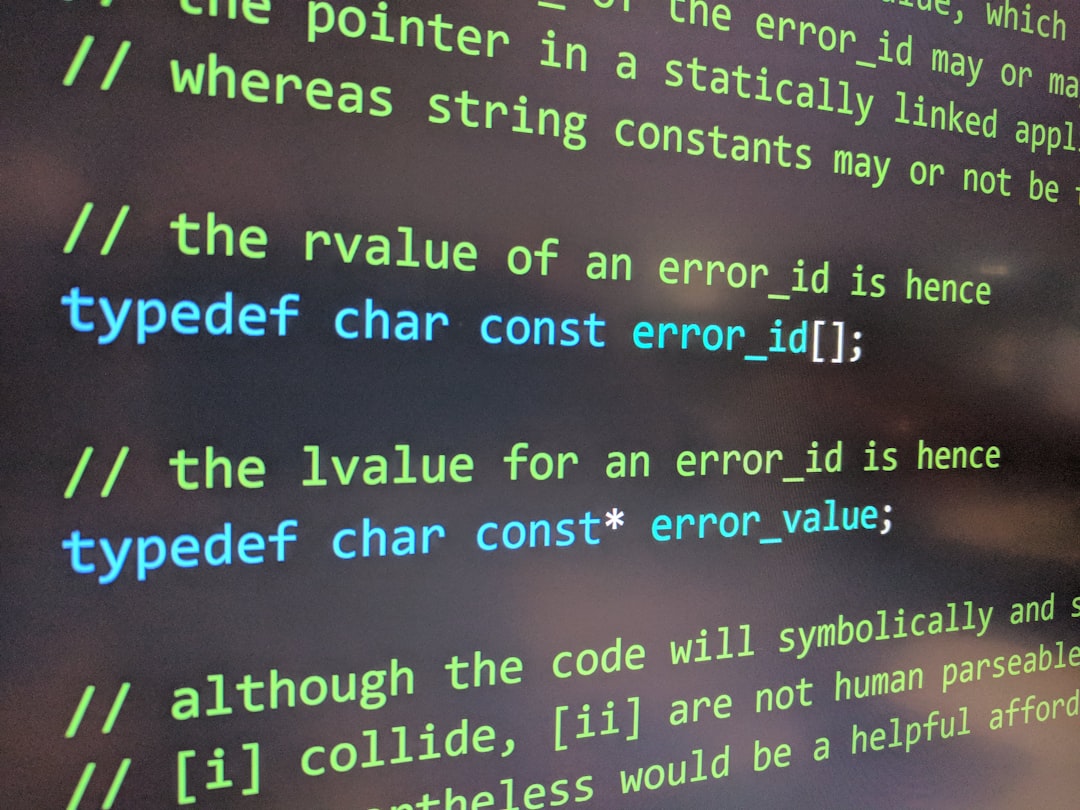
The Impact on SEO and User Experience
Broken product URLs have catastrophic effects: they not only frustrate users but also tank a site’s SEO rankings. Search engines found themselves indexing invalid links, and Google Search Console was filled with crawl errors. Additionally, the dynamic nature of WooCommerce’s permalinks meant that other pages like the cart, checkout, and shop archive could also break silently.
Some key consequences included:
- Increased bounce rate from landing pages in secondary languages.
- Invalid links returned from multilingual sitemap XML files.
- PPC ads pointing to now-invalid product pages.
Attempted Fixes That Didn’t Work
Several solutions were attempted prior to writing a custom hook:
- Regenerating permalinks: Flushing permalink settings didn’t help.
- Overriding slugs via custom fields: No impact due to plugin’s deeper rewrite logic.
- Disabling language-specific URLs: Removed multilingual functionality altogether.
Despite carefully adhering to plugin guidelines and WooCommerce standards, none of these solved the conflict at its root.
The Custom Hook Solution
The breakthrough came by performing a deep dive into the plugin’s action and filter hooks. The plugin offered the ability to apply a custom language switcher, which triggered during the initialization of URL endpoints.
By hooking into language_switch, it became possible to intercept and correct the malformed URLs before they were executed. Here’s an example of the hook that was implemented:
add_filter('language_switch', 'fix_multilingual_urls', 20, 2);
function fix_multilingual_urls($url, $language) {
if (strpos($url, 'product-category') !== false || strpos($url, 'product') !== false) {
$url = str_replace('/' . $language . '/', '/', $url); // Remove language slug
$url = user_trailingslashit($url);
}
return $url;
}
This filter identifies URLs containing WooCommerce-specific patterns and strips the language code from slugs before execution. It was a minimally invasive change that restored original WooCommerce structure and maintained language functionality elsewhere.
Testing and Validation
The fixed function was tested under both logged-in and guest sessions. It was found to be effective across all user roles and compatible with the plugin’s own fallback mechanisms. WooCommerce’s dynamic endpoints like /cart, /checkout, and /my-account were all validated.
Furthermore, Google Search Console errors began to decrease as fresh sitemap pings reflected correct URL structures. The restored structure ensured that existing backlinks also retained their value.
Conclusion: Lessons Learned
This incident underlines the risks of combining complex plugins like translation managers and eCommerce platforms. It’s vital to thoroughly test these integrations beyond the frontend by examining rewrite rules, URL handling, and backend filters.
Creating a custom hook allowed a sustainable way to regain control over WooCommerce permalink behavior while still enjoying the benefits of multilingual site capabilities. It also serves as a method that can be adapted to other URL-based conflicts caused by plugins with aggressive rewrite logic.
Frequently Asked Questions (FAQ)
-
Q: Can this happen with any translation plugin?
A: Yes, especially when plugins interfere directly with rewrite rules or create language-prefixed slugs. Compatibility should always be verified via staging environments. -
Q: Why didn’t resetting permalinks fix the issue?
A: Because the rewrite rule interference happened dynamically. Resetting permalinks only affects stored rules, not those manipulated by plugins on the fly. -
Q: Is it safe to use the language_switch hook on a production site?
A: Yes, if implemented carefully. Always back up data and test thoroughly. The hook used here doesn’t alter data, only URL presentation. -
Q: Could this solution break with plugin updates?
A: Possibly. If the plugin modifies its internal structure, hook priorities or function names may change. It’s advisable to monitor each plugin update closely.
Customization can often be the safest path when plugin conflicts arise. This case is a strong example of how understanding WordPress hooks and filters can give developers the power to resolve even the trickiest multilingual URL issues.


