Modern AI applications rely on a seamless integration of tools, APIs, and services to perform various tasks including code generation, content manipulation, and process automation. One common error that developers often run into is the “Error Calling Tool ‘edit_file'”. Though it may seem cryptic, this issue can usually be resolved with a few strategic checks and code adjustments.
This article dives deep into the causes behind this error, methods to debug it, and ways to prevent it in future implementations. By the end, you’ll be better equipped to troubleshoot and fix this issue effectively.
What Does “Error Calling Tool ‘edit_file'” Mean?
The error message “Error Calling Tool ‘edit_file'” typically indicates a failed attempt by an AI system to access, read, or modify a file using a designated editing tool or API. This scenario commonly arises in environments where:
- AI systems attempt to modify source files in real time.
- An external tool or API is used to apply changes to files.
- Permissions or paths are misconfigured, resulting in denied access.
Understanding the root cause is the first step toward solving the issue.
Common Causes of the Error
Several reasons can trigger this error. Below are the most frequent culprits:
- Incorrect File Path: If the specified file path does not exist or points to a different directory, the editing tool will fail to locate and edit the file.
- Permissions Issues: The user or system may lack read/write permissions on the target file or directory.
- Malformed Tool Input: Passing incorrect or improperly formatted parameters to the ‘edit_file’ tool will prevent it from executing successfully.
- Faulty Configuration: Editing tools may require environment variables or configuration files that are incorrectly set or missing.
- Concurrency Conflicts: If another process is currently editing or locking the file, the tool may be unable to gain access.
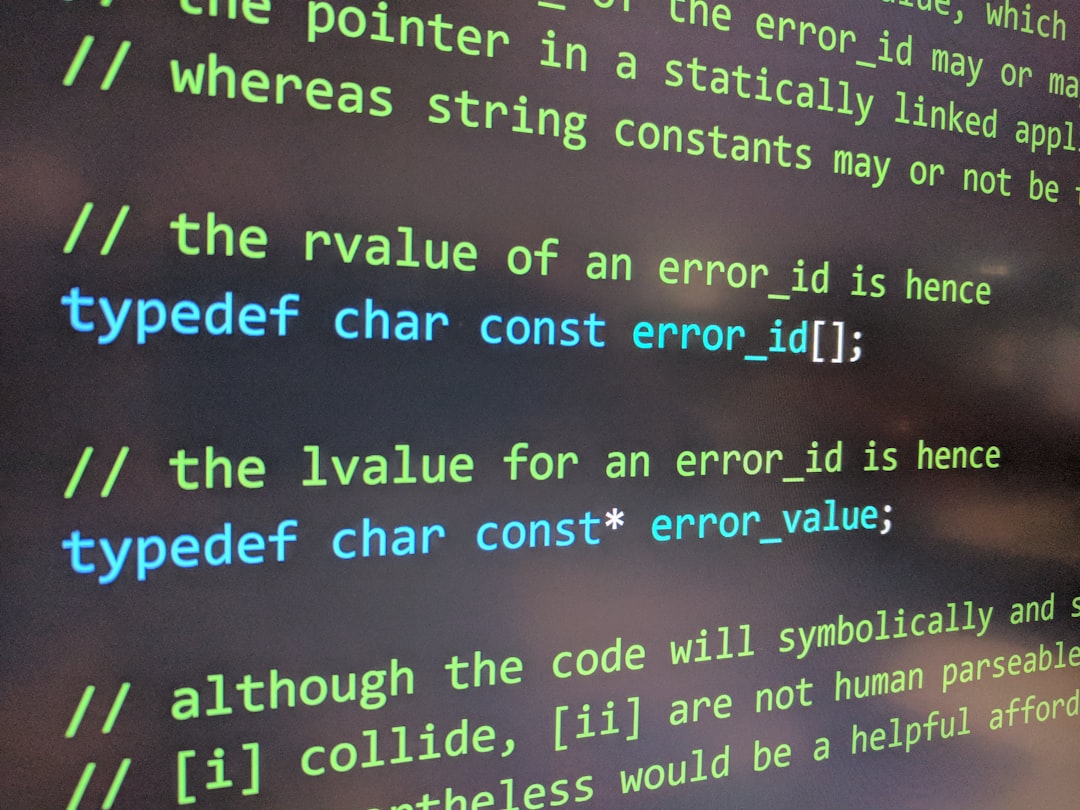
Step-by-Step Troubleshooting Guide
Here’s a structured process you can follow to isolate and resolve the error:
1. Verify File Path
Check whether the file you’re attempting to edit actually exists and is in the expected location. Use basic file commands or logs to confirm the file path. For example:
ls -l /path/to/your/fileEnsure that the path has no typos and is accessible by the AI application.
2. Check Permissions
Make sure the file or directory is writable by the user executing the tool. On Unix-based systems, the command below can help:
chmod u+w /path/to/your/file3. Validate Tool Input Format
Many editing tools expect a specific input format. Look at the documentation or usage guide for the ‘edit_file’ tool to ensure you are passing the correct parameters. If you are using JSON or YAML, make sure the syntax is clean and properly escaped.
4. Run in Debug Mode
If your tool supports verbose or debug logging, enable it. This can offer deeper insights into what part of the tool chain is failing.
5. Isolate the Tool
Try running the ‘edit_file’ tool manually or in a standalone script to see if the error persists outside the AI workflow. If it works independently, the issue likely lies in how the AI system is invoking the tool.
Preventive Measures
Once you resolve the issue, consider implementing safeguards to prevent future occurrences. Here are a few tips:
- Use Absolute Paths: Relative paths can be misleading, especially in multi-threaded or containerized environments.
- Implement Error Handling: Wrap tool calls within try-catch blocks or error handlers to manage failures gracefully.
- Audit Logs Regularly: Analyze logs to identify patterns or recurring failures.
- Utilize Version Control: Keep snapshots of working configurations and rollback points in case of issues.

Final Thoughts
The “Error Calling Tool ‘edit_file'” may seem like a frustrating hiccup, but with a bit of structured debugging and careful validation, it can usually be resolved swiftly. It often comes down to a small misconfiguration or overlooked permission. However, by adopting best practices in configuration management and debugging, AI developers can minimize downtime and keep their applications running smoothly.
Whether you’re developing a smart IDE plugin or working on an autonomous script editing bot, understanding how to interact robustly with file editing tools is key. The next time you encounter this error, don’t panic—use it as an opportunity to fine-tune your AI system into a more reliable and intelligent solution.


