With the rapid global growth of digital content, having a multilingual website is crucial to reaching a wider audience. For WordPress users building sites with Elementor, choosing the right translation app is key to offering seamless experiences for non-English-speaking visitors. But with so many options available, which translation plugin performs best for Elementor users? In this article, we’ll examine top contenders and help you determine the best fit for your needs.
The Importance of Choosing the Right Translation App
Elementor has revolutionized design flexibility in WordPress, offering visually rich, custom websites without touching code. However, translating these pages adds complexity, especially considering dynamic content, widgets, and SEO performance. A good translation plugin should offer compatibility with Elementor’s editor, user-friendly interface, reliable support, and excellent language rendering.
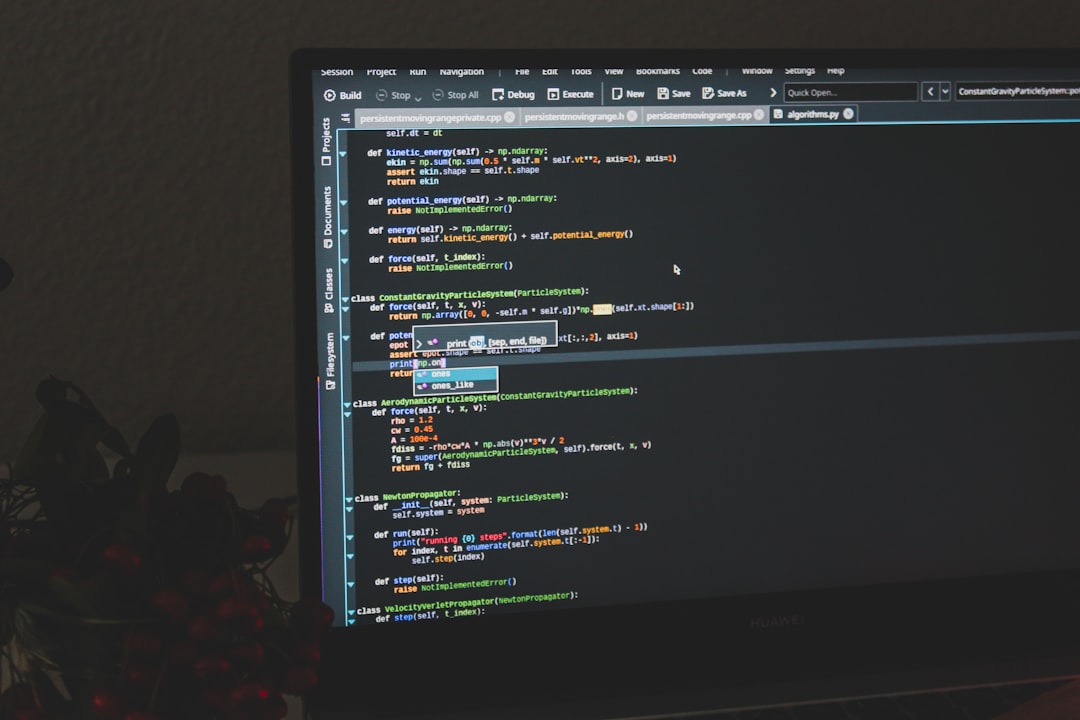
Top Translation Apps for Elementor
1. WPML (WordPress Multilingual Plugin)
One of the most popular tools for multilingual WordPress websites, WPML offers deep compatibility with Elementor.
- Pros: Robust language management, translation strings, and SEO tools
- Cons: Slight learning curve and premium pricing
WPML is ideal for professional websites requiring full control over translations with regular updates and support.
2. TranslatePress
TranslatePress is known for its visual translation interface, letting users translate content directly from the front-end — including content generated by Elementor.
- Pros: Easy-to-use interface, SEO-friendly, supports automatic translation
- Cons: Some features require premium licenses
If usability is your top priority and you prefer seeing changes in real-time, TranslatePress could be your best option.
3. Weglot
Weglot provides quick, automatic translation out of the box, ideal for users needing a fast setup and minimal configurations.
- Pros: Fast installation, cloud-based, supports 100+ languages
- Cons: Monthly subscription model, limited manual translation without higher plans
Weglot is well-suited for eCommerce or marketing-focused websites where fast launch and maintenance efficiency are a priority.
4. Polylang
Polylang is a powerful, reliable plugin often favored for its balance between features and cost — especially in its free version.
- Pros: Free option available, integrates fairly well with Elementor
- Cons: May require additional setup for full Elementor compatibility
It’s a great start for smaller websites or personal blogs with multilingual ambitions but limited budgets.

What to Consider When Choosing the Right Plugin
The best translation plugin aligns with your site’s size, goals, and budget. Consider these key factors:
- Ease of Use: TranslatePress and Weglot offer intuitive interfaces for beginners.
- SEO Optimization: WPML and TranslatePress provide robust multilingual SEO features.
- Budget: Polylang offers a solid free version, while WPML and Weglot require investment.
- Number of Languages: Weglot and WPML support extensive language coverage.
- Type of Content: If your Elementor site uses dynamic content or custom post types, go for advanced plugins like WPML or TranslatePress.
Additionally, it’s vital to check if the translation app plays well with your current themes, third-party plugins, and updates regularly for compatibility and security.
Conclusion
There’s no one-size-fits-all answer when choosing a translation app for Elementor. Each plugin has its own strengths. For total control and depth, WPML is unmatched. If you prioritize user-friendliness, TranslatePress is a winning choice. For scalability and speed, Weglot shines. And for those starting out or working on personal projects, Polylang is a dependable entry-level option.
Before committing, consider conducting a trial run using a staging environment to evaluate each plugin based on your specific content and layout. A well-integrated translation tool helps you connect globally without compromising the user experience or design integrity of your Elementor-built website.
FAQs
- Q: Can I translate my Elementor website without using a plugin?
A: While it’s technically possible, using a dedicated translation plugin ensures SEO compatibility, content synchronization, and easier language management. - Q: Which translation app works best with WooCommerce and Elementor?
A: WPML and Weglot both offer excellent WooCommerce support, including product translations and cart functionality. - Q: Do translation plugins impact site speed?
A: Some plugins, especially those using real-time automatic translations or cloud-based services, may slightly affect loading times. Always check compatibility and optimize caching strategies. - Q: Will translated pages be indexed by Google?
A: Yes, most advanced plugins like WPML and TranslatePress offer SEO-friendly solutions that allow translated pages to be crawled and ranked independently. - Q: Can I use more than one translation plugin?
A: It’s not recommended to use multiple translation plugins simultaneously as they may conflict and complicate content management.


