You’re browsing the web, clicking links, enjoying your digital day—and then BAM! A big, bold message smacks your screen: 403 Forbidden. What does it mean? Is the internet mad at you?
Don’t panic. You’re not in trouble (probably). But something is up. Let’s break it down.
So, What Is a 403 Forbidden Error?
The number 403 is an HTTP status code. That’s just tech speak for how websites talk to your browser. A 403 means:
- “You’re not allowed to be here.”
- “Access denied.”
- “Keep out—no entry!”
Sounds a bit harsh, right? But don’t take it personally.
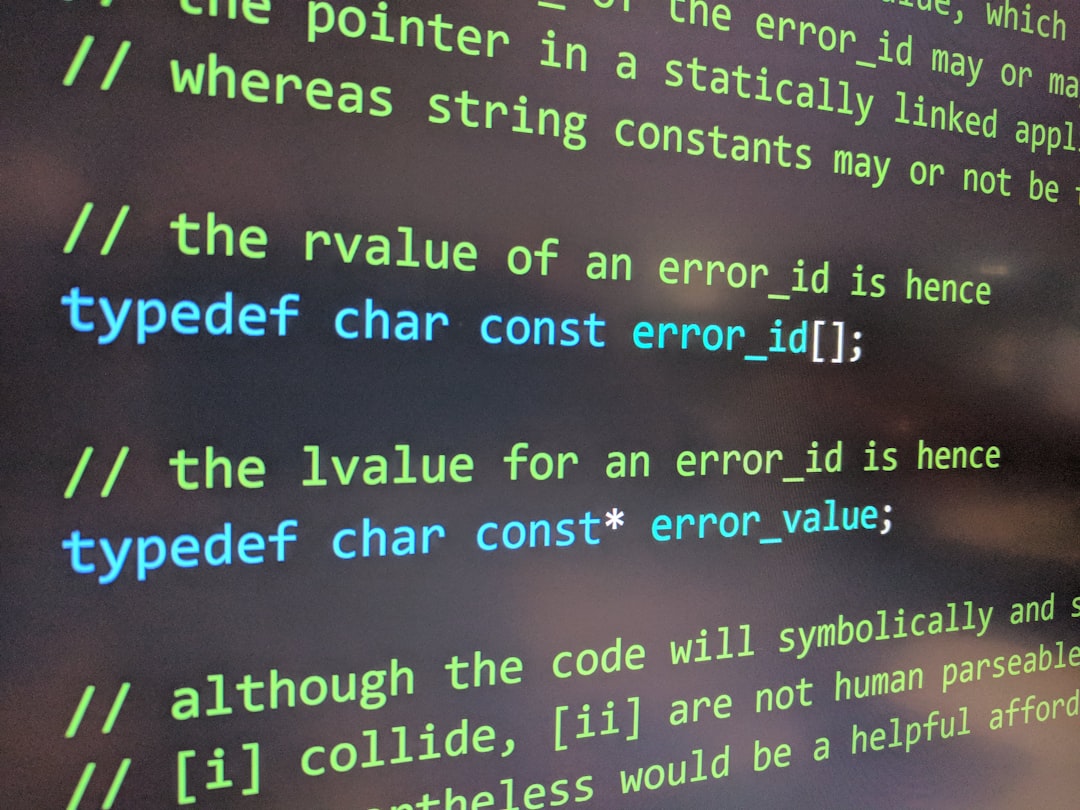
Does It Mean I’m Blocked?
Maybe. But not always.
A 403 error happens when the server (that’s the computer behind the website) says, “I know who you are, but you can’t come in.” It’s like being at a party where your name’s not on the guest list—even though the bouncer knows you.
Here’s When It Might Mean You’re Blocked:
- Your IP address is banned. That’s the number your computer uses online.
- You’re in a country that’s not allowed to access the page.
- You tried to visit a page you’re not supposed to see—like the admin area of a site.
But It Could Also Mean Something Else:
- The website owner messed up the settings.
- The page has special permissions and you’re not logged in.
- Your browser is missing cookies or headers the site needs.
So, blocked? Maybe. But it could just be a case of website confusion or privacy rules.
What Can You Do About It?
If you hit that 403 wall, try these simple tricks:
- Refresh the page. Sometimes it’s just a hiccup.
- Clear your cookies and cache. Your browser might be sending old info.
- Try a different browser. Firefox, Chrome, Safari—pick another one.
- Use incognito mode. No past memories = fresh start.
- Change your IP address with a VPN. If your region is blocked, this might help.

Still not working? You can also try contacting the site owner. Let them know what’s happening. Maybe they’ll let you in!
Can You Be Blocked on Purpose?
Oh yes. Absolutely. Some websites will block users who:
- Use bots or scripts to scrape content.
- Try to log in too many times and fail.
- Break the site’s rules or terms of service.
So if you’ve been doing anything suspicious or spammy, the 403 might be your consequence.
But most of the time? It’s probably just a tech hiccup or a permissions issue.
Is a 403 Different from a 404?
Great question! Yes, totally.
- 403 = Forbidden. The page is there, but you can’t see it.
- 404 = Not Found. The page doesn’t exist at all.
If 403 is a locked door, 404 is an empty parking spot. Nothing to see here.
In Conclusion…
The next time you see a 403 Forbidden message, don’t freak out. It doesn’t always mean you’re blocked or banned. It’s just the internet’s way of saying, “Not today, friend!”
Try some quick fixes. See if it’s a mistake or a miscommunication. And if not—well, there are plenty of other websites in the sea!
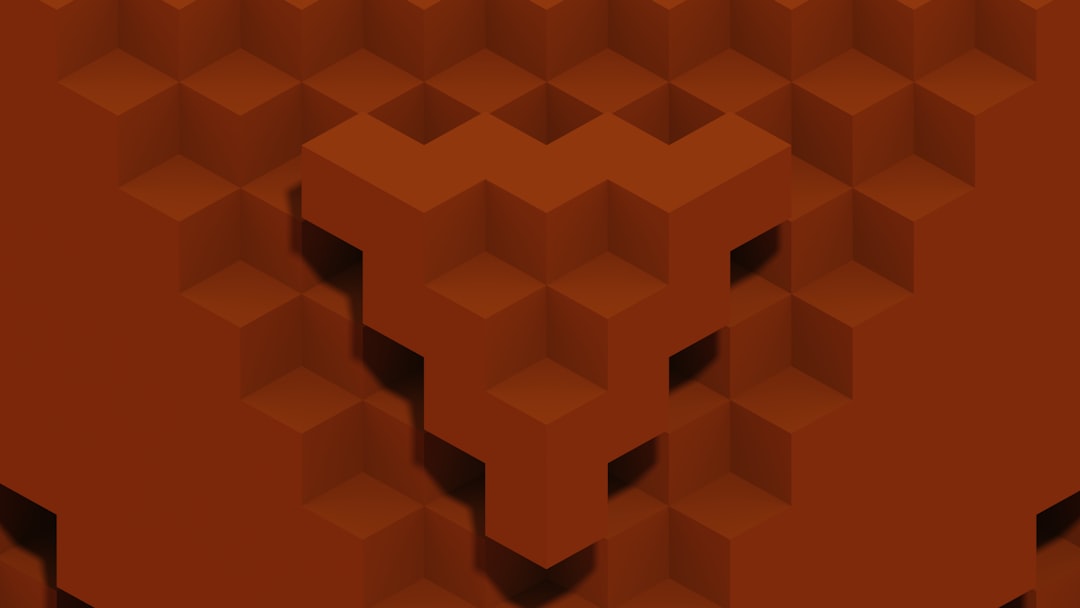
Happy browsing!

