Getting your website to show up on Google can feel like magic. But with WordPress and the Divi theme, you don’t need to be a wizard. In fact, Divi makes SEO a whole lot easier. Let’s break it down into simple steps. This guide will show you the Divi SEO settings that actually help your rankings. No fluff—just real tips that work.
Why SEO Matters in Divi
SEO, or Search Engine Optimization, is how your site gets noticed. The better your SEO, the higher your site shows up on search engines like Google. That means more people visit your site. More visitors = more chances to grow your business or blog.
Divi is already pretty good at SEO. But with a few tweaks, you can level up fast.
1. Use a Good SEO Plugin
Yes, Divi does many things well. But when it comes to SEO, a plugin like Yoast SEO or Rank Math makes a big difference.
These plugins help you:
- Add keywords to pages and posts
- Create SEO-friendly titles and descriptions
- Generate XML sitemaps
- Control social media previews
Tip: Stick with only one SEO plugin. Using more than one can cause issues.
2. Set Up Your Meta Titles and Descriptions
Search engines use titles and descriptions to decide how relevant your content is. With Divi and an SEO plugin, you can easily set this up.
Here’s how:
- Open any page or post
- Scroll down to your SEO plugin box
- Add a clear SEO title and meta description
- Include your target keyword
Make sure every page has a unique title and description. Google loves that!
3. Use Divi’s Built-in Heading Settings
Divi lets you style everything—including your headers. But don’t style for looks only. H1, H2, and H3 tags help Google understand your content.
Follow this structure:
- H1: Use this once per page (usually the title)
- H2: Use these for main sections
- H3: Use for sub-sections within H2 topics
Don’t use H1 just to make text big. That confuses Google.
4. Optimize Images for SEO
Images help your page pop. But they also help SEO when done right.
Here’s what to do:
- Rename your image files before uploading (like divi-seo-guide.jpg)
- Use alt text with keywords and clear descriptions
- Compress images to make your site faster

Divi’s built-in image module lets you easily add alt text. Just click the gear icon on the image, go to the Advanced tab, then add it under “Image ALT Text.”
5. Enable Custom Meta Settings in Divi
Divi has its own SEO settings under each page and post.
Here’s how to find them:
- Go to a page/post in WordPress
- Scroll down to “Divi Page Settings”
- Click the tab that says “SEO”
You’ll see options for custom title tags, meta descriptions, and keywords. If you’re using a plugin like Yoast, these might be disabled. But if not, use them to add accurate meta data.
6. Turn On Clean Permalinks
URLs are a ranking factor! Divi doesn’t handle this directly, but WordPress does. Here’s what you should do:
- Go to Settings > Permalinks
- Select “Post name”
This changes your URLs from messy numbers to clean, readable slugs.
Example:
Before: yoursite.com/?p=123
After: yoursite.com/blog/divi-seo-tips
Much better for both users and search engines.
7. Use Internal Linking
Internal links help Google crawl your site. They also keep visitors exploring your content.
Use the Divi Text Module to add links between related blog posts or pages. Just highlight a word or phrase and click the link button.
Make sure your anchor text (the clickable words) describe the page you’re linking to.
Example: Instead of saying “click here” link the words “Divi blog template” to your blog template page.
8. Add a Custom 404 Page in Divi
Everyone hits a dead-end page now and then. Make the most of it!
Create a custom 404 page that helps users find their way. Use Divi’s Theme Builder:
- Go to Divi > Theme Builder
- Add a new template for 404 pages
- Design a helpful message and add links to main pages
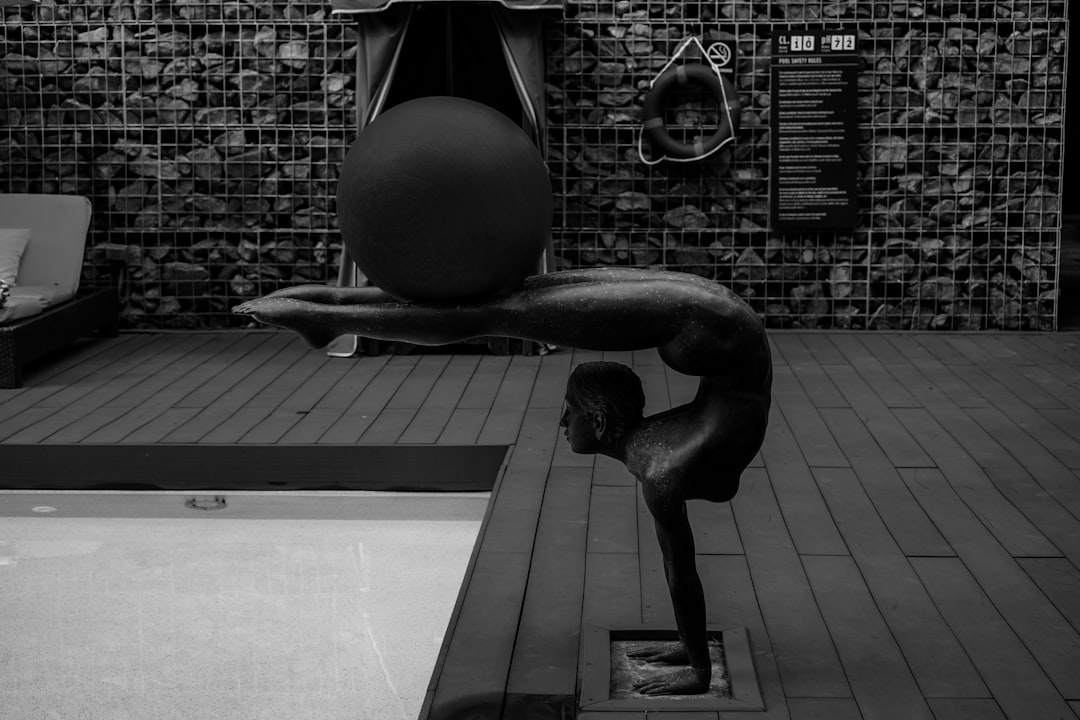
That keeps visitors on your site longer—and longer visits help rankings.
9. Make It Mobile-Friendly
Google loves responsive websites. Luckily, Divi is built for mobile. But double-check everything.
Open the Divi Visual Builder. In every module, you can switch between desktop, tablet, and phone views. Make sure:
- Text is easy to read
- Buttons are tap-friendly
- Nothing is cut off or overlapping
Pro tip: Use Divi’s spacing settings to adjust padding and margins for mobile separately.
10. Boost Speed with Fast Hosting and Caching
No one wants a slow site. And Google doesn’t either. Faster sites = better rankings.
Here’s how to boost speed with Divi:
- Use a good host (like SiteGround or Cloudways)
- Enable caching (a plugin like WP Rocket helps)
- Limit extra plugins and large images

Divi also comes with performance settings. Go to Divi > Theme Options > Builder > Advanced. Turn on static CSS file generation. That helps load your pages faster.
11. Connect to Google Search Console
This one’s free and powerful. Google Search Console helps you measure your rankings.
It shows you:
- Which pages are indexed
- Your top search keywords
- Errors Google finds on your site
Sign up at search.google.com/search-console. Submit your sitemap from your SEO plugin. Then start tracking clicks, keywords, and impressions.
12. Update Regularly
Last but not least—keep your content fresh. Google likes updated websites. Make sure to:
- Fix broken links
- Remove outdated info
- Add new blog posts or pages regularly
Set a monthly reminder to give your site a mini audit. It keeps things sharp and running smoothly.
Wrapping It Up
SEO doesn’t have to be hard or boring. With Divi’s powerful tools and a few smart choices, you can build a website that ranks and looks amazing.
Remember these key points:
- Use an SEO plugin for better control
- Add keywords to titles, images, and content
- Make your site fast, mobile-friendly, and easy to navigate
Stick with the basics, stay consistent, and Google will reward you in time. Happy optimizing!


