by Thelma S. Taylor
Whether people visit websites to buy products and services or simply access information, the time they spend in front of digital screens can be taxing on their eyes.
Uninterrupted screen time for two hours or more has been associated with digital eye strain, characterized by a group of visual and ocular symptoms like dry eyes, eye fatigue, itching, sore or irritated eyes, and double or blurred vision. As electronic use continues to rise in recent years, the prevalence of digital eye strain in the United States alone has increased to over 60%, making it a crucial eye health concern.
Among the effective strategies for managing digital eye strain is wearing eyeglasses to minimize screen glare and preserve visual comfort. Fortunately, glasses have become more accessible, with optical retailer Eyebuydirect offering affordable frames starting at $6. Since refractive errors like myopia and astigmatism can increase the risk of eye fatigue, these glasses are available with prescription options to offer clear vision when using digital devices. Individuals can also opt for lightweight frame styles like the wire-rimmed St Michel and Romy acetate frames to guarantee comfort even during extended screen time and manage the non-ocular symptoms of digital eye strain, such as headaches.
While wearing corrective and protective eyewear can reduce the risk of digital eye strain, web designers also have the opportunity to alleviate these symptoms and enhance user experience. By designing intuitive and user-friendly websites, they can introduce users to web content that is visually relaxing and doesn’t overwhelm the eyes. Below are some web design practices to consider to ultimately improve the viewing experience and eye health outcomes among website visitors.
Reduce visual clutter
Eye-friendly web design starts with embracing minimalist, clean layouts containing only important visual and textual elements. Otherwise, a cluttered interface not only makes the site and its content difficult to understand but also wears out the eyes as the user spends more time navigating the page.
One of the simplest ways to avoid cluttering the page is to use a visual hierarchy, such as dividing text into headings and subheadings to organize textual information according to the level of importance. Establishing a logical visual flow is also possible through proper spacing, with blank or unused space in the layout providing the viewer’s eyes a chance to rest.
Opt for calm colors and visuals
Color and contrast can also make a significant difference in the website viewing experience. Whereas a bright background can increase the intensity of screen brightness and glare, softer and more natural colors like blues, greens, and neutrals can decrease ocular stress and the overall risk of digital eye strain.
However, this does not mean avoiding bright colors altogether, as striking color palettes and temperatures can create visual interest and direct users to the information that requires attention. Balancing the contrast between the background color and foreground text can also ensure a comfortable experience, especially among users navigating your website in low-light conditions.
Provide a dark mode option
Staring at screens for extended periods can make the eyes work harder and thus become prone to fatigue. Fortunately, individuals also have the option to wear contact lenses that provide clear vision while also delivering all-day comfort. This is demonstrated by the Bausch + Lomb Infuse Multifocal lenses, which are made of silicone hydrogel and can retain moisture by up to 96% for 16 hours, thus relieving digital eye strain symptoms. However, the risk of ocular stress remains when individuals use their digital devices at night and in dimly lit environments.
Web designers can help reduce the pain and discomfort caused by screen glare and brightness by providing a dark mode option for their websites through WordPress themes or specific plug-ins. Since dark mode maintains sufficient contrast between the text and background, users can read content without squinting and straining their eyes. A dark mode option also increases website accessibility by accommodating users with light sensitivity due to vision problems like glaucoma and macular degeneration.
Consider the font choice and size
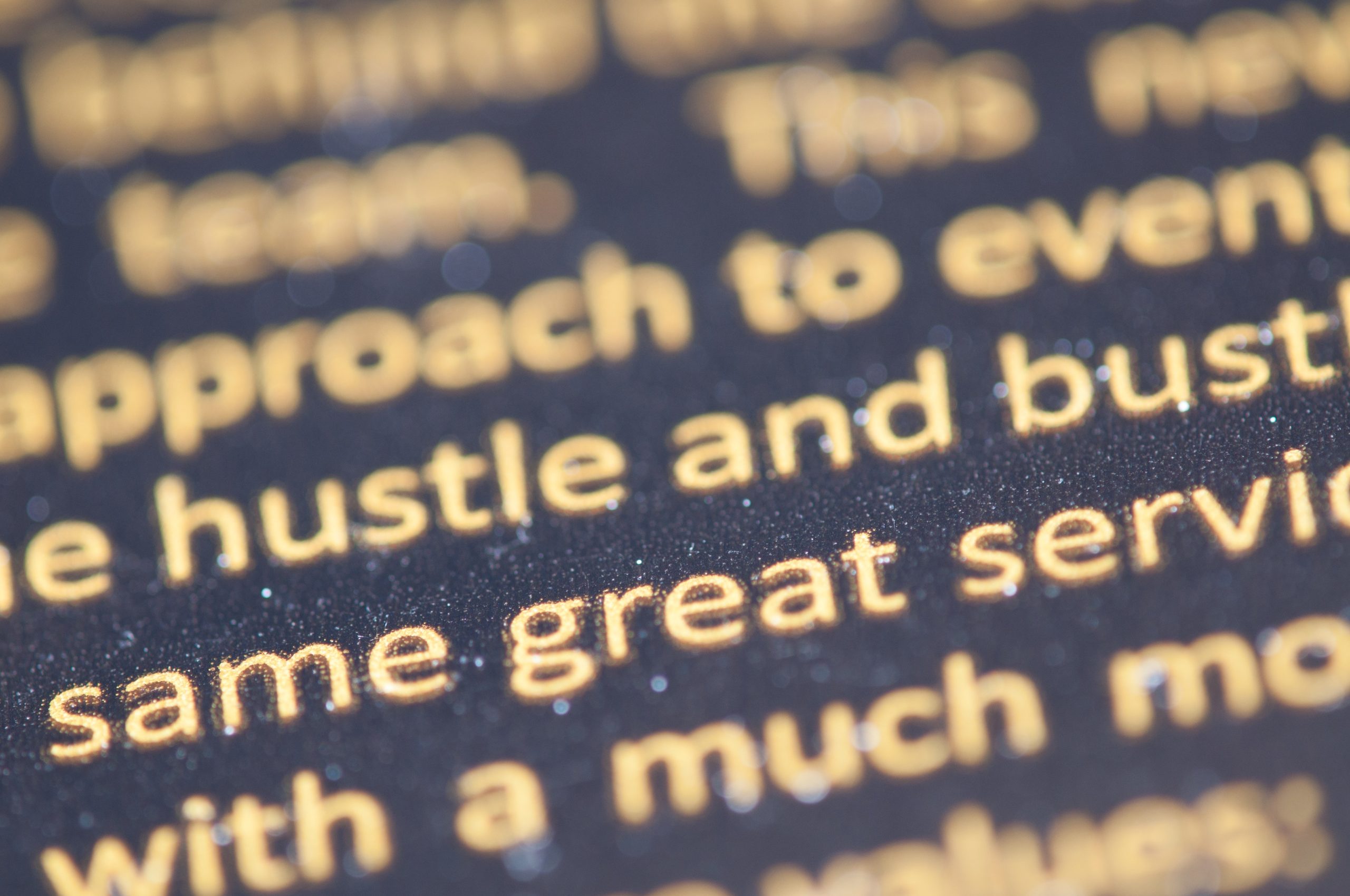 Even when the colors, contrast, and brightness are balanced to reduce eye strain, the font choice and size can still affect optimal readability. As such, web designers must opt for easily recognizable fonts to ensure legibility and reduce letter confusion. These include simple, sans-serif fonts like Arial, Helvetica, and Verdana.
Even when the colors, contrast, and brightness are balanced to reduce eye strain, the font choice and size can still affect optimal readability. As such, web designers must opt for easily recognizable fonts to ensure legibility and reduce letter confusion. These include simple, sans-serif fonts like Arial, Helvetica, and Verdana.
Users may also strain their eyes when the text is too small and thin, making it crucial to use larger text and apply bold formatting for important elements in headings and subheadings. A font testing tool like JustGoogleFont may benefit web designers who need to visualize the final product as they experiment with different font styles, combinations, and sizes. Aside from real-time font previews, the tool offers instant visual feedback to improve efficiency in font selection.
As web designers consider adopting these eye-friendly practices, a previous post highlights the importance of including end-user experience monitoring in the overall process. Beyond measuring technical metrics like page responsiveness and loading times, you can include qualitative metrics on readability and accessibility in the evaluation phase to ensure your website is navigable and easy on the eyes. Continue reading the blog posts here at WP Force SSL for more resources on building and designing WordPress websites.


