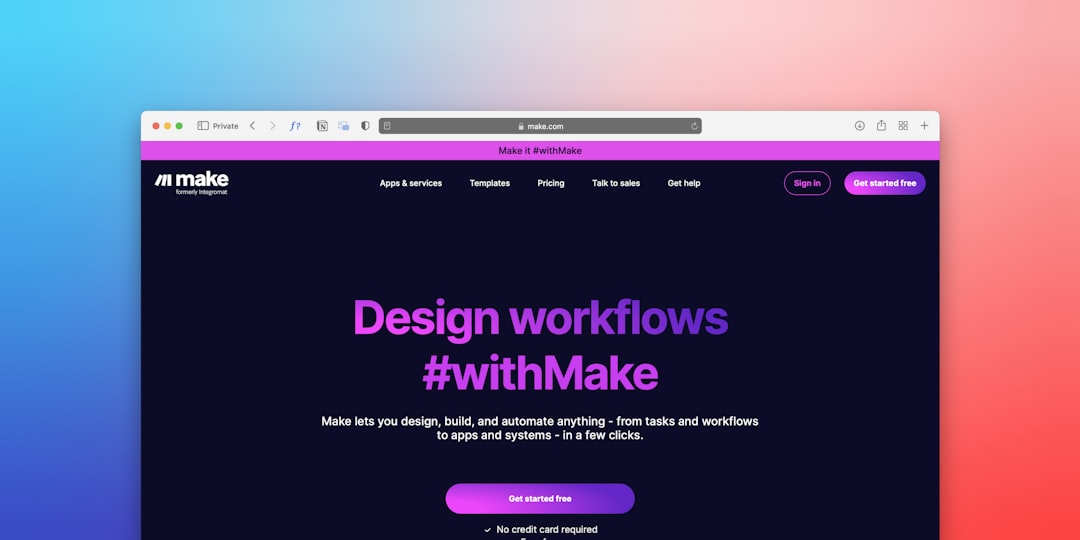Every great e-commerce store needs a great logo. It’s the face of your brand, the first thing customers notice, and a big part of your brand identity. But what if you’re not a designer? No worries! Several online logo makers can help you create a professional-looking logo in minutes—no design degree required.
TLDR: If you’re running an e-commerce store and need a logo fast, there are fantastic tools out there to help. Some are free, others paid, but all are easy to use. Canva is great for creative freedom, while Looka is perfect if you want AI help. If you’re on a tight budget, Hatchful by Shopify is totally free—and super simple.
Why Having a Great Logo Matters
Your logo tells your story. It shows your style, business type, vibe, and professionalism. It makes your online store feel legit. And with so much competition out there, standing out matters!
What Makes a Good Logo Maker?
The best ones are easy to use, fast, and flexible. Here’s what to look for:
- Templates: Good starting points are gold.
- Customization: Need to tweak fonts, colors, and icons? That’s a must.
- Free Downloads: Free is always fun—especially when budgeting.
- Commercial Rights: Make sure you can actually use your logo on products and ads.
Top Logo Makers for E-Commerce Stores
1. Canva – Best for Creative Control
Canva is like a playground for your brand’s visual identity. With drag-and-drop tools and tons of templates, you can create something beautiful even if you’ve never designed anything before.
- Pros: User-friendly, tons of icons and fonts.
- Cons: Can feel overwhelming with so many options.
- Best for: Shop owners who like to tweak and tinker.

2. Looka – Powered by AI
Want to let artificial intelligence do the heavy lifting? Looka builds your logo after asking just a few questions about your style and industry. It’s quick, smart, and gives you lots of options.
- Pros: Fast, smart results with very little effort.
- Cons: You’ll need to pay to get high-res files.
- Best for: People who want a logo in under 10 minutes.
3. Hatchful by Shopify – Best Free Option
Running a Shopify store? Hatchful was made just for you. Even if you’re not on Shopify, it’s still an awesome tool for creating free logos in just a few clicks.
- Pros: Completely free, no design skills needed.
- Cons: Limited customization.
- Best for: Budget-friendly e-commerce startups.
4. Wix Logo Maker – Smart and Simple
If you’re using Wix for your online store, their logo maker fits right in. Just like Looka, it uses AI to build your logo based on simple info you provide.

- Pros: Built-in design suggestions, editable logo files.
- Cons: Some features are locked behind paywalls.
- Best for: Wix users who don’t want to use external tools.
5. Tailor Brands – Focused on Brand Identity
Tailor Brands doesn’t just give you a logo—it sets up lots of branding elements with it. If you care about matching fonts, style, and visual consistency, this tool is perfect.
- Pros: Complete brand kit, social media tools included.
- Cons: Can get expensive over time.
- Best for: Serious brands who want to scale consistently.
6. Placeit – Graphics Galore
Placeit is packed with mockups and templates beyond just logos. You can see what your logo will look like on a t-shirt, coffee cup, or website header.
- Pros: Tons of visuals, great for product previews.
- Cons: Looks more like pre-made templates than unique designs.
- Best for: Stores that want to see their brand on products before they launch.
7. LogoMakr – Fast and Flexible
Click, drag, type, color—done! LogoMakr is very DIY but also really simple. Great if you know what look you’re going for already.
- Pros: Instant editing, no login needed.
- Cons: Less creative direction, no templates.
- Best for: Quick, custom logos for experienced users.
Tips for Designing Your Logo
Even the best logo maker won’t do all the work if you don’t have a vision. Here are some quick tips to make your logo shine:
- Keep It Simple: Don’t overload your logo with too many elements.
- Be Unique: Let your brand’s personality show.
- Think Small: Your logo should look good in tiny sizes too.
- Test it: Put your logo on different backgrounds and see how it holds up.

Which One Should You Choose?
That depends on your needs!
- Want total control? Go with Canva.
- In a rush? Use Looka or Wix Logo Maker.
- On a tiny budget? Check out Hatchful.
- Need a whole branding package? Tailor Brands is for you.
Conclusion
Your e-commerce store deserves a logo that grabs attention and stays in memory. Thanks to these logo makers, you don’t need to hire a pro or spend weeks learning Photoshop. Just pick the one that fits you best, design your logo, and launch your next big idea in style.
Remember, your logo is the symbol of your brand’s promise. Make it count!