Creating a professional and eye-catching logo has become easier than ever thanks to the rise of online logo makers. Whether you’re a startup, small business, or freelancer, having a strong brand identity starts with a logo. But with so many tools available, choosing the right one can be overwhelming. We’ve compared six of the top logo maker websites—both free and paid—to help you find the best fit for your design needs and budget.
1. Canva (Free & Paid Options)
Best for beginners and teams looking for design flexibility.
Canva is a user-friendly drag-and-drop design platform that also offers a logo maker. It provides a wide range of templates along with icons, fonts, and color combinations. It’s ideal for people with minimal design experience.
- Pros: Intuitive interface, thousands of templates, free tier available.
- Cons: Limited logo customization in the free version, some designs can appear generic.
- Price: Free, with Pro plans starting at $12.99/month.
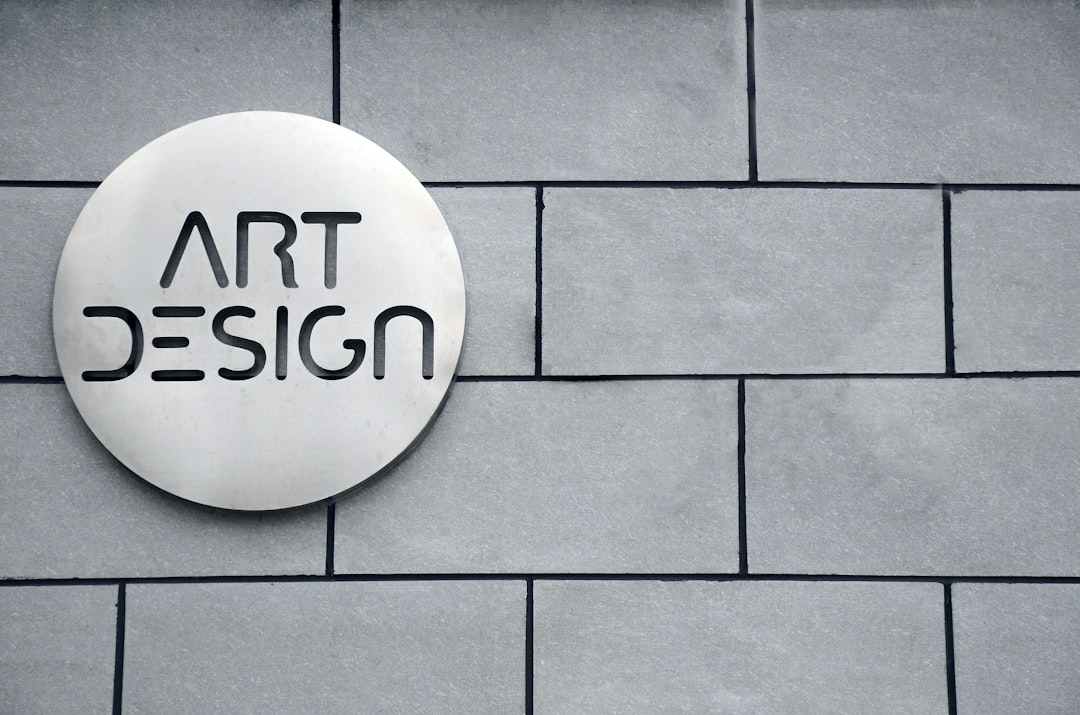
2. Looka (Paid)
Great for AI-generated logos tailored to your brand style.
Looka uses AI to automatically generate logo options based on your preferences for colors, icons, and fonts. Once you’re happy with a design, you can purchase the logo file and additional branding materials.
- Pros: AI personalization, branding kits included, slick UI.
- Cons: No free download option, limited manual editing.
- Price: Starts at $20 for a basic logo file, or $65 for the full branding package.
3. Hatchful by Shopify (Free)
Perfect for entrepreneurs who need a quick solution at no cost.
Hatchful is a 100% free logo maker from Shopify. It guides users through a step-by-step process to generate logos based on industry and style preferences. It’s simple, fast, and doesn’t require design skills.
- Pros: Completely free, easy to use, downloadable high-quality logos.
- Cons: Limited customization, fewer icon options.
- Price: Free.
4. Tailor Brands (Paid)
Best for businesses aiming for consistency across branding assets.
Tailor Brands offers a more comprehensive branding experience. The logo maker is just part of a larger suite that includes business card design, branded documents, and social media tools.
- Pros: Full branding suite, high customization, modern AI-driven designs.
- Cons: Requires payment to download, recurring subscription model.
- Price: Starts at $9.99/month.

5. LogoMakr (Free & Paid)
Great for those who want manual control over the design.
LogoMakr is a straightforward and simple tool where users can drag and drop shapes, icons, and text to create a logo. It’s similar to using design software but with a shallower learning curve.
- Pros: High customizability, easy interface, free low-res download.
- Cons: Free version includes watermark, fewer templates than competitors.
- Price: Free with watermark; $19 for high-res files.
6. DesignEvo (Free & Paid)
Best for users who need detailed customization.
DesignEvo offers a massive library of over 10,000 templates. It’s excellent if you want a mix of AI guidance and manual control. You can tweak almost every part of your logo without needing advanced design skills.
- Pros: Extensive template library, highly customizable, supports high-res exports.
- Cons: Interface slightly dated, better export features behind paywall.
- Price: Free with basic options; Premium starts at $24.99.
Final Thoughts
Whether you’re bootstrapping a startup or simply need a new logo for your blog, there’s a logo maker out there for you. Here’s a quick summary based on use case:
- Best for Budget: Hatchful by Shopify
- Best for Flexibility: Canva
- Best for Branding Packages: Tailor Brands
- Best for Customization: DesignEvo
- Best AI-Powered Option: Looka
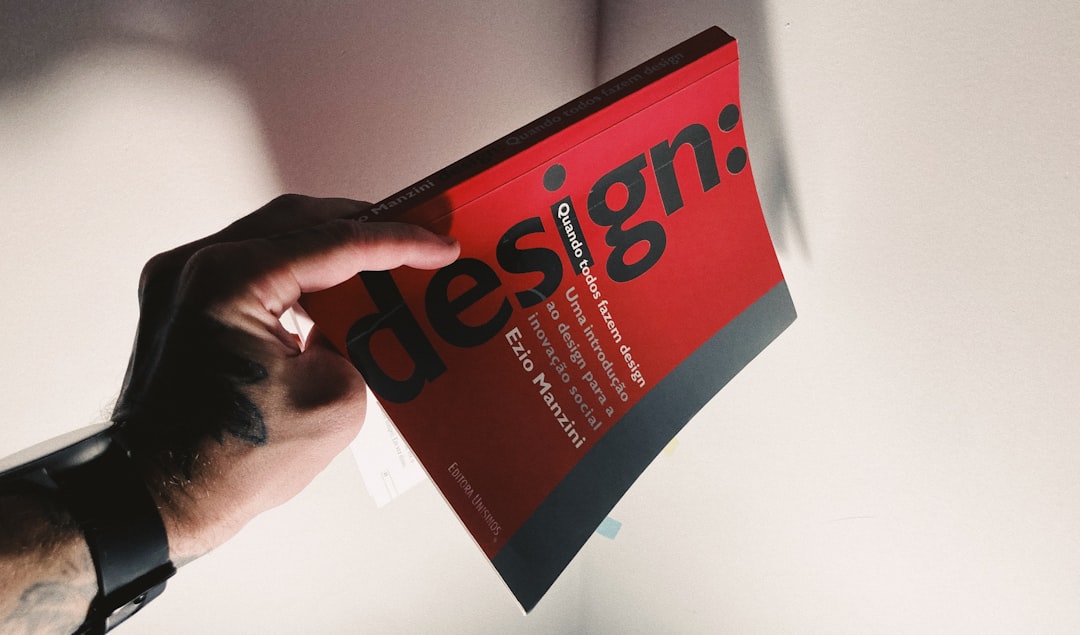
With these insights, you’re now better equipped to choose the perfect platform to bring your brand to life. Happy designing!


