In the ever-evolving realm of web development, WordPress reigns supreme as a go-to platform for creating stunning websites and blogs. But beneath its user-friendly interface lies a powerful ecosystem brimming with global variables that can dramatically enhance your site’s functionality and performance. Imagine being able to tap into the digital DNA of WordPress, effortlessly wielding these hidden gems to customize themes, extend plugins, or optimize content management. If you’ve ever felt overwhelmed by the sheer number of available functions and options in WordPress, fear not! This article will unveil the secrets behind well-known global variables, illuminating their roles and practical applications like never before.
Whether you’re a seasoned developer or just starting your journey in web design, understanding these global variables is crucial for unlocking the full potential of your WordPress site. From `$wp_query` to `$post`, each variable carries significant weight in how your website operates behind the scenes. Join us as we dive deep into this treasure trove of information—discover how to auto-recognize these variables and master their usage so you can elevate your projects from ordinary to extraordinary. Prepare to transform not just how you build sites but also how you think about them!
What Are Global Variables in WordPress?
Global variables in WordPress play a crucial role in how developers interact with core functions and data throughout the site. These variables serve as reusable data points that can be accessed anywhere within the scope of a script, allowing for streamlined coding practices and efficient management of key information. Think of them as essential building blocks that underpin various functionalities, such as user sessions or site configurations, creating a cohesive environment where different elements can communicate seamlessly.
One striking advantage of global variables is their ability to enhance performance by reducing redundant database queries. For instance, when you utilize the `$wp_query` global variable, you’re leveraging previously fetched query results rather than sending multiple requests to the database. This not only quickens page load times but also optimizes server resources—an often overlooked benefit that reinforces just how integral these globals are in crafting high-performing WordPress sites. Understanding and effectively utilizing these global variables allows developers to write cleaner code and embrace best practices while still maintaining flexibility and control over their projects.
 Importance of Auto-Recognizing Global Variables
Importance of Auto-Recognizing Global Variables
The auto-recognition of global variables in WordPress significantly streamlines development processes, enhancing both speed and accuracy. By leveraging well-known global variables, developers can rapidly access key data without the need for repetitive declarations or complex logic structures. This inherent efficiency translates to cleaner code, resulting in better maintainability and fewer bugs—crucial factors as projects scale.
Moreover, understanding and utilizing these global variables fosters a deeper comprehension of the WordPress ecosystem. Developers equipped with this knowledge can better navigate themes and plugins, ensuring their contributions align seamlessly with core functionalities. This synergy not only accelerates project timelines but also enriches user experiences by fostering consistency across various components of a site. Recognizing how these global variables interact empowers developers to innovate within established frameworks while still pushing for customization and unique solutions that meet specific client needs or business objectives.
Commonly Used Global Variables Explained
When diving into the world of WordPress development, understanding commonly used global variables is crucial for efficiently managing data and enhancing site functionality. One of the most vital global variables is `$post`, which contains all relevant information about the current post or page being viewed. This variable allows developers to easily access content such as titles, metadata, and custom fields without querying the database anew, streamlining performance.
Another noteworthy global variable is `$wp_query`, which represents the main query object that determines what content is displayed on a webpage. By manipulating this variable, developers can alter how posts are requested or filtered, making it instrumental for crafting customized loops and optimizing SEO results. Additionally, leveraging globals like `$wpdb` equips developers with robust database interactions while maintaining security through prepared statements—capitalizing on efficiency and safety simultaneously.
Moreover, don’t overlook global user role management; the `current_user_can()` function taps into the `$current_user` variable for conditional logic based on user permissions. Understanding these globals not only enhances coding skills but also empowers developers to create dynamic features tailored to varied user experiences in WordPress ecosystems. Leveraging these tools can lead to innovative app-like functionalities that elevate both user engagement and satisfaction across websites.
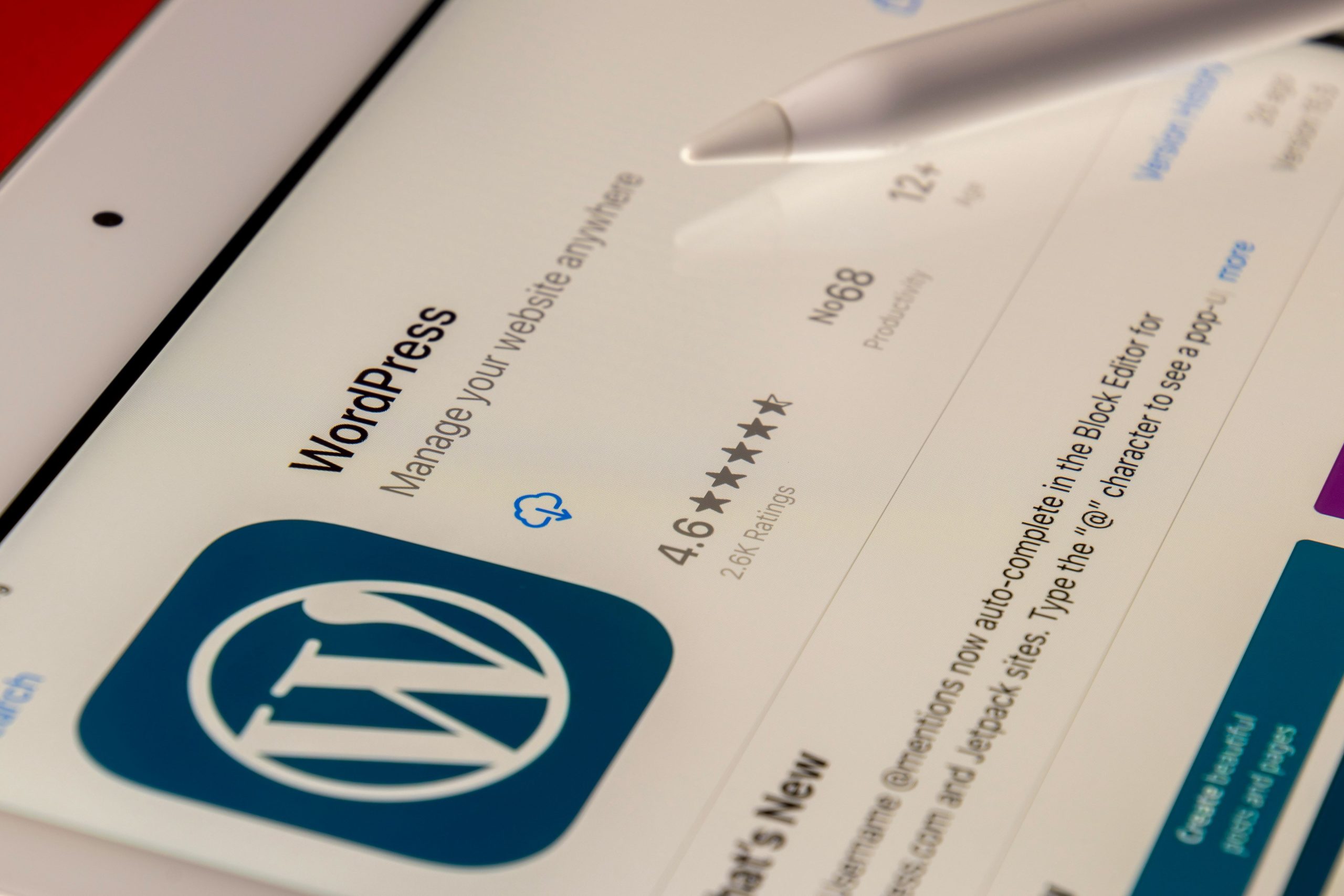 How to Access Global Variables Easily
How to Access Global Variables Easily
Accessing global variables in WordPress can often feel like navigating a labyrinth, but with the right approach, it becomes an intuitive process. To streamline your access to global variables such as `$post` or `$wp_query`, consider utilizing functions and hooks that encapsulate their retrieval, ensuring you’re not only referencing these variables correctly but also enhancing code maintainability. For instance, using `global $post;` within a custom function allows you to tap into the current post context without cluttering your global namespace.
Moreover, employing WordPress’s action and filter hooks can elevate how you interact with these globals. By hooking into actions like `the_post()` or filters such as `the_content`, you gain control over variable states dynamically based on user interactions or conditional logic. This approach not only promotes efficiency but also leads to more robust code—allowing for specific modifications of displayed content depending on user roles or query parameters without redundantly declaring globals across different functions. Embracing these techniques paves the way for fluid customization while keeping your codebase clean and understandable.
Tips for Efficient Use of Globals
Utilizing global variables in WordPress effectively can significantly enhance your site’s performance and maintainability. One effective tip is to minimize the scope of globals by encapsulating them within functions or classes, thereby reducing the likelihood of accidental modifications. This not only keeps your global state clean but also aids in debugging, as it becomes easier to trace data flow when each component’s responsibility is clearly defined.
Another strategy involves leveraging the power of constants instead of globals wherever possible. Constants are immutable once defined, which means they provide a stable reference point throughout your code. Utilizing constants can help you avoid unintentional side effects that often accompany global variable changes, leading to cleaner and more predictable outcomes in your application’s logic.
Lastly, consider implementing good documentation practices around your global variables. A well-maintained comment at the declaration site noting its purpose and usage context not only serves as a helpful reminder for yourself but can also be immensely valuable for any collaborators or future developers who might work on the project. By documenting these variables properly, you foster a more efficient development environment that promotes transparency and understanding among team members.
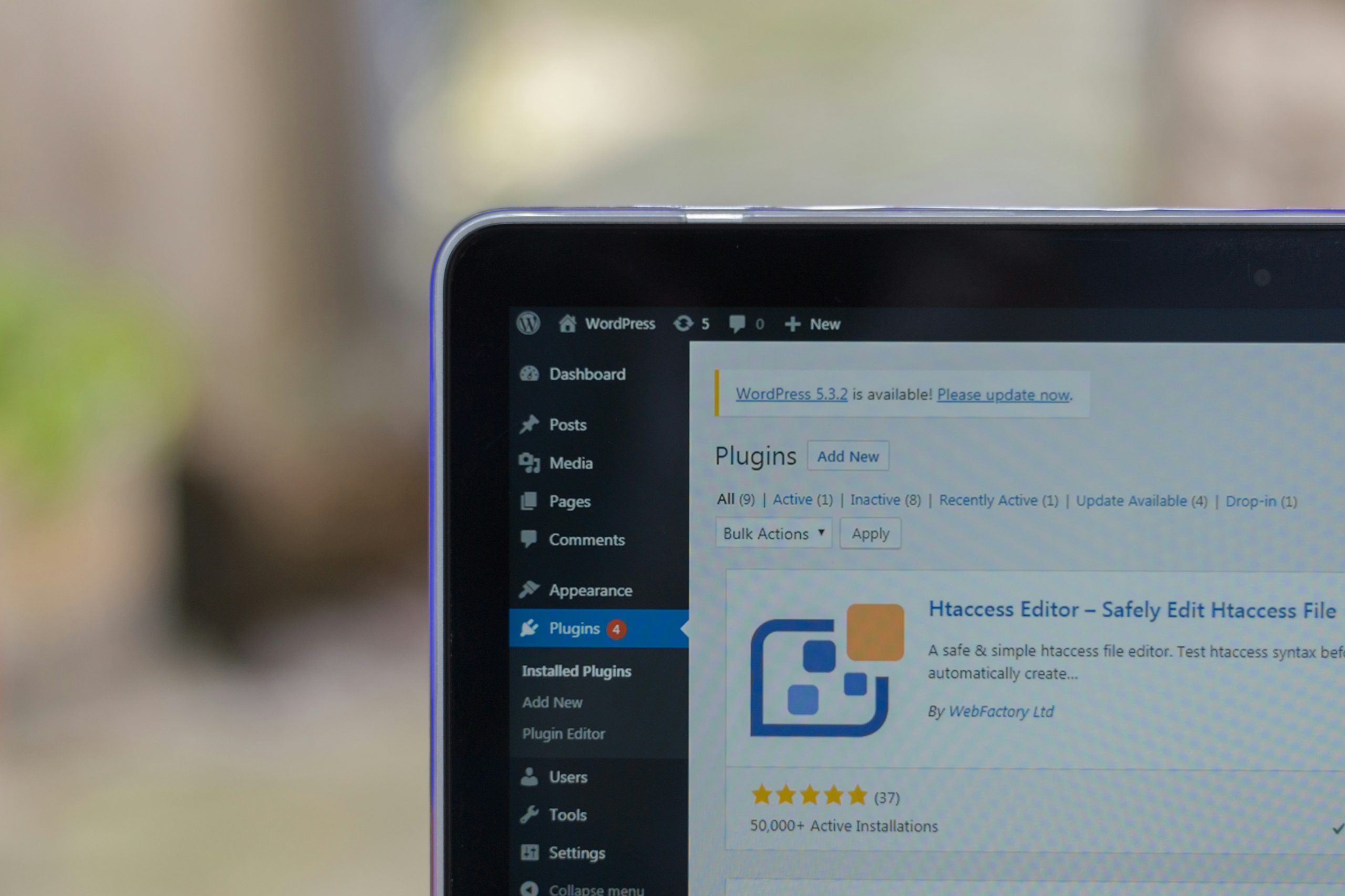 Debugging with Global Variables in WordPress
Debugging with Global Variables in WordPress
When debugging in WordPress, global variables serve as both lifelines and pitfalls for developers. These robust entities not only provide vital data throughout the WordPress ecosystem but also can lead to tricky scenarios if mismanaged. For instance, when tracking down an elusive bug related to user sessions or plugin behavior, leveraging globals like `$wp_query` and `$post` can reveal underlying issues that are otherwise obscured by standard debugging approaches. By inserting simple `var_dump()` statements right before critical actions in your theme or plugin code, you can effectively monitor how these globals evolve over time.
However, relying too heavily on global variables without careful management can lead to hard-to-track bugs due to their mutable nature. Utilizing them wisely—such as creating wrapper functions that sanitize and encapsulate their modifications—can prevent conflicts and inadvertent side effects across your site’s functionalities. A nuanced understanding of context also comes into play; recognizing where in the WordPress lifecycle these globals exist ensures you’re capturing accurate information during specific events such as rendering templates or handling AJAX requests. By combining thoughtful use of these global variables with strategic debugging techniques, developers can create more resilient code while maintaining optimal performance within the dynamic environment of WordPress.
Conclusion: Mastering WordPress Global Variables
Mastering WordPress global variables unlocks a treasure trove of possibilities for developers and content creators alike. These variables serve as the backbone of your website, providing essential data that can enhance user experience and site performance. Understanding how to effectively utilize these globals not only elevates your coding skills but also empowers you to craft highly dynamic pages tailored to your audience’s needs.
Moreover, leveraging global variables can simplify complex tasks by allowing quick access to crucial information without convoluted calls or queries. Imagine empowering event-driven functionalities; using globals like `$post`, `$wp_query`, or even `$user_ID` enables seamless manipulations within templates and functions. Ultimately, mastering these variables invites you into a deeper relationship with WordPress—transforming you from a casual user into an adept architect of immersive digital experiences that resonate profoundly with visitors.


