In the vast landscape of online content creation, YouTube stands as a towering giant, offering a platform for creators to share their voice with the world. And at the heart of this digital empire lies YouTube Studio – a powerful tool that serves as the control center for managing your channel and its content. But what exactly is YouTube Studio, and how can you harness its capabilities to elevate your channel to new heights? In this article, we will delve into the depths of YouTube Studio, unraveling its features and functionalities to guide you on a journey towards mastering this essential tool in the world of online video creation. So buckle up, dear reader, as we embark on an exploration into the realm of YouTube Studio and discover how it can empower you to create engaging content that resonates with audiences far and wide.
What is YouTube Studio: Features and benefits
YouTube Studio is a powerful tool for content creators, offering a range of features to enhance the video creation and management process. One key benefit is the detailed analytics provided, allowing creators to track their audience demographics, engagement metrics, and revenue streams. This data enables users to make informed decisions on content strategy and optimization for better reach and monetization.
Another valuable feature of YouTube Studio is the ability to customize video metadata easily. Creators can update titles, descriptions, tags, and thumbnails with just a few clicks, optimizing their videos for searchability and viewer engagement. Additionally, the platform offers advanced editing tools for trimming videos, adding end screens or cards for promotion, and adjusting audio levels—all aimed at improving overall video quality and performance on YouTube.
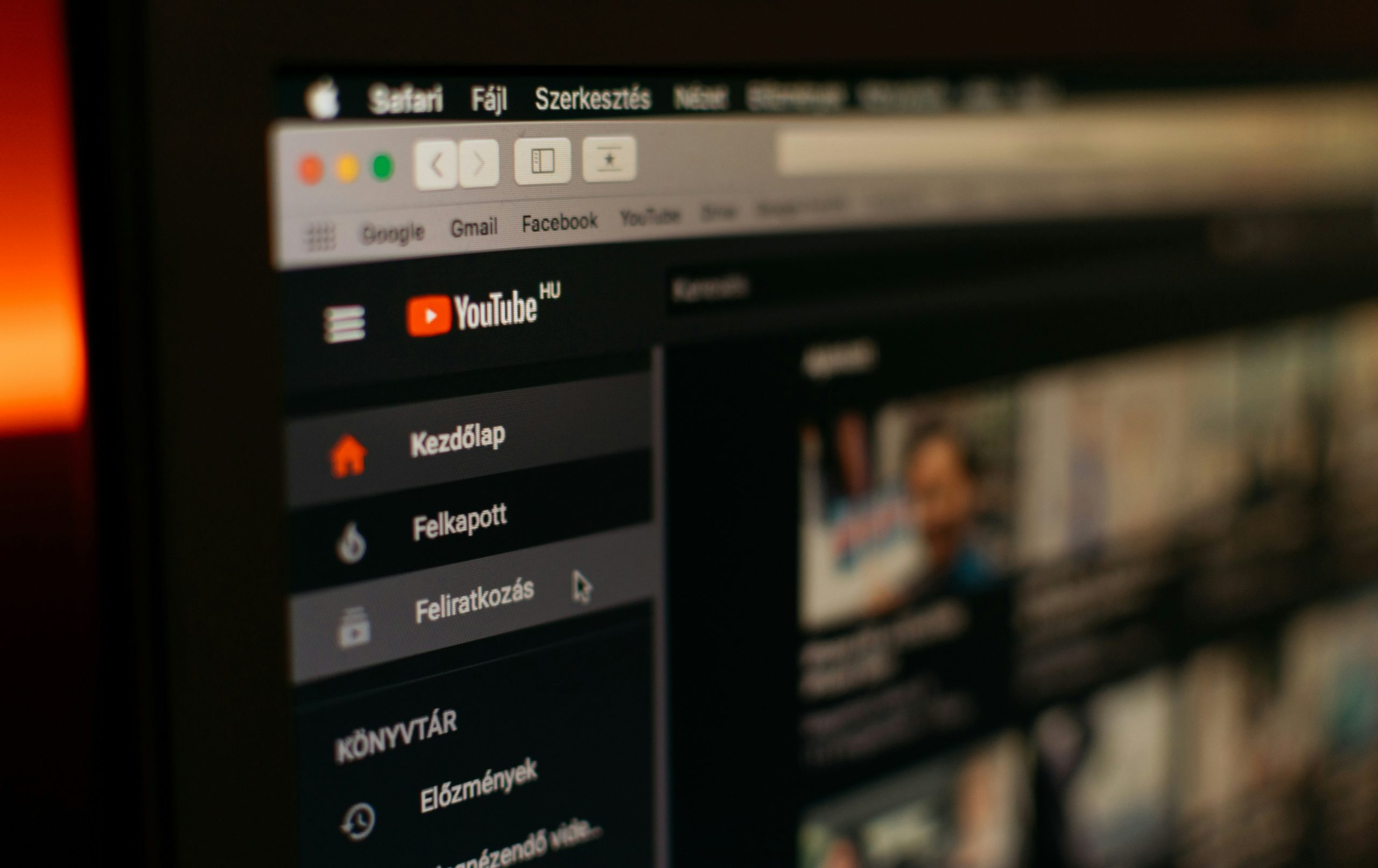 Navigating YouTube Studio: Dashboard and tools
Navigating YouTube Studio: Dashboard and tools
YouTube Studio is a treasure trove of tools and insights essential for any content creator looking to grow their channel. The Dashboard serves as a command center, offering a quick glance at your channel’s performance metrics like views, subscribers, and watch time. Dive deep into the Analytics section to understand your audience demographics, traffic sources, and video engagement data – valuable insights that can guide your content strategy.
One of the standout tools in YouTube Studio is Video Manager, where you can organize and edit your videos with ease. Bulk actions enable efficient changes across multiple videos, while detailed video information helps optimize titles, descriptions, tags, and thumbnails for better search visibility. For creators aiming to monetize their content, the Monetization tab provides an overview of revenue streams like ad revenue and channel memberships – indispensable for tracking income growth and making informed business decisions.
Uploading Videos: Step-by-step guide
Uploading videos to YouTube Studio is a straightforward process that allows creators to share their content with a global audience. To begin, log in to your YouTube account and navigate to the YouTube Studio dashboard. Click on the Create icon at the top of the screen, then select Upload Video. Next, choose the video file you wish to upload from your computer or storage device.
Once your video is uploaded, you can customize its title, description, and tags to optimize visibility and reach. Consider adding relevant keywords and a catchy thumbnail to attract viewers’ attention. Additionally, set your video’s visibility settings (public, unlisted, or private) before hitting the publish button. Remember that consistent uploading and engaging with your audience are key factors in building a successful YouTube channel.
 Analyzing Performance: Insights and analytics
Analyzing Performance: Insights and analytics
Analyzing performance on YouTube Studio goes beyond just numbers and graphs. It’s about understanding your audience and adapting your content strategy accordingly. By diving deep into the analytics, creators can uncover valuable insights about viewer behavior, engagement patterns, and content preferences.
One key aspect of analyzing performance is looking at watch time metrics. This data point not only indicates how long viewers are watching your videos but also reflects the overall quality and relevance of your content. Furthermore, tracking audience retention rates can help identify specific moments in a video where viewers may be dropping off, allowing creators to tweak their editing or pacing for better viewer retention.
In addition to numerical data, sentiment analysis tools within YouTube Studio can provide a deeper understanding of how viewers feel about your videos. By analyzing comments, likes, and dislikes, creators can gauge the emotional impact of their content and tailor future videos to better resonate with their audience. These insights go beyond surface-level statistics and delve into the emotional connection between creator and viewer.
Interacting with Viewers: Comments and community tab
Interacting with viewers is a crucial aspect of building a strong community on YouTube. The comments and community tab in YouTube Studio offer creators the opportunity to engage directly with their audience, fostering a sense of connection and loyalty. Responding to comments not only shows appreciation for viewer feedback but also helps in humanizing the creator behind the content.
A vibrant community tab can serve as a hub for discussions, announcements, and shared experiences among viewers. Creators can use this space to share behind-the-scenes insights, exclusive content, or even organize fan challenges and contests. By actively participating in the community tab conversations, creators can strengthen relationships with their audience members, turning casual viewers into dedicated fans who feel valued and heard.
 Conclusion: Importance of utilizing YouTube Studio
Conclusion: Importance of utilizing YouTube Studio
In conclusion, the importance of utilizing YouTube Studio cannot be overstated for content creators aiming to thrive on the platform. Beyond its user-friendly interface and powerful analytics tools, YouTube Studio offers creators valuable insights into audience behavior and video performance. By leveraging features such as real-time metrics and personalized recommendations, creators can optimize their content strategy for maximum engagement.
Moreover, YouTube Studio enables creators to enhance their videos through editing tools, end screens, and cards, ensuring a polished viewing experience for audiences. This professional touch not only improves viewer retention but also boosts subscriber growth and overall channel success. Ultimately, by harnessing the full potential of YouTube Studio’s capabilities, content creators can expand their reach, build a loyal following, and establish themselves as influential voices within their niche.


