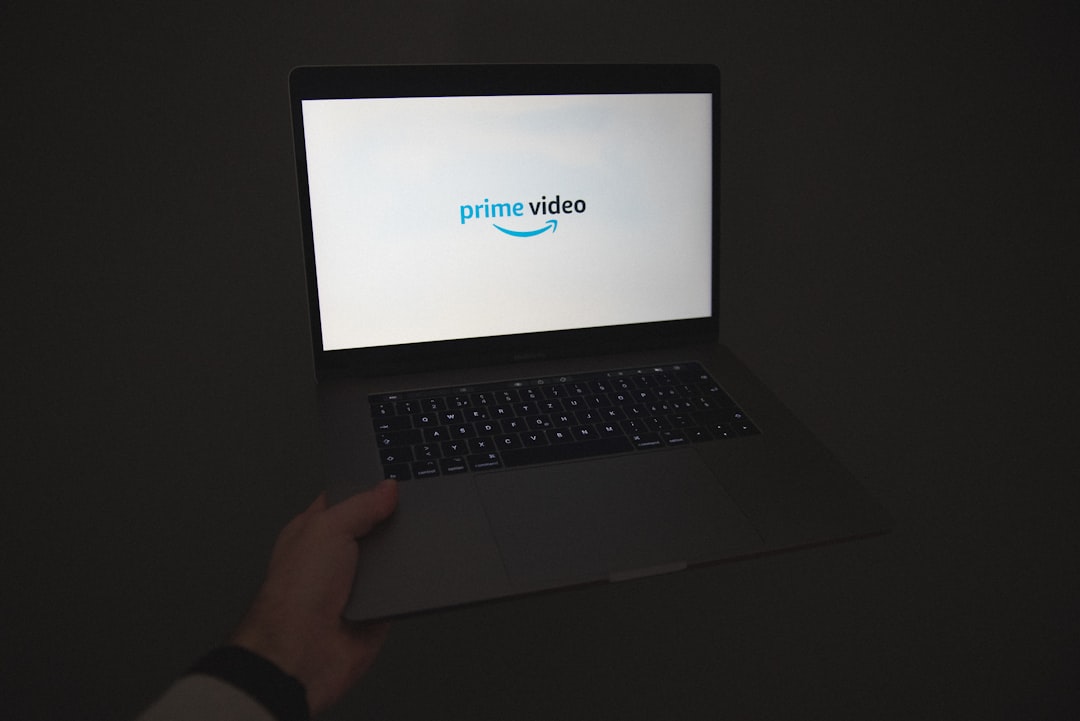Imagine you’re selling like a pro on Amazon. You’ve built a strong product listing, collected good reviews, and your sales numbers are climbing. Then, out of nowhere, sales drop—hard. You investigate and discover your product is now showing up in the wrong category. Welcome to the sneaky world of *category sabotage*.
TL;DR
Some sellers lost their rankings because competitors changed their product categories. It caused their listings to appear in irrelevant search results. But don’t worry—many sellers appealed and got their rankings back. Here’s how they spotted the trick, took action, and came back stronger.
Wait… What Is Category Sabotage?
On Amazon, products are grouped by categories. A dog leash needs to be in *Pet Supplies*, not *Garden Tools*. Simple, right? But what if someone suddenly places that dog leash in *Office Products*? Suddenly, it’s invisible to the right shoppers.
That’s what bad actors did. They tampered with other sellers’ listings, moving them to oddball categories. This made the listings lose search visibility, tank rankings, and kill sales.
Why Would Someone Do That?
To win. In the jungle of online selling, some people play dirty. When one seller’s product drops in rankings, another seller climbs up. It’s like tripping someone in a race—it’s wrong, but it might work.
For example, say your garlic press just hit page one. Another seller sees you as a threat. They find a way to change your category to something weird, like *Toys & Games*. Now buyers searching “garlic press” won’t find you. You vanish. They rise.
How Did Sellers Notice the Sabotage?
Most sellers caught it after sudden drops in sales or rank. Others got alerts from tools like Helium 10 or Jungle Scout.
Common signs included:
- Products showing up in bizarre categories
- Sudden drop in Best Seller Rank (BSR)
- Lower impressions and views in analytics
- Search terms no longer connecting to listings
Many sellers dove into their backend details and were shocked. Their *Kitchen Knife Set* was now in *Musical Instruments*. Yeah—not exactly where moms go to shop for cutlery!
So, How Did They Fix It?
Good news—*Amazon listens*. But only if you shout the right way.
Here are the steps sellers took to win back their correct categories and rankings:
- Document the issue
Sellers took screenshots comparing their old and new categories. They grabbed past BSR screenshots too. - Checked product backend
They opened “Edit Listing” in Seller Central. There, they could see where their product was currently placed. - Opened a Category Fix Case
Under “Help,” sellers submitted a case explaining the mistake and requested the correct category. They attached all evidence available. - Escalated if needed
If support didn’t help, savvy sellers escalated to the Amazon Catalog team. Some even posted on Seller Forums and got visibility.
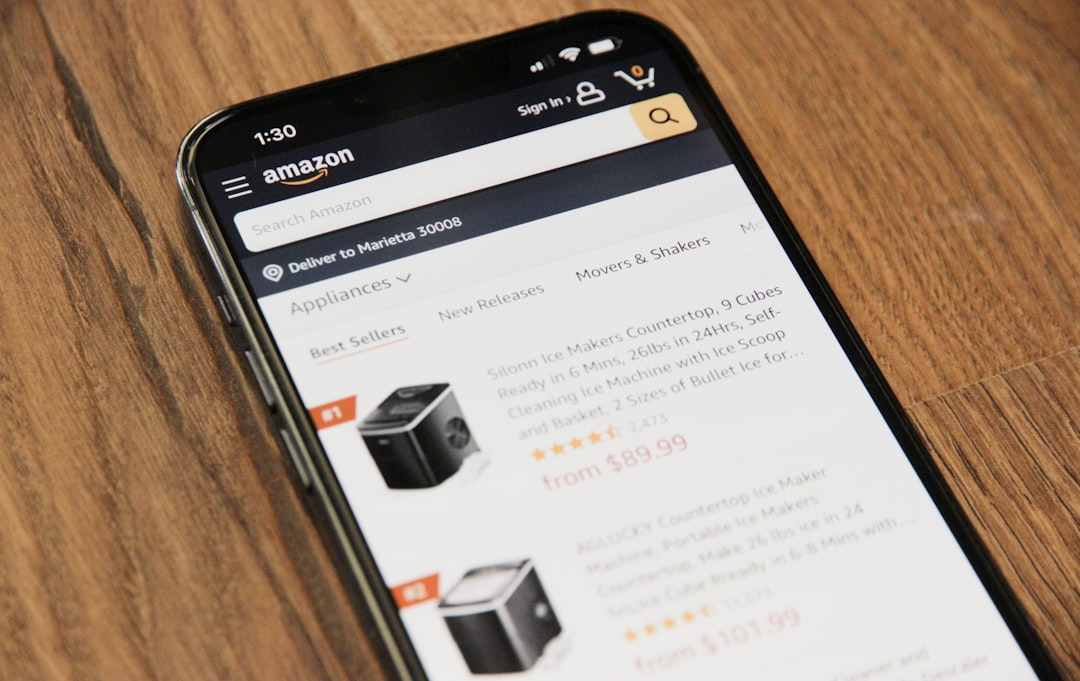
After a few days (or weeks), most sellers got their products moved back where they belonged. Some even saw a *surge* in sales once reinstated correctly, possibly from regaining their rightful spot on page one.
Leveling Up: How Sellers Prevented This From Happening Again
Sure, getting your product fixed is great. But the real power is in *prevention*. Smart sellers started guarding their listings like digital watchdogs.
Here’s what they did:
- Brand Registry: Signing up gave them more control over listings
- Listing Alerts: They set monitoring tools for any changes to titles, bullets, or category
- Restrict Editing: Some used flat files and locked down certain features by submitting through Seller Support
- Daily Checks: They reviewed their listings every morning like brushing teeth—simple, quick, routine
“It’s like setting up cameras around your house,” one seller said. “Might seem paranoid, but you’ll want those receipts later.”
Real Sellers, Real Wins
Let’s meet a few sellers who felt the sabotage sting—and fought back:
1. Carla from Texas – Kitchen Gadgets Seller
One Monday morning, her milk frother dropped from page one to page eight. She panicked! Then checked the category: it was listed under *Industrial Supplies*. She filed a support ticket with screenshots and phrasing like, “listing is misplaced in incorrect category not aligned with intended search terms.”
Her category got fixed within 48 hours—and she was back on page one by the weekend. Whew!
2. Dinesh from Mumbai – Yoga Accessories
Dinesh sold yoga mats. Suddenly, orders stopped. He checked and found his mat in *Children’s Toys*. His BSR dropped off a cliff.
He wrote a detailed appeal and used a bulk upload file to re-submit the correct category. It took 10 days to sort out, but once fixed, his smile was bigger than a downward dog pose.
3. Luis from Spain – Car Accessories
His rival in the same niche kept jumping over him. Luis noticed his listings were being changed—titles, images, and categories. He joined Brand Registry, locked down his listings, and started monitoring with alerts. Now, every time a field changes, he gets notified instantly.

Tips to Keep Your Listing Safe
Worried this might happen to you? Don’t panic. Just get prepared. Here are a few easy safety steps:
- Join Brand Registry: It gives you more power over your listings.
- Use Monitoring Tools: Alerts can tell you when something changes instantly.
- Keep Screenshots: Save your listing details regularly—like a backup.
- Check Weekly: Even a weekly 10-minute check can save a world of trouble.
- React Fast: If you notice issues, open a case ASAP. Waiting only makes it worse.
The Amazon Game: Learn, Adapt, Win
The truth? Selling on Amazon is wild. It’s full of ups and downs, wins and weird tricks. But when sellers take the time to learn and protect their business, they come out stronger.
Category manipulation sounds dramatic—and it is! But once you know how to spot it, report it, and fix it, you’re one step ahead of the snakes in the pit.
Stay sharp. Keep learning. And remember—if your garlic press is suddenly in “Musical Instruments,” something’s fishy. Time to appeal, document, and reclaim your throne.
You Got This
Amazon is a battlefield, but you’ve got armor now.
Spot weird changes? Act fast. Use your tools. Don’t give up. The sellers who recovered from category sabotage didn’t have magic—they had info, hustle… and this guide.
Now get out there. Sell smart. Stay in the right category. And crush your rankings fair and square.