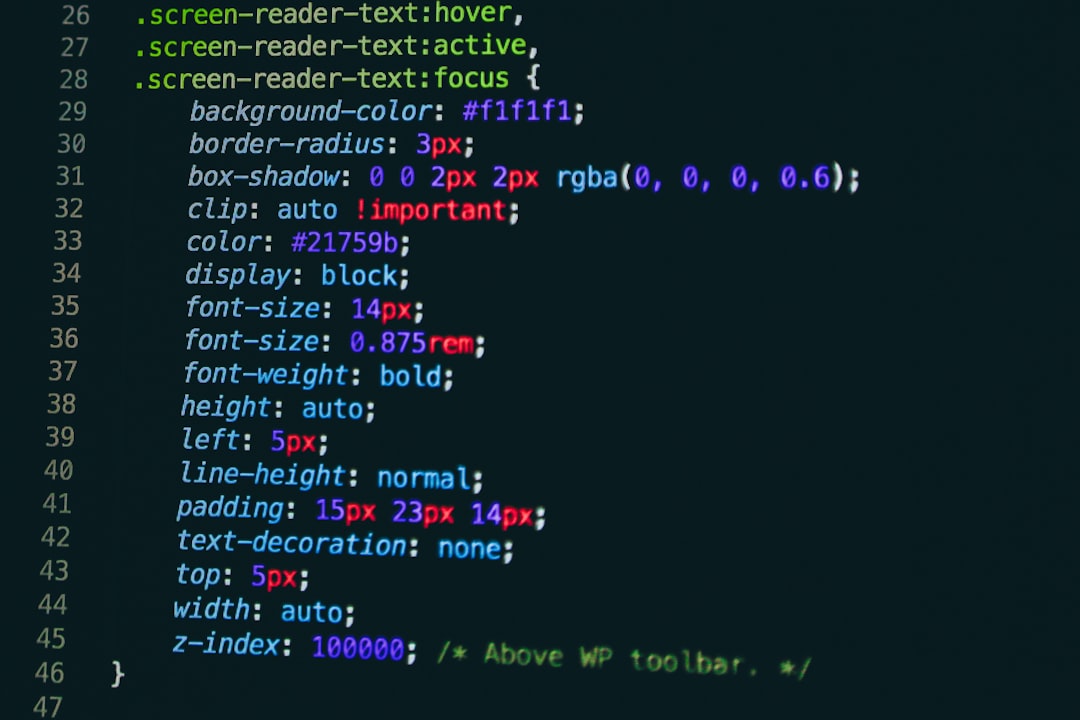While the Wayback Machine is a powerful tool for accessing archived web pages, users sometimes encounter errors that can disrupt their experience. One such frustrating issue is the Error 429: Too Many Requests. This error usually appears when a user or automated system sends too many HTTP requests to the Internet Archive servers in a short period of time. Understanding what causes this error and how to resolve it can save you time and hassle, whether you’re doing research, archiving content, or simply browsing old websites.
TLDR: How to Fix Error 429 on Wayback Machine
Error 429: Too Many Requests typically occurs because of excessive or rapid access to the Wayback Machine, triggering server protection mechanisms. To resolve it, limit your access rate, clear browser data, avoid VPN abuse, or wait for the temporary block to expire. Using the Internet Archive’s official APIs or tools can also help reduce the risk of repeated errors. Staying within the acceptable use policy and respecting rate limits is essential for reliable access.
Understanding What Error 429 Means
The Error 429 response is part of the HTTP status code family and signifies that the user has sent too many requests in a given amount of time. It functions as a safeguard to prevent automated abuse or accidental server overload. Specifically, on the Wayback Machine, this error is most frequently triggered under the following scenarios:
- Manually refreshing pages multiple times in quick succession.
- Using third-party scraping tools or automated scripts.
- Accessing a large volume of pages in a short time frame.
- Sharing your IP with high-activity users (common with VPNs or shared networks).
It’s important to note that Error 429 is not a permanent block. Rather, it is a temporary rate-limiting response meant to curb misuse or overuse.
Common Causes of Wayback Machine’s Error 429
Identifying what’s causing the error is the first step toward fixing it efficiently. Below are some typical reasons:
- Bot-like behavior: Sending hundreds of requests in minutes resembles automated crawling.
- Use of headless browsers: Tools like Selenium or Puppeteer can flag your traffic.
- VPN services: If your IP address was overused by others on the same VPN node.
- Browser extensions: Some may make background requests at a high frequency.

How to Fix Wayback Machine Error 429
Fortunately, there are several reliable methods to fix or avoid Error 429. Here are the most effective solutions:
1. Rate Limit Your Actions
This is the most straightforward solution. Reduce the number of pages accessed per minute. If you’re scraping data or browsing thousands of pages, pause between requests—typically 1–2 seconds is sufficient.
Tip: You can use browser extensions or command-line tools like curl with delays to space your requests.
2. Stop Using Automation
If you’re using a web crawler, bot, or headless browser, consider switching to manual access. The Wayback Machine enforces restrictions against automated usage unless done via their official APIs.
Alternative: Use the Wayback Machine API which is designed for legitimate automated access and respects rate limits.
3. Clear Browser Cookies and Cache
Error 429 responses can sometimes persist even after pausing activity because of cached session data stored in your browser. To solve this:
- Go to your browser settings.
- Clear cookies and cached files associated with archive.org.
- Restart your browser and try accessing the URL again.
4. Switch to a Different Network or IP Address
If your IP has been blacklisted temporarily due to abuse or overuse, changing your IP can resolve the block. You can do this by:
- Restarting your modem (if using a dynamic IP).
- Switching to a different Wi-Fi or mobile network.
- Disabling your VPN and accessing from your real location.
Warning: DO NOT simply switch VPN nodes to bypass the block. This often worsens the problem.
5. Contact the Internet Archive Team
If you believe your access is being unfairly restricted or you’re doing research for academic, journalistic, or nonprofit purposes, consider reaching out to the Internet Archive Support team. Explain your use case and request assistance with rate limit restrictions.
6. Wait It Out
Most rate limits are temporary and will automatically lift after a few hours. If you’re not in a rush, the best course of action may be to simply stop all activity on archive.org for a while and return later.
Best Practices for Accessing the Wayback Machine Responsibly
To avoid being flagged in the future, follow these best practices every time you use the Wayback Machine, especially for high-volume tasks:
- Use the API: The Internet Archive provides a documented API for accessing archival data legally and efficiently.
- Respect robots.txt and rate limits: Avoid violating website crawling policies.
- Add delays: Manually or programmatically delay requests between accesses.
- Don’t download entire sites: Avoid bulk downloads unless explicitly authorized.
- Be transparent: If performing research, identify yourself and your institution.
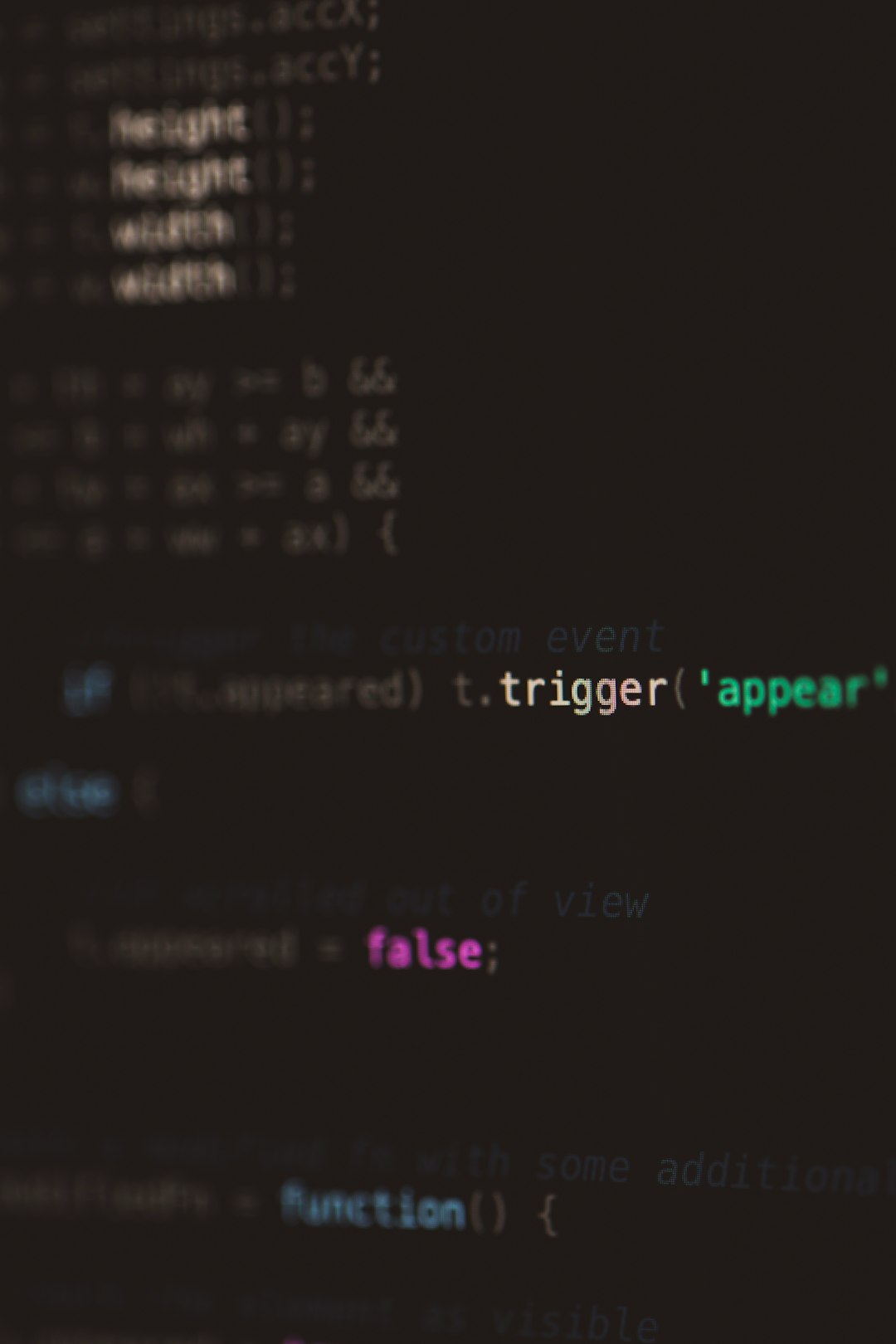
Preventing Future 429 Errors with Automation
If you’re a developer or data analyst who needs to programmatically access archived data, proper automation is key. Using ethical coding practices ensures your tools don’t resemble bots designed to burden the system. Here are a few development tips:
- Respect HTTP headers: Especially any
Retry-Aftervalues to align with server expectations. - Throttle requests: Implement randomized delays between 2-5 seconds between API calls.
- Use user agents: Properly identify your tool in your requests. Avoid spoofed browser headers.
- Log responses: This helps you track when and why you might be rate-limited.
By following proper developer hygiene, you make it easier for the Internet Archive to allow sustained, uninterrupted access to this invaluable historical resource.
Conclusion
Encountering Error 429 on the Wayback Machine is inconvenient, but not insurmountable. The key to avoiding and correcting it is understanding why it happens: you’re sending too many requests, too fast. By slowing down, eliminating automated abuse, clearing cache, and staying within ethical boundaries, you can continue to explore the Internet’s digital past without interruption.
Always remember: The Wayback Machine is a free, public service offered by the nonprofit Internet Archive. Preserving its stability benefits everyone—so use it carefully, transparently, and respectfully.