In the competitive world of tourism, first impressions can mean the difference between gaining loyal customers or being forgotten. For tour guides, having a professional and engaging business card or informational card isn’t just about contact details—it’s an extension of their brand, ethos, and style. To streamline this essential aspect of marketing, several digital tools have emerged, offering tour guides powerful features, design flexibility, and user-friendliness. This article explores the five best card makers specifically suited for tour guides, detailing their advantages and unique offerings.
TLDR:
If you’re a tour guide looking for a professional way to promote your services, investing in a high-quality card maker is crucial. This article reviews the top 5 card-making tools that combine ease of use, design flexibility, and industry-specific features. From Canva’s versatile templates to Adobe Express’s sleek customization, these tools make it simple to create eye-catching cards that leave a lasting impression. Whether you’re designing for print or digital use, there’s a solution here for every guide.
1. Canva – The All-Around Favorite
Canva has become the industry leader in user-friendly, web-based design tools. Loved by both novices and professionals, Canva offers a wide array of templates, many of which are tailored perfectly for travel and tourism. It features intuitive drag-and-drop functionality and a robust library of icons, backgrounds, fonts, and photos.
- Ease of Use: Extremely beginner-friendly with no prior design knowledge needed
- Templates: Hundreds of pre-made card designs optimized for travel themes
- Accessibility: Cloud-based with apps for both iOS and Android
- Cost: Free basic plan; Pro plan offers more assets at a reasonable price
Whether creating a business card, a thank-you card, or an informational contact card, tour guides will find Canva highly adaptable and quick to use. The drag-and-drop builder coupled with thousands of assets gives creatives near-unlimited possibilities.

2. Adobe Express – Professional Finish with Minimal Effort
Adobe Express, formerly Adobe Spark, offers users the ability to produce stunning cards within minutes using professional-grade templates. This tool is ideal for tour guides who want sleek, modern aesthetics without investing in graphic design software like Photoshop.
- Design Quality: High-quality templates with Adobe’s professional polish
- Customization: Complete control over fonts, colors, and layout
- Integration: Syncs easily with other Adobe products
- Unique Features: Brand kits for consistent color and logo usage
Adobe Express also supports collaboration, which can be useful for tourism agencies or group tours. Its seamless interface and sophisticated output make it perfect for guides who want both elegance and efficiency.
3. Visme – For Data-Rich or Multi-Page Cards
Visme shines when a card needs to contain more than just simple text and graphics. If a tour guide wants to add maps, schedules, or data visualizations, Visme is a strong choice. It’s more than just a graphics tool—it’s a full content creation platform often favored by educators and marketers.
- Best For: Informational cards with visual elements like timelines, charts, or maps
- Templates: Offers many business-focused and travel-friendly layouts
- Interactivity: Embed videos, links, and dynamic content
- Export Options: Print-ready or digital-friendly formats available
This makes it ideal for printed cards used on multi-stop tours or leave-behinds that serve as mini presentation tools. The ability to insert static and interactive maps can make a strong impact on eco-tourism or heritage tour markets.
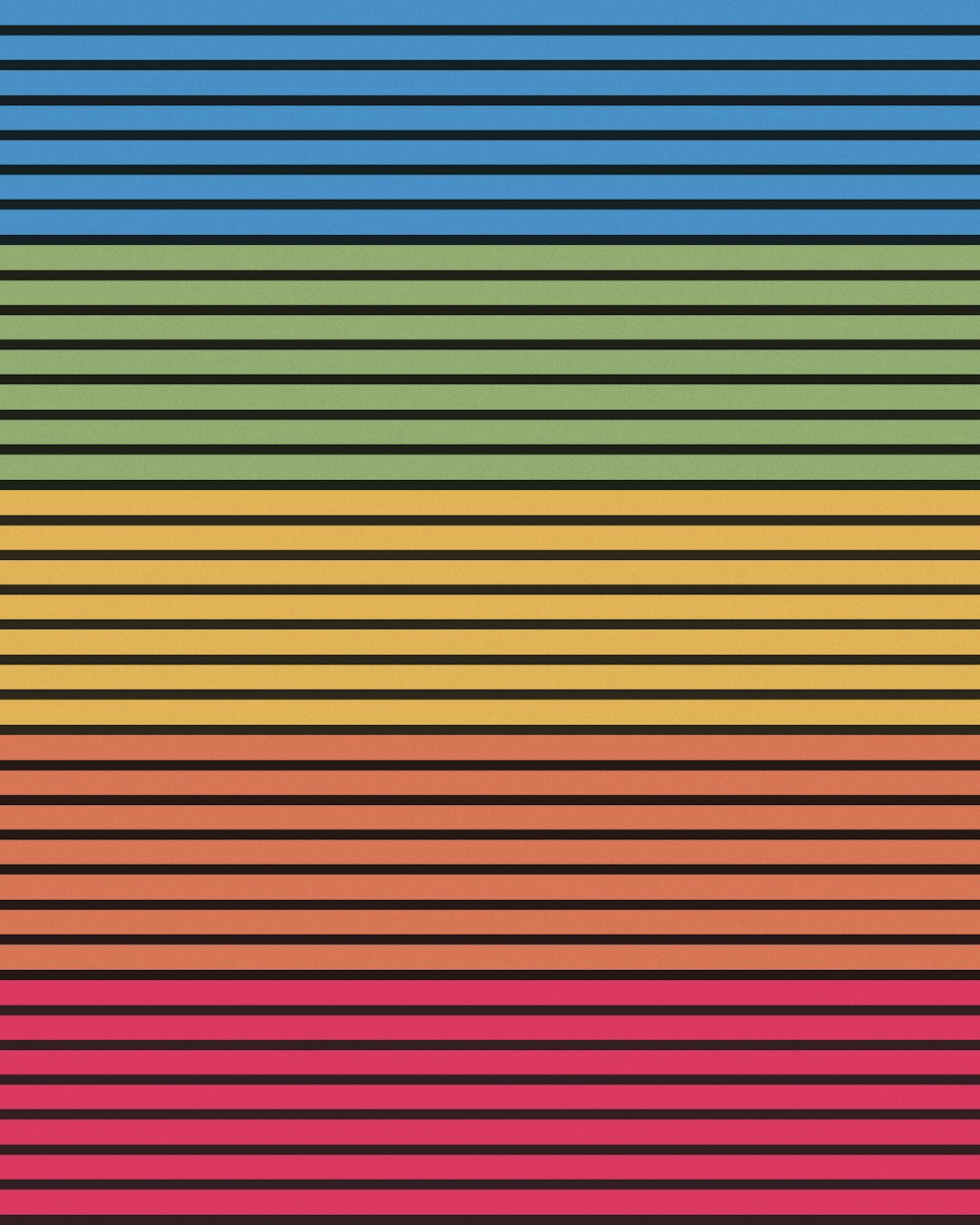
4. Zazzle – Print-Centric With E-Commerce Tie-in
If you’re looking to not just design, but also print and distribute your cards professionally, Zazzle is an excellent solution. Primarily a print-on-demand platform, Zazzle provides design customization, print services, and even retail opportunities via its marketplace.
- Best For: Tour guides wanting to sell or distribute printed cards
- Customization: Business card creation with bulk discount options
- Integrated Marketplace: Option to list your card designs for sale
- Materials: Choose from matte, glossy, linen, and more
One of Zazzle’s strong points is its loyalty program and partnerships for bulk prints. Tour guides running multiple events can save considerably by printing multiple card variants at once.
5. Crello (now VistaCreate) – Social Media and Branding Combined
Crello, which rebranded to VistaCreate, is an excellent tool for tour guides who not only want business cards but also matching branding materials. With thousands of travel-themed templates, VistaCreate allows seamless cohesion between online promotion and physical collateral.
- Best Feature: Branding kits that link printed materials with social media assets
- Templates: Includes social media posts, flyers, and email headers
- User Experience: Drag-and-drop interface like Canva, with slightly more options for animations and video
- Cost: Competitive pricing with a robust free tier
Perfect for the digital-savvy tour guide who promotes heavily on Instagram or TikTok, VistaCreate allows the seamless generation of brand-consistent materials across formats.

Conclusion
The importance of a well-designed card for a tour guide cannot be overstated—it serves as a portable advertisement, a branding element, and a conversion tool all in one. Each of these five card makers has their own unique strengths:
- Canva is perfect for fast, beautiful designs
- Adobe Express offers professional polish
- Visme is ideal for detailed, informative layouts
- Zazzle excels in print and market distribution
- VistaCreate is great for cohesive digital branding
Tour guides should consider what type of card they need—be it a high-detail event explainer, a social handout, or a luxury-themed contact card—and select their tool accordingly.
Frequently Asked Questions
- What should a tour guide include on a business card?
- Essential elements include your name, title (e.g., Certified Tour Guide), contact number, email, company or personal logo, website, and possibly a QR code leading to booking or social media pages.
- Which card maker is best for beginners?
- Canva and VistaCreate are considered the most beginner-friendly due to their drag-and-drop interfaces and large template libraries.
- Can I print cards directly from these tools?
- Yes, platforms like Canva, VistaCreate, and especially Zazzle offer built-in printing services. Others like Adobe Express allow you to export professional files suitable for any print service.
- Is there a free option for creating cards?
- Yes, all five tools listed offer free plans with varying degrees of access. For most solo tour guides, the free versions are sufficient to produce high-quality cards.
- Can I use these tools to create digital-only cards?
- Absolutely. All tools allow for digital exports optimized for sharing via email, social media, or embedding on a website.


