In Shin Megami Tensei V (SMT V), you’re the Nahobino — a half-human, half-demon being trying to survive a twisted version of Tokyo. Sounds epic, right? But maybe you jumped right into the game and picked a name too quickly. Or maybe you just want a fresh start with a new identity! Whatever the reason, you might be wondering: how do you change your name in SMT V?
TL;DR: Changing your name in SMT V isn’t straightforward — in fact, once you choose it, you’re stuck with it for that save file. Since there’s no in-game option to rename your character, your only choices are to restart the game, use another save, or use an emulator with save editing tools. Choose your name wisely at the beginning unless you’re okay with starting over. Happy demon hunting!
Why Can’t You Just Change It In a Menu?
Good question! Unlike some RPGs where you can change names at will (looking at you, Skyrim), SMT V locks your name at the very beginning. The game asks for your name right before the story kicks into gear. Once that name is set, it’s tied to that save file — permanently.
That’s because SMT V is all about immersion and narrative. The game wants your choices to stick with you, including what you decide to call yourself. So unfortunately, the short answer is: there’s no built-in way to change your name mid-game.
So What Are Your Options?
That doesn’t mean you’re out of luck. Let’s look at a few ways you can still get a new name, even if it’s not the most convenient.
1. Start a New Game
Simple, right? If you made a mistake or had a change of heart, you can always begin again with a fresh name.
- From the title screen, select “New Game.”
- Type in the name you want when prompted.
- Bask in the glory of your new identity!
Warning: This will wipe your progress unless you’re managing multiple save files. So make sure this is what you really want.
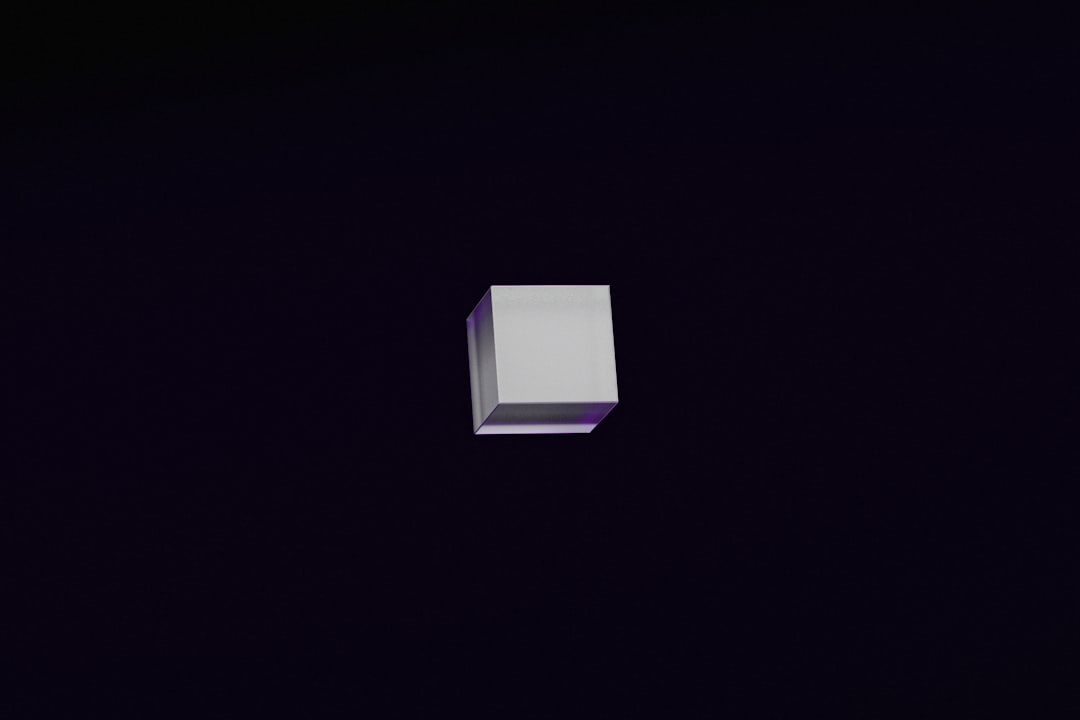
2. Use Save Slots Creatively
While you can’t change your name, you can use a second save slot if you want to try a new character name without losing everything.
Here’s how:
- Choose “Load Game” from the title screen.
- Check how many slots you’re using. Save files are separate — good news!
- Start a new game and pick a new name.
- Save to a different slot to preserve your old playthrough.
This is great if you’re on the fence. Try out the new name without saying goodbye to your old Nahobino forever.
3. Playing on Emulator? Try Save Editing
This is a bit more advanced, so proceed with caution. If you’re playing SMT V on an emulator like Yuzu or Ryujinx, tools exist to edit your save data — including your name.
Use at your own risk! Save editing works like this:
- Find your save file location on your computer.
- Download a save-game editor compatible with SMT V (keep in mind, official ones might not exist).
- Open the file in the editor, find the field with your name, and change it.
- Load the modified save file in your emulator.
If done correctly, you’ll now see your revamped name the next time you play!
Important: Always back up your saves before editing. One small mistake could corrupt your entire file!

Can NPCs Call You Something Else?
Nope. The name you enter at the beginning is the only name the game uses for your character. NPCs rarely mention your name at all though, so it’s not a huge deal. But if you were hoping to get around it by having NPCs use a nickname — sorry, not happening.
Tips for Picking a Great Name (So You Don’t Regret It Later!)
Choosing a name seems easy… until you’re stuck with it. Here are some tips to help you pick a good one the first time:
- Keep it short and sweet – Longer names might not display well in UI elements.
- Avoid jokey names unless you’re doing a meme run.
- Roleplay a little – Think about how your name fits the dark tone of the game.
- Watch for typos – Double-check before you hit confirm.
Can You Change Demon Names?
Now here’s a fun twist — you can give some demons nicknames during demon fusion or when talking to them. While their main names stay the same (like Jack Frost or Pixie), you can still feel a little more creative by assigning nicknames to your demon buddies.
This doesn’t apply to all demons, but some give you an option to rename them during certain interactions. It’s a small thing, but hey, every little bit of flair helps!
Fan Theories and Rumors: Easter Eggs?
There are some online rumors that the game might let you change your name through certain glitch methods or hidden menus. But we’ll save you the trouble — those rumors aren’t true.
There’s no hidden monk who lets you “forget your past” or secret item that resets your identity. If you see a YouTube video claiming otherwise, take it with a grain of salt.
However, Atlus is known for adding quirky post-release content in future updates or DLC — so if enough fans demand a name change feature, who knows?
Will Future SMT Games Let You Change Your Name?
No one knows for sure, but it’s possible. Personas in the Persona series always ask for your name, and that usually sticks too. It’s part of how the developers ground the player in their choice-driven narrative style.
Still, quality-of-life features are becoming more popular in modern RPGs. Maybe one day we’ll see a mystical mirror or shrine that lets us rename our Nahobino mid-journey!
Final Thoughts
So there you have it — while SMT V doesn’t let you change your name easily (or at all, in most cases), there are still a few workarounds. Whether you start over, manage creative save slots, or dive into the world of emulation and edits, you’ve got choices.
Just remember: the demons don’t care what you’re called. As long as you fuse them well and guide them through Tokyo’s ruins, they’re happy to follow the Nahobino — whatever your name may be.
Choose wisely, stay safe out there, and enjoy your apocalyptic adventure!


