Creating a logo is fun, but building a whole brand? That can get messy—fast. Fonts, colors, logo sizes… yikes! That’s where logo makers with one-click brand guidelines come to the rescue. These tools not only help you design a logo, but also instantly generate a branding guide for you. Boom! You’re now a brand.
TL;DR:
Logo makers with one-click brand guidelines save you time and sanity. They help you design a great logo and instantly create branding rules for colors, fonts, and logo usage. Perfect for small business owners, marketers, and anyone starting fresh. Here are 10 of the best—easy, fast, and super user-friendly.
1. Looka
Looka lets you build a logo, then boom—instant brand kit. You get logos in different formats and sizes, color palettes, and recommended fonts. It even gives you templates for business cards and social media.
Why we love it:
- Super easy to use
- Includes downloadable brand guidelines
- Gives brand assets for all platforms
2. Canva Logo Maker
Canva isn’t just for social media graphics. Its logo maker is clean and simple, perfect for beginners. After you create a logo, you can generate a full brand kit with fonts, colors, and templates. The Pro plan unlocks branding features in one click.
Best for: Solopreneurs, social media managers, side hustlers.
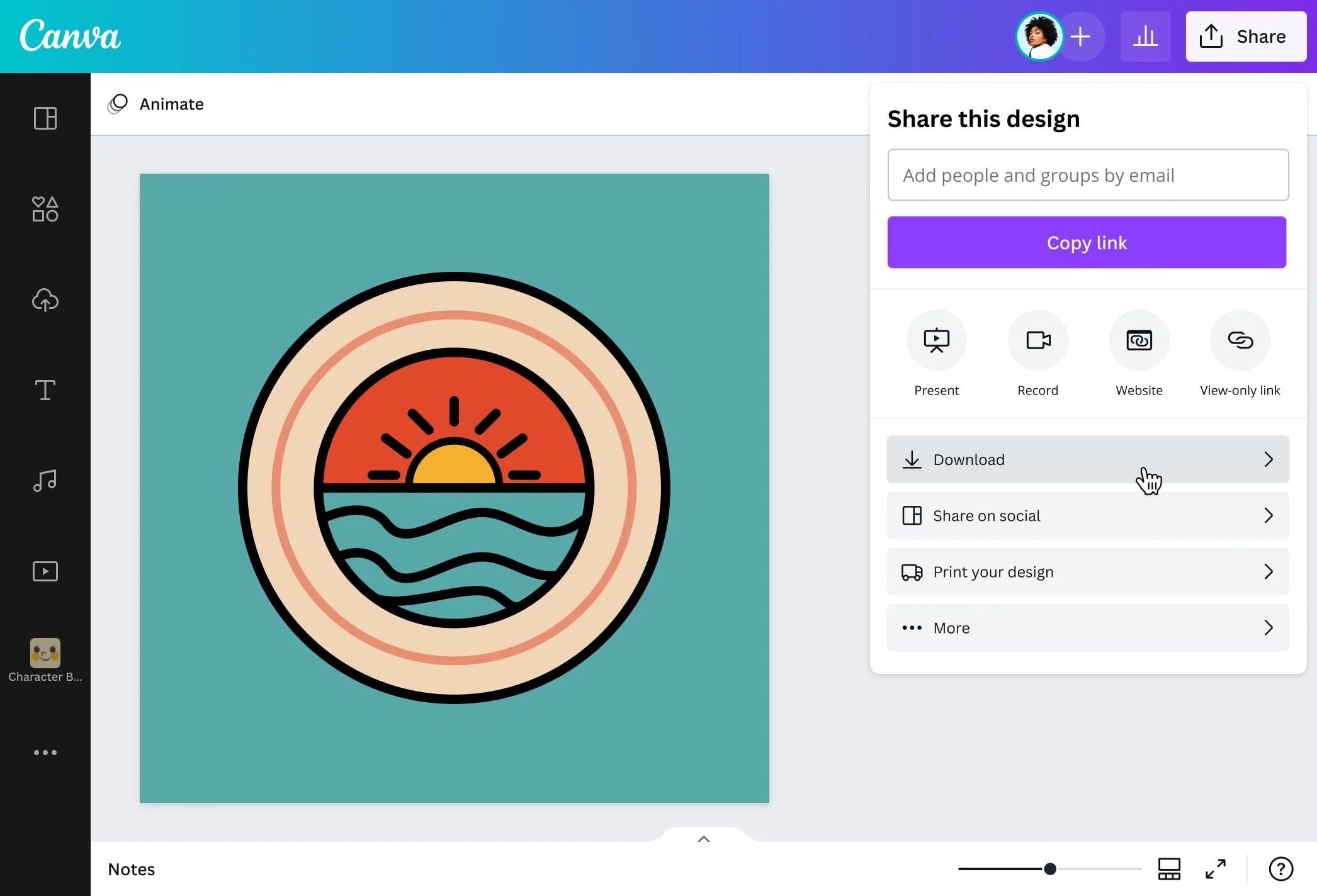
3. Wix Logo Maker
Wix is known for websites, but guess what? Their logo maker is powerful too. After designing your logo, they give you automatic brand guidelines and even website templates that match your style.
Cool feature: It learns your style preferences via short questions—AI at work!
4. Tailor Brands
If you want pro-looking brand materials without hiring a designer, Tailor Brands is your pal. Their AI-generated branding kit includes logos, typography, color use, and more.
- Create logo + brand guide in minutes
- Auto-matches colors and typefaces
- Useful for setting up social profiles fast
5. Hatchful by Shopify
Hatchful is completely free and super friendly. You don’t even need to sign up to get started. The best part? It gives you a simple guideline for brand elements right after you create your logo.
Limitations: Customization options are more limited than in paid tools—but perfect for a quick start!
6. LogoMakr
LogoMakr is great for DIY lovers. It gives more freedom to design from scratch but still offers a brand style sheet. Once you finalize your logo, you get typography options and color palettes in one neat download.
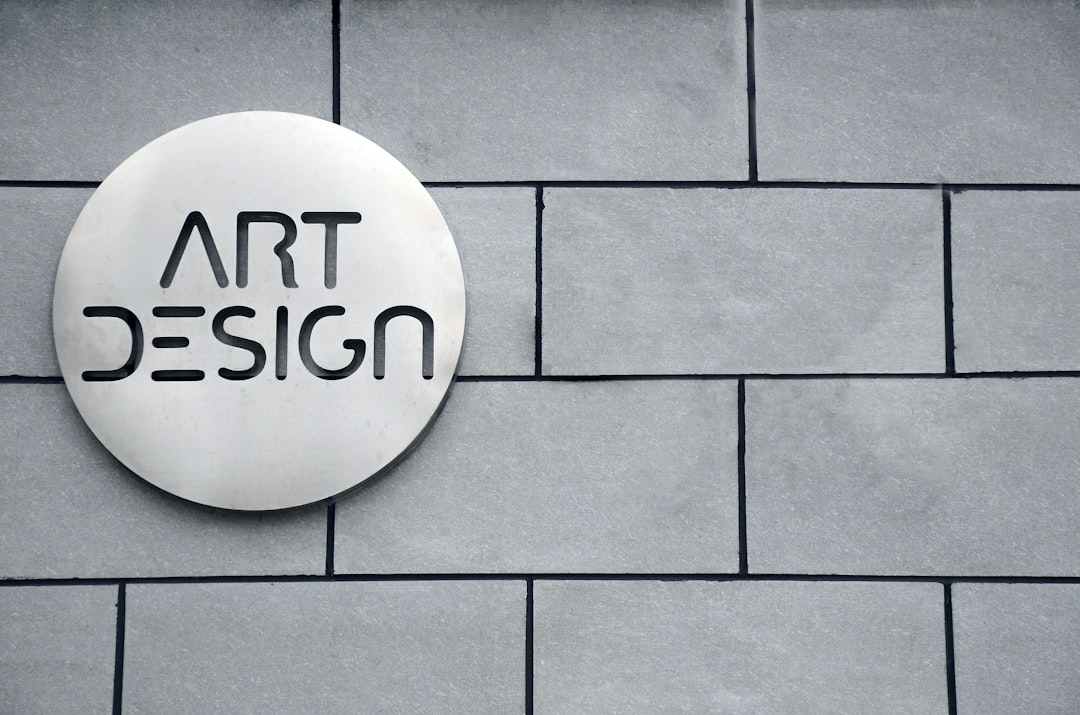
7. Brandmark
Brandmark uses AI to do the heavy lifting. You enter your business name, pick a few styles, and boom—logo and brand guide ready in a snap. The style guide helps you stay on-brand across platforms.
Super helpful if you’re not a design geek.
8. Namecheap Logo Maker
Wait—Namecheap? Don’t they just sell domains? Yes, but their logo maker is surprisingly awesome. It’s free and gives you branding elements like color codes and fonts. Sharing your look with a team or VA becomes sooo easy.
Extra points: No account required and totally free!
9. LogoGarden
LogoGarden is affordable and focused on simplicity. After you build your logo, you can download a basic branding guide. It’s a good choice if you’re just starting out or working with a tight budget.
Fun fact: They’ve helped over 2 million businesses with logos—whoa!
10. Ucraft Logo Maker
This one’s sleek and smooth. Ucraft has a drag-and-drop editor that makes logo creation fun. And yes, a brand kit is just one click away. You’ll get your logo in multiple formats plus a quick guide for usage.
- No design experience needed
- 100% free to use
- Great for side hustles and personal brands
Why One-Click Brand Guidelines Matter
Let’s be real—you don’t want to mess around with color codes and font pairings all day. When you use a tool that gives you instant branding info, you move faster and look pro from day one.
Here’s what most brand guidelines include:
- Primary and secondary logo versions
- Official brand colors (with HEX and RGB codes)
- Chosen fonts and usage rules
- Examples of how to use the brand on different media
How to Pick the Right Tool
All of these tools can help you create a logo and brand identity fast. But which is right for you? Here are a few quick tips:
- Are you on a budget? Try Hatchful or Namecheap Logo Maker
- Want total control? Go with LogoMakr or Canva
- Need fast branding without effort? Looka or Tailor Brands makes it super easy
Final Thoughts
You don’t need to hire a pricey design firm to look legit. Today’s logo makers have stepped up their game. With just one click, you can have a complete brand guide that helps you stay consistent everywhere—from websites to business cards to social media posts.
Start simple, stay consistent, and grow your brand with confidence!


