Designing a company logo isn’t just about creativity—it’s a deeply collaborative process that involves multiple rounds of review, feedback, and approvals. Managing these stages effectively is key to ensuring smooth communication and consistent branding. In today’s fast-paced digital workflows, having the right mechanisms for commenting, approval, and version-locking in logo collaboration can mean the difference between a seamless launch and weeks of frustrating delays.
TL;DR
Effective logo collaboration hinges on systematic communication, proper version control, and robust approval mechanisms. Using designated tools and workflows ensures designers and stakeholders stay aligned. Version locking helps avoid confusion by preventing accidental overwrite or regression. Implementing these methods streamlines the creative process and leads to a stronger, more consistent brand identity.
Why Logo Collaboration Matters
A logo is often the first impression a brand makes, which makes it one of the most essential elements in the design arsenal. But creating the perfect logo rarely happens in a vacuum. Instead, it demands an iterative process involving designers, marketing teams, product owners, and executive stakeholders. Each group comes to the table with different perspectives and expectations, which is why effective collaboration is vital for success.
Poor collaboration can lead to duplicated efforts, miscommunication, or worse—designs that are published without proper approval, potentially causing reputational damage. Conversely, optimized collaboration workflows ensure the final logo meets all aesthetic and strategic requirements.
Three Critical Components of Logo Collaboration
To simplify the logo creation journey and streamline teamwork, it’s essential to address three key pillars:
- Commenting Mechanisms – Enabling contextual, clear feedback
- Approval Workflows – Formalizing the decision-making process
- Version Locking – Preventing miscommunication and chaos in file handling
1. Commenting Mechanisms: Building a Transparent Feedback Loop
One of the most powerful yet often overlooked components of coordinated design work is the feedback process. Allowing stakeholders to comment directly on a logo mockup maintains clarity and encourages constructive input.
Today’s digital design platforms offer targeted commenting tools that allow feedback to be attached to specific elements—like the curve of a font or the contrast of a color palette. This contextualization helps designers understand exactly what needs to be changed and reduces unnecessary repetition or confusion.
Best practices for commenting on logos include:
- Being specific: Instead of saying “This doesn’t work,” try “The icon feels too modern for our vintage brand style.”
- Using visual markers: Place comments directly on elements within the design frame so context is not lost.
- Responding to feedback: Foster a two-way dialogue where designers can clarify intent or counter certain feedback.
Centralizing comments in one location—rather than scattering them across emails, Slack threads, and verbal conversations—drastically reduces misunderstanding and accelerates iteration.
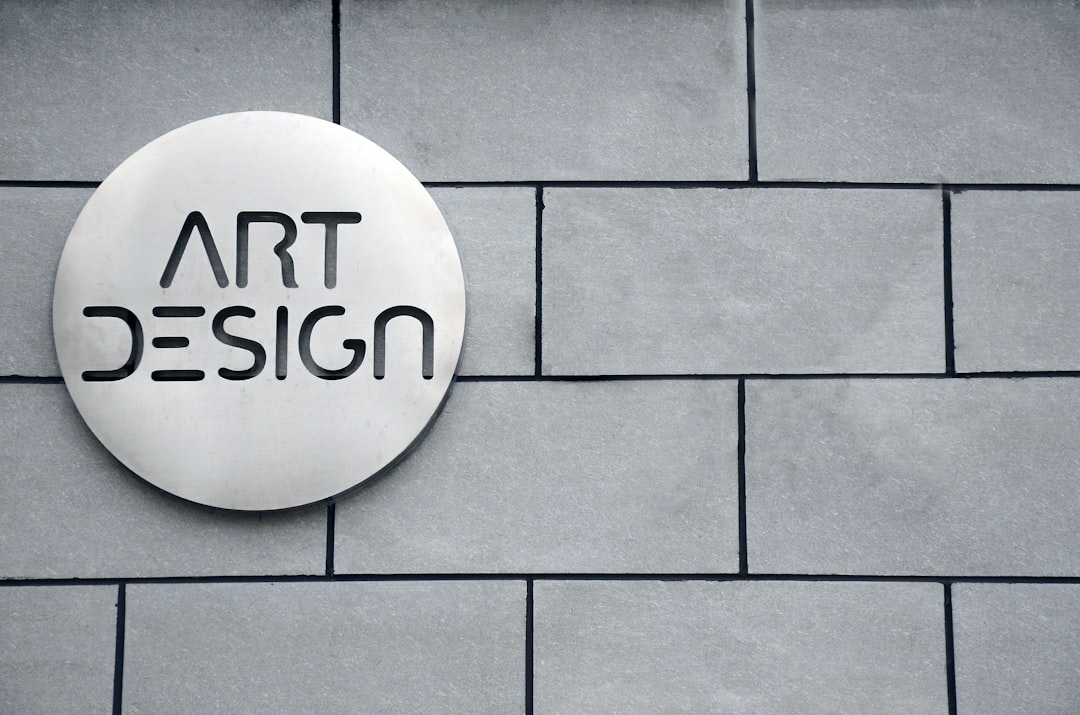
2. Approval Workflows: Ensuring Accountability and Alignment
A common bottleneck in logo development happens at the approval stage. Who gives the final thumbs-up? What if someone outside the chain chimes in late with major changes?
An approval workflow defines the steps that must be completed before a version can be considered finalized or pushed to production. It’s not merely bureaucracy—it ensures accountability, avoids surprises, and protects the integrity of the creative process.
Typical approval stages in logo collaboration might include:
- Designer Review – The individual or team aligned on initial visual direction.
- Team Feedback – Input from peers and internal creative teams.
- Marketing or Product Team Review – Ensuring alignment with broader brand goals.
- Executive Sign-Off – Final approval by leadership or stakeholders.
Automated approval tools allow each phase to be documented and time-stamped. Logging who approved what and when guards against finger-pointing and keeps projects moving efficiently.
Consider adopting digital collaboration platforms that specialize in creative approvals—like Figma, Adobe Creative Cloud, or Design Approval Software (DAS)—to streamline these steps and improve traceability.
3. Version Locking: Eliminating Confusion Through Control
Few things derail design projects faster than accidental file overwrites or outdated versions being circulated. A single misstep—like presenting an old logo draft in a sales pitch—can be costly.
Version locking is the answer. When you implement a file locking or version control system, you create a clear and trackable progression of changes, preventing overlapping edits or regressions into outdated concepts.
Best practices for logo file versioning include:
- Naming conventions: Use clear file names like “Logo_ConceptA_v03_APPROVED.ai”.
- Locking mechanisms: Disable editing on approved versions to avoid accidental changes.
- Change logs: Maintain a record of what was changed, by whom, and why.
Version locking also creates a historical archive of logo edits, enabling teams to revisit earlier ideas without losing progress. This can be particularly valuable if branding directions pivot midway or if companies explore seasonal or campaign-specific variations.

The Role of Technology in Logo Collaboration
Technology enables better creative collaboration—but only if used thoughtfully. Here are a few standout tool categories worth integrating into your logo development pipeline:
- Design & Prototyping Platforms – Figma, Adobe Illustrator, and Sketch allow for live, collaborative editing and shared libraries.
- Version Control Systems – Tools like Abstract and Git-like systems for designers help track changes and roll back errors.
- Feedback Aggregators – Platforms like InVision or Pastel centralize comments, clearly attaching them to design versions.
- Approval Automation Tools – Monday.com, Asana, or dedicated design approval tools streamline sign-offs and help enforce deadlines.
The real breakthrough is integration—combining these tools in a workflow that limits duplication and simplifies cross-functional communication. When your tools are connected, so are your teams.
Challenges and How to Overcome Them
Even with the best intentions, issues can arise during logo collaboration. Here are a few common pitfalls and how to navigate them:
- Too many stakeholders with conflicting opinions: Clarify roles early and ensure only key decision-makers are in the approval loop.
- Feedback overload: Group and prioritize comments to avoid overwhelming the design team. Assign a feedback coordinator if necessary.
- Technical limitations: Ensure all collaborators are trained in the tools being used. Offer guides or workshops during onboarding.
Maintaining regular check-ins, establishing clear timelines, and honoring version locks will keep the process smooth and predictable.
Conclusion: The Future of Streamlined Logo Development
As branding becomes more dynamic and multi-platform, successful logo development hinges on collaboration that’s both creative and controlled. Implementing strong systems for commenting, approvals, and version locking empowers teams to work faster, align better, and make smarter design choices.
Avoiding chaos doesn’t require endless meetings or gatekeeping—it simply means creating structure around creativity. By standardizing your logo collaboration workflows, your organization can produce a visual identity that’s not only inspiring but also enduring.


