When it comes to grabbing your visitors’ attention without being too intrusive, notification bars are one of the smartest tools in a website owner’s arsenal. Whether you’re aiming to promote a limited-time deal, grow your email list, announce site-wide updates, or drive traffic to specific pages, a notification bar can help you do it seamlessly. If you’re using WordPress, you’re in luck—there are a wide variety of excellent plugins that can help you create and manage beautiful, eye-catching notification bars quickly and efficiently.
In this detailed guide, we’ll explore some of the best WordPress notification bar plugins available today. We’ll cover the features that make them stand out, who they’re best suited for, and how they can help increase engagement and conversions on your site.
Why Use a Notification Bar Plugin?
Before diving into the list, let’s take a moment to understand why notification bars can be so powerful when implemented correctly. Here are a few reasons to use them:
- Visibility: Notification bars are placed at the top or bottom of a page, making them highly visible without interrupting the user experience.
- Urgency: You can add countdown timers or limited-time offers to create urgency and encourage action.
- Targeting: Many plugins allow for page-level targeting, enabling you to display personalized messages based on user behavior.
- Ease of use: Most plugins come with drag-and-drop builders or pre-designed templates for effortless customization.
Now, let’s jump into the top WordPress notification bar plugins you should consider in 2024.
1. WPFront Notification Bar
WPFront Notification Bar is a lightweight and user-friendly plugin designed to help website owners create simple yet effective notification bars. If all you’re looking for is a reliable way to highlight an announcement or promotion, this plugin is a great place to start.
Key Features:
- Display bar at the top or bottom of your site
- Show or hide based on user roles
- Set start and end dates
- Custom button and link options
Best for: Minimalist users who want a straightforward notification bar solution without too many bells and whistles.
2. OptinMonster
OptinMonster is more than just a notification bar plugin; it’s a full-blown conversion optimization platform. With its powerful targeting and A/B testing features, it’s ideal for marketers who want to get the most performance out of every visitor interaction.
Key Features:
- Drag-and-drop builder with beautiful templates
- Advanced targeting and trigger options (exit-intent, scroll depth, etc.)
- Integration with top email marketing tools
- A/B testing and analytics
Best for: Marketers and business owners who are serious about growing their lists or boosting sales through personalized offers and campaigns.

3. NotificationX
NotificationX takes a slightly different approach by focusing on social proof and engagement alerts. In addition to standard notification bars, it can show user signup alerts, review notifications, or recent sales popups—ideal for eCommerce sites looking to build trust and credibility.
Key Features:
- Social proof notification bars
- Integration with popular platforms like WooCommerce, Mailchimp, and more
- Flexible templates and real-time editing
- Analytics dashboard
Best for: Online stores and service businesses aiming to build trust with new visitors via social proof.
4. Top Bar
Top Bar by WP Darko is one of the most straightforward notification bar plugins on this list. It does what the name suggests: adds a top notification bar to your WordPress site, and it does so without a complex setup or dashboard overload.
Key Features:
- Add a custom message or call-to-action
- Button with customizable link
- Change colors to match your branding
- Simple and lightweight interface
Best for: Bloggers and small businesses who need a simple announcement or promo bar without heavy features.
5. WP Notification Bars
WP Notification Bars is another excellent free plugin suitable for marketers who need custom notifications for driving traffic, special offers, or even news alerts. This plugin shines with its lightweight design and simplicity, making it ideal for performance-focused users.
Key Features:
- Custom condition-based display (e.g., on specific posts or pages)
- Responsive and mobile-friendly
- Various color and font customizations
- Multilingual support
Best for: Users looking for a balance between features and ease of use, ideal for both casual and professional websites.
6. Notibar
Notibar is one of the newest players in the space and has rapidly gained popularity due to its intuitive interface and sleek design capabilities. It helps users design attention-grabbing bars with zero coding skills required.
Key Features:
- Real-time bar preview & live customizer
- Color schemes and icon support
- Link buttons and visibility control
- Sticky or scroll behavior customization
Best for: Site owners who want visual design flexibility with minimal configuration overhead.
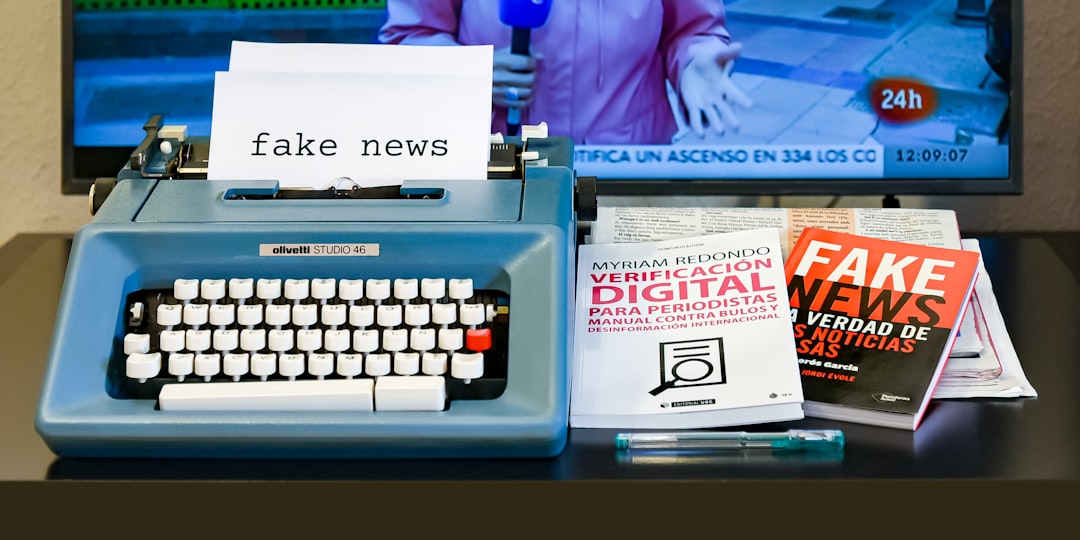
7. Hellobar
Hellobar has been a staple in website conversion optimization for years. Although it works as a cloud-based solution, it also integrates seamlessly with WordPress through its dedicated plugin. With Hello Bar, the focus is clearly on lead generation and marketing performance.
Key Features:
- Email capture bars, timers, and announcements
- Split testing and insights
- Custom audiences and targeting rules
- Google Analytics integration
Best for: Digital marketers and larger websites intent on scaling their outreach and tracking results closely.
Things to Consider When Choosing a Plugin
The best plugin for your site will depend on specific needs such as your technical proficiency, budget, and the goals you want to achieve. Here are a few factors to keep in mind while making your decision:
- Ease of use: If you’re not tech-savvy, look for a plugin with a drag-and-drop builder or visual live editor.
- Customizability: Choose a plugin that fits your design needs—fonts, colors, icons, and animations can all play a part.
- Performance impact: Avoid bloated plugins that could slow down your site. Lightweight or modular plugins are ideal.
- Support and regular updates: Active development and reliable support can make a big difference in the long run.
Final Thoughts
Notification bars are an effective way to get your message across without disrupting the user experience. Whether you’re alerting visitors to a sale, promoting a new blog post, or collecting email addresses, there’s a perfect plugin out there to help you do it efficiently.
WordPress users can choose from a range of options—from highly customizable powerhouses like OptinMonster to minimalist tools like Top Bar and Notibar. The key is to align the plugin’s capabilities with your objectives and the user experience you want to create.

So go ahead—pick the right plugin, craft a compelling message, and start boosting your conversions today!


