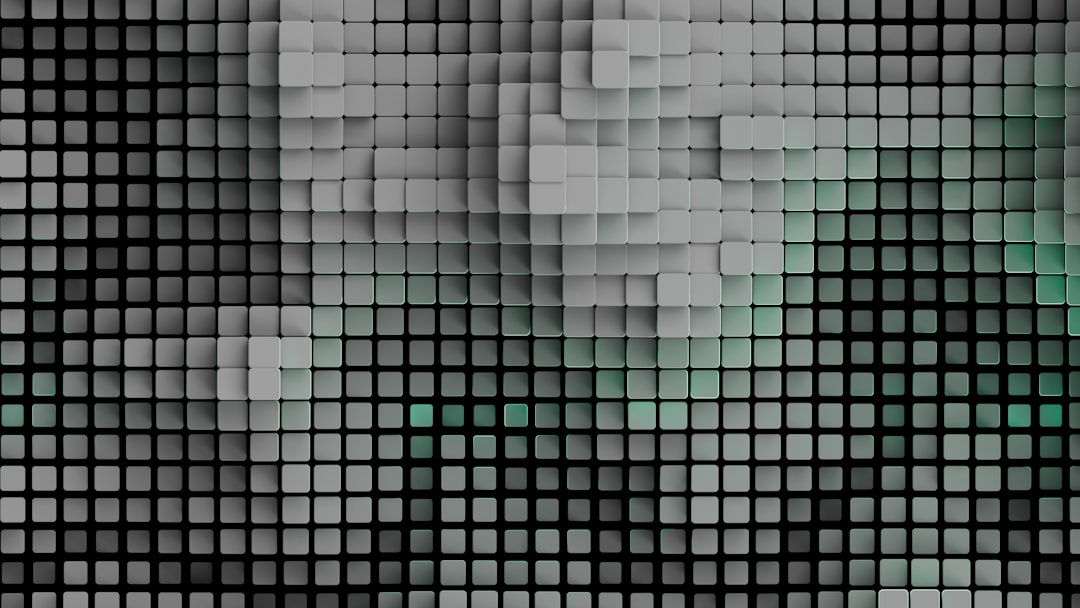Imagine this. You just booted up Minecraft. You’re ready for a glorious day of block-building adventure. But instead of jumping into your world, you see a terrifying error:
“Java.lang.ExceptionInInitializerError: null”
Yes. That one.
And just like that, your dreams crash harder than a creeper at a birthday party. According to unofficial sources (mainly Reddit threads and broken keyboards), 9 out of 10 players cry when this error pops up.
Why Is This Error So Evil?
The name itself sounds like a mini programming exam. But don’t worry! You don’t need a computer science degree to get what’s going on.
This error usually means that something went wrong during Minecraft’s in-game setup phase. Think of it like the game getting confused as it’s putting its socks on. One of those socks? Not even real. And boom — error.
The Usual Suspects
Here are some common reasons you might see this error:
- Mod conflicts — Two mods fighting like cats and creepers.
- Outdated Forge or Java — Minecraft is picky about who it hangs out with.
- Corrupted config files — Files that got tangled up and went bananas.
- Misbehaving custom texture packs — Some skins just can’t handle the heat.

Real Players, Real Tears
Meet Jackson, age 14. He tried installing that cool new dragon mod. “I just wanted a pet dragon,” he sobbed. One click later — boom — ExceptionInInitializerError. He didn’t even get to name the dragon.
Then there’s Kira, a seasoned Minecrafter with five years under her belt. She updated Java “just to be safe.” Result? Her modpack collapsed like a Jenga tower in a wind tunnel.
It happens to the best of us.
What Can You Do?
Don’t throw your computer out the window just yet. Try these steps first:
- Update Java: Make sure you’re running the latest version. Sometimes Java gets grumpy if it’s not invited to the party.
- Check your mods: Disable them one by one. It’s tedious, yes, but it’s better than sobbing into your keyboard.
- Reinstall Forge: A fresh start can fix a lot of broken dreams.
- Delete config files: (Only if you know what you’re doing!) Backup and then delete. Minecraft will create new ones.
- Use a modpack launcher: Launchers like CurseForge can help keep things clean and updated.
That One Friend Who’s a Code Wizard
We all have that friend. The one who says things like “stack trace” and “vanilla build” with a straight face. Call that friend. Bribe them with snacks. They might just fix your game in minutes while you stare in awe.
If that friend isn’t available, don’t worry. The Minecraft community has tons of forums and Discord servers where people help each other untangle messes like this.

Prevent the Crying
Want to avoid the tears before they happen? Follow these pro tips:
- Backup often: Make a habit of saving backup copies of your Minecraft folder. You’ll thank yourself later.
- Read the mod instructions: Mod authors usually tell you important stuff like which versions are compatible.
- Stick to one source: Don’t go downloading mods from 10 different sketchy websites. Use well-known sources like CurseForge.
- Install one mod at a time: Add mods like you’re building with blocks — one at a time, and carefully.
- Keep a tech journal: Yes, really. It helps to jot down what you changed before chaos ensues.
When All Else Fails: Start Fresh
Sometimes, the only way out… is through. If nothing works, create a brand-new profile.
You might lose a few things, yes. But sometimes letting go is the first step toward a smooth new world filled with functioning tools and fewer tears.
But Wait — Is It Really That Bad?
Well… yes and no.
If you’re really attached to your mods and builds, yes, it can feel like your entire blocky world is crumbling. But Minecraft is a game of rebuilding. Of punching trees and starting from nothing. You’ve done it before. You can do it again.
And hey — next time you see that scary error pop up, you’ll know what it means. And what to do.
One Last Fun Fact
The error ExceptionInInitializerError can also happen in other games. But it just hits harder in Minecraft. Why?
Because in Minecraft, your heart is in your world. It’s in every block. Every pig you tamed. Every torch you carefully placed. And when the game won’t load… it feels personal.
So yeah — maybe 9 out of 10 players do cry. But 10 out of 10 survive it. And they go back to building, mining, and setting sheep on fire (by accident, of course).
Final Blocky Thoughts
Seeing an error that looks like it came from a robotic wizard isn’t fun. But you’re not alone. And now you know what to do.
Keep calm, craft on, and may your frames per second be ever high.