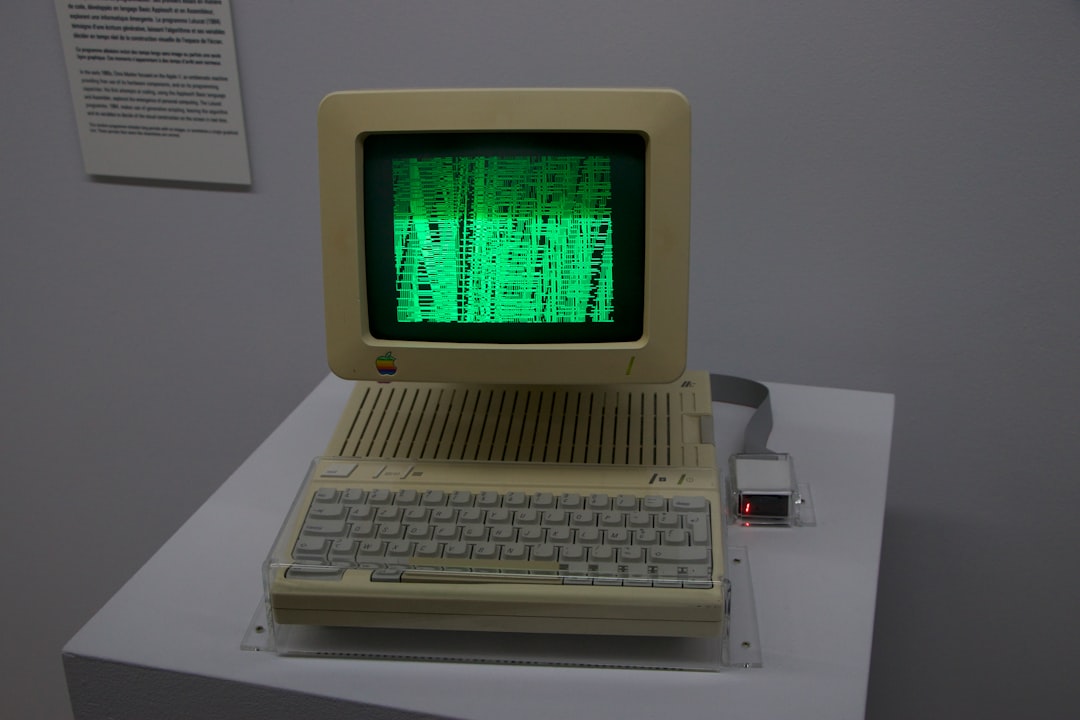In a world increasingly defined by rapid technological advancement, staying connected through smartphones and online platforms is more important than ever. WhatsApp remains one of the most used messaging apps globally, and its browser-based counterpart, WhatsApp Web, continues to be a convenient way for users to access messages on desktop and non-mobile platforms. But as we step into 2025, many wonder—what happens to legacy devices and systems that still rely on older web browsers or operating systems? Can WhatsApp Web still function on them?
This article explores the compatibility of WhatsApp Web with older devices in 2025, examines functional limitations, and provides practical tips for users who are not ready—or not able—to upgrade just yet.
The Evolution of WhatsApp Web
WhatsApp Web was first introduced in 2015 as a browser-based portal that allowed users to mirror their conversations from their phone onto their desktop. Over the years, as WhatsApp added features like voice notes, file sharing, and multi-device support, WhatsApp Web evolved to incorporate these functionalities as well.
However, with each new update, the web app became more memory-intensive and dependent on modern browser capabilities like WebRTC, WebSockets, and service workers. While this enhanced security and usability, it inadvertently began to leave behind users on older hardware and outdated browsers.
What Qualifies as a “Legacy Device”?
Before diving into compatibility, it’s vital to define what we mean by “legacy devices.” These often include:
- Desktops running Windows 7 or earlier.
- Macs still operating on macOS High Sierra or earlier.
- Web browsers such as Internet Explorer 11, early versions of Safari, and old installations of Firefox or Chrome.
- Linux setups with minimal GUI environments that use lightweight resource-efficient browsers.
The key issue across all of these is the lack of support for newer web standards, security patches, and performance capabilities required by applications in 2025—including WhatsApp Web.
What Still Works on WhatsApp Web in 2025?
As of 2025, here’s what legacy users can still manage to do with WhatsApp Web—though with some caveats:
- Basic Messaging: On devices with older versions of Chrome (v72 and above) or Firefox (v68 and above), basic texting functionality often works fine, albeit slower. You can send and receive messages, emojis, and simple links.
- File Sharing: Uploading and downloading small files (images, PDFs) continues to function on many browser builds, especially if the file system integration of the OS is intact.
- Multi-Device Session Use: Devices paired once using a modern smartphone mostly remain connected, enabling web messaging even when the phone is offline—though fewer features are available.
However, advanced functionalities are usually limited or completely broken:
- No voice or video calling.
- Sticker rendering and GIFs may not load.
- Push notifications likely don’t work.

Security Considerations
Using legacy devices for messaging is not without its risks. Modern apps like WhatsApp use encryption and rely on updated security protocols to ensure user privacy. Older operating systems and browsers may fail to support the latest TLS standards, certificate validation, and sandboxing technologies.
This opens up potential vulnerabilities:
- Man-in-the-middle attacks on insecure connections.
- Credential hijacking if session cookies aren’t properly protected by the browser.
- Malware risks if the device lacks modern antivirus support or the ability to isolate potentially harmful scripts.
WhatsApp has implemented some safeguards, such as constant token validation and link expiration, but the best defense remains a secure and updated browsing environment.
Tips for Using WhatsApp Web on Older Devices
If you’re intent on keeping your older machine in daily use, or perhaps you’re in an environment where upgrading isn’t an option—such as schools or public infrastructure—there are still ways to optimize WhatsApp Web:
- Use Lightweight Browsers: Consider browsers like Midori, Pale Moon, or lightweight forks of Chrome and Firefox that focus on efficiency and support modern web standards.
- Disable Unnecessary Extensions: Older browsers often slow down due to unused or obsolete extensions. Keep only essential plugins running.
- Update When Possible: Even if you’re on a legacy OS, seek out the most updated browser version possible. Some open-source browsers continue to support older operating systems with newer builds.
- Enable Desktop Mode on Mobile: In a pinch, consider using your phone’s browser in desktop mode to access WhatsApp Web. It’s not ideal but might provide a more feature-complete experience than your legacy machine.
Developer Community Support and Workarounds
In various tech forums like GitHub, Reddit’s r/techsupport, and Stack Overflow, a dedicated user base continues to support those using older setups. From writing custom CSS patches to trimming down the interface via user scripts, the community often shares solutions to give legacy devices a slightly better experience.
A handful of tools and packages like Electron wrappers—essentially apps built on web tech—let you run standalone WhatsApp Web applications with fewer system demands. However, their effectiveness largely depends on the individual configuration of each machine.
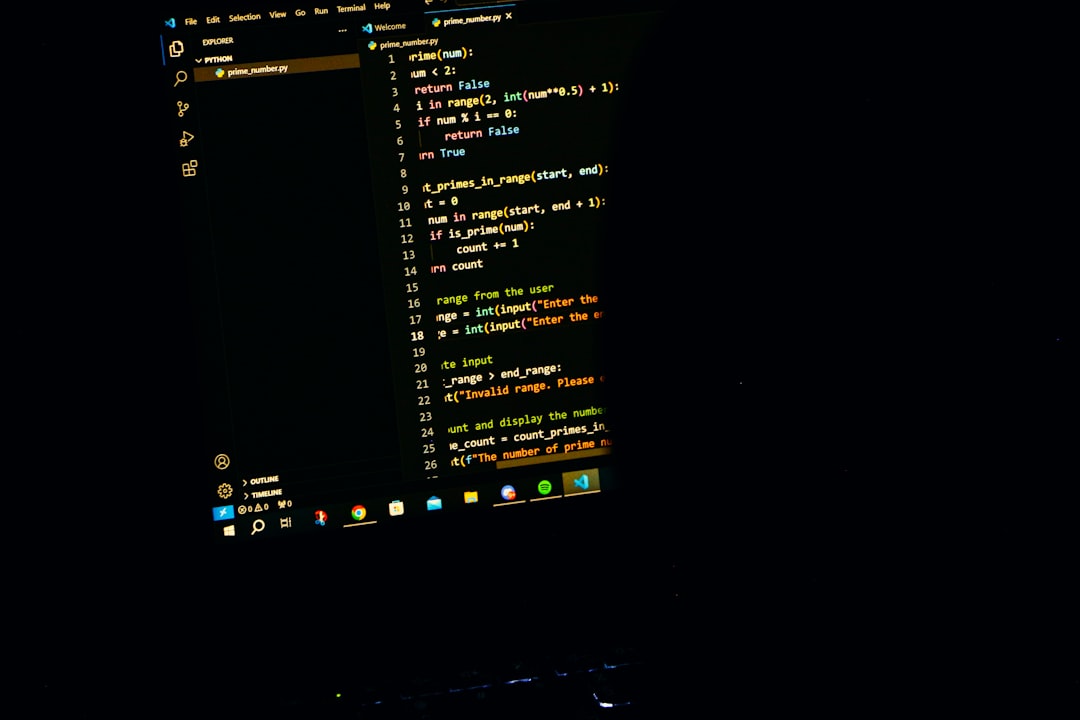
When WhatsApp Web Just Won’t Work
Despite the best precautions, there will be systems where WhatsApp Web simply refuses to load, most often due to outdated SSL libraries or deprecated JavaScript engines. Common signs include:
- Blank loading screens with perpetual spinners.
- Messages like “Unsupported browser detected.”
- Session expiration errors caused by communication failures with WhatsApp’s servers.
If you’re consistently facing these issues, it’s time to consider alternatives:
- Switch to the mobile app entirely, which continues to receive wide support across Android and iOS versions.
- Use WhatsApp alternatives like Signal or Telegram that may retain compatibility with older web standards slightly longer.
- Dual boot with a Linux distribution like Lubuntu or antiX, which can give older hardware new life, paired with more modern lightweight browsers.
What the Future Looks Like
As WhatsApp and other big tech services continue to optimize for newer systems, it’s inevitable that legacy compatibility will dwindle. However, that doesn’t imply a complete shutdown. Based on past patterns and community involvement, we can expect:
- Partial support to linger through open-source browsers that keep updating their web engines.
- Volunteer-run projects that maintain stripped-down versions of essential web services.
- Industry push for basic HTML versions or “Lite” modes for services like WhatsApp Web to ensure inclusivity in low-tech environments.
Ultimately, user demand, accessibility standards, and global internet equity concerns may prolong simpler compatibility modes. The key is awareness—knowing what can work and how to make it work on a case-by-case basis.
Conclusion
While the clock is ticking for legacy systems, WhatsApp Web still offers a bridge of connectivity in 2025 for users not ready to leap into modern tech just yet. With strategic tweaks and community knowledge, there’s still room for some legacy love. Keep your browsers fresh—at least as fresh as possible—and you may find that even in a world obsessed with the new, there’s still a digital space for the old.