Streaming music has become a daily part of our lives, and Spotify stands out as one of the most popular services in the market. Over the years, Spotify has expanded its platform to suit different audiences and devices. One particular development in this direction is Spotify Lite—a more lightweight version of the original app, designed for users who may have limited data, storage, or older devices. But between Spotify Lite and the normal Spotify app, which one is truly the better choice for you?
Whether you’re considering saving space on your phone or wondering if you’re missing out on any features with Spotify Lite, this detailed comparison will help you decide which version of the app best suits your listening habits and technical requirements.
What is Spotify Lite?
Spotify Lite is essentially a streamlined version of the full Spotify app. It was launched with the specific goal of reaching users in regions where mobile data tends to be expensive and smartphone hardware is less powerful. At under 10MB in size, it’s easy to download and install, even on devices with tight storage constraints. It’s available for Android devices running OS 4.1 and up, but as of now, there is no version of Spotify Lite for iOS.
What is Spotify Normal App?
The standard Spotify app is the full-featured music streaming experience with all the bells and whistles. It supports the latest audio features, advanced playlist controls, integrations with other apps, and offers a richer user interface. It’s the default choice for most users and is available across multiple platforms, including iOS, Android, desktop, and web.
Comparing the User Interfaces
The first thing you’ll notice when opening Spotify Lite is its minimalist design. The layout is simplified, focusing primarily on basic navigation and playback. It loads quickly and doesn’t burden the system with heavy animations or graphics.
In contrast, the standard Spotify app offers a more immersive interface with access to additional tabs like Podcasts, Albums, and Device Connectivity (e.g., Spotify Connect). However, this richer interface comes at the cost of increased memory use and slower response times on older devices.

Performance and Resource Usage
Performance-wise, Spotify Lite is the clear winner if you’re using a budget or older smartphone. The app is optimized to consume less memory and storage. Unlike the standard app, Spotify Lite does not cache as many songs locally, freeing up valuable space on your device.
Inversely, the normal Spotify app requires significantly more storage (often over 100MB installed) and can cache gigabytes of music and data. This can be useful when listening offline, but it can also pose issues on phones with limited storage capacity.
Resource Usage Overview
- Storage: Spotify Lite uses less than 10MB; Spotify Normal can exceed several hundred MBs with cache.
- Data: Spotify Lite includes built-in data tracking; Spotify Normal does not feature this natively.
- Battery: Spotify Lite consumes less battery due to fewer processes running in the background.
Essential Features Comparison
While both versions allow you to search for songs, discover new music, and follow your favorite artists, there is a distinct trade-off in terms of depth and control.
Spotify Lite Limitations
- No access to offline listening
- No Spotify Connect integration (which lets you control other devices)
- No podcasts
- No advanced playlist tools such as collaborative playlists or detailed sorting
Spotify Normal Advantages
- Supports offline download of songs (with Premium subscription)
- Full access to Spotify Connect
- Ability to stream, download, and manage podcasts
- Integration with external apps and services such as Google Maps, Shazam, and social media
If you only need to stream music without all the added features, Spotify Lite does the job effectively. But if you value flexibility and control over your playback experience, the full version is the superior choice.
Data Control and Monitoring
One of Spotify Lite’s best features is its built-in data monitoring. Users can set a monthly limit for how much mobile data Spotify can use, and the app will alert you as you near your cap. This feature is specially designed for people with limited data plans.
While the normal Spotify app can be configured to use less data (for instance, by setting streaming quality to ‘Low’), it doesn’t offer the same level of overview or control that Lite does.
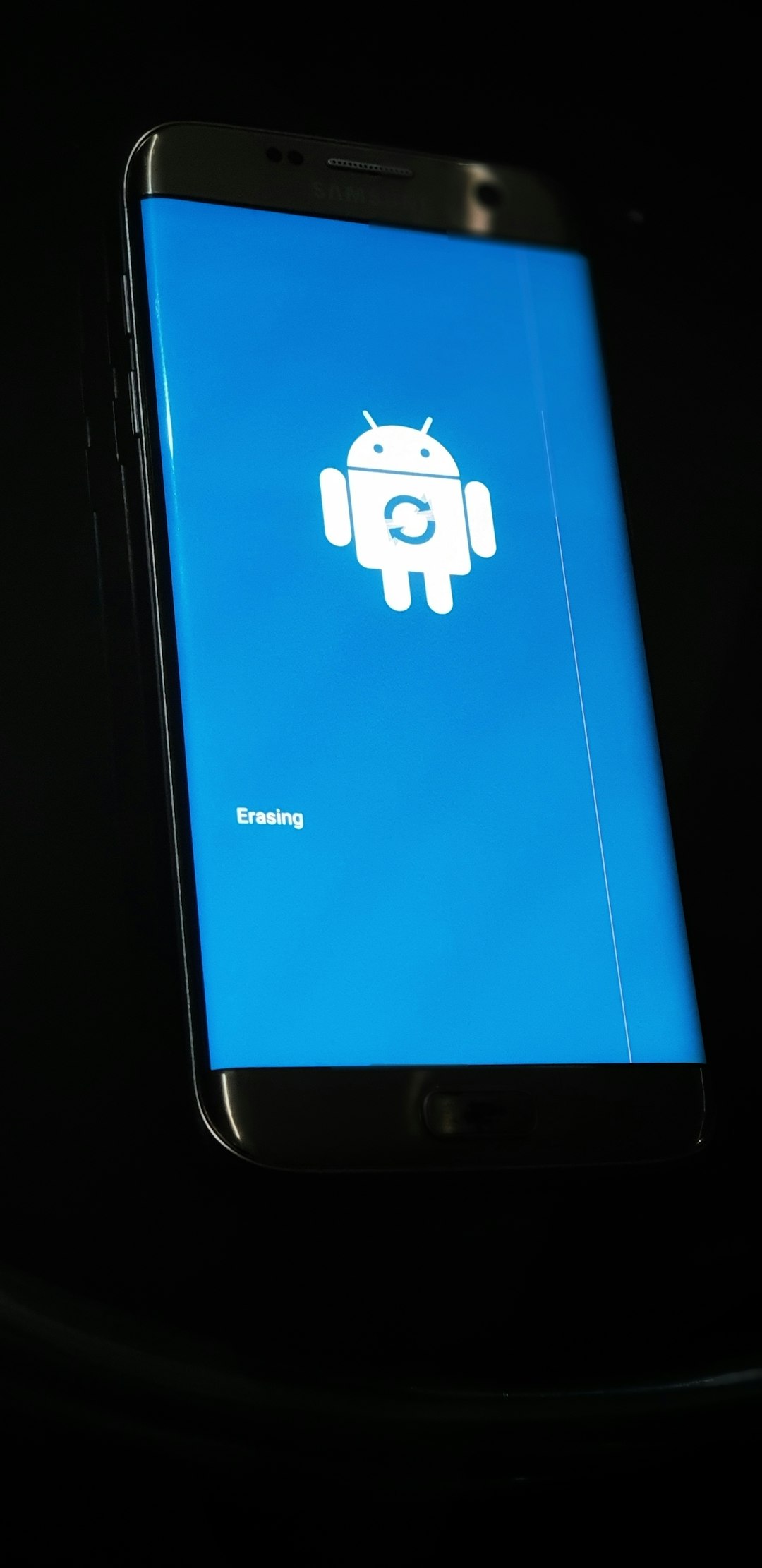
Audio Quality
Both Spotify Lite and Spotify Normal offer different audio quality settings: Low, Normal, High, and (Exclusively for Premium users) Very High. However, Spotify Lite tops out at High quality and doesn’t support the Very High option.
This difference may not be significant for casual listeners using budget headphones or phone speakers, but for audiophiles or those using high-end equipment, this limitation could impact your enjoyment.
Device Compatibility and Updates
Spotify Lite is compatible with almost any Android phone, even older models. With fewer background tasks and automated features, it remains smooth and fast, even on phones with as little as 1GB of RAM.
Spotify Normal, on the other hand, requires more system resources and may lag or crash on underpowered devices. However, it receives more frequent feature updates since it’s Spotify’s flagship app. If cutting-edge features and new rollouts are important to you, the standard app is the better investment.
Who Should Use Spotify Lite?
Spotify Lite is ideal for you if:
- You have a low-end Android phone with limited storage or memory.
- You live in an area with expensive or unreliable mobile data.
- You use Spotify occasionally for casual listening.
- You’re not interested in podcasts or advanced settings.
Who Should Use the Normal Spotify App?
The standard Spotify app is the obvious choice if:
- You want a full-featured, immersive music experience.
- You listen to playlists and podcasts extensively.
- You prefer higher audio quality and device integration capabilities.
- You use iOS or want to control music from other connected devices.
Cost and Subscription
Both Spotify Lite and Spotify Normal rely on the same backend service—meaning your account, playlists, and subscriptions work identically across both apps. Whether you are a free tier user or a Premium subscriber, Spotify Lite will allow you access to the same level of rights (minus the unavailable app features mentioned earlier).
However, Premium subscribers who rely on offline features or high-quality streaming may quickly feel constrained by Spotify Lite’s limited capabilities.
Final Verdict: Which One Should You Use?
The choice between Spotify Lite and the standard Spotify app ultimately comes down to your device specifications, data constraints, and listening habits.
If you have a newer phone, use Spotify extensively, and care about high-quality audio and advanced functionality, then the normal Spotify app is hands-down the better option.
However, if your primary concern is saving on data, using an older device, or you simply want a lightweight app to play your favorite music without bells and whistles, then Spotify Lite will serve you exceptionally well.
In short:
- Spotify Lite: Best for performance and data efficiency on Android
- Spotify Normal: Best for complete features and premium experience
Regardless of which app you choose, Spotify continues to lead the music streaming market by offering flexibility to its users. Try both if you’re unsure, and let your experience guide your final decision.


