Facebook Reels, the platform’s take on short-form video content, has rapidly grown in popularity. Users across Android and iPhone devices watch countless Reels daily—but often, they want to revisit a reel they saw earlier. Unfortunately, Facebook doesn’t offer a prominent feature specifically for viewing Reel watch history like some other platforms. However, there are tricks and methods to view your Facebook Reels watch history on both Android and iPhone devices. Let’s explore the available options and provide insights into revisiting your watched content.
Why Accessing Reels Watch History Matters
Reels can often include entertaining clips, educational content, or helpful life hacks you’d like to return to or share later. Since Facebook doesn’t offer a direct “Watch History” button exclusively for Reels, it can be frustrating to track down a video you enjoyed. Whether you want to rewatch something or share it with others, knowing how to trace your recently watched content makes the experience much more enjoyable.
Methods to View Facebook Reels Watch History on Android and iPhone
1. Use the “Recently Watched” Feature in Videos
While Facebook doesn’t store Reels watch history in a dedicated section, the app does offer a “Recently Watched” section within the general video section on the platform. Here’s how to access this on both Android and iPhone:
Steps:
- Open the Facebook app on your Android or iPhone.
- Tap the Menu icon (three horizontal lines) in the bottom or top corner of the screen, depending on your platform.
- Select “Videos on Watch”.
- Tap the profile icon or your avatar in the top-right corner of the Watch page.
- Click on “History” to view your recently watched videos, including Reels.
Note: Facebook sometimes changes its layout; ensure your app is updated for the latest options.
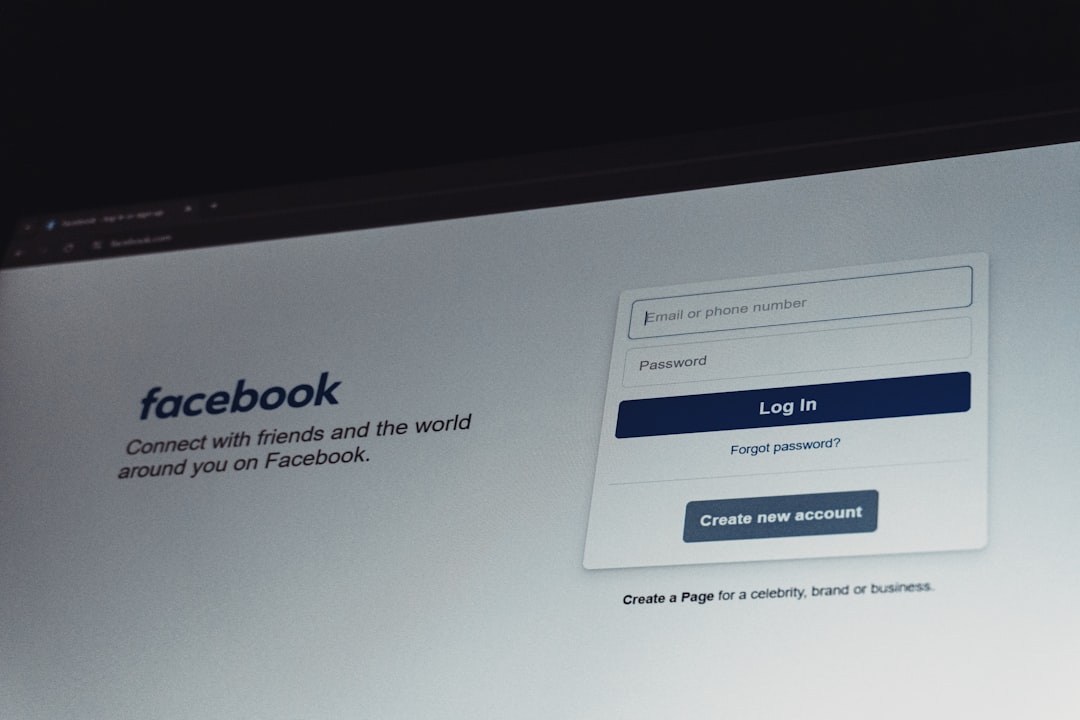
2. Check Activity Log for Reels Interactions
Facebook maintains an Activity Log—a record of your behavior on the platform. While it doesn’t list watched Reels directly, it does log your interactions, such as likes, comments, and shares on Reels, which can help you track videos you engaged with.
How to Check Activity Log:
- Open the Facebook app and tap on the Menu icon.
- Go to “Settings & Privacy” and then click on “Settings.”
- Scroll down and tap “Activity Log.”
- Review categories like “Interactions” and “Videos You’ve Watched” (when available).
Although not always specifically categorized as “Reels,” many of your watched videos will appear here over time.
3. Review Your Liked or Saved Reels
If you’ve liked or saved a Reel while watching it, you can revisit it easily using your Saved Items or Liked Posts.
Steps to Access Saved Reels:
- Open Facebook and go to the Menu (three lines).
- Choose “Saved” from the list of features.
- In the Saved section, navigate to the “Videos” category to locate saved Reels.
To check Reels you’ve liked:
- Go to your profile.
- Select the Activity Log.
- Tap on “Interactions” → “Likes and Reactions” to search for Reels you’ve engaged with.

4. Use Search and Hashtags
If you remember anything about a Reel—such as the creator’s name, caption, or hashtags—you can attempt to search for it.
Steps:
- Tap the Search icon within Facebook.
- Type keywords related to the Reel or the user who posted it.
- Go to the Videos tab in your search results for faster filtering.
This is especially useful when the other methods don’t list the video. It’s a bit more manual, but effective if you remember details.
5. Review Notifications
Sometimes, if you’ve interacted with a Reel or the creator, Facebook may send you related updates or replies via notifications. By browsing your Notifications, you might stumble across links back to the Reel in question.
Steps:
- Tap the bell icon for Notifications.
- Scroll to locate any activity related to Reels.
- Tap on the notification to open the video directly.
6. Watch Tab Viewing History (Limited Note)
Although Facebook’s Watch tab is primarily used for longer-form content such as shows or full videos, some Reels might also appear here if you viewed them through that interface. You can try going to the Watch tab and exploring the browse history if available.
CAUTION: Facebook often blends different video formats, so not all short Reels will immediately show in this area.
Tips for Keeping a Personal Reels Log
If you tend to watch many Reels and want better organization going forward, you might use these tips:
- Save Reels you like frequently. It’s the easiest way to revisit them later.
- Like Reels even if you don’t comment. These show up in your activity log.
- If it’s really important, share it with yourself via Messenger or a private group.
Until Facebook adds a more straightforward way to access Reels history, these manual workarounds are your best options.
FAQs About Facebook Reels Watch History
Q: Can I see all the Reels I’ve ever watched?
A: No, Facebook does not currently provide a comprehensive list of all Reels you’ve watched. However, you can view Reels you’ve liked, commented on, shared, or saved, and recently watched videos through the Watch tab.
Q: Does Facebook keep Reels watch history separate from other videos?
A: No, Reels are grouped under the general video category. This means that your watched Reels will appear alongside longer videos and other content formats in the Watch history or activity log.
Q: Are there third-party apps to track Facebook video viewing history?
A: There are no legitimate third-party apps officially approved by Facebook for this purpose. Using unauthorized apps may risk your privacy and account security, and is not recommended.
Q: Why can’t I see any history under the Watch tab?
A: It’s possible that you haven’t interacted with enough video content recently, or the app version you’re using doesn’t display that section prominently. Make sure you’re using the latest version of Facebook.
Q: Can I permanently delete watch history on Facebook?
A: Yes, via the Activity Log, you can remove certain entries such as videos you’ve watched, liked, or commented on. Simply navigate to the activity, then tap the three dots and choose “Delete.”
Q: How can I ensure I don’t lose access to Reels I like?
A: Always use the Save feature or like the Reel. You might also consider sharing the Reel link with yourself through Messenger or bookmarking it if it’s publicly available.
By following the recommended methods and being proactive about saving content, users can overcome Facebook’s limited options and get the most out of their Reels watching experience on both Android and iPhone.


