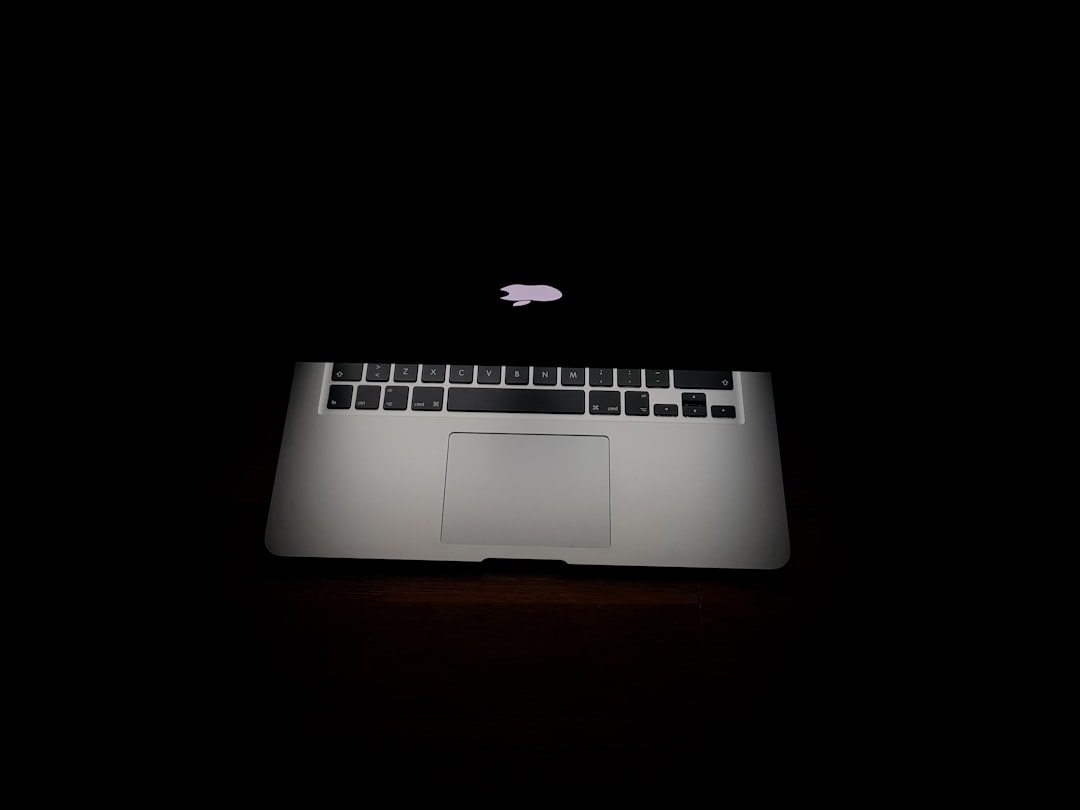You might be wondering, “Can I download Netflix shows and movies on my Mac?” You’re not alone! A lot of people want to take their favorite series and films on the go, especially when there’s no Wi-Fi in sight.
The short answer is: it’s possible, but not straightforward. Let’s break it down into simple, easy-to-follow facts with a sprinkle of fun. 🍿
Why Is This Even a Question?
Unlike Windows PCs, downloading Netflix content directly on a Mac has a few hiccups. That’s because:
- Netflix doesn’t offer a native app for Mac.
- Web browsers like Safari or Chrome don’t support downloading on the Netflix site.
- Mac users are left scratching their heads!
But don’t worry. Just because it’s not obvious doesn’t mean it’s impossible. Let’s explore your options!
Option 1: Use Boot Camp or Parallels
One way around the Mac limitation is to install Windows on your Mac. You can do this using tools like:
- Boot Camp: Apple’s built-in tool that lets you install Windows alongside macOS.
- Parallels Desktop: A popular virtualization software that runs Windows inside your Mac like a regular app.
Once Windows is up and running, you can install the Netflix app from the Microsoft Store and download your favorite shows and movies for offline viewing.

Pros:
- Real downloads from the official app.
- High-quality playback offline.
Cons:
- You need a valid Windows license.
- It takes up disk space and some technical setup.
Option 2: Use an iPhone or iPad Instead
Got an iPhone or iPad? Good news! The Netflix app on iOS allows offline downloads, and it’s super easy to use. You can:
- Install the Netflix app from the App Store.
- Log in to your account.
- Tap the download icon next to any movie or episode you want.
Then, watch your downloads anytime—even on a plane, train, or in a submarine (we won’t ask). 🛩️
But wait—what if you want to watch on your Mac?
Here’s a neat trick: use Apple’s AirPlay or a lightning-to-HDMI cable to mirror your iPhone or iPad screen to your Mac or a bigger display.
Is it ideal? Not really. But hey—it works in a pinch!
Option 3: Use a Streaming Stick or Offline TV Device
Still determined to enjoy Netflix offline without dual booting or juggling devices? Try using a device like:
- Amazon Fire Tablet
- Chromebook with Android support
- Netflix-compatible Smart TV box
These devices let you download Netflix shows (with the app) and then connect them to any HDMI-compatible monitor, including your Mac screen if you’re extra tech-savvy.

Option 4: Screen Recording? 🚫 Not So Fast
Some might think, “Can I just screen record the show while streaming it on Netflix?”
While technically possible with third-party apps, this is a big no-no. It violates Netflix’s terms of service. Plus, they use DRM (Digital Rights Management) to block recording, so your screen might just show a big black box where the video should be.
Bottom line: Don’t do it.
Things to Keep in Mind
Before diving into downloads, here are a few key things to remember:
- Not every title on Netflix is available for download.
- Downloads expire after a certain time (some in 48 hours, some after a week).
- You can only have downloads on a limited number of devices per account.
What About Watching Offline on a MacBook?
Here’s the truth: You can’t download Netflix content for offline viewing directly onto macOS, at least not in the traditional way you would on Windows, iOS, or Android.
If you want to watch Netflix offline on your MacBook, your best bets are:
- Install Windows via Boot Camp or Parallels.
- Download content on an iPhone or iPad and mirror the screen.
- Use another device with Netflix’s download feature and attach it to a bigger screen.
Sadly, there’s no Netflix app for macOS (yet!). We’re all waiting, Netflix. 👀
Expert Tips for Smooth Netflix Binging Offline
- Use Wi-Fi – Downloads are big, and they eat data fast!
- Check space – Movies and full series need lots of storage.
- Keep updated – The Netflix app and operating systems should be up-to-date for the best experience.
- Plan ahead – Download before your trip or offline window begins.
Frequently Asked Questions
Q: Can I download Netflix movies directly onto my MacBook in Safari or Chrome?
A: Nope! Downloads are only supported inside the Netflix app, which doesn’t exist on macOS.
Q: Will Netflix ever make a Mac app?
A: We can hope! While there hasn’t been an official announcement, fingers crossed for the future.
Q: Are there third-party tools that let me download Netflix on Mac?
A: Be careful. Most are shady or violate Netflix’s terms. It’s best to stick to official options.
Final Thoughts
So, can you download Netflix shows and movies on a Mac for offline viewing?
Technically – yes, but you’ll need to get creative.
Whether you’re installing Windows, using an iPad, or streaming via a smart device, there’s a way to make it work.
Just don’t expect it to be as easy as clicking “download” in Chrome. Hopefully, Netflix gives us a proper macOS app soon. Until then, grab some snacks, prep your devices, and enjoy the adventure of offline Netflix on a Mac!