Watching online videos has become an essential part of daily entertainment and education. From tutorials and lectures to series and films, viewers increasingly rely on subtitles for comprehension, especially when watching in a non-native language or in noisy environments. However, subtitles or closed captions (CC) not working on an online video player can be frustrating. Whether on YouTube, Vimeo, Netflix, or embedded players on websites, there are several reasons why subtitles might not be displaying — and fixes that can help you restore them quickly.
Why Subtitles Might Not Be Working
There are multiple factors that can affect the functionality of subtitles or CC on an online video player. Understanding these reasons is the first step toward troubleshooting the issue:
- Subtitles are not enabled manually: Some players require you to turn them on through settings.
- Video does not offer subtitles: Not all videos have CC or subtitle options.
- Browser compatibility issues: Some browsers may not fully support video features.
- Ad blockers or browser extensions: These can interfere with video playback and subtitle rendering.
- Outdated browser or app: Older versions may lack support for subtitle features.
How to Enable Subtitles on Popular Video Platforms
Depending on the platform you are using, activating subtitles can vary slightly. Below are basic instructions for enabling CC across some of the most widely-used online video platforms:
YouTube
- Click the CC button located at the bottom-right of the video player.
- If automatic captions are available, they’ll appear immediately after activation.
- Go to Settings > Subtitles to change language or customize appearance.
Netflix
- While watching a video, move your mouse or tap your screen to bring up the menu.
- Select the Audio & Subtitles option.
- Choose your desired language under the “Subtitles” section and press Apply.
Vimeo
- Click the CC icon if available in the player controls.
- Select the language you prefer from the dropdown menu.
Embedded Website Players
- Subtitles are sometimes embedded within the video settings.
- If CC isn’t showing, check the video description or contact the page admin for availability.

Tips for Troubleshooting Subtitle Issues
If enabling subtitles still doesn’t work, try the following solutions:
- Refresh the page: Sometimes a simple reload can fix temporary glitches.
- Disable browser extensions: Temporarily turn off ad blockers or video enhancers.
- Update your browser: Running the latest version may fix compatibility bugs.
- Try a different browser: Check if the issue persists in browsers like Firefox, Chrome, or Edge.
- Clear cache and cookies: This resolves issues caused by corrupted files.
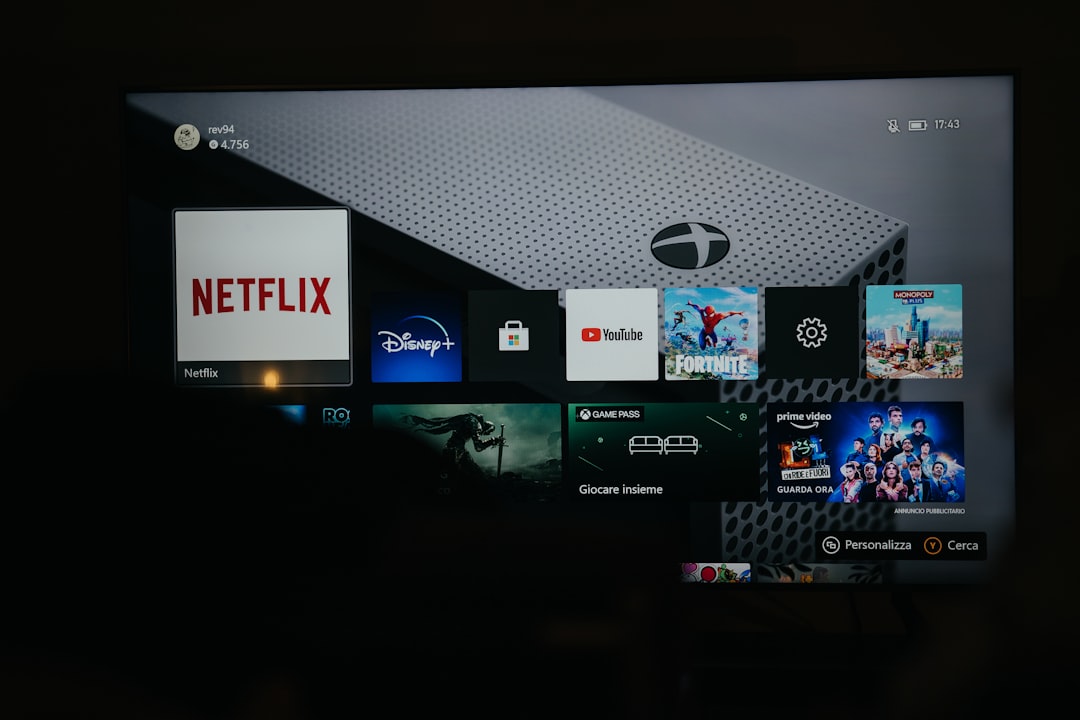
Conclusion
While subtitle issues can be annoying, most can be resolved quickly with a few adjustments. Whether it’s enabling the option in player settings or checking browser status, users can restore subtitles in just a few steps. Subtitles are crucial for accessibility, language learners, and engaging viewers from around the world, so it’s worth the effort to ensure they’re working correctly.
Frequently Asked Questions (FAQ)
- Q: Why are subtitles not showing on YouTube?
A: The video may not have subtitles uploaded, or CC is turned off. Check the CC button and settings menu for availability. - Q: Can browser extensions block subtitles?
A: Yes, extensions like ad blockers or script managers can interfere with how subtitles are loaded and displayed. - Q: Do all online videos have subtitles?
A: No. Subtitles must be either auto-generated by the platform or manually uploaded by the content creator. - Q: How can I change subtitle language?
A: In most players like YouTube and Netflix, you can switch languages from the settings or subtitle menu while the video plays. - Q: What if subtitles are out of sync?
A: This is typically a file or platform error. If downloadable, open the video in VLC or another player that allows subtitle timing adjustments.


