If you’re using 1&1 IONOS for your web hosting or domain services, you’re likely also using their robust webmail platform to manage your email communications. Efficient and easy to use, the 1&1 Webmail system enables you to stay connected whether you’re at your desk or on the go. However, if you’re unsure how to log in or encounter any technical hiccups, this guide will walk you through logging in and fixing common issues along the way.
What is 1&1 Webmail?
1&1 Webmail is a feature provided by IONOS that lets you access your email via a web browser. There’s no need to use a third-party email client like Outlook or Thunderbird—simply log in through your browser from anywhere with an internet connection. This platform supports both personal and business communications and is included in most IONOS hosting or email packages.
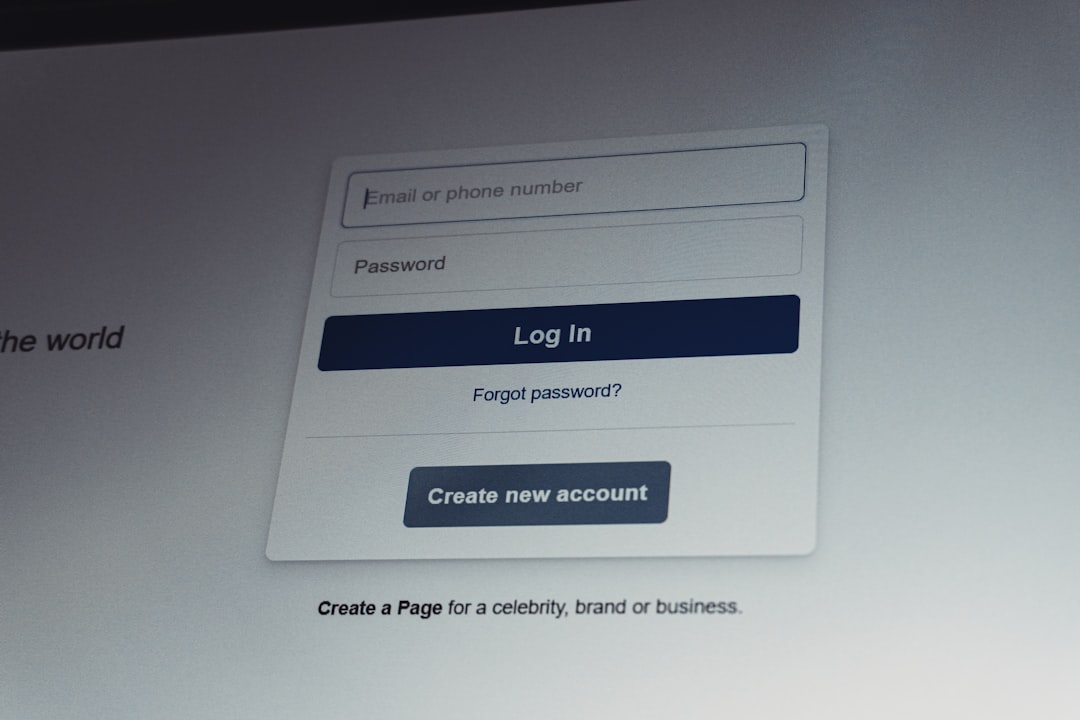
How to Log In to 1&1 Webmail
Logging in to 1&1 Webmail is a quick and straightforward process. Follow these simple steps to access your mailbox:
- Open your web browser and go to the IONOS Webmail Login Page.
- Enter your full email address (e.g., you@yourdomain.com).
- Type in your password associated with the email account.
- Click the “Log In” button.
If your credentials are correct, you’ll be directed to your inbox, where you can read, compose, and manage your emails. If you’re a business user, you’ll also have access to additional tools like calendars and contact management.
Troubleshooting Common Login Issues
Even the best systems can have occasional hiccups. If you’re having trouble logging into your 1&1 Webmail account, here are some common problems and how to fix them:
1. Forgotten Password
If you can’t remember your email password, you can reset it by:
- Visiting the IONOS login page.
- Clicking on “Forgot Password?”.
- Following the prompts to reset your password using your customer ID or email domain.
2. Incorrect Email Address
Make sure that you’re entering the complete and correctly spelled email address. Even small typos or missing parts like @yourdomain.com can prevent successful login.
3. Browser Issues
Sometimes the browser may be the culprit. If you’re facing login problems:
- Clear your browser cache and cookies.
- Make sure JavaScript is enabled.
- Try logging in using a different browser or incognito mode.
4. Account Locked
Too many failed login attempts can lead to temporary account lockouts. Wait at least 15 minutes and try again. If the problem persists, contact IONOS customer support for help.

Helpful Tips for Better Webmail Usage
Once you’re inside your 1&1 Webmail account, here are a few tips to make your email experience smoother:
- Use Filters: Set up rules to automatically sort incoming emails into folders to stay organized.
- Enable Two-Factor Authentication: Enhance your account security by enabling 2FA from your IONOS control panel.
- Check Spam Settings: Review your spam folder periodically and adjust spam filters to ensure important emails aren’t missed.
- Mobile Access: Bookmark the webmail login page on your smartphone’s browser for faster access or set up your mail account on your device’s email app.
Contacting IONOS Support
Still stuck? IONOS offers 24/7 support for all its users. You can get assistance via:
- Phone: Call their support line listed on the IONOS website.
- Live Chat: Use live chat for instant help with common issues.
- Help Center: Browse helpful articles and FAQs on the IONOS Help Center.
It’s always a good idea to have your customer ID or contract number ready when contacting support to speed up the process.
Final Thoughts
1&1 Webmail by IONOS offers a convenient and efficient way to manage your email communications, especially for businesses using their web hosting services. Logging in is straightforward, and most issues can be easily resolved with a few simple steps. With proper management and awareness of the tools available, your webmail experience can be seamless and productive.

Take the time to familiarize yourself with the platform’s features, and don’t hesitate to reach out to IONOS support if you ever hit a snag. Happy emailing!


