Adobe After Effects is the go-to tool for motion graphics and visual effects. But… it has a steep price tag and a bit of a learning curve. So what if you want cool effects and animations without emptying your wallet or spending weeks in tutorials?
Good news! There are some amazing alternatives out there—free, open source, and commercial. Whether you’re a beginner or a pro, there’s something here for you.
1. HitFilm (Free & Paid)
HitFilm by FXhome is a superb After Effects alternative. It’s like a hybrid of a video editor and VFX software. You can start with the free version called HitFilm Express, or upgrade to the Pro version for more advanced tools.
- Great for: Beginners and intermediate users
- Platform: Windows and macOS
- Why it’s cool: Tons of effects, real-time editing, and 2D/3D compositing
Best part? HitFilm has built-in YouTube tutorials. So you’re never lost in a sea of confusion.

2. Blender (Free & Open Source)
Wait, Blender? Isn’t that for 3D modeling?
Yes, but it can also handle compositing and motion graphics! It’s packed with features like node-based compositing, tracking, masking, and video editing.
- Great for: Experts and adventurous creators
- Platform: Windows, macOS, Linux
- Why it’s cool: Completely free and extremely powerful
Its interface might seem overwhelming at first. But once you get used to it, Blender becomes a true creative powerhouse. Plus, it’s supported by a huge passionate community.
3. Natron (Free & Open Source)
Natron is like the open-source cousin of After Effects. It’s node-based (like Nuke), so it works differently from timeline-based tools. But hey, that’s not a bad thing!
For VFX lovers, Natron is surprisingly amazing. It supports keying, tracking, rotoscoping, and has loads of plugins thanks to OpenFX.
- Great for: VFX professionals and tech-savvy users
- Platform: Windows, macOS, Linux
- Why it’s cool: High-quality effects, open source, and customizable

If you’re coming from After Effects, it will take some getting used to. But it’s worth the time for anyone serious about compositing.
4. Apple Motion (Paid)
Got a Mac? Then you might wanna check out Apple Motion. It’s beautifully integrated with Final Cut Pro and costs just a one-time $49.99. Bargain!
- Great for: Mac users, Final Cut fans, and designers
- Platform: macOS only
- Why it’s cool: Real-time previews, tons of templates, and GPU-accelerated
Motion offers similar capabilities to After Effects, like 2D/3D compositions, animations, and behavior-driven effects. It’s intuitive and easy to use, especially if you’ve worked in the Apple ecosystem before.
So, What’s the Best One?
That depends on you.
- Want something free and newbie-friendly? Go for HitFilm Express.
- Need intense VFX and don’t mind a challenge? Check out Blender or Natron.
- Using macOS and love Final Cut? Apple Motion will be your best friend.
No matter which alternative you pick, remember this: creativity isn’t limited by the price tag. With the right tool and a bit of practice, you can make wow-worthy stuff without After Effects.
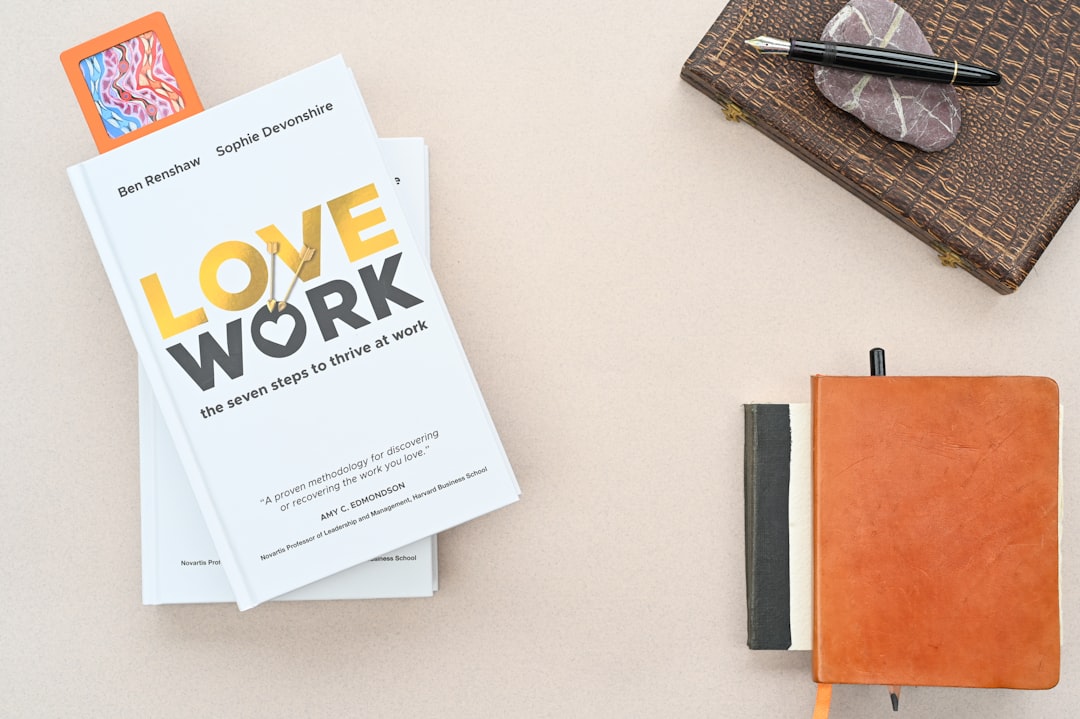
So go explore! Download one of these gems and start creating magic today.


