Establishing a strong and consistent brand identity is essential in a competitive market. From color schemes to typography, every detail matters. For startups and small businesses, tools that offer automation in designing logos and brand materials can make a significant difference. Fortunately, modern logo makers now come with a feature that simplifies a major task: generating brand guidelines with just one click.
TL;DR: If you’re looking for an efficient way to build a cohesive brand identity, these 10 logo makers not only provide quality logo design tools but also allow you to create one-click brand guidelines. These platforms ensure that you receive professional, customizable templates outlining color palettes, fonts, spacing, and logo use cases. This can save you hours of manual work and is especially useful for startups and small businesses. Dive into this list to find the best logo makers that combine great design with seamless branding documentation.
Why Brand Guidelines Matter
Brand guidelines, also known as brand style guides, are essential documentation that defines how a brand should be represented both visually and verbally. This includes your logo usage rules, font selections, color palettes, spacing, and tone of voice. Without them, inconsistent branding is inevitable, leading to diluted brand recognition and reduced credibility.
For marketers, designers, and business owners alike, having automated brand guidelines saves time, maintains design integrity, and streamlines collaboration.
Top 10 Logo Makers with One-Click Brand Guidelines
-
Looka
Overview: Looka is renowned for enabling fast, AI-powered logo design. Beyond logo creation, it offers brand kits containing business card mockups, social media assets, and most importantly, brand guidelines with a single click.
Standout Feature: It auto-generates a brand kit accessible online, listing typography specifications, HEX codes, and correct logo placements in various contexts.
-
Canva Pro Logo Maker
Overview: Canva Pro extends Canva’s intuitive design environment into logo creation. After making your logo, it helps design real-world templates like brochures, flyers, and social media posts.
Standout Feature: Its Brand Hub automatically documents your typography, logo use, and color settings into instantly accessible brand guidelines.
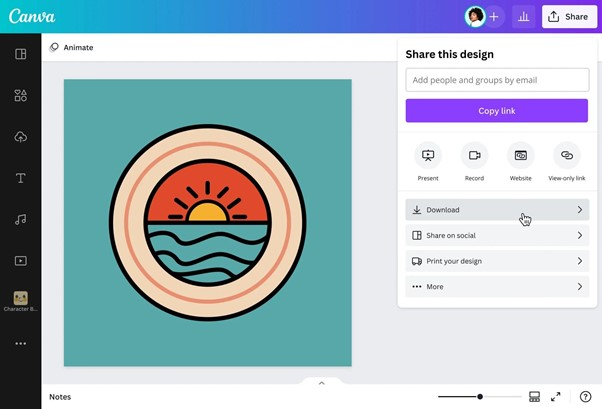
-
Tailor Brands
Overview: A full-service branding platform, Tailor Brands prioritizes usability, and its logo design tool is AI-driven. Once you settle on a design, the platform creates digital brand books.
Standout Feature: It allows exporting brand guidelines that include font and color information, do’s and don’ts, and usage examples.
-
Wix Logo Maker
Overview: Built into Wix’s website platform, this logo maker is powerful for businesses that want cohesion between branding and online presence. Their system ensures that visual consistency is built in from the start.
Standout Feature: One-click generation of PDF brand guidelines after purchase. These include real-world applications and visuals to enforce consistency.
-
Zyro Logo Maker
Overview: Zyro is part of the Hostinger ecosystem, and their minimalist logo maker is aimed at entrepreneurs wanting quick results. While more limited than others, its usability is commendable.
Standout Feature: With selected plans, it provides a structured downloadable guide detailing layout, safe zones, and usage scenarios.
-
Namecheap Logo Maker
Overview: Although more well-known for domain names and hosting, Namecheap offers a solid logo design experience. It creates simple, clean logos with quick editing capabilities.
Standout Feature: Generates a comprehensive brand guidelines document for free after logo creation, showcasing color schemes and font usage.
-
Designhill Logo Maker
Overview: Known for its designer community, Designhill also features a robust AI logo maker. The platform targets businesses that want readily available design assets without hiring professionals.
Standout Feature: Includes a ‘Brand Kit’ membership that incorporates downloadable brand guideline PDFs, editable templates, and access to mockups.
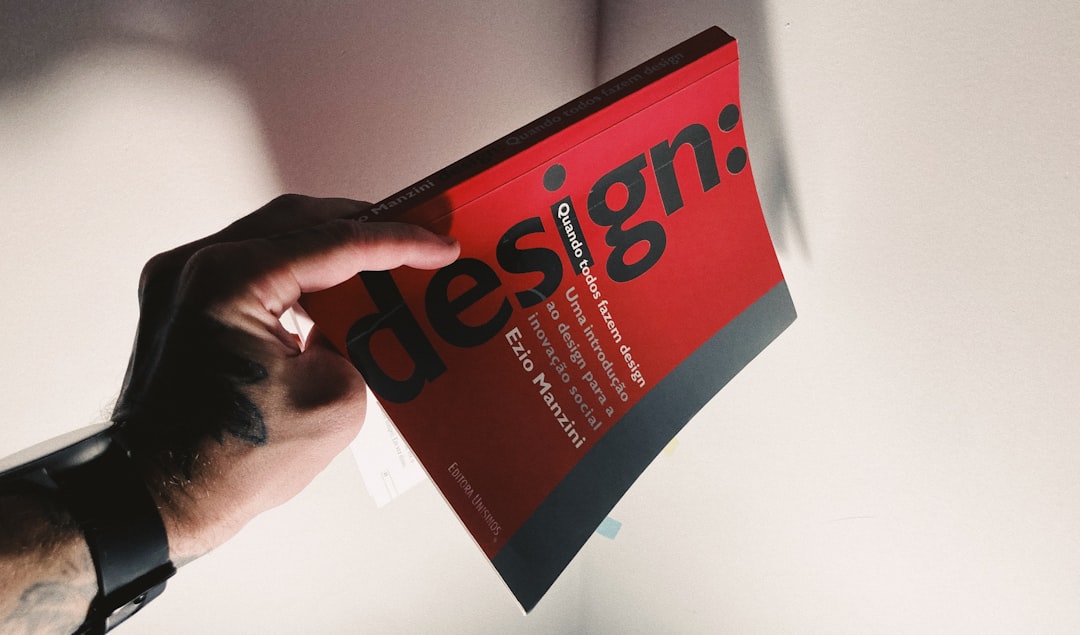
-
LogoMakr
Overview: LogoMakr is a more hands-on tool for those who prefer customization. Users can draw, adjust, and fine-tune their designs carefully before choosing export options.
Standout Feature: Offers downloadable brand guideline templates for premium users that can be customized with your logo, brand colors, and layout rules.
-
Hatchful by Shopify
Overview: Hatchful serves e-commerce owners by quickly producing impactful logos for small online stores. While the design options are more templated, it compensates with easy usability.
Standout Feature: Generates a downloadable brand asset package with logo files, color palettes, and a basic branding guide formatted for Shopify users.
-
BrandCrowd
Overview: BrandCrowd differentiates itself with a professionally pre-designed logo marketplace. Each logo is customizable, with optional branding packages available.
Standout Feature: Includes one-click customization and instant generation of a detailed downloadable brand guide with iconography and font styles.
What to Expect in a One-Click Brand Guidelines Document
Each of these tools outputs different formats and levels of detail, yet most include similar core components. Here’s what you typically get when generating guidelines:
- Logo files across formats (SVG, PNG, EPS)
- Typography settings for headings, subheadings, and body text
- Color palette with HEX and RGB codes
- Defined spacing and alignment rules
- Examples of correct and incorrect usage
- Style previews for social media, merchandise, and print
This structured guidance allows teams to expand branding across platforms without deviating from the original vision.
How to Choose the Right Logo Maker for You
When considering your options, weigh these key factors:
- Design Customizability: Are you looking for complete control or AI-driven simplicity?
- Export Options: Can you download guidelines in PDF, or access them online via a link?
- Price: Some logo makers offer brand guidelines for free, while others include it within premium plans.
- Integration: Does the tool integrate with other services like website builders or social media platforms?

Final Thoughts
Logo makers have come a long way from being one-time design tools to full-scale brand development platforms. The one-click brand guideline feature adds a layer of professionalism and consistency previously only accessible through expensive design studios. Whether you’re launching a startup or rebranding a long-standing company, these automated brand guideline features ensure your visual identity remains intact across every touchpoint.
As branding continues to drive trust and recognition, it’s no longer just about a beautiful logo — it’s about keeping that beauty functional, consistent, and strategic. These 10 tools simplify the process without sacrificing quality.


